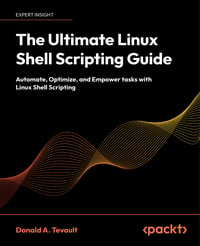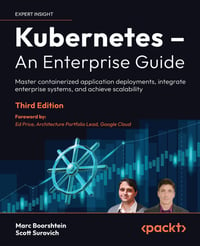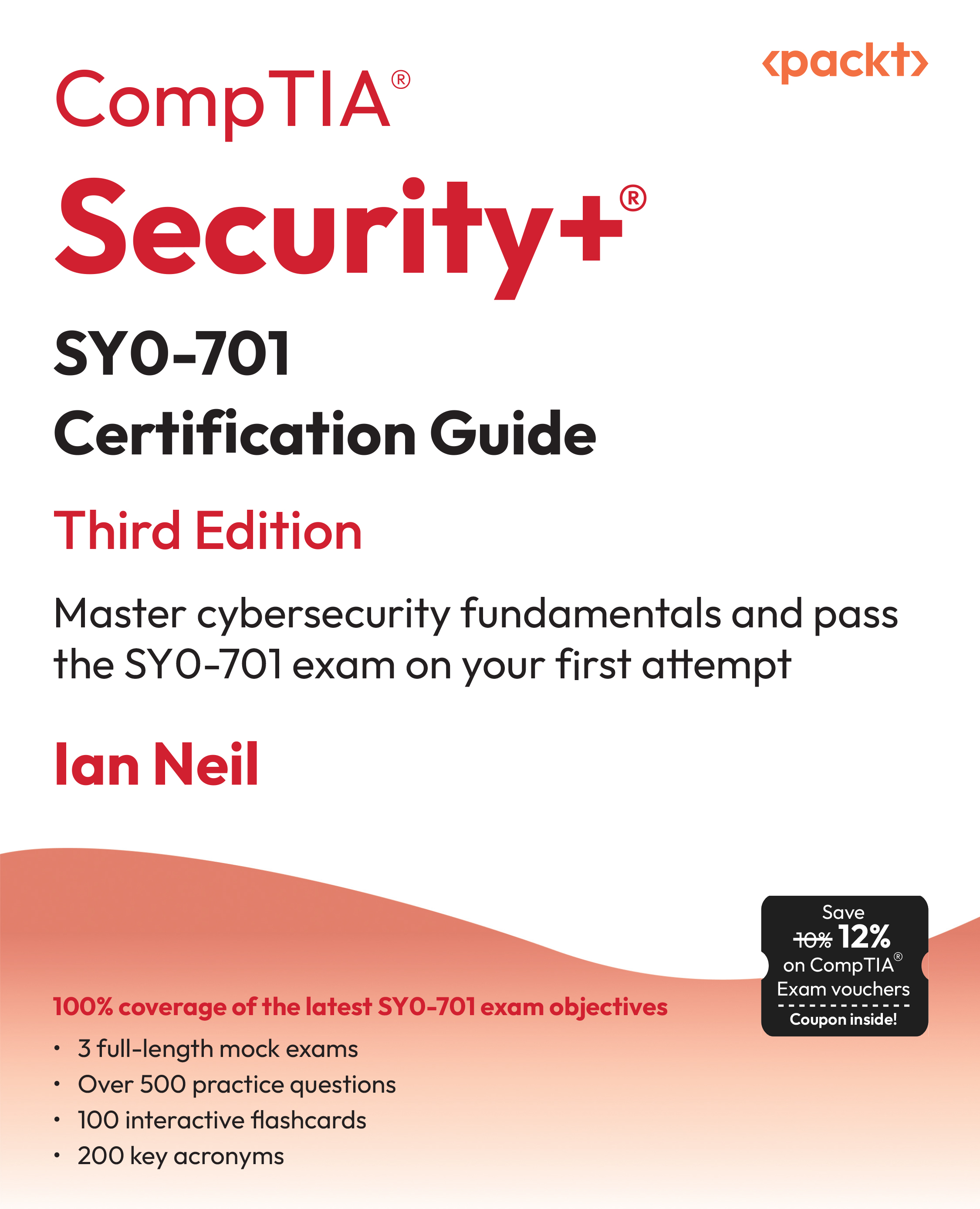Mastering Shell Scripting for System Automation
If there’s one skill that makes life easier for a sysadmin, it’s shell scripting. Whether it’s automating routine maintenance tasks, managing servers, or troubleshooting, solid scripting skills can save hours of manual work.
That’s why I wanted to share a fantastic resource: The Ultimate Linux Shell Scripting Guide. This book doesn’t just explain scripting concepts—it provides real-world scripts that you can immediately apply to your workflow.
Here’s an in-depth excerpt from a chapter that I found particularly useful:
Excerpt: Automating System Tasks with Bash
"Automating log parsing is one of the simplest yet most effective ways to reduce manual overhead. Consider the following Bash script, which extracts and summarizes login attempts from the system logs."
Step 1: Understanding Log Parsing
System authentication logs contain crucial data for monitoring security events. The script below scans /var/log/auth.log for failed and successful login attempts:
#!/bin/bash
LOGFILE="/var/log/auth.log"
echo "Summary of login attempts:"
egrep "Failed|Accepted" $LOGFILE | awk '{print $1, $2, $3, $9, $11}' | sort | uniq -c
Step 2: Automating Log Analysis with Cron
Scheduling the script with cron ensures daily summaries without manual intervention. Add this line to your crontab (crontab -e):
0 6 * * * /path/to/script.sh >> /var/log/login_summary.log
Step 3: Extending Functionality
To store the summary for future analysis, modify the script to append timestamps and send email alerts:
#!/bin/bash
LOGFILE="/var/log/auth.log"
OUTPUT="/var/log/login_summary.log"
echo "$(date) - Summary of login attempts:" >> $OUTPUT
egrep "Failed|Accepted" $LOGFILE | awk '{print $1, $2, $3, $9, $11}' | sort | uniq -c >> $OUTPUT
mail -s "Daily Login Summary" [email protected] < $OUTPUT
By implementing this script, sysadmins can proactively monitor authentication attempts and potential security threats.
Unlock access to the largest independent learning library in Tech for FREE!
Get unlimited access to 7500+ expert-authored eBooks and video courses covering every tech area you can think of.
Renews at €14.99/month. Cancel anytime
This book covers everything from text processing to network automation—making it an invaluable tool for any sysadmin looking to up their game.
 United States
United States
 Great Britain
Great Britain
 India
India
 Germany
Germany
 France
France
 Canada
Canada
 Russia
Russia
 Spain
Spain
 Brazil
Brazil
 Australia
Australia
 South Africa
South Africa
 Thailand
Thailand
 Ukraine
Ukraine
 Switzerland
Switzerland
 Slovakia
Slovakia
 Luxembourg
Luxembourg
 Hungary
Hungary
 Romania
Romania
 Denmark
Denmark
 Ireland
Ireland
 Estonia
Estonia
 Belgium
Belgium
 Italy
Italy
 Finland
Finland
 Cyprus
Cyprus
 Lithuania
Lithuania
 Latvia
Latvia
 Malta
Malta
 Netherlands
Netherlands
 Portugal
Portugal
 Slovenia
Slovenia
 Sweden
Sweden
 Argentina
Argentina
 Colombia
Colombia
 Ecuador
Ecuador
 Indonesia
Indonesia
 Mexico
Mexico
 New Zealand
New Zealand
 Norway
Norway
 South Korea
South Korea
 Taiwan
Taiwan
 Turkey
Turkey
 Czechia
Czechia
 Austria
Austria
 Greece
Greece
 Isle of Man
Isle of Man
 Bulgaria
Bulgaria
 Japan
Japan
 Philippines
Philippines
 Poland
Poland
 Singapore
Singapore
 Egypt
Egypt
 Chile
Chile
 Malaysia
Malaysia