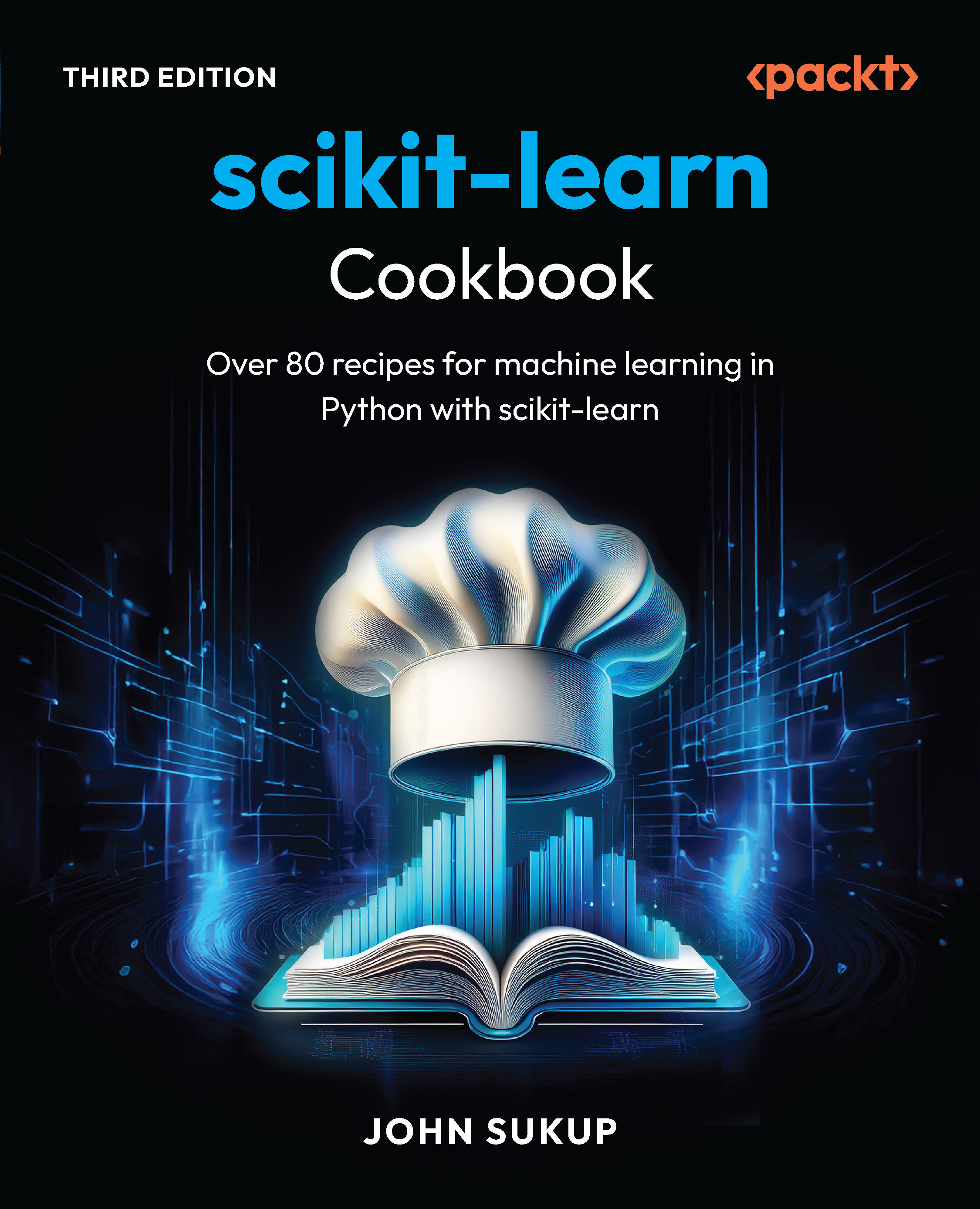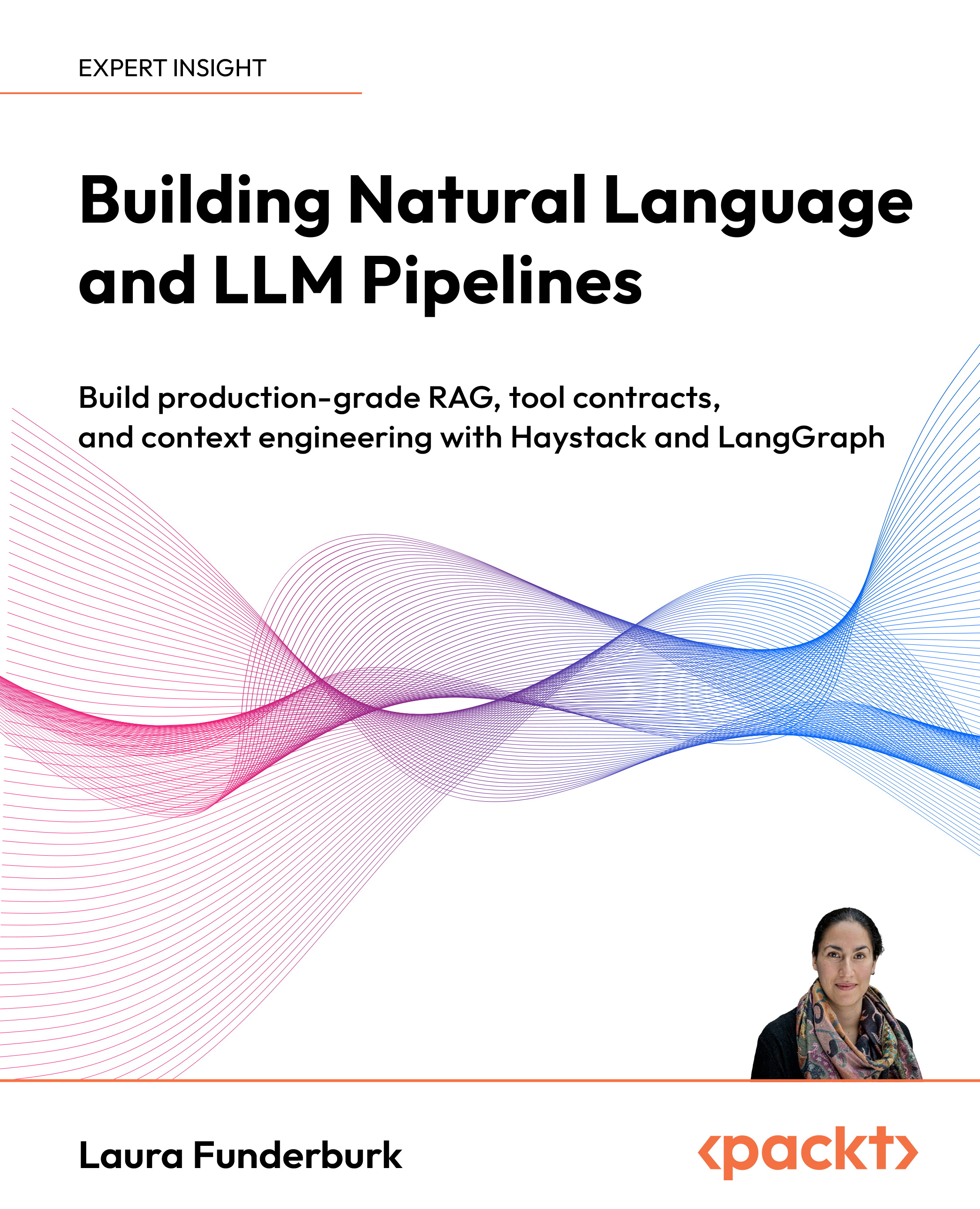In this article by Chris Simmonds, author of the book, Mastering Embedded Linux Programming, we'll cover the introduction of embedded Linux and its elements.
(For more resources related to this topic, see here.)
Why is embedded Linux popular?
Linux first became a viable choice for embedded devices around 1999. That was when Axis (www.axis.com) released their first Linux-powered network camera and Tivo (www.tivo.com) their first DVR (Digital video recorder). Since 1999, Linux has become ever more popular, to the point that today it is the operating system of choice for many classes of product. As of this writing, in 2015, there are about 2 billion devices running Linux. That includes a large number of smart phones running Android, set top boxes and smart TVs and WiFi routers. Not to mention a very diverse range of devices such as vehicle diagnostics, weighing scales, industrial devices and medical monitoring units that ship in smaller volumes.
So, why does your TV run Linux? At first glance, the function of a TV is simple: it has to display a stream of video on a screen. Why is a complex Unix-based operating system like Linux necessary?
The simple answer is Moore's Law: Gordon Moore, co-founder of Intel stated in 1965 that the density of components on a chip will double every 2 years. That applies to the devices that we design and use in our everyday lives just as much as it does to desktops, laptops and servers. A typical SoC (System on Chip) at the heart of current devices contains many function block and has a technical reference manual that stretches to thousands of pages. Your TV is not simply displaying a video stream as the old analog sets used to. The stream is digital, possibly encrypted, and it needs processing to create an image. Your TV is (or soon will be) connected to the Internet. It can receive content from smart phones, tablets and home media servers. It can be (or soon will) used to play games. And so on and so on. You need a full operating system to manage all that hardware.
Here are some points that drive the adoption of Linux:
- Linux has the functionality required. It has a good scheduler, a good network stack, support for many kinds of storage media, good support for multimedia devices, and so on. It ticks all the boxes.
- Linux has been ported to a wide range of processor architectures, including those important for embedded use: ARM, MIPS, x86 and PowerPC.
- Linux is open source. So you have the freedom to get the source code and modify it to meet your needs. You, or someone in the community, can create a board support package for your particular SoC, board or device. You can add protocols, features, technologies that may be missing from the mainline source code. Or, you can remove features that you don't need in order to reduce memory and storage requirements. Linux is flexible.
- Linux has an active community. In the case of the Linux kernel, very active. There is a new release of the kernel every 10 to 12 weeks, and each release contains code from around 1000 developers. An active community means that Linux is up to date and supports current hardware, protocols and standards.
- Open source licenses guarantee that you have access to the source code. There is no vendor tie-in.
- There is no vendor, no license fees, no restrictive NDAs, EULAs, and so on. Open source software is free in both senses: it gives you the freedom to adapt it for our own use and there is nothing to pay.
For these reasons, Linux is an ideal choice for complex devices. But there are a few caveats I should mention here. Complexity makes it harder to understand. Coupled with the fast moving development process and the decentralized structures of open source, you have to put some effort into learning how to use it and to keep on re-learning as it changes. I hope that this article will help in the process.
Elements of embedded Linux
Every project begins by obtaining, customizing and deploying these four elements: Toolchain, Bootloader, Kernel, and Root filesystem.
Toolchain
The toolchain is the first element of embedded Linux and the starting point of your project. It should be constant throughout the project, in other words, once you have chosen your toolchain it is important to stick with it. Changing compilers and development libraries in an inconsistent way during a project will lead to subtle bugs.
Obtaining a toolchain can be as simple as downloading and installing a package. But, the toolchain itself is a complex thing. Linux toolchains are almost always based on components from the GNU project (http://www.gnu.org). It is becoming possible to create toolchains based on LLVM/Clang (http://llvm.org).
Unlock access to the largest independent learning library in Tech for FREE!
Get unlimited access to 7500+ expert-authored eBooks and video courses covering every tech area you can think of.
Renews at €14.99/month. Cancel anytime
Bootloader
The bootloader is the second element of Embedded Linux. It is the part that starts the system up and loads the operating system kernel. When considering which bootloader to focus on, there is one that stands out: U-Boot.
In an embedded Linux system the bootloader has two main jobs: to start the system running and to load a kernel. In fact the first job is in somewhat subsidiary to the second in that it is only necessary to get as much of the system working as is necessary to load the kernel.
Kernel
The kernel is the third element of Embedded Linux. It is the component that is responsible for managing resources and interfacing with hardware, and so affects almost every aspect of your final software build. Usually it is tailored to your particular hardware configuration.
The kernel has three main jobs to do: to manage resources, to interface to hardware, and to provide an API that offers a useful level of abstraction to user space programs, as summarized in the following diagram:

Root filesystem
The root filesystem is the fourth and final element of embedded Linux. The first objective is to create a minimal root filesystem that can give us a shell prompt. Then using that as a base we will add scripts to start other programs up, and to configure a network interface and user permissions. Knowing how to build the root filesystem from scratch is a useful skill.
Summary
In this article we briefly saw the introduction for embedded Linux and its elements.
Resources for Article:
Further resources on this subject:
 United States
United States
 Great Britain
Great Britain
 India
India
 Germany
Germany
 France
France
 Canada
Canada
 Russia
Russia
 Spain
Spain
 Brazil
Brazil
 Australia
Australia
 South Africa
South Africa
 Thailand
Thailand
 Ukraine
Ukraine
 Switzerland
Switzerland
 Slovakia
Slovakia
 Luxembourg
Luxembourg
 Hungary
Hungary
 Romania
Romania
 Denmark
Denmark
 Ireland
Ireland
 Estonia
Estonia
 Belgium
Belgium
 Italy
Italy
 Finland
Finland
 Cyprus
Cyprus
 Lithuania
Lithuania
 Latvia
Latvia
 Malta
Malta
 Netherlands
Netherlands
 Portugal
Portugal
 Slovenia
Slovenia
 Sweden
Sweden
 Argentina
Argentina
 Colombia
Colombia
 Ecuador
Ecuador
 Indonesia
Indonesia
 Mexico
Mexico
 New Zealand
New Zealand
 Norway
Norway
 South Korea
South Korea
 Taiwan
Taiwan
 Turkey
Turkey
 Czechia
Czechia
 Austria
Austria
 Greece
Greece
 Isle of Man
Isle of Man
 Bulgaria
Bulgaria
 Japan
Japan
 Philippines
Philippines
 Poland
Poland
 Singapore
Singapore
 Egypt
Egypt
 Chile
Chile
 Malaysia
Malaysia