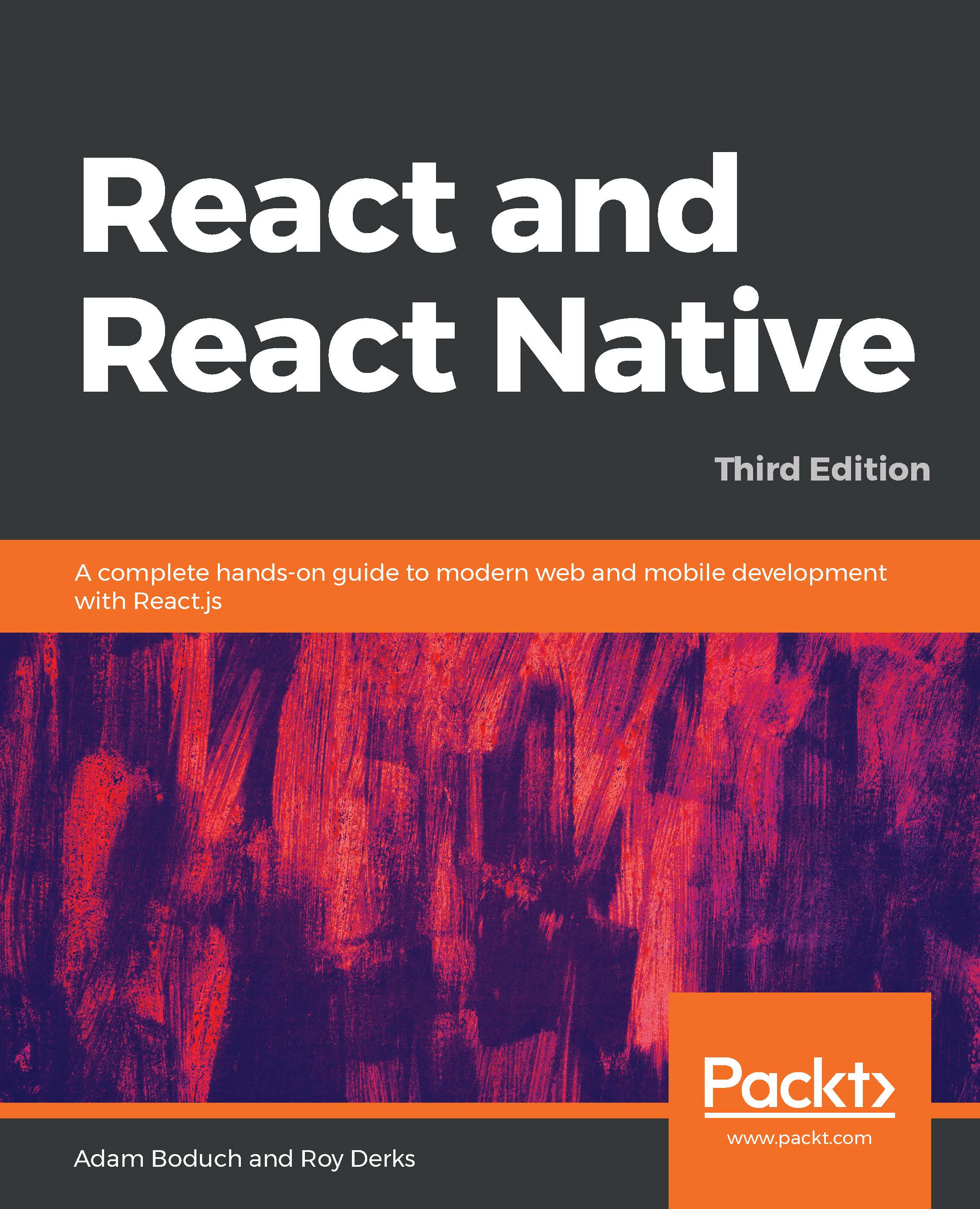Another topic I want to cover at a high level before we dive into React code is abstraction.
In the preceding section, you saw how JSX syntax translates to low-level operations that update our UI. A better way to look at how React translates our declarative UI components is via the fact that we don't necessarily care what the render target is. The render target happens to be the browser DOM with React, but it isn't restricted to the browser DOM.
React has the potential to be used for any UI we want to create, on any conceivable device. We're only just starting to see this with React Native, but the possibilities are endless. I personally will not be surprised when React Toast becomes a thing, targeting toasters that can singe the rendered output of JSX onto bread. The abstraction level with React is at the right level, and it's in the right place.
The following diagram gives you an idea of how React can target more than just the browser:

From left to right, we have React Web (just plain React), React Native, React Desktop, and React Toast. As you can see, to target something new, the same pattern applies:
- Implement components specific to the target.
- Implement a React renderer that can perform the platform-specific operations under the hood.
This is, obviously, an oversimplification of what's actually implemented for any given React environment. But the details aren't so important to us. What's important is that we can use our React knowledge to focus on describing the structure of our UI on any platform.
Now that you understand the role of abstractions in React, let's see what's new in React 16.