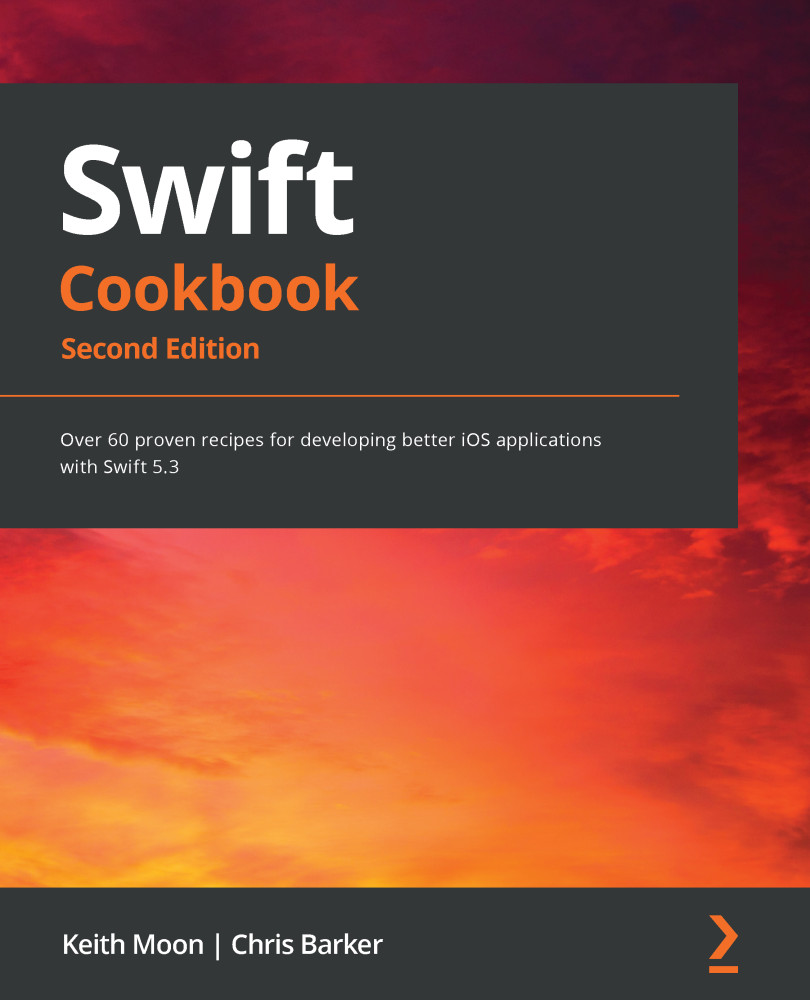Continuing from a previous recipe, we'll build our app based on data that is returned from the Public GitHub API:
- In the File Explorer, click on Main.storyboard; this view is a representation of what the app will look like and is called Interface Builder. At the moment, there is only one blank screen visible, which matches what the app looked like when we ran it earlier. This screen represents a View Controller object; as the name suggests, this is an object that controls views.
- We will display our list of repositories in a table. We actually want to create a view controller class that is a subclass of UITableViewController. So, from the menu, choose File, then New, and select a Cocoa Touch Class template:

Figure 6.4 – New file template
- We will be displaying repositories in this view controller, so let's call it ReposTableViewController. Specify that it's a subclass of UITableViewController...