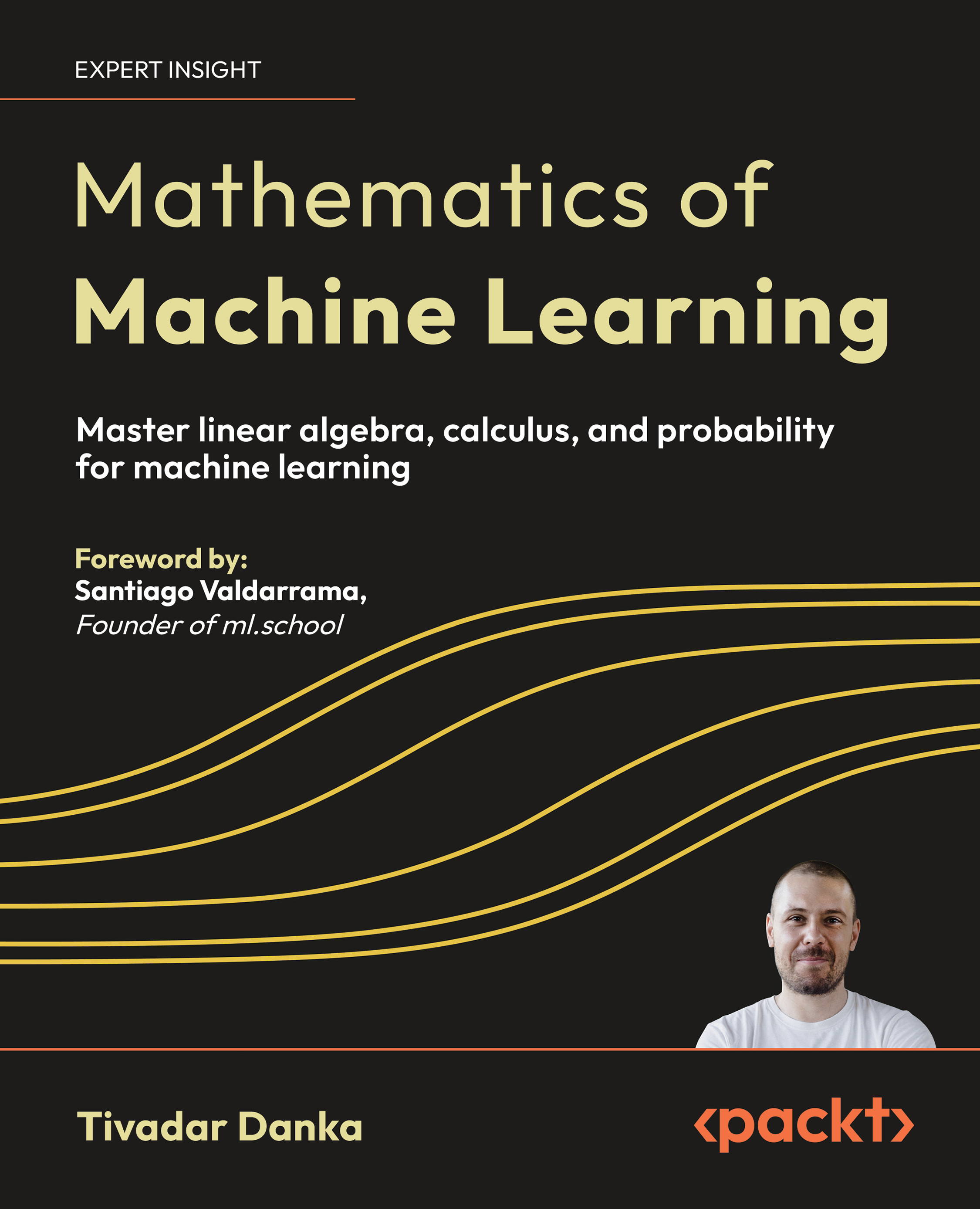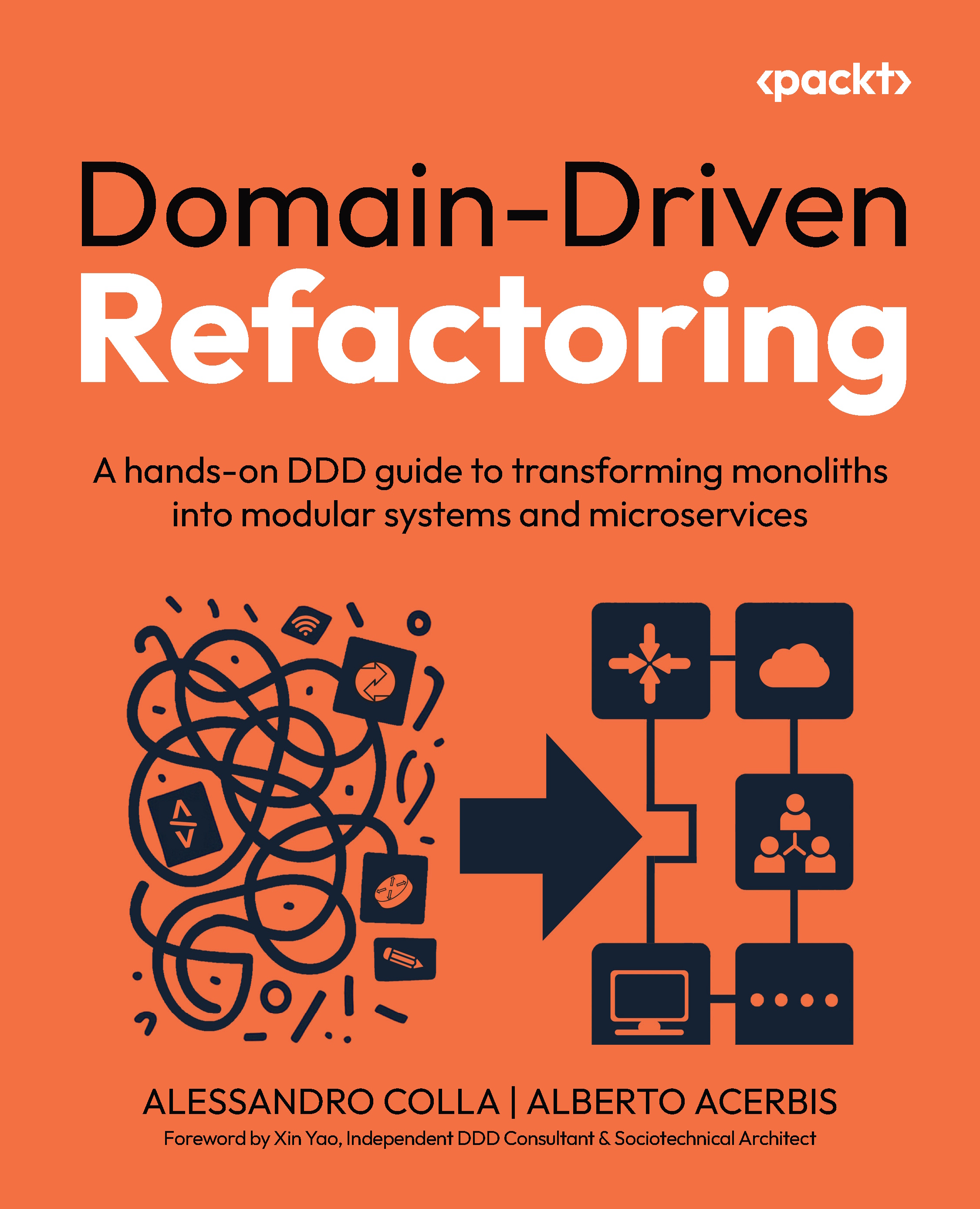Yesterday, Google announced the release of Chrome 71. This version comes with support for displaying relative time, specifying the underline location for vertical text, user activation for speech synthesis, and more.
Some of the updates in Chrome 71 are described here:
Intl.RelativeTimeFormat() support to display relative time
Showing relative time in web apps has become a common practice and many date/time libraries come with localized functions to handle this for us. One of the examples of these libraries is Moment JS. Chrome 71 introduces Intl.RelativeTimeFormat(), a low-level API that allows libraries and frameworks to format relative time in a localized fashion.
Specifying the underline location for vertical text
Often, browsers are inconsistent with where to put the underline, when it comes to displaying Chinese or Japanese text. This is solved in Chrome 71, as the text-underline-position property now accepts left or right as part of the CSS3 text decoration spec.
Speech synthesis requires user activation
Sometimes it is quite odd when we open a site and it suddenly starts talking to us. Though autoplay policies prevent these sites from automatically playing audio, they have tried to get around this by using speech synthesis API.
To avoid this, in Chrome 71, the speech synthesis API now requires user activation on the page before it will work. If the document has not received a user activation, the speechSynthesis.speak() function now throws an error.
Customizable requestFullscreen API
Developers can now customize the requestFullscreen API with FullscreenOptions on Android. They can choose between showing the navigation bar or a completely immersive mode where no user agent controls are shown until a gesture is performed.
Default credentials mode defaults to same-origin
For module script requests, the default credentials mode has been changed from “omit” to “same-origin”. This is done because the previous behavior was misaligned with other high-level features like the Fetch API. Defaulting to origin also caused a second server connection, which is undesirable for developers looking to reduce latency.
Unlock access to the largest independent learning library in Tech for FREE!
Get unlimited access to 7500+ expert-authored eBooks and video courses covering every tech area you can think of.
Renews at €14.99/month. Cancel anytime
Deprecations and removals in Chrome 71
- WebKitAnimationEvent and WeKitTransitionEvent, the non-standard aliases for two widely supported standard interfaces are now fully replaced by AnimationEvent and TransitionEvent respectively.
- URL.createObjectURL() has been removed from the MediaStream interface.
- The document.origin property has been removed as it is now redundant with self.origin which can be used in both window and worker contexts and has wider support.
Read more in detail about the Chrome 71 updates on Google Developers blog.
Google bypassed its own security and privacy teams for Project Dragonfly reveals Intercept
Google Chrome announces an update on its Autoplay policy and its existing YouTube video annotations
Project Fi is now Google Fi, will support multiple Android-based phones, offer beta service for iPhone
 United States
United States
 Great Britain
Great Britain
 India
India
 Germany
Germany
 France
France
 Canada
Canada
 Russia
Russia
 Spain
Spain
 Brazil
Brazil
 Australia
Australia
 South Africa
South Africa
 Thailand
Thailand
 Ukraine
Ukraine
 Switzerland
Switzerland
 Slovakia
Slovakia
 Luxembourg
Luxembourg
 Hungary
Hungary
 Romania
Romania
 Denmark
Denmark
 Ireland
Ireland
 Estonia
Estonia
 Belgium
Belgium
 Italy
Italy
 Finland
Finland
 Cyprus
Cyprus
 Lithuania
Lithuania
 Latvia
Latvia
 Malta
Malta
 Netherlands
Netherlands
 Portugal
Portugal
 Slovenia
Slovenia
 Sweden
Sweden
 Argentina
Argentina
 Colombia
Colombia
 Ecuador
Ecuador
 Indonesia
Indonesia
 Mexico
Mexico
 New Zealand
New Zealand
 Norway
Norway
 South Korea
South Korea
 Taiwan
Taiwan
 Turkey
Turkey
 Czechia
Czechia
 Austria
Austria
 Greece
Greece
 Isle of Man
Isle of Man
 Bulgaria
Bulgaria
 Japan
Japan
 Philippines
Philippines
 Poland
Poland
 Singapore
Singapore
 Egypt
Egypt
 Chile
Chile
 Malaysia
Malaysia