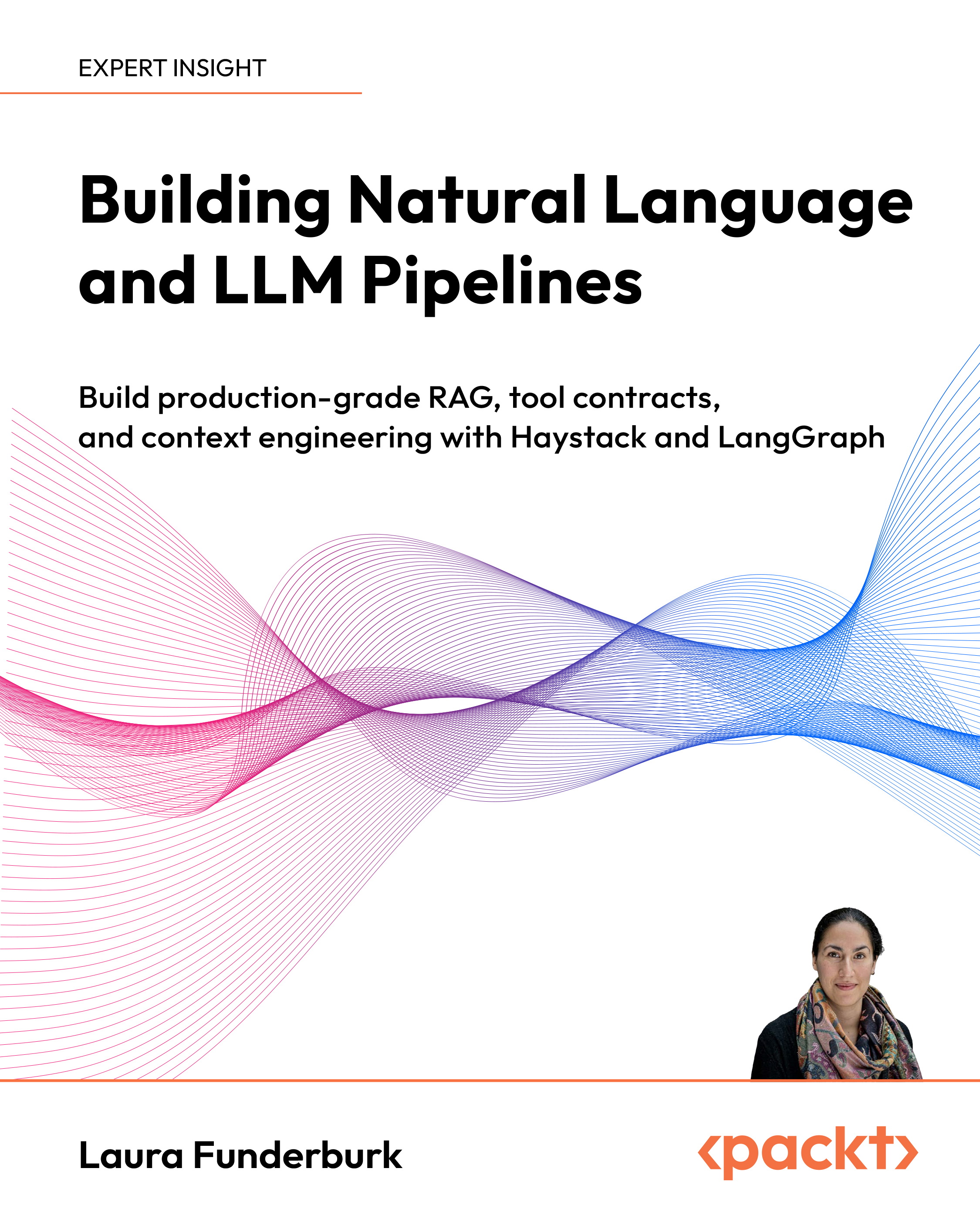In this article by Ajaykumar Guggilla, the author of the book ServiceNow IT Operations Management, we will learn the ServiceNow ITOM capabilities within ServiceNow, which include:
- Dependency views
- Cloud management
- Discovery
- Credentials
(For more resources related to this topic, see here.)
ServiceNow IT Operations Management overview
Every organization and business focuses on key strategies, some of them include:
- Time to market
- Agility
- Customer satisfaction
- Return on investment
Information technology is heavily involved in supporting these strategic goals, either directly or indirectly, providing the underlying IT Services with the required IT infrastructure. IT infrastructure includes network, servers, routers, switches, desktops, laptops, and much more. IT supports these infrastructure components enabling the business to achieve their goals. IT continuously supports the IT infrastructure and its components with a set of governance, processes, and tools, which is called IT Operations Management.

IT cares and feeds a business, and the business expects reliability of services provided by IT to support the underlying business services. A business cares and feeds the customers who expect satisfaction of the services offered to them without service disruption.
Unlike any other tools it is important to understand the underlying relationship between IT, businesses, and customers. IT just providing the underlying infrastructure and associated components is not going to help, to effectively and efficiently support the business IT needs to understand how the infrastructure components and process are aligned and associated with the business services to understand the impact to the business with an associated incident, problem, event, or change that is arising out of an IT infrastructure component.
IT needs to have a consolidated and complete view of the dependency between the business and the customers, not compromising on the technology used, the process followed, the infrastructure components used, which includes the technology used. There needs to be a connected way for IT to understand the relations of these seamless technology components to be able to proactively stop the possible outages before they occur and handle a change in the environment.
On the other hand, a business expects service reliability to be able to support the business services to the customers. There is a huge financial impact of businesses not being able to provide the agreed service levels to their customers. So there is always a pressure and dependence from the business to IT to provide a reliable service and it does not matter what technology or processes are used.
Customers as always expect satisfaction of the services provided by the business, at times these are adversely affected with service outages caused from the IT infrastructure. Customer satisfaction is also a key strategic goal for the business to be able to sustain in the competitive market. IT is also expected as necessarily to be able to integrate with the customer infrastructure components to provide a holistic view of the IT infrastructure view to be able to effectively support the business by proactively identifying and fixing the outages before they happen to reduce the outages and increase the reliability of IT services delivered.
Most of the tools do not understand the context of the Service-Oriented Architecture (SOA) connecting the business services to the impacted IT infrastructure components to be able to effectively support the business and also IT to be able to justify the cost and impact of providing end to end service.
Most of the traditional tools perform certain aspects of ITOM functions, some partially and some support the integration with the IT Service Management (ITSM) tool suite. The missing integration piece between the traditional tools and a full blown cloud solution platform is leaning to the SOA.
ServiceNow, a cloud based solution, has focused the lens of true SOA that brings together the ITOM suite providing and leveraging the native data and that is also able to connect to the customer infrastructure to provide a holistic and end to end view of the IT Service at a given snapshot.
With ServiceNow IT has a complete view of the business service and technical dependencies in real time leveraging powerful individual capabilities, applications, and plugins within ServiceNow ITOM.

ServiceNow ITOM comprises of the following applications and capabilities, some of the plugins, applications, and technology might have license restrictions that require separate licensing to be purchased:
- Management, Instrumentation, and Discovery (MID) Server: MID Server helps to establish communication and data movement between ServiceNow and the external corporate network and application
- Credentials: Is a platform that stores credentials including usernames, passwords, or certificates in an encrypted field on the credentials table that is leveraged by ServiceNow discovery
- Service mapping: Service mapping discovers and maps the relationships between IT components that comprise specific business services, even in dynamic, virtualized environments
- Service mapping: Service mapping creates relationships between different IT components and business services
- Dependency views: Dependency views graphically displays an infrastructure view with relationships of configuration items and the underlying business services
- Event management: Event management provides a holistic view of all the event that are triggered from various event monitoring tools
- Orchestration: Orchestration helps in automating IT and business processes for operations management.
- Discovery: Works with MID Server and explores the IT infrastructure environment to discover the configuration items and populating the Configuration Management Database (CMDB)
- Cloud management: Helps to easily manage third-party cloud providers, which includes AWS, Microsoft Azure, and VMware clouds
Understanding ServiceNow IT Operations Management components
Now that we have covered what ITOM is about and focusing on ServiceNow ITOM capabilities, let's deep dive and explore more about each capability.
Dependency views

Maps like the preceding one are becoming so important in everyday life; imagine a world without GPS devices or electronic maps.
There were hard copies of the maps that were available all over the streets for us to get to the place and also there were special maps to the utilities and other public service agencies to be able to identify the impact to either digging a tunnel or a water pipe or an underground electric cable. These maps help them to identify the impact of making a change to the ground.
Maps also helps us to understand the relationships between a states, countries, cities, and streets with different set of information in real time that includes real-time traffic information showing accident information, any constructions, and so on.
Dependency views is also similar to the real life navigation maps, they provide a map of relationships between the IT Infrastructure components and the business services that are defined under the scope, unlike the real-time traffic updates on the maps the dependency views show real-time active incidents, change, and problems reported on an individual configuration item or an infrastructure component.
Changes frequently happen in the environment, some of the changes are handled with a legacy knowledge of how the individual components are connected to the business services through the service mapping plugin down to the individual component level. Making a change without understanding the relationships between each IT infrastructure component might adversely affect the service levels and impact the business service.
ServiceNow dependency views provide a snapshot of how the underlying business service is connected to individual Configuration Item (CI) elements. Drilling down to the individual CI elements provides a view of associated service operations and service transition data that includes incidents logged against on a given CI, any underlying problem reported against the given CI, and also changes associated with the given CI.
Dependency views are based on D3 and Angular technology that provides a graphical view of configuration items and their relationships. The dependency views provide a view of the CI and their relationships, in order to get a perspective from a business stand point you will need to enable the service mapping plugin.
Having a detailed view of how the individual CI components are connected from the Business service to the CI components compliments the change management to perform effective impact analysis before any changes are made to the respective CI:

Image source: wiki.servicenow.com
A dependency map starts with a root node, which is usually termed as a root CI that is grayed out with a gray frame. Relationships start building up and they map from the upstream and downstream dependencies of the infrastructure components that are scoped to discover by the ServiceNow auto discovery. Administrators have the control of the number of levels to display on the dependency maps.
It is also easy to manage the maps that allow creating or modifying existing relationships right from the map that posts the respective changes to the CMDB automatically.
Each of the CI component of the dependency maps have an indicator that shows any active and pending issues against a CI that includes any incidents, problems, changes, and any events associated with the respective configuration item.
Cloud management
In the earlier versions prior to Helsinki, there was not a direct way to manage cloud instances, people had to create orchestration scripts to be able to manage the cloud instances and also create custom roles.
Managing and provisioning has become easy with the ServiceNow cloud management application. The cloud management application seamlessly integrates with the ServiceNow service catalog and also provides providing automation capability with orchestration workflows. The cloud management application fully integrates the life cycle management of virtual resources into standard ServiceNow data collection, management, analytics, and reporting capabilities.
The ServiceNow cloud management application provides easy and quick options to key private cloud providers, which include:
- AWS Cloud: Manages Amazon Web Services (AWS) using AWS Cloud
- Microsoft Azure Cloud: The Microsoft Azure Cloud application integrates with Azure through the service catalog and provides the ability to manage virtual resources easily
- VMware Cloud: The VMware Cloud application integrates with VMware vCenter to manage the virtual resources by integrating with the service catalog
The following figure describes a high-level architecture of the cloud management application:

Key features with the cloud management applications include the following:
- Single pane of glass to manage the virtual services in public and private cloud environment including approvals, notifications, security, asset management, and so on
- Ability to repurpose configurations through resource templates that help to reuse the capability sets
- Seamless integration with the service catalog, with a defined workflow and approvals integration can be done end to end right from the user request to the cloud provisioning
- Ability to control the leased resources through date controls and role-based security access
- Ability to use the ServiceNow discovery application or the standalone capability to discover virtual resources and their relationships in their environments
- Ability to determine the best virtualization server for a VM based on the discovered data by the CMDB auto discovery
- Ability to control and manage virtual resources effectively with a controlled termination shutdown date
- Ability to increate virtual server resources through a controlled fashion, for example, increasing storage or memory, integrating with the service catalog, and with right and appropriate approvals the required resources can be increased to the required
- Ability to perform a price calculation and integration of managed virtual machines with asset management
- Ability to auto or manually provision the required cloud environment with zero click options
There are different roles within the cloud management applications, here are some of them:
- Virtual provisioning cloud administrator: The administrator owns the cloud admin portal and end to end management including configuration of the cloud providers. They have access to be able to configure the service catalog items that will be used by the requesters and the approvals required to provision the cloud environment.
- Virtual provisioning cloud approver: Who either approves or rejects requests for virtual resources.
- Virtual provisioning cloud operator: The operator fulfills the requests to manage the virtual resources and the respective cloud management providers. Cloud operators are mostly involved when there is a manual human intervention required to manage or provision the virtual resources.
- Virtual provisioning cloud user: Users have access to the my virtual assets portal that helps them to manage the virtual resources they own, or requested, or are responsible for.

How clouds are provisioned
- The cloud administrator creates a service catalog item for users to be able to request for cloud resources
- The cloud user requests for a virtual machine through the service catalog
- The request goes to the approver who either approves or rejects it
- The cloud operator provisions the requests manually or virtual resources are auto provisioned
Discovery
Imagine how an atlas is mapped and how places have been discovered by the satellite using exploration devices including manually, satellite, survey maps, such as street maps collector devices.
These devices crawl through all the streets to collect different data points that include information about the streets, houses, and much more details are collected.
This information is used by the consumers for various purposes including GPS devices, finding and exploring different areas, address of a location, on the way finding for any incidents, constructions, road closures, and so on.
ServiceNow discovery works the same way, ServiceNow discovery explores through the enterprise network identifying for the devices in scope. ServiceNow discovery probes and sensors perform the collection of infrastructure devices connected to a given enterprise network. Discovery uses Shazzam probes to determine the TCP ports opened and to see if it responds to the SNMP queries and sensors to explore any given computer or device, starting first with basic probes and then using more specific probes as it learns more.
Discovery explores to check on the type of device, for each type of device, discovery uses different kinds of probes to extract more information about the computer or device, and the software that is running on it.
Unlock access to the largest independent learning library in Tech for FREE!
Get unlimited access to 7500+ expert-authored eBooks and video courses covering every tech area you can think of.
Renews at €14.99/month. Cancel anytime
CMDB is updated or data is federated through the ServiceNow discovery. They are identified with the discovery that is set and actioned to search the CMDB for a CI that again matches the discovered CI on the network. When a device match is found what actions to be taken are defined by the administrator when discovery runs based on the configuration when a CI is discovered; either CMDB gets updated with an existing CI or a new CI is created within the CMDB. Discovery can be scheduled to perform the scan on certain intervals; configuration management keeps the up to date status of the CI through the discovery.
During discovery the MID Server looks back on the probes to run from the ServiceNow instance and executes probes to retrieves the results to the ServiceNow instance or the CMDB for processing. No data is retained on the MID Server. The data collected by these probes are processed by sensors.

ServiceNow is hosted in the ServiceNow data centers spanned across the globe. ServiceNow as an application does not have the ability to communicate with any given enterprise network. Traditionally, there are two different types of discovery tools on the market:
- Agent: A piece of software is installed on the servers or individual systems that sends all information about the system to the CMDB.
- Agentless: Usually doesn't require any individual installations on the systems or components. They utilize a single system or software to usually probe and sense the network by scanning and federating the CMDB.
ServiceNow is an agentless discovery that does not require any individual software to be installed, it uses MID Server. Discovery is available as a separate subscription from the rest of the ServiceNow platform and requires the discovery plugin.
MID Server is a Java software that runs on any windows or UNIX or Linux system that resides within the enterprise network that needs to be discovered. MID Server is the bridge and communicator between the ServiceNow instance that is sitting somewhere on the cloud and the enterprise network that is secured and controlled.
MID Server uses several techniques to probe devices without using agents. Depending on the type of infrastructure components, MID Server uses the appropriate protocol to gather information from the infrastructure component, for example, to gather information from network devices MID Server will use Simple Network Management Protocol (SNMP), to be able to connect to the Unix systems MID Server will use SSH.
The following table shows different ServiceNow discovery probe types:
|
Device
|
Probe type
|
|
Windows computers and servers
|
Remote WMI queries, shell commands
|
|
UNIX and Linux servers
|
Shell command (via SSH protocol)
|
|
Storage
|
CIM/WBEM queries
|
|
Printers
|
SNMP queries
|
|
Network gear (switches, routers, and so on)
|
SNMP queries
|
|
Web servers
|
HTTP header examination
|
|
Uninterruptible Power Supplies (UPS)
|
SNMP queries
|
Credentials
ServiceNow discovery and orchestration features require credentials to be able to access the enterprise network; these credentials vary from network and devices. Credentials such as usernames, passwords, and certificates need a secure place to store these credentials.
ServiceNow credentials applications store credentials in an encrypted format on a specific table within the credentials table.
Credential tagging allows workflow creators to assign individual credentials to any activity in an orchestration workflow or assign different credentials to each occurrence of the same activity type in an orchestration workflow. Credential tagging also works with credential affinities. Credentials can be assigned an order value that forces the discovery and orchestration to try all the credentials when orchestration attempts to run a command or discovery tries to query.
Credentials tables contain many credentials, based on pattern of usage the credential applications which places on the highly used list that enables the discovery and orchestration to work faster after first successful connection and system knowing which credential to use for a faster logon to the device next time.

Image source: wiki.servicenow.com
Credentials are encrypted automatically with a fixed instance key when they are submitted or updated in the credentials (discovery_credentials) table. When credentials are requested by the MID Server, the platform decrypts the credentials using the following process:
The credentials are decrypted on the instance with the password2 fixed key.
The credentials are re-encrypted on the instance with the MID Server's public key.
The credentials are encrypted on the load balancer with SSL.
The credentials are decrypted on the MID Server with SSL.
The credentials are decrypted on the MID Server with the MID Server's private key.
The ServiceNow credential application integrates with the CyberArk credential storage. The MID Server integration with CyberArk vault enables orchestration and discovery to run without storing any credentials on the ServiceNow instance.
The instance maintains a unique identifier for each credential, the credential type (such as SSH, SNMP, or Windows), and any credential affinities. The MID Server obtains the credential identifier and IP address from the instance, and then uses the CyberArk vault to resolve these elements into a usable credential.
The CyberArk integration requires the external credential storage plugin, which is available by request.
The CyberArk integration supports these ServiceNow credential types:
- CIM
- JMS
- SNMP community
- SSH
- SSH private key (with key only)
- VMware
- Windows
Orchestration activities that use these network protocols support the use of credentials stored on a CyberArk vault:
Summary
In this article, we covered an overview of ITOM, explored different ServiceNow ITOM components including high level architecture, functional aspects of ServiceNow ITOM components that include discovery, credentials, dependency views, and, cloud management.
Resources for Article:
Further resources on this subject:
 United States
United States
 Great Britain
Great Britain
 India
India
 Germany
Germany
 France
France
 Canada
Canada
 Russia
Russia
 Spain
Spain
 Brazil
Brazil
 Australia
Australia
 South Africa
South Africa
 Thailand
Thailand
 Ukraine
Ukraine
 Switzerland
Switzerland
 Slovakia
Slovakia
 Luxembourg
Luxembourg
 Hungary
Hungary
 Romania
Romania
 Denmark
Denmark
 Ireland
Ireland
 Estonia
Estonia
 Belgium
Belgium
 Italy
Italy
 Finland
Finland
 Cyprus
Cyprus
 Lithuania
Lithuania
 Latvia
Latvia
 Malta
Malta
 Netherlands
Netherlands
 Portugal
Portugal
 Slovenia
Slovenia
 Sweden
Sweden
 Argentina
Argentina
 Colombia
Colombia
 Ecuador
Ecuador
 Indonesia
Indonesia
 Mexico
Mexico
 New Zealand
New Zealand
 Norway
Norway
 South Korea
South Korea
 Taiwan
Taiwan
 Turkey
Turkey
 Czechia
Czechia
 Austria
Austria
 Greece
Greece
 Isle of Man
Isle of Man
 Bulgaria
Bulgaria
 Japan
Japan
 Philippines
Philippines
 Poland
Poland
 Singapore
Singapore
 Egypt
Egypt
 Chile
Chile
 Malaysia
Malaysia