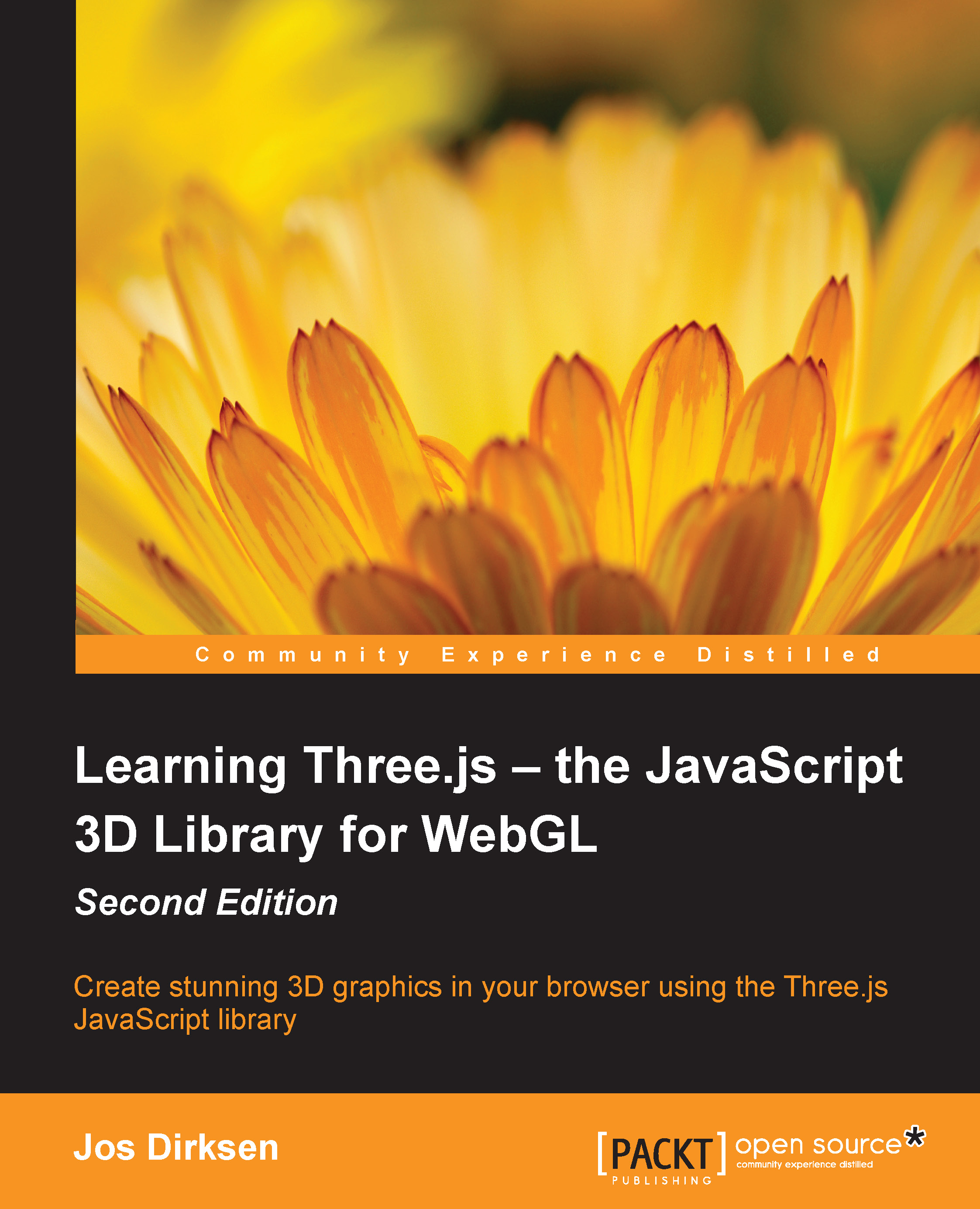Index
A
- advanced materials
- about / Advanced materials
- THREE.MeshLambertMaterial / THREE.MeshLambertMaterial
- THREE.MeshPhongMaterial / THREE.MeshPhongMaterial
- THREE.ShaderMaterial / Creating your own shaders with THREE.ShaderMaterial
- advanced properties, common material properties
- about / Understanding common material properties, Advanced properties
- depthTest / Advanced properties
- depthWrite / Advanced properties
- polygonOffset / Advanced properties
- polygonOffsetFactor / Advanced properties
- polygonOffsetUnits / Advanced properties
- alphatest / Advanced properties
- advanced shaders
- about / Advanced shaders
- THREE.EdgeShader / Advanced shaders
- THREE.FocusShader / Advanced shaders
- ammo.js
- URL / Creating a basic Three.js scene
- animations
- used, for expanding scene / Expanding your first scene with animations
- animations, creating with external models
- about / Creating animations using external models
- bones animation, creating with Blender / Creating a bones animation using Blender
- animation, loading from Collada model / Loading an animation from a Collada model
- animation, loading from Quake model / Animation loaded from a Quake model
- Assimp
- about / Loading geometries from external resources
- URL / Loading geometries from external resources
- attributes, THREE.Scene object
- add(object) / Using the overrideMaterial property
- children / Using the overrideMaterial property
- getObjectByName(name, recursive) / Using the overrideMaterial property
- remove(object) / Using the overrideMaterial property
- traverse(function) / Using the overrideMaterial property
- fog / Using the overrideMaterial property
- overrideMaterial / Using the overrideMaterial property
- AWD
- about / Loading geometries from external resources
- URL / Loading geometries from external resources
B
- Babylon
- about / Loading geometries from external resources
- URL / Loading geometries from external resources
- basic animations
- about / Basic animations
- simple animations / Simple animations
- objects, selecting / Selecting objects
- animating, with Tween.js / Animating with Tween.js
- basic geometries
- two-dimensional geometries / Two-dimensional geometries
- three-dimensional geometries / Three-dimensional geometries
- basic lights
- THREE.AmbientLight / THREE.AmbientLight
- THREE.PointLight / THREE.PointLight
- THREE.SpotLight / THREE.SpotLight
- THREE.DirectionalLight / THREE.DirectionalLight
- basic properties, common material properties
- about / Understanding common material properties, Basic properties
- id / Basic properties
- uuid / Basic properties
- name / Basic properties
- opacity / Basic properties
- transparent / Basic properties
- overdraw / Basic properties
- visible / Basic properties
- Side / Basic properties
- needsUpdate / Basic properties
- billboarding / Working with sprite maps
- binary operations
- used, for combining geometries / Using binary operations to combine meshes
- Blender
- URL / Saving and loading a scene
- working with / Working with Blender
- Three.js exporter, installing / Installing the Three.js exporter in Blender
- download link / Installing the Three.js exporter in Blender
- model, loading from / Loading and exporting a model from Blender
- model, exporting from / Loading and exporting a model from Blender
- blending properties, common material properties
- about / Understanding common material properties, Blending properties
- blending / Blending properties
- blendsrc / Blending properties
- blenddst / Blending properties
- blendequation / Blending properties
- blurring shaders
- about / Blurring shaders
- HorizontalBlurShader / Blurring shaders
- VerticalBlurShader / Blurring shaders
- example / Blurring shaders
- THREE.HorizontalBlurShader / Blurring shaders
- THREE.VerticalBlurShader / Blurring shaders
- THREE.TriangleShader / Blurring shaders
- THREE.HorizontalTiltShiftShader / Blurring shaders
- THREE.VerticalTiltShiftShader / Blurring shaders
- tilt shift effect / Blurring shaders
- bump map
- about / Using a bump map to create wrinkles
- used, for creating wrinkles / Using a bump map to create wrinkles
C
- camera controls
- about / Working with the camera
- FirstPersonControls / Working with the camera, FirstPersonControls
- FlyControls / Working with the camera, FlyControls
- RollControls / Working with the camera, RollControls
- TrackBallControls / Working with the camera
- OrbitControls / Working with the camera
- DeviceOrientationControls / Working with the camera
- EditorControls / Working with the camera
- OculusControls / Working with the camera
- OrthographicTrackballControls / Working with the camera
- PointerLockControls / Working with the camera
- TransformControls / Working with the camera
- VRControls / Working with the camera
- TrackballControls / TrackballControls
- OrbitControl / OrbitControl
- cameras
- defining / Different cameras for different uses
- orthographic camera, versus perspective camera / Orthographic camera versus perspective camera
- specific points, viewing / Looking at specific points
- canvas, rendering
- canvas, using as texture / Using the canvas as a texture
- canvas, using as bump map / Using the canvas as a bump map
- CoffeeScript
- URL / Using binary operations to combine meshes
- Collada
- about / Loading geometries from external resources
- Collada model
- loading / Loading a Collada model
- common material properties
- about / Understanding common material properties
- basic properties / Understanding common material properties, Basic properties
- blending properties / Understanding common material properties, Blending properties
- advanced properties / Understanding common material properties, Advanced properties
- ConeTwistConstraint
- about / Using constraints to limit movement of objects
- ball-and-socket-joint-like constraint, creating with / Creating a ball-and-socket-joint-like constraint with ConeTwistConstraint
- constraints, Physijs
- about / Using constraints to limit movement of objects
- PointConstraint / Using constraints to limit movement of objects
- HingeConstraint / Using constraints to limit movement of objects
- SliderConstraint / Using constraints to limit movement of objects
- ConeTwistConstraint / Using constraints to limit movement of objects
- DOFConstraint / Using constraints to limit movement of objects
- Constructive Solid Geometry (CSG) / Using binary operations to combine meshes
- CSS specification
- reference link / THREE.LineBasicMaterial
- CTM
- about / Loading geometries from external resources
- cube
- animating / Animating the cube
- custom bit shader
- creating / Creating a custom bit shader
- custom grayscale shader
- creating / Custom grayscale shader
- custom postprocessing shaders
- creating / Creating custom postprocessing shaders
- custom grayscale shader / Custom grayscale shader
- custom bit shader / Creating a custom bit shader
- custom UV mapping
- about / Custom UV mapping
- example / Custom UV mapping
D
- 3D file formats
- importing from / Importing from 3D file formats
- OBJ format, importing from / The OBJ and MTL formats
- MTL format, importing from / The OBJ and MTL formats
- Collada model, loading / Loading a Collada model
- STL model, loading / Loading the STL, CTM, VTK, AWD, Assimp, VRML, and Babylon models
- CTM model, loading / Loading the STL, CTM, VTK, AWD, Assimp, VRML, and Babylon models
- VTK model, loading / Loading the STL, CTM, VTK, AWD, Assimp, VRML, and Babylon models
- AWD model, loading / Loading the STL, CTM, VTK, AWD, Assimp, VRML, and Babylon models
- Assimp model, loading / Loading the STL, CTM, VTK, AWD, Assimp, VRML, and Babylon models
- VRML model, loading / Loading the STL, CTM, VTK, AWD, Assimp, VRML, and Babylon models
- Babylon model, loading / Loading the STL, CTM, VTK, AWD, Assimp, VRML, and Babylon models
- proteins, loading from Protein Data Bank / Show proteins from Protein Data Bank
- particle system, creating from PLY model / Creating a particle system from a PLY model
- 3D object
- rendering / Rendering and viewing a 3D object
- viewing / Rendering and viewing a 3D object
- 3D text
- creating / Creating 3D text
- rendering / Rendering text
- custom fonts, adding / Adding custom fonts
- D3.js library
- about / Extrude from SVG
- dat.GUI
- URL / Using dat.GUI to make experimenting easier
- using / Using dat.GUI to make experimenting easier
- DOFConstraint
- about / Using constraints to limit movement of objects
- detailed control, creating with / Creating detailed control with DOFConstraint
- drawing functions, THREE.ShapeGeometry
- moveTo(x,y) / THREE.ShapeGeometry
- lineTo(x,y) / THREE.ShapeGeometry
- quadraticCurveTo(aCPx, aCPy, x, y) / THREE.ShapeGeometry
- bezierCurveTo(aCPx1, aCPy1, aCPx2, aCPy2, x, y) / THREE.ShapeGeometry
- splineThru(pts) / THREE.ShapeGeometry
- arc(aX, aY, aRadius, aStartAngle, aEndAngle, aClockwise) / THREE.ShapeGeometry
- absArc(aX, aY, aRadius, aStartAngle, aEndAngle, AClockwise) / THREE.ShapeGeometry
- ellipse(aX, aY, xRadius, yRadius, aStartAngle, aEndAngle, aClockwise) / THREE.ShapeGeometry
- absEllipse(aX, aY, xRadius, yRadius, aStartAngle, aEndAngle, aClockwise) / THREE.ShapeGeometry
- fromPoints(vectors) / THREE.ShapeGeometry
- holes / THREE.ShapeGeometry
E
- easing
- about / Animating with Tween.js
- environment map
- used, for creating fake reflections / Creating fake reflections using an environment map
- examples, testing
- Python-based web servers / Python-based web servers should work on most Unix/Mac systems
- Npm-based web server / Npm-based web server if you've worked with Node.js
- Mongoose / Portable version Mongoose for Mac and/or Windows
- Firefox security exceptions, disabling / Disabling security exceptions in Firefox and Chrome
- Chrome security exceptions, disabling / Disabling security exceptions in Firefox and Chrome
F
- fake reflections
- creating, environment map used / Creating fake reflections using an environment map
- fake reflections, example
- CubeMap object, creating / Creating fake reflections using an environment map
- box, creating within CubeMap object / Creating fake reflections using an environment map
- CubeMap object, applying as texture / Creating fake reflections using an environment map
- fake shadows
- creating, light map used / Creating fake shadows using a light map
- file formats, supported by Three.js
- JSON / Loading geometries from external resources
- OBJ / Loading geometries from external resources
- MTL / Loading geometries from external resources
- Collada / Loading geometries from external resources
- STL / Loading geometries from external resources
- CTM / Loading geometries from external resources
- VTK / Loading geometries from external resources
- AWD / Loading geometries from external resources
- Assimp / Loading geometries from external resources
- VRML / Loading geometries from external resources
- Babylon / Loading geometries from external resources
- PDB / Loading geometries from external resources
- PLY / Loading geometries from external resources
- FirstPersonControls
- about / FirstPersonControls
- camera, controlling with / FirstPersonControls
- FlyControls
- about / FlyControls
- working / FlyControls
- camera, controlling with / FlyControls
- fog effect
- adding, to scene / Adding fog to the scene
- fog property
- about / Adding fog to the scene
- FOV (Field Of View)
- about / Orthographic camera versus perspective camera
- fragmentShader
- about / Creating your own shaders with THREE.ShaderMaterial
G
- geometries
- using / Geometries and meshes
- combining, binary operations used / Using binary operations to combine meshes
- geometries, loading from external resources
- about / Loading geometries from external resources
- file formats / Loading geometries from external resources
- Three.js JSON format, saving and loading / Saving and loading in Three.js JSON format
- importing, from 3D file formats / Importing from 3D file formats
- geometry
- properties / The properties and functions of a geometry
- functions / The properties and functions of a geometry
- geometry grouping and merging
- about / Geometry grouping and merging
- objects, grouping together / Grouping objects together
- multiple meshes, merging into single mesh / Merging multiple meshes into a single mesh
- Git
- used, for cloning repository / Using Git to clone the repository
- URL / Using Git to clone the repository
- git command-line tool / Using Git to clone the repository
- GLSL
- about / Creating your own shaders with THREE.ShaderMaterial
- reference link / Creating your own shaders with THREE.ShaderMaterial
- gosper curve
- URL / THREE.LineBasicMaterial
H
- head-up display (HUD) / Working with sprite maps
- helper functions, THREE.ShapeGeometry
- makeGeometry(options) / THREE.ShapeGeometry
- createPointsGeometry(divisions) / THREE.ShapeGeometry
- createSpacedPointsGeometry(divisions) / THREE.ShapeGeometry
- HingeConstraint
- about / Using constraints to limit movement of objects, Creating door-like constraints with HingeConstraint
- door-like constraints, creating with / Creating door-like constraints with HingeConstraint
- mesh_a parameter / Creating door-like constraints with HingeConstraint
- mesh_b parameter / Creating door-like constraints with HingeConstraint
- position parameter / Creating door-like constraints with HingeConstraint
- axis parameter / Creating door-like constraints with HingeConstraint
- HSL
- URL / Using the THREE.Color object
- HTML5 canvas
- particles, styling with / Styling particles with the HTML5 canvas
- using, with THREE.CanvasRenderer / Using HTML5 canvas with THREE.CanvasRenderer
- using, with WebGLRenderer / Using HTML5 canvas with WebGLRenderer
- HTML skeleton
- creating / Creating the HTML skeleton
I
- init function / Creating the HTML skeleton
- intersect function
- about / Using binary operations to combine meshes, The intersect function
- demonstrating / The intersect function
J
- JavaScript file, Physijs
- URL / Creating a basic Three.js scene
- JSON format
- about / Loading geometries from external resources
L
- lens flares
- about / LensFlare
- light map
- used, for creating fake shadows / Creating fake shadows using a light map
- about / Creating fake shadows using a light map
- lights
- adding / Adding materials, lights, and shadows
- lights, Three.js
- THREE.AmbientLight / Different kinds of lighting provided by Three.js
- THREE.PointLight / Different kinds of lighting provided by Three.js
- THREE.SpotLight / Different kinds of lighting provided by Three.js
- THREE.DirectionalLight / Different kinds of lighting provided by Three.js
- THREE.HemisphereLight / Different kinds of lighting provided by Three.js
- THREE.AreaLight / Different kinds of lighting provided by Three.js
- THREE.LensFlare / Different kinds of lighting provided by Three.js
- about / Different kinds of lighting provided by Three.js
- basic lights / Basic lights
- special lights / Special lights
- Literally library
- URL / Using the canvas as a texture
- lookAt function / Rendering and viewing a 3D object
M
- material properties, Physijs
- about / Material properties
- restitution properties / Material properties
- friction property / Material properties
- restitution property / Material properties
- materials
- adding / Adding materials, lights, and shadows
- materials, for line geometry
- THREE.LineBasicMaterial / Materials you can use for a line geometry
- THREE.LineDashedMaterial / Materials you can use for a line geometry, THREE.LineDashedMaterial
- MD2 format / Animation loaded from a Quake model
- meshes
- using / Geometries and meshes
- functions / Functions and attributes for meshes
- attributes / Functions and attributes for meshes
- meshes, Physijs
- Physijs.PlaneMesh / Basic supported shapes
- Physijs.BoxMesh / Basic supported shapes
- Physijs.SphereMesh / Basic supported shapes
- Physijs.CylinderMesh / Basic supported shapes
- Physijs.ConeMesh / Basic supported shapes
- Physijs.CapsuleMesh / Basic supported shapes
- Physijs.ConvexMesh / Basic supported shapes
- Physijs.ConcaveMesh / Basic supported shapes
- Physijs.HeightfieldMesh / Basic supported shapes
- demonstrating / Basic supported shapes
- meshes, properties
- position / Functions and attributes for meshes
- rotation / Functions and attributes for meshes
- scale / Functions and attributes for meshes
- translateX(amount) / Functions and attributes for meshes
- translateY(amount) / Functions and attributes for meshes
- translateZ(amount) / Functions and attributes for meshes
- visible / Functions and attributes for meshes
- mipmap
- about / Loading a texture and applying it to a mesh
- Mongoose
- URL / Portable version Mongoose for Mac and/or Windows
- morph animation
- MorphAnimMesh, animating with / Animation with MorphAnimMesh
- creating, by setting morphTargetInfluence property / Creating an animation by setting the morphTargetInfluence property
- morph animations
- bones, using / Animation using bones and skinning
- skinning, using / Animation using bones and skinning
- MorphAnimMesh
- animating with / Animation with MorphAnimMesh
- morph targets
- about / Morphing and skeletal animation
- animating with / Animation with morph targets
- working with / Animation with morph targets
- MTL
- about / Loading geometries from external resources
- multiple meshes
- merging, into single mesh / Merging multiple meshes into a single mesh
N
- normal map
- used, for achieving detailed bumps and wrinkles / Achieving more detailed bumps and wrinkles with a normal map
- Notepad++
- URL / Requirements to use Three.js
- about / Requirements to use Three.js
O
- OBJ
- about / Loading geometries from external resources
- objects
- grouping together / Grouping objects together
- objects, animations
- selecting / Selecting objects
- octahedron
- about / THREE.Octahedron Geometry
- openCTM
- about / Loading geometries from external resources
- OpenGL Shading Language (GLSL)
- about / Custom grayscale shader
- URL / Custom grayscale shader
- OpenGL specification
- reference link / Advanced properties
- OrbitControl
- about / OrbitControl
- using / OrbitControl
- camera, controlling with / OrbitControl
- orthographic camera, properties
- left / Orthographic camera versus perspective camera
- right / Orthographic camera versus perspective camera
- top / Orthographic camera versus perspective camera
- bottom / Orthographic camera versus perspective camera
- near / Orthographic camera versus perspective camera
- far / Orthographic camera versus perspective camera
- zoom / Orthographic camera versus perspective camera
- output
- automatic resizing / Automatically resize the output when browser size changes
- overrideMaterial property
- using / Using the overrideMaterial property
P
- Paper.js / Extrude from SVG
- particles
- about / Understanding particles
- styling, with HTML5 canvas / Styling particles with the HTML5 canvas
- styling, textures used / Using textures to style particles
- particle system
- creating, from PLY model / Creating a particle system from a PLY model
- PDB (Protein Data Bank)
- about / Loading geometries from external resources, Show proteins from Protein Data Bank
- URL / Show proteins from Protein Data Bank
- proteins, loading from / Show proteins from Protein Data Bank
- perlin.noise function
- using / Using the canvas as a bump map
- Perlin noise
- URL / Using the canvas as a bump map
- about / Using the canvas as a bump map
- Physijs
- configuring / Creating a basic Three.js scene
- material properties / Material properties
- material property / Material properties
- basic supported shapes / Basic supported shapes
- meshes / Basic supported shapes
- constraints / Using constraints to limit movement of objects
- PLY (Polygon) file format
- about / Loading geometries from external resources
- PLY model
- particle system, creating from / Creating a particle system from a PLY model
- PointConstraint
- about / Using constraints to limit movement of objects
- used, for limiting movement between two points / Using PointConstraint to limit movement between two points
- polyhedron
- about / THREE.PolyhedronGeometry
- postprocessing passes
- about / Postprocessing passes
- THREE.BloomPass / Postprocessing passes
- THREE.DotScreenPass / Postprocessing passes
- THREE.FilmPass / Postprocessing passes
- THREE.GlitchPass / Postprocessing passes
- THREE.MaskPass / Postprocessing passes
- THREE.RenderPass / Postprocessing passes
- THREE.SavePass / Postprocessing passes
- THREE.ShaderPass / Postprocessing passes
- THREE.TexturePass / Postprocessing passes
- simple passes / Simple postprocessing passes
- THREE.FilmPass, used for creating TV-like effect / Using THREE.FilmPass to create a TV-like effect
- bloom effect, adding to scene with THREE.BloomPass / Adding a bloom effect to the scene with THREE.BloomPass
- output, displaying on screen / Output the scene as a set of dots
- output of multiple renderers, displaying on same screen / Showing the output of multiple renderers on the same screen
- advanced EffectComposer, creating with masks / Advanced EffectComposer flows using masks
- THREE.ShaderPass, using for custom effects / Using THREE.ShaderPass for custom effects
R
- Raphael.js / Extrude from SVG
- repeat wrapping
- about / Repeat wrapping
- repository
- URL / Using Git to clone the repository
- requestAnimationFrame function / Introducing requestAnimationFrame
- requisites, for using Three.js
- WebStorm / Requirements to use Three.js
- Notepad++ / Requirements to use Three.js
- Sublime Text Editor / Requirements to use Three.js
- RollControls
- about / RollControls
- camera, controlling with / RollControls
S
- scene
- expanding, with animations / Expanding your first scene with animations
- requestAnimationFrame function / Introducing requestAnimationFrame
- cube, animating / Animating the cube
- ball, bouncing / Bouncing the ball
- creating / Creating a scene
- functionality / Basic functionality of a scene
- fog effect, adding to / Adding fog to the scene
- overrideMaterial property, using / Using the overrideMaterial property
- scene, components
- camera / Creating a scene
- lights / Creating a scene
- objects / Creating a scene
- scene.add function / Rendering and viewing a 3D object
- setLimits function, HingeConstraint
- about / Creating door-like constraints with HingeConstraint
- low parameter / Creating door-like constraints with HingeConstraint
- high parameter / Creating door-like constraints with HingeConstraint
- bias_factor parameter / Creating door-like constraints with HingeConstraint
- relaxation_factor parameter / Creating door-like constraints with HingeConstraint
- shaders
- reference link / Creating your own shaders with THREE.ShaderMaterial
- reference link, for examples / Using THREE.ShaderPass for custom effects
- Shadertoy
- URL / Creating custom postprocessing shaders
- shadows
- adding / Adding materials, lights, and shadows
- simple animations
- about / Simple animations
- simple mesh materials
- about / Starting with a simple mesh
- properties / Starting with a simple mesh
- THREE.MeshBasicMaterial / THREE.MeshBasicMaterial
- THREE.MeshDepthMaterial / THREE.MeshDepthMaterial
- combining / Combining materials
- THREE.MeshNormalMaterial / THREE.MeshNormalMaterial
- THREE.MeshFaceMaterial / THREE.MeshFaceMaterial
- simple shaders
- about / Simple shaders
- VignetteShader / Simple shaders
- MirrorShader / Simple shaders
- example / Simple shaders
- skeletal animation
- about / Morphing and skeletal animation
- SliderConstraint
- about / Using constraints to limit movement of objects
- used, for limiting movement to single axis / Limiting movement to a single axis with SliderConstraint
- mesh_a parameter / Limiting movement to a single axis with SliderConstraint
- mesh_b parameter / Limiting movement to a single axis with SliderConstraint
- position parameter / Limiting movement to a single axis with SliderConstraint
- axis parameter / Limiting movement to a single axis with SliderConstraint
- linear_lower parameter / Limiting movement to a single axis with SliderConstraint
- linear_upper parameter / Limiting movement to a single axis with SliderConstraint
- angular_lower parameter / Limiting movement to a single axis with SliderConstraint
- angular_higher parameter / Limiting movement to a single axis with SliderConstraint
- Snap.js / Extrude from SVG
- sound sources
- adding, to Three.js scene / Add sound sources to your scene
- source code
- obtaining / Getting the source code
- Git, used for cloning repository / Using Git to clone the repository
- archive, downloading / Downloading and extracting the archive
- archive, extracting / Downloading and extracting the archive
- examples, testing / Testing the examples, Npm-based web server if you've worked with Node.js, Portable version Mongoose for Mac and/or Windows
- special lights
- about / Special lights
- THREE.HemisphereLight / THREE.HemisphereLight
- THREE.AreaLight / THREE.AreaLight
- lens flares / LensFlare
- specular map
- about / Specular map
- using / Specular map
- sprite maps
- working with / Working with sprite maps
- STL (STereoLithography)
- about / Loading geometries from external resources
- Sublime Text Editor
- about / Requirements to use Three.js
- URL / Requirements to use Three.js
- subtract function
- about / Using binary operations to combine meshes, The subtract function
- demonstrating / The subtract function
- SVG
- converting, to Three.js shape / Extrude from SVG
- about / Extrude from SVG
T
- tetrahedron
- about / THREE.TetrahedronGeometry
- texels / Loading a texture and applying it to a mesh
- textures
- used, for styling particles / Using textures to style particles
- textures, advanced usage
- about / Advanced usage of textures
- custom UV mapping / Custom UV mapping
- repeat wrapping / Repeat wrapping
- canvas, rendering to / Rendering to canvas and using it as a texture
- video output, using as texture / Using the output from a video as a texture
- textures, using in materials
- about / Using textures in materials
- texture, loading / Loading a texture and applying it to a mesh
- texture, applying to mesh / Loading a texture and applying it to a mesh
- bump map, used for creating wrinkles / Using a bump map to create wrinkles
- normal map, used for achieving detailed bumps and wrinkles / Achieving more detailed bumps and wrinkles with a normal map
- fake shadows, creating with light map / Creating fake shadows using a light map
- fake reflections, creating with environment map / Creating fake reflections using an environment map
- specular map, using / Specular map
- three-dimensional geometries
- about / Three-dimensional geometries
- THREE.BoxGeometry / THREE.BoxGeometry
- THREE.SphereGeometry / THREE.SphereGeometry
- THREE.CylinderGeometry / THREE.CylinderGeometry
- THREE.TorusGeometry / THREE.TorusGeometry
- THREE.TorusKnotGeometry / THREE.TorusKnotGeometry
- THREE.PolyhedronGeometry / THREE.PolyhedronGeometry
- THREE.AmbientLight
- about / Different kinds of lighting provided by Three.js, THREE.AmbientLight
- THREE.Color object, using / Using the THREE.Color object
- THREE.AreaLight
- about / Different kinds of lighting provided by Three.js, THREE.AreaLight
- THREE.Audio object properties
- load / Add sound sources to your scene
- setRefDistance / Add sound sources to your scene
- setLoop / Add sound sources to your scene
- setRolloffFactor / Add sound sources to your scene
- THREE.BleachBypassShader
- about / Using THREE.ShaderPass for custom effects
- THREE.BloomPass
- used, for adding bloom effect to scene / Adding a bloom effect to the scene with THREE.BloomPass
- Strength property / Adding a bloom effect to the scene with THREE.BloomPass
- kernelSize property / Adding a bloom effect to the scene with THREE.BloomPass
- sigma property / Adding a bloom effect to the scene with THREE.BloomPass
- Resolution property / Adding a bloom effect to the scene with THREE.BloomPass
- THREE.BoxGeometry
- about / THREE.BoxGeometry
- Width property / THREE.BoxGeometry
- height property / THREE.BoxGeometry
- widthSegments property / THREE.BoxGeometry
- heightSegments property / THREE.BoxGeometry
- depthSegments property / THREE.BoxGeometry
- THREE.BrightnessContrastShader
- about / Using THREE.ShaderPass for custom effects
- THREE.CanvasRenderer
- HTML5 canvas, using with / Using HTML5 canvas with THREE.CanvasRenderer
- THREE.CircleGeometry
- about / THREE.CircleGeometry
- example / THREE.CircleGeometry
- radius property / THREE.CircleGeometry
- segments property / THREE.CircleGeometry
- thetaStart property / THREE.CircleGeometry
- thetaLength property / THREE.CircleGeometry
- THREE.ClampToEdgeWrapping
- about / Repeat wrapping
- THREE.ColorCorrectionShader
- about / Using THREE.ShaderPass for custom effects
- THREE.ColorifyShader
- about / Using THREE.ShaderPass for custom effects
- THREE.Color object
- using / Using the THREE.Color object
- set(valueset(value) function / Using the THREE.Color object
- setHex(value) function / Using the THREE.Color object
- setRGB(r,g,b) function / Using the THREE.Color object
- setHSL(h,s,l) function / Using the THREE.Color object
- setStyle(style) function / Using the THREE.Color object
- copy(color) function / Using the THREE.Color object
- copyGammaToLinear(color) function / Using the THREE.Color object
- copyLinearToGamma(color) function / Using the THREE.Color object
- convertGammaToLinear() function / Using the THREE.Color object
- convertLinearToGamma() function / Using the THREE.Color object
- getHex() function / Using the THREE.Color object
- getHexString() function / Using the THREE.Color object
- getStyle() function / Using the THREE.Color object
- getHSL(optionalTarget) function / Using the THREE.Color object
- offsetHSL(h, s, l) function / Using the THREE.Color object
- add(color) function / Using the THREE.Color object
- addColors(color1, color2) function / Using the THREE.Color object
- multiply(color) function / Using the THREE.Color object
- multiplyScalar(s) function / Using the THREE.Color object
- lerp(color, alpha) function / Using the THREE.Color object
- equals(color) function / Using the THREE.Color object
- fromArray(array) function / Using the THREE.Color object
- toArray function / Using the THREE.Color object
- clone() function / Using the THREE.Color object
- THREE.ConvexGeometry
- about / THREE.ConvexGeometry
- example / THREE.ConvexGeometry
- THREE.CylinderGeometry
- about / THREE.CylinderGeometry
- radiusTop property / THREE.CylinderGeometry
- radiusBottom property / THREE.CylinderGeometry
- height property / THREE.CylinderGeometry
- radialSegments property / THREE.CylinderGeometry
- heightSegments property / THREE.CylinderGeometry
- openEnded property / THREE.CylinderGeometry
- THREE.DDSLoader
- about / Loading a texture and applying it to a mesh
- THREE.DirectionalLight
- about / Different kinds of lighting provided by Three.js, THREE.DirectionalLight
- shadowCascade property / THREE.DirectionalLight
- THREE.DodecahedronGeometry
- about / THREE.DodecahedronGeometry
- THREE.DotScreenPass
- using / Output the scene as a set of dots
- center property / Output the scene as a set of dots
- angle property / Output the scene as a set of dots
- Scale property / Output the scene as a set of dots
- THREE.EdgeShader
- about / Using THREE.ShaderPass for custom effects
- THREE.EffectComposer
- creating / Creating THREE.EffectComposer
- configuring, for postprocessing / Configuring THREE.EffectComposer for postprocessing
- render loop, updating / Updating the render loop
- THREE.ExtrudeGeometry
- about / THREE.ExtrudeGeometry
- shapes property / THREE.ExtrudeGeometry
- amount property / THREE.ExtrudeGeometry
- bevelThickness property / THREE.ExtrudeGeometry
- bevelSize property / THREE.ExtrudeGeometry
- bevelSegments property / THREE.ExtrudeGeometry
- bevelEnabled property / THREE.ExtrudeGeometry
- steps property / THREE.ExtrudeGeometry
- extrudePath property / THREE.ExtrudeGeometry
- material property / THREE.ExtrudeGeometry
- extrudeMaterial property / THREE.ExtrudeGeometry
- uvGenerator property / THREE.ExtrudeGeometry
- frames property / THREE.ExtrudeGeometry
- THREE.FilmPass
- used, for creating TV-like effect / Using THREE.FilmPass to create a TV-like effect
- noiseIntensity property / Using THREE.FilmPass to create a TV-like effect
- scanlinesIntensity property / Using THREE.FilmPass to create a TV-like effect
- scanLinesCount property / Using THREE.FilmPass to create a TV-like effect
- grayscale property / Using THREE.FilmPass to create a TV-like effect
- THREE.FocusShader
- about / Using THREE.ShaderPass for custom effects
- THREE.FXAAShader
- about / Using THREE.ShaderPass for custom effects
- THREE.Geometry.merge() / Merging multiple meshes into a single mesh
- THREE.HemisphereLight
- about / Different kinds of lighting provided by Three.js, THREE.HemisphereLight
- groundColor property / THREE.HemisphereLight
- color property / THREE.HemisphereLight
- intensity property / THREE.HemisphereLight
- THREE.HorizontalBlurShader
- about / Using THREE.ShaderPass for custom effects
- THREE.HorizontalTiltShiftShader
- about / Using THREE.ShaderPass for custom effects
- THREE.HueSaturationShader
- about / Using THREE.ShaderPass for custom effects
- THREE.IcosahedronGeometry
- about / THREE.IcosahedronGeometry
- Three.js
- using, requisites / Requirements to use Three.js
- about / Creating the HTML skeleton
- URL / Rendering and viewing a 3D object
- lights / Different kinds of lighting provided by Three.js
- basic geometries / The basic geometries provided by Three.js
- setting up, for postprocessing / Setting up Three.js for postprocessing
- sound sources, adding to scene / Add sound sources to your scene
- Three.js exporter
- installing, in Blender / Installing the Three.js exporter in Blender
- Three.js JSON format
- saving and loading / Saving and loading in Three.js JSON format
- scene, saving and loading / Saving and loading a scene
- Three.js materials
- combining / Combining materials
- Three.js online editor
- URL / Working with the camera
- Three.js r69 / Creating the HTML skeleton
- Three.js scene
- setting up, for Physijs / Creating a basic Three.js scene
- creating / Creating a basic Three.js scene
- THREE.KaleidoShader
- about / Using THREE.ShaderPass for custom effects
- THREE.LatheGeometry
- example / THREE.LatheGeometry
- points property / THREE.LatheGeometry
- segments property / THREE.LatheGeometry
- phiStart property / THREE.LatheGeometry
- phiLength property / THREE.LatheGeometry
- geometry, creating by extruding / Creating a geometry by extruding
- THREE.ExtrudeGeometry / THREE.ExtrudeGeometry
- THREE.TubeGeometry / THREE.TubeGeometry
- extruding, from SVG / Extrude from SVG
- THREE.ParametricGeometry / THREE.ParametricGeometry
- THREE.LensFlare
- about / Different kinds of lighting provided by Three.js
- THREE.LinearFilter
- about / Loading a texture and applying it to a mesh
- THREE.LinearMipMapLinearFilter property
- about / Loading a texture and applying it to a mesh
- THREE.LinearMipMapNearestFilter property
- about / Loading a texture and applying it to a mesh
- THREE.LineBasicMaterial
- about / THREE.LineBasicMaterial
- color property / THREE.LineBasicMaterial
- linewidth property / THREE.LineBasicMaterial
- linecap property / THREE.LineBasicMaterial
- linejoin property / THREE.LineBasicMaterial
- vertexColors property / THREE.LineBasicMaterial
- fog property / THREE.LineBasicMaterial
- example / THREE.LineBasicMaterial
- THREE.LineDashedMaterial
- about / THREE.LineDashedMaterial
- scale property / THREE.LineDashedMaterial
- dashSize property / THREE.LineDashedMaterial
- gapSize property / THREE.LineDashedMaterial
- THREE.LuminosityShader
- about / Using THREE.ShaderPass for custom effects
- THREE.MeshBasicMaterial
- about / THREE.MeshBasicMaterial
- color property / THREE.MeshBasicMaterial
- wireframe property / THREE.MeshBasicMaterial
- Wireframelinewidth property / THREE.MeshBasicMaterial
- Wireframelinecap property / THREE.MeshBasicMaterial
- wireframeLinejoin property / THREE.MeshBasicMaterial
- Shading property / THREE.MeshBasicMaterial
- vertexColors property / THREE.MeshBasicMaterial
- fog property / THREE.MeshBasicMaterial
- example / THREE.MeshBasicMaterial
- THREE.MeshDepthMaterial
- about / THREE.MeshDepthMaterial
- wireframe property / THREE.MeshDepthMaterial
- wireframeLineWidth property / THREE.MeshDepthMaterial
- example / THREE.MeshDepthMaterial
- THREE.MeshFaceMaterial
- about / THREE.MeshFaceMaterial
- example / THREE.MeshFaceMaterial
- THREE.Mesh format
- saving and loading / Saving and loading THREE.Mesh
- THREE.MeshLambertMaterial
- about / THREE.MeshLambertMaterial
- ambient property / THREE.MeshLambertMaterial
- emissive property / THREE.MeshLambertMaterial
- wrapAround property / THREE.MeshLambertMaterial
- wrapRGB property / THREE.MeshLambertMaterial
- THREE.MeshNormalMaterial
- about / THREE.MeshNormalMaterial
- example / THREE.MeshNormalMaterial
- wireframe property / THREE.MeshNormalMaterial
- wireframeLineWidth property / THREE.MeshNormalMaterial
- shading property / THREE.MeshNormalMaterial
- THREE.MeshPhongMaterial
- about / THREE.MeshPhongMaterial
- ambient property / THREE.MeshPhongMaterial
- emissive property / THREE.MeshPhongMaterial
- specular property / THREE.MeshPhongMaterial
- shininess property / THREE.MeshPhongMaterial
- metal property / THREE.MeshPhongMaterial
- wrapAround property / THREE.MeshPhongMaterial
- wrapRGB property / THREE.MeshPhongMaterial
- Three.min.js / Creating the HTML skeleton
- THREE.MirrorShader
- about / Using THREE.ShaderPass for custom effects
- THREE.NearestFilter
- about / Loading a texture and applying it to a mesh
- THREE.NearestMipMapLinearFilter property
- about / Loading a texture and applying it to a mesh
- THREE.NearestMipMapNearestFilter property
- about / Loading a texture and applying it to a mesh
- THREE.Octahedron Geometry
- about / THREE.Octahedron Geometry
- THREE.ParametricGeometry
- about / THREE.ParametricGeometry
- function property / THREE.ParametricGeometry
- slices property / THREE.ParametricGeometry
- stacks property / THREE.ParametricGeometry
- THREE.PerspectiveCamera, arguments
- fov / Orthographic camera versus perspective camera
- aspect / Orthographic camera versus perspective camera
- near / Orthographic camera versus perspective camera
- far / Orthographic camera versus perspective camera
- zoom / Orthographic camera versus perspective camera
- THREE.PlaneGeometry
- about / THREE.PlaneGeometry
- creating / THREE.PlaneGeometry
- example / THREE.PlaneGeometry
- width property / THREE.PlaneGeometry
- height property / THREE.PlaneGeometry
- widthSegments property / THREE.PlaneGeometry
- heightSegments property / THREE.PlaneGeometry
- THREE.PointCloud
- about / Particles, THREE.PointCloud, and THREE.PointCloudMaterial
- example / Particles, THREE.PointCloud, and THREE.PointCloudMaterial
- creating, from advanced geometry / Creating THREE.PointCloud from an advanced geometry
- THREE.PointCloudMaterial
- about / Particles, THREE.PointCloud, and THREE.PointCloudMaterial
- color property / Particles, THREE.PointCloud, and THREE.PointCloudMaterial
- map property / Particles, THREE.PointCloud, and THREE.PointCloudMaterial
- size property / Particles, THREE.PointCloud, and THREE.PointCloudMaterial
- sizeAnnutation property / Particles, THREE.PointCloud, and THREE.PointCloudMaterial
- vertexColors property / Particles, THREE.PointCloud, and THREE.PointCloudMaterial
- opacity property / Particles, THREE.PointCloud, and THREE.PointCloudMaterial
- transparent property / Particles, THREE.PointCloud, and THREE.PointCloudMaterial
- blending property / Particles, THREE.PointCloud, and THREE.PointCloudMaterial
- fog property / Particles, THREE.PointCloud, and THREE.PointCloudMaterial
- THREE.PointLight
- about / Different kinds of lighting provided by Three.js, THREE.PointLight
- color property / THREE.PointLight
- distance property / THREE.PointLight
- intensity property / THREE.PointLight
- position property / THREE.PointLight
- visible property / THREE.PointLight
- THREE.PolyhedronGeometry
- about / THREE.PolyhedronGeometry
- vertices property / THREE.PolyhedronGeometry
- indices property / THREE.PolyhedronGeometry
- radius property / THREE.PolyhedronGeometry
- detail property / THREE.PolyhedronGeometry
- THREE.IcosahedronGeometry / THREE.IcosahedronGeometry
- THREE.TetrahedronGeometry / THREE.TetrahedronGeometry
- THREE.Octahedron Geometry / THREE.Octahedron Geometry
- THREE.DodecahedronGeometry / THREE.DodecahedronGeometry
- THREE.PVRLoader
- about / Loading a texture and applying it to a mesh
- THREE.RepeatWrapping
- about / Repeat wrapping
- THREE.RGBShiftShader
- about / Using THREE.ShaderPass for custom effects
- THREE.RingGeometry
- about / THREE.RingGeometry
- innerRadius property / THREE.RingGeometry
- outerRadius property / THREE.RingGeometry
- thetaSegments property / THREE.RingGeometry
- phiSegments property / THREE.RingGeometry
- thetaStart property / THREE.RingGeometry
- thetaLength property / THREE.RingGeometry
- THREE.Scene
- about / Creating a scene
- THREE.SepiaShader
- about / Using THREE.ShaderPass for custom effects
- THREE.ShaderMaterial
- about / Creating your own shaders with THREE.ShaderMaterial
- shaders, creating with / Creating your own shaders with THREE.ShaderMaterial
- wireframe property / Creating your own shaders with THREE.ShaderMaterial
- Wireframelinewidth property / Creating your own shaders with THREE.ShaderMaterial
- linewidth property / Creating your own shaders with THREE.ShaderMaterial
- Shading property / Creating your own shaders with THREE.ShaderMaterial
- vertexColors property / Creating your own shaders with THREE.ShaderMaterial
- fog property / Creating your own shaders with THREE.ShaderMaterial
- fragmentShader / Creating your own shaders with THREE.ShaderMaterial
- vertextShader / Creating your own shaders with THREE.ShaderMaterial
- uniforms property / Creating your own shaders with THREE.ShaderMaterial
- attributes property / Creating your own shaders with THREE.ShaderMaterial
- lights property / Creating your own shaders with THREE.ShaderMaterial
- vertexShader / Creating your own shaders with THREE.ShaderMaterial
- example / Creating your own shaders with THREE.ShaderMaterial
- THREE.ShaderPass
- using, for custom effects / Using THREE.ShaderPass for custom effects
- simple shaders / Simple shaders
- blurring shaders / Blurring shaders
- advanced shaders / Advanced shaders
- THREE.ShapeGeometry
- about / THREE.ShapeGeometry
- example / THREE.ShapeGeometry
- shapes property / THREE.ShapeGeometry
- options property / THREE.ShapeGeometry
- drawing functions / THREE.ShapeGeometry
- helper functions / THREE.ShapeGeometry
- THREE.SphereGeometry
- about / THREE.SphereGeometry
- radius property / THREE.SphereGeometry
- widthSegments property / THREE.SphereGeometry
- heightSegments property / THREE.SphereGeometry
- phiStart property / THREE.SphereGeometry
- phiLength property / THREE.SphereGeometry
- thetaStart property / THREE.SphereGeometry
- thetaLength property / THREE.SphereGeometry
- THREE.SpotLight
- about / Different kinds of lighting provided by Three.js, THREE.SpotLight
- angle property / THREE.SpotLight
- castShadow property / THREE.SpotLight
- color property / THREE.SpotLight
- distance property / THREE.SpotLight
- exponent property / THREE.SpotLight
- intensity property / THREE.SpotLight
- onlyShadow property / THREE.SpotLight
- position property / THREE.SpotLight
- shadowBias property / THREE.SpotLight
- shadowCameraFar property / THREE.SpotLight
- shadowCameraFov property / THREE.SpotLight
- shadowCameraNear property / THREE.SpotLight
- shadowCameraVisible property / THREE.SpotLight
- shadowDarkness property / THREE.SpotLight
- shadowMapWidth property / THREE.SpotLight
- shadowMapHeight property / THREE.SpotLight
- target property / THREE.SpotLight
- visible property / THREE.SpotLight
- THREE.SpriteCanvasMaterial
- about / Using HTML5 canvas with THREE.CanvasRenderer
- color property / Using HTML5 canvas with THREE.CanvasRenderer
- program property / Using HTML5 canvas with THREE.CanvasRenderer
- opacity property / Using HTML5 canvas with THREE.CanvasRenderer
- transparent property / Using HTML5 canvas with THREE.CanvasRenderer
- blending property / Using HTML5 canvas with THREE.CanvasRenderer
- rotation property / Using HTML5 canvas with THREE.CanvasRenderer
- THREE.SpriteMaterial
- color property / Working with sprite maps
- map property / Working with sprite maps
- sizeAnnutation property / Working with sprite maps
- opacity property / Working with sprite maps
- blending property / Working with sprite maps
- fog property / Working with sprite maps
- THREE.TechnicolorShader
- about / Using THREE.ShaderPass for custom effects
- THREE.TetrahedronGeometry
- about / THREE.TetrahedronGeometry
- THREE.TextGeometry, options
- size / Rendering text
- height / Rendering text
- weight / Rendering text
- font / Rendering text
- style / Rendering text
- bevelThickness / Rendering text
- bevelSize / Rendering text
- bevelSegments / Rendering text
- bevelEnabled / Rendering text
- curveSegments / Rendering text
- steps / Rendering text
- extrudePath / Rendering text
- material / Rendering text
- extrudeMaterial / Rendering text
- uvGenerator / Rendering text
- frames / Rendering text
- THREE.TGALoader
- about / Loading a texture and applying it to a mesh
- THREE.TorusGeometry
- about / THREE.TorusGeometry
- radius property / THREE.TorusGeometry
- tube property / THREE.TorusGeometry
- radialSegments property / THREE.TorusGeometry
- tubularSegments property / THREE.TorusGeometry
- arc property / THREE.TorusGeometry
- THREE.TorusKnotGeometry
- about / THREE.TorusKnotGeometry
- example / THREE.TorusKnotGeometry
- radius property / THREE.TorusKnotGeometry
- tube property / THREE.TorusKnotGeometry
- radialSegments property / THREE.TorusKnotGeometry
- tubularSegments property / THREE.TorusKnotGeometry
- p property / THREE.TorusKnotGeometry
- q property / THREE.TorusKnotGeometry
- heightScale property / THREE.TorusKnotGeometry
- THREE.TriangleBlurShader
- about / Using THREE.ShaderPass for custom effects
- THREE.TubeGeometry
- about / THREE.TubeGeometry
- path property / THREE.TubeGeometry
- segments property / THREE.TubeGeometry
- radius property / THREE.TubeGeometry
- radiusSegments property / THREE.TubeGeometry
- closed property / THREE.TubeGeometry
- THREE.VerticalBlurShader
- about / Using THREE.ShaderPass for custom effects
- THREE.VerticalTiltShiftShader
- about / Using THREE.ShaderPass for custom effects
- THREE.VignetteShader
- about / Using THREE.ShaderPass for custom effects
- ThreeBSP library
- about / Using binary operations to combine meshes
- URL / Using binary operations to combine meshes
- intersect function / Using binary operations to combine meshes, The intersect function
- union function / Using binary operations to combine meshes, The union function
- subtract function / Using binary operations to combine meshes, The subtract function
- tilt shift effect / Blurring shaders
- torus
- about / THREE.TorusGeometry
- torus knot
- about / THREE.TorusKnotGeometry
- Wikipedia link / THREE.TorusKnotGeometry
- TrackballControls
- about / TrackballControls
- camera, controlling with / TrackballControls
- translate functionality / Functions and attributes for meshes
- Tween.js
- about / Animating with Tween.js
- download link / Animating with Tween.js
- animating with / Animating with Tween.js
- tweening
- about / Animating with Tween.js
- two-dimensional geometries
- THREE.PlaneGeometry / THREE.PlaneGeometry
- THREE.CircleGeometry / THREE.CircleGeometry
- THREE.RingGeometry / THREE.RingGeometry
- THREE.ShapeGeometry / THREE.ShapeGeometry
- typeface.js
- URL / Adding custom fonts
- about / Adding custom fonts
U
- UglifyJS / Creating the HTML skeleton
- union function
- about / Using binary operations to combine meshes, The union function
- UV mapping
- about / Loading a texture and applying it to a mesh
- reference link / Creating fake shadows using a light map
V
- versions, Three.js
- Three.min.js / Creating the HTML skeleton
- Three.js / Creating the HTML skeleton
- vertexShader
- about / Creating your own shaders with THREE.ShaderMaterial
- reference link / Creating your own shaders with THREE.ShaderMaterial
- visible property / Functions and attributes for meshes
- Visualization Toolkit
- about / Loading geometries from external resources
- VRML (Virtual Reality Modelling Language)
- about / Loading geometries from external resources
- URL / Loading geometries from external resources
- VTK
- about / Loading geometries from external resources
W
- Wavefront Technologies / Loading geometries from external resources
- Web Audio API
- URL / Add sound sources to your scene
- WebGLRenderer
- HTML5 canvas, using with / Using HTML5 canvas with WebGLRenderer
- WebGL specification
- reference link / Creating custom postprocessing shaders
- WebStorm
- about / Requirements to use Three.js
- URL / Requirements to use Three.js
- web workers
- URL / Creating a basic Three.js scene
- wrapS property
- about / Repeat wrapping