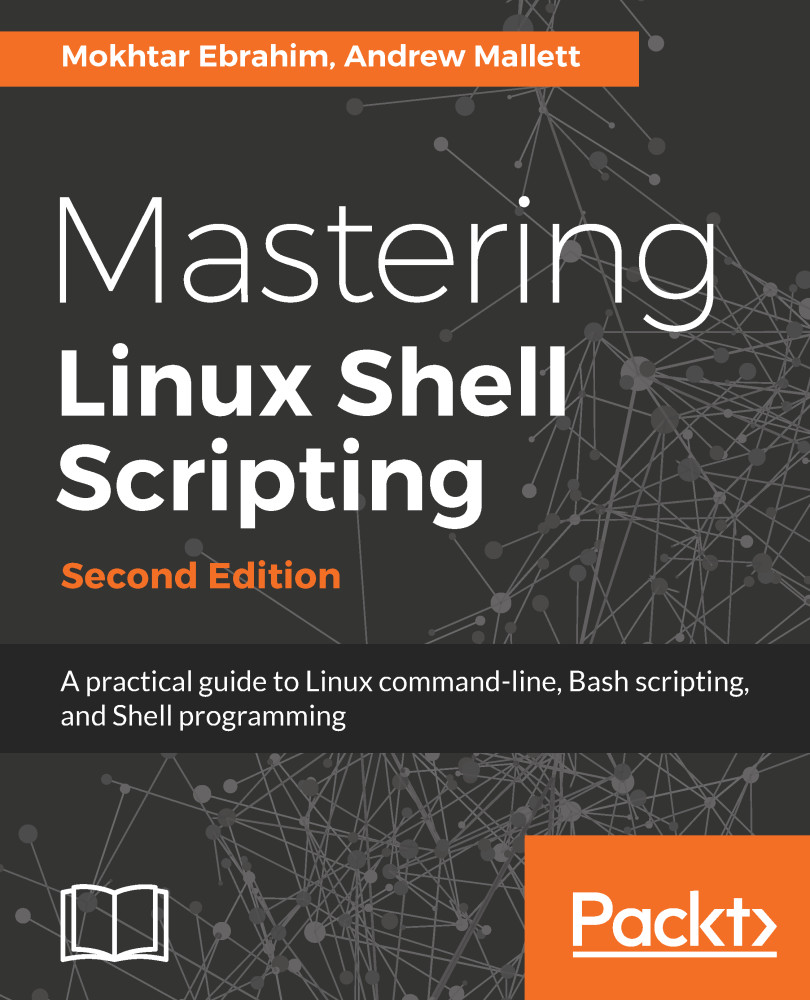AWK variables
We saw how to use data fields such as $1 and $2. Also, we saw the NR field, which holds the number of processed lines, but there are more built-in variables that AWK offers to simplify work more and more.
FIELDWIDTHS: Specifies the field widthRS: Specifies the record separatorFS: Specifies the field separatorOFS: Specifies the output separator, which is a space by defaultORS: Specifies the output separatorFILENAME: Holds the processed file nameNF: Holds the line being processedFNR: Holds the record which is processedIGNORECASE: Ignores character case
These variables can help you a lot in many cases. Let's assume that we have the following file:
John Doe
15 back street
(123) 455-3584
Mokhtar Ebrahim
10 Museum street
(456) 352-3541 We can say that we have two records for two persons and each record contains three fields. Let's assume that we need to print the name and the phone number. So how do we make AWK process them correctly?
In this case, the fields are separated by a...