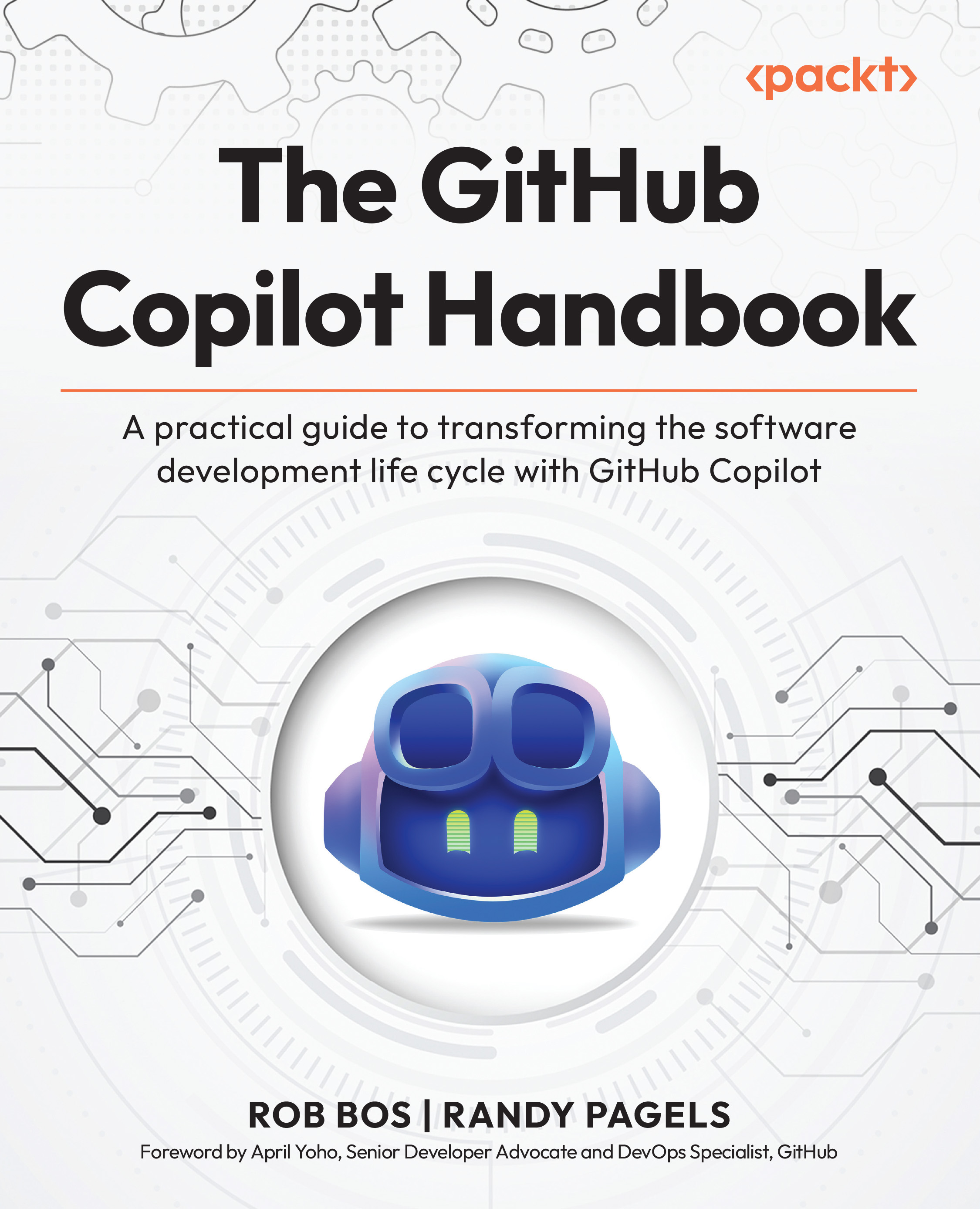(For more resources related to this topic, see here.)
Installation
If you do not have node installed, visit: http://nodejs.org/download/.
There is also an installation guide on the node GitHub repository wiki if you prefer not to or cannot use an installer: https://github.com/joyent/node/wiki/Installation.
Let's install Express globally:
npm install -g express
If you have downloaded the source code, install its dependencies by running this command:
npm install
Testing Express with Mocha and SuperTest
Now that we have Express installed and our package.json file in place, we can begin to drive out our application with a test-first approach. We will now install two modules to assist us: mocha and supertest.
Mocha is a testing framework for node; it's flexible, has good async support, and allows you to run tests in both a TDD and BDD style. It can also be used on both the client and server side. Let's install Mocha with the following command:
npm install -g mocha –-save-dev
SuperTest is an integration testing framework that will allow us to easily write tests against a RESTful HTTP server. Let's install SuperTest:
npm install supertest –-save-dev
Continuous testing with Mocha
One of the great things about working with a dynamic language and one of the things that has drawn me to node is the ability to easily do Test-Driven Development and continuous testing. Simply run Mocha with the -w watch switch and Mocha will respond when changes to our codebase are made, and will automatically rerun the tests:
mocha -w
Extracting routes
Express supports multiple options for application structure. Extracting elements of an Express application into separate files is one option; a good candidate for this is routes.
Let's extract our route heartbeat into ./lib/routes/heartbeat.js; the following listing simply exports the route as a function called index:
exports.index = function(req, res){
res.json(200, 'OK');
};
Let's make a change to our Express server and remove the anonymous function we pass to app.get for our route and replace it with a call to the function in the following listing. We import the route heartbeat and pass in a callback function, heartbeat.index:
var express = require('express')
, http = require('http')
, config = require('../configuration')
, heartbeat = require('../routes/heartbeat')
, app = express();
app.set('port', config.get('express:port'));
app.get('/heartbeat', heartbeat.index);
http.createServer(app).listen(app.get('port'));
module.exports = app;
404 handling middleware
In order to handle a 404 Not Found response, let's add a 404 not found middleware. Let's write a test, ./test/heartbeat.js; the content type returned should be JSON and the status code expected should be 404 Not Found:
Unlock access to the largest independent learning library in Tech for FREE!
Get unlimited access to 7500+ expert-authored eBooks and video courses covering every tech area you can think of.
Renews at $15.99/month. Cancel anytime
describe('vision heartbeat api', function(){
describe('when requesting resource /missing', function(){
it('should respond with 404', function(done){
request(app)
.get('/missing')
.expect('Content-Type', /json/)
.expect(404, done);
})
});
});
Now, add the following middleware to ./lib/middleware/notFound.js. Here we export a function called index and call res.json, which returns a 404 status code and the message Not Found. The next parameter is not called as our 404 middleware ends the request by returning a response. Calling next would call the next middleware in our Express stack; we do not have any more middleware due to this, it's customary to add error middleware and 404 middleware as the last middleware in your server:
exports.index = function(req, res, next){
res.json(404, 'Not Found.');
};
Now add the 404 not found middleware to ./lib/express/index.js:
var express = require('express')
, http = require('http')
, config = require('../configuration')
, heartbeat = require('../routes/heartbeat')
, notFound = require('../middleware/notFound')
, app = express();
app.set('port', config.get('express:port'));
app.get('/heartbeat', heartbeat.index);
app.use(notFound.index);
http.createServer(app).listen(app.get('port'));
module.exports = app;
Logging middleware
Express comes with a logger middleware via Connect; it's very useful for debugging an Express application. Let's add it to our Express server ./lib/express/index.js:
var express = require('express')
, http = require('http')
, config = require('../configuration')
, heartbeat = require('../routes/heartbeat')
, notFound = require('../middleware/notFound')
, app = express();
app.set('port', config.get('express:port'));
app.use(express.logger({ immediate: true, format: 'dev' }));
app.get('/heartbeat', heartbeat.index);
app.use(notFound.index);
http.createServer(app).listen(app.get('port'));
module.exports = app;
The immediateoption will write a log line on request instead of on response. The devoption provides concise output colored by the response status. The logger middleware is placed high in the Express stack in order to log all requests.
Logging with Winston
We will now add logging to our application using Winston; let's install Winston:
npm install winston --save
The 404 middleware will need to log 404 not found, so let's create a simple logger module, ./lib/logger/index.js; the details of our logger will be configured with Nconf. We import Winston and the configuration modules. We define our Logger function, which constructs and returns a file logger—winston.transports. File—that we configure using values from our config. We default the loggers maximum size to 1 MB, with a maximum of three rotating files. We instantiate the Logger function, returning it as a singleton.
var winston = require('winston')
, config = require('../configuration');
function Logger(){
return winston.add(winston.transports.File, {
filename: config.get('logger:filename'),
maxsize: 1048576,
maxFiles: 3,
level: config.get('logger:level')
});
}
module.exports = new Logger();
Let's add the Loggerconfiguration details to our config files ./config/ development.jsonand ./config/test.json:
{
"express": {
"port": 3000
},
"logger" : {
"filename": "logs/run.log",
"level": "silly",
}
}
Let's alter the ./lib/middleware/notFound.js middleware to log errors. We import our logger and log an error message via logger when a 404 Not Found response is thrown:
var logger = require("../logger");
exports.index = function(req, res, next){
logger.error('Not Found');
res.json(404, 'Not Found');
};
Summary
This article has shown in detail with all the commands how Node.js is installed along with Express. The testing of our Express with Mocha and SuperTest is shown in detail. The logging in into our application is shown with middleware and Winston.
Resources for Article:
Further resources on this subject:
 United States
United States
 Great Britain
Great Britain
 India
India
 Germany
Germany
 France
France
 Canada
Canada
 Spain
Spain
 Brazil
Brazil
 Australia
Australia
 South Africa
South Africa
 Thailand
Thailand
 Switzerland
Switzerland
 Slovakia
Slovakia
 Luxembourg
Luxembourg
 Hungary
Hungary
 Romania
Romania
 Denmark
Denmark
 Ireland
Ireland
 Estonia
Estonia
 Belgium
Belgium
 Italy
Italy
 Finland
Finland
 Cyprus
Cyprus
 Lithuania
Lithuania
 Latvia
Latvia
 Malta
Malta
 Netherlands
Netherlands
 Portugal
Portugal
 Slovenia
Slovenia
 Sweden
Sweden
 Argentina
Argentina
 Colombia
Colombia
 Ecuador
Ecuador
 Indonesia
Indonesia
 Mexico
Mexico
 New Zealand
New Zealand
 Norway
Norway
 South Korea
South Korea
 Taiwan
Taiwan
 Turkey
Turkey
 Czechia
Czechia
 Austria
Austria
 Greece
Greece
 Isle of Man
Isle of Man
 Bulgaria
Bulgaria
 Japan
Japan
 Philippines
Philippines
 Poland
Poland
 Singapore
Singapore
 Egypt
Egypt
 Chile
Chile
 Malaysia
Malaysia