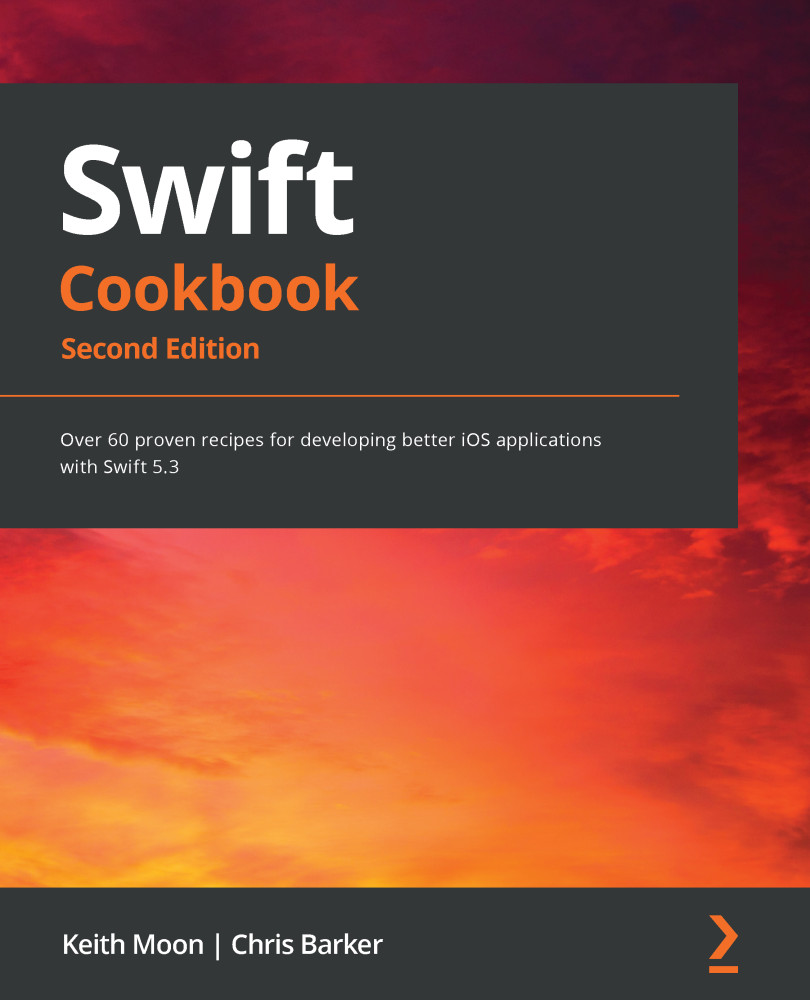If you put your cursor over the output on the right-hand side, you will see two buttons, one that looks like an eye and another that is a rounded square:

Figure 1.11 – Playground, output
Click on the eye button to get a Quick Look box of the output. This isn't particularly useful for a text string, but can be useful for more visual output, such as colors and views:

Figure 1.12 – Playground output quick look
Click on the square button, and a box will be added inline, under your code, showing the output of the code. This can be really useful if you want to see how the output changes as you change the code:

Figure 1.13 – Playground, inline output