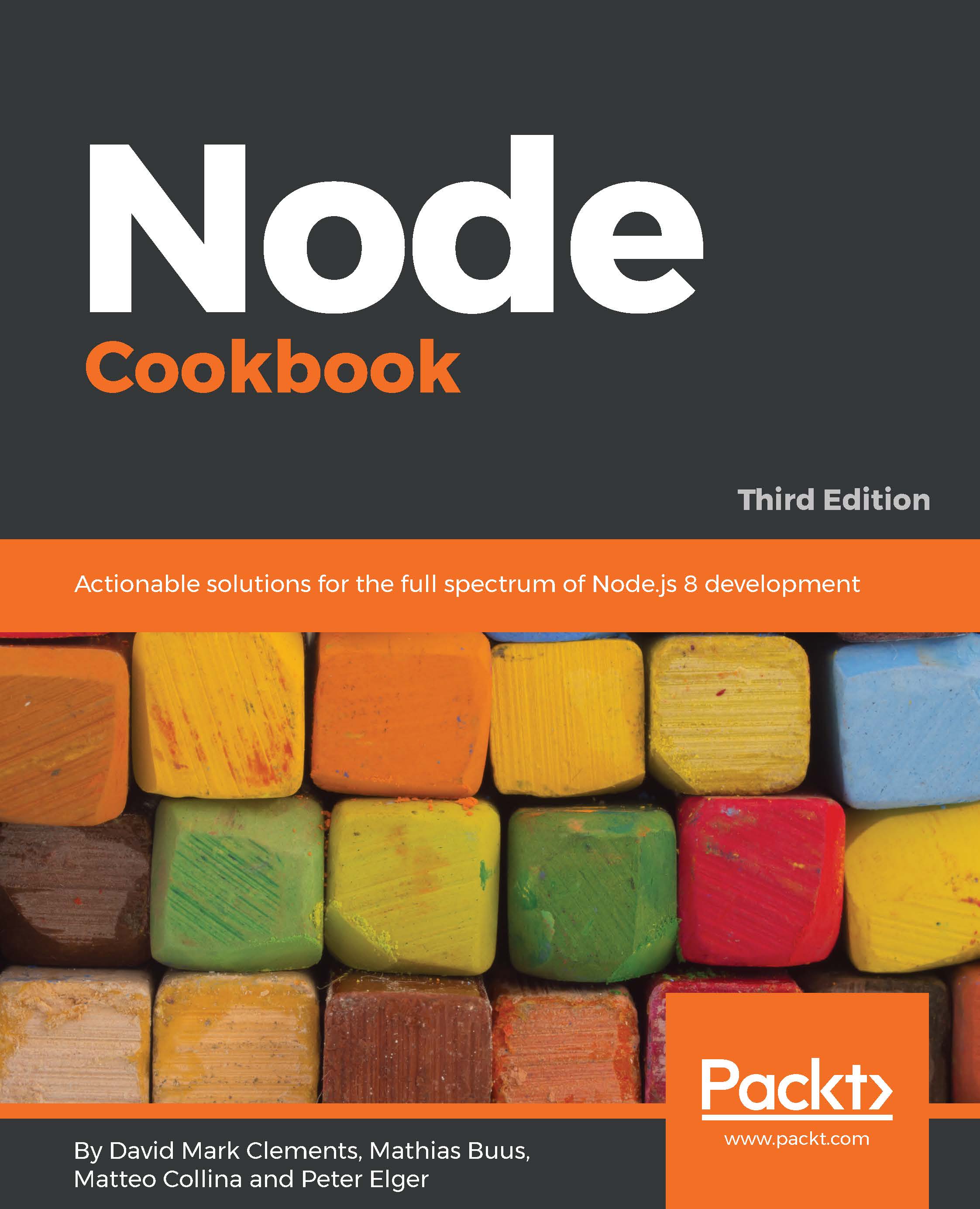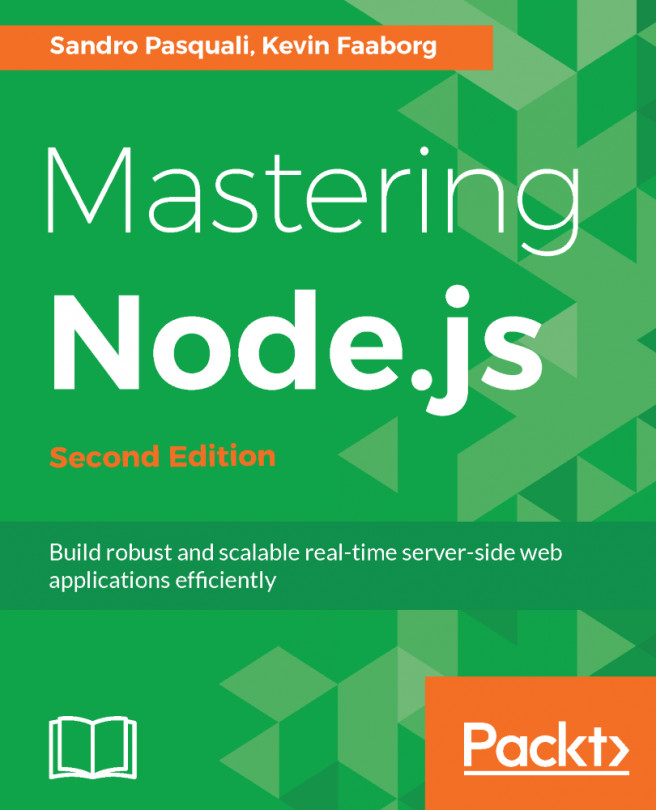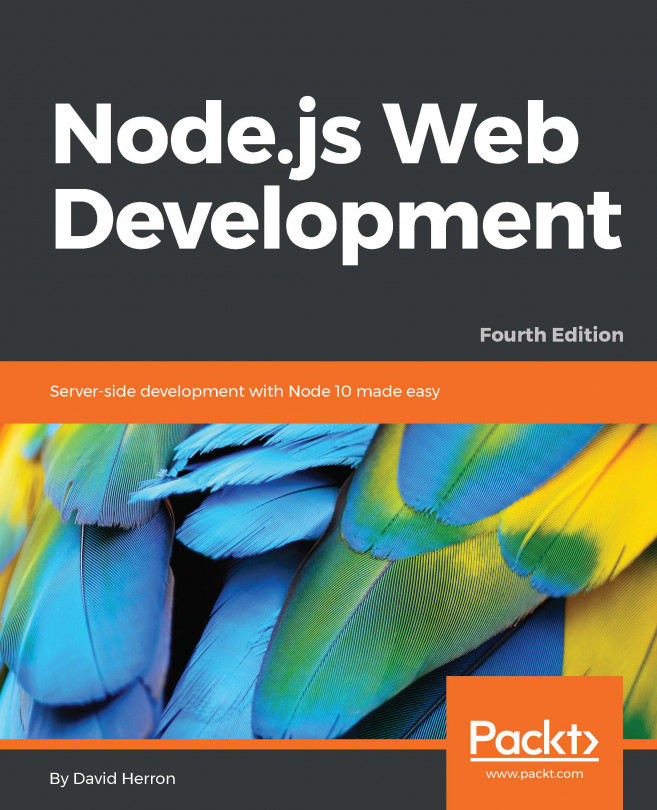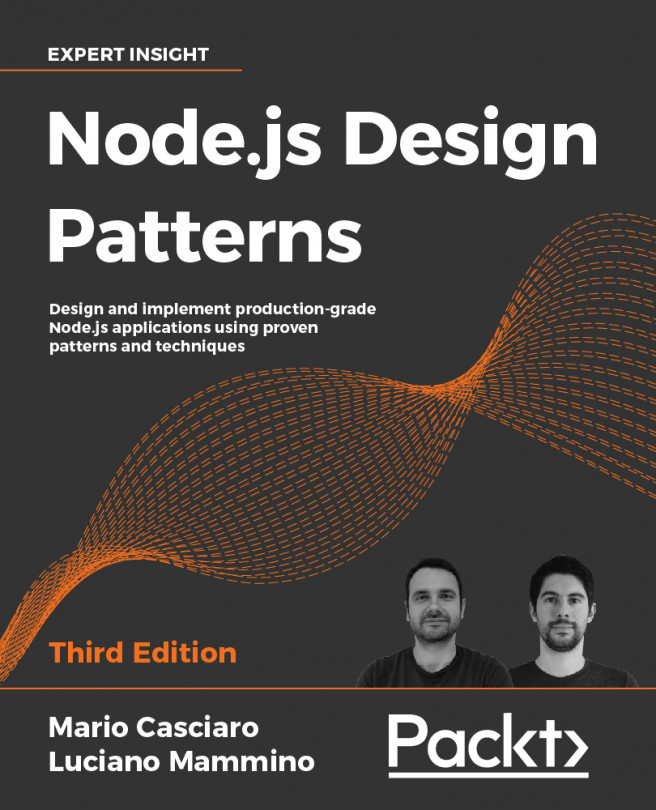Storing images on DockerHub
DockerHub provides a repository of images. In Chapter 10, Building Microservice Systems, we implicitly used the global repository when we pulled MongoDB and Redis images. We also made use of it in the previous recipe, Building a container for a Node.js process, when we fetched the Registry container.
In this recipe, we are going to push our adderservice container to DockerHub.
Getting ready
This recipe uses the code from the first recipe in this chapter, Building a container for a Node.js process.
If we haven't already done so, we'll need to build the adderservice image:
$ cd micro/adderservice $ docker build -t adderservice .
How to do it...
First, we need to create an account on DockerHub. To do this, head over to http://hub.docker.com and Sign Up for an account:

Once we have our account, we need to create a repository for our adderservice images. To do this, hit the Create Repository button as follows:

We need to complete the form using adderservice as the repository...