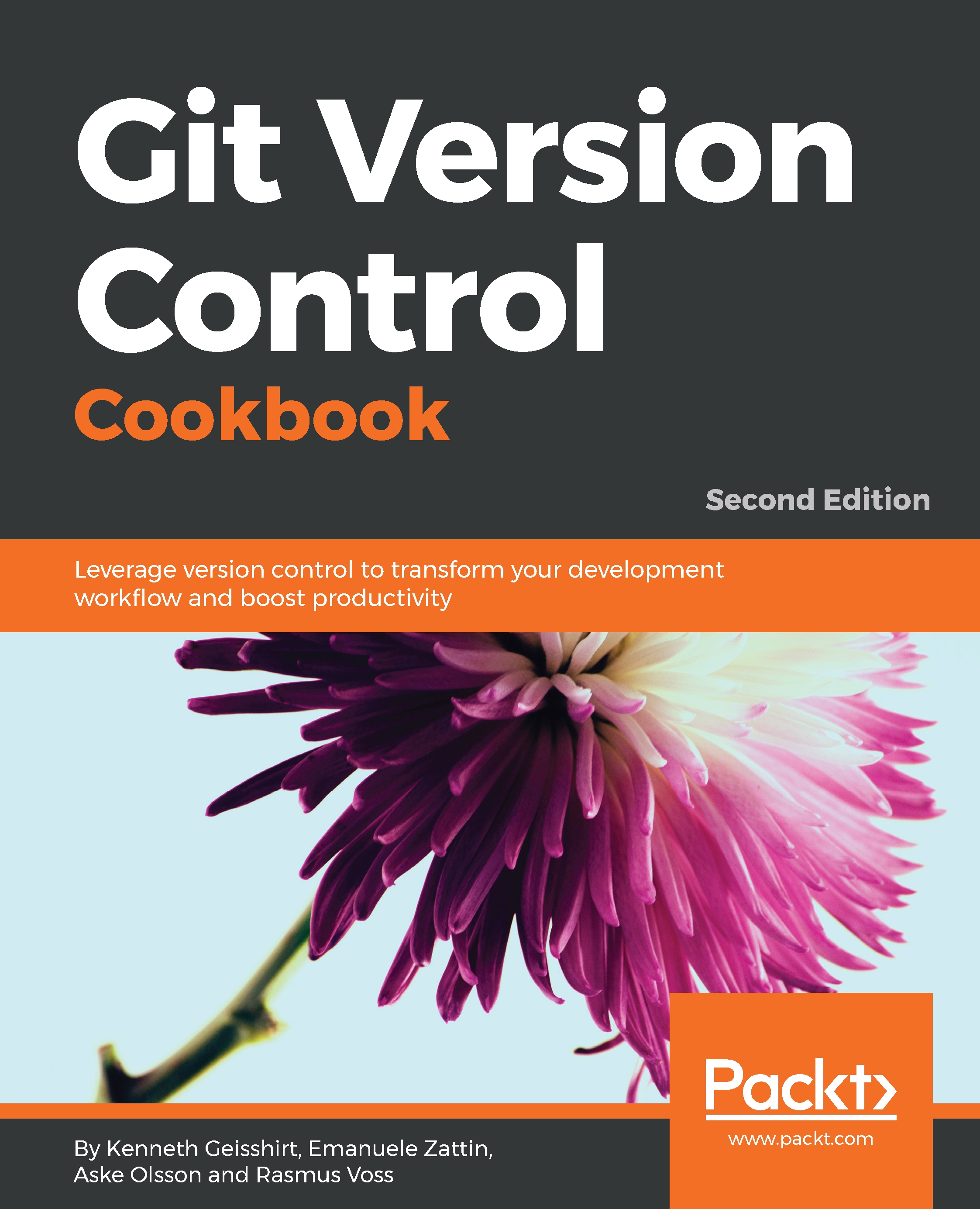Creating a repository at GitHub
Using Git is all about repositories. GitHub provides a UI for creating repositories. The UI makes it easier for new Git users to get started. And for obvious reasons, GitHub does not give you access to their server directly.
In the previous recipe, we created an organization at GitHub. In this recipe, we will create a repository within the organization. As an individual user (not an organization), you can create repositories too.
Getting ready
You begin by logging in at GitHub. Before creating the repository, you have to make two decisions. First, what should the repository's name be? Second, should the repository be public or private?
Private repositories are only visible for members of the organization. But in order to create private repositories, you must be a paying customer.
How to do it...
- Since we are going to create a repository for the organization, you will have to switch from your ordinary user to your organization. It's a dropdown with the title
Switch...