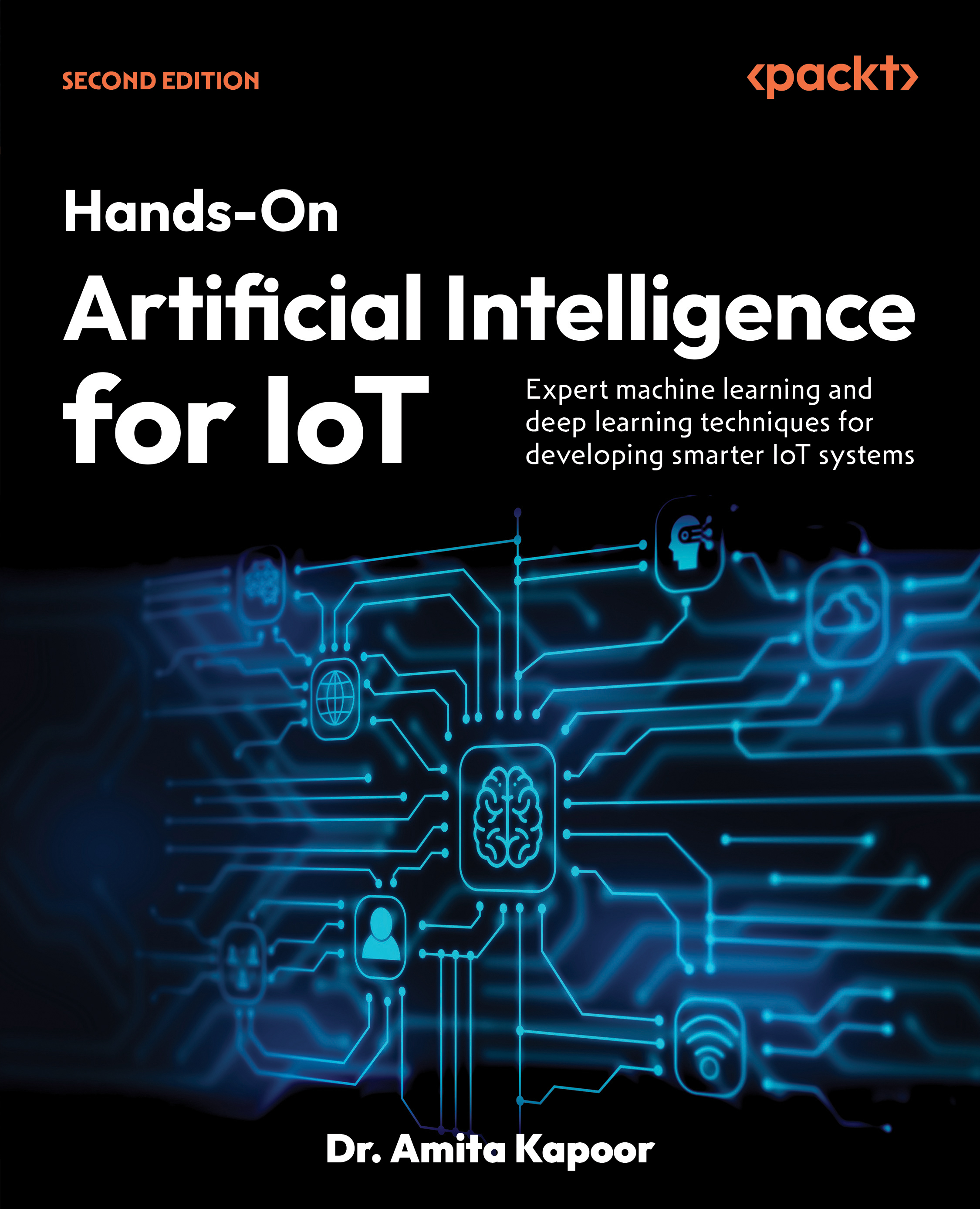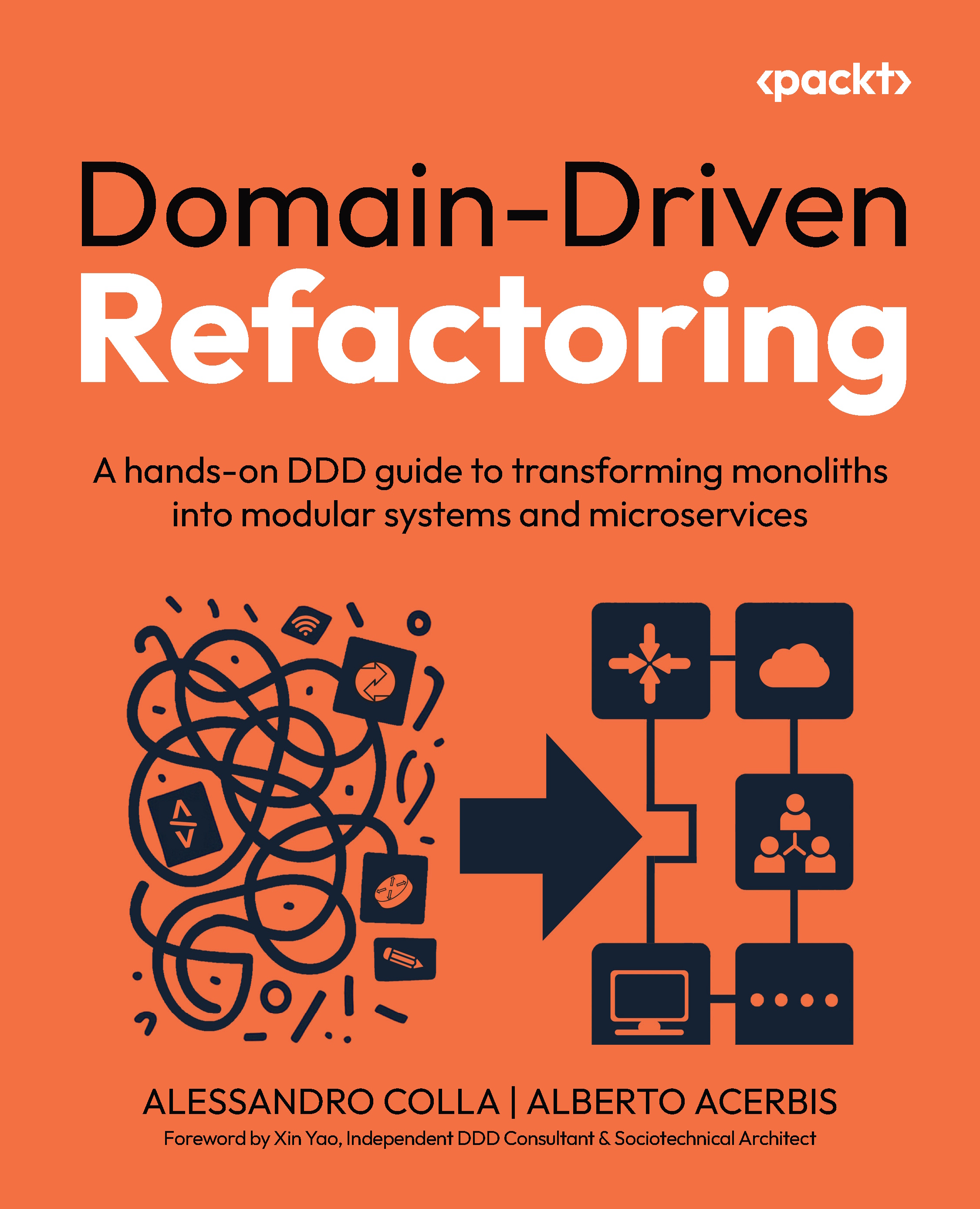PHx in action
Let us learn our need of PHx by building a new functionality for our site that lets us add profiles of our family members and friends. We will add a new page called 'Family and Friends' that will show the list of all the individuals that we add. Once the user clicks on an individual, it will show certain details such as name, relationship to you, occupation, web site. This is easy to implement; all we have to do is create the template variables for each of the fields, and create a template that uses these template variables. So, to display the Occupation, the template will have a code similar to the following:
Occupation: [*occupation*]
Though this might appear to work initially, it has a small glitch in it. When we are entering the personal details of an individual, we may not want to enter all of the values for every individual. In the case of not having a value for the variable, it looks cleaner to not show the label at all instead of leaving it blank. In our case—if we have no value for occupation—it will look cleaner to not show the label Occupation. So here comes a need for displaying certain text only if the template variable—in this case, occupation—has a value. We can do this using PHx without having to write a snippet.
Installing PHx
To download PHx, use the following steps:
- Download PHx from http://MODxcms.com/PHx-1006.html.
- Extract the contents of the downloaded file.
- Create a directory called phx in the assets/plugins folder of your MODx installation.
- Copy all the files within the extracted folder to the assets/plugins/phx folder.
- Create a new plug-in using the MODx Manager interface:
- Click on the Manage Resources menu item in the Resources menu
- Click on the Plugins tab
- Click on the New Plugin link
- Fill it with the following details:
|
Field Name
|
Field Value
|
|
Plugin Name
|
PHx
|
|
Plugin Code
|
Contents of the file phx.plugin.txt in the extracted folder
|
|
System Events | OnParseDocument
|
Checked
|
6.Click on Save.
Adding Family and Friends documents
Let us create a page that lists all the members from the Family or Friends group. This document will be a container that will have a document for each member that you would like to add. Hence, just as you have learned earlier, a call to the Ditto snippet can get you all the documents that a container holds.
- Create a page with the following details:
|
Field Name
|
Field Value
|
|
|
Title
|
Family and Friends
Unlock access to the largest independent learning library in Tech for FREE!
Get unlimited access to 7500+ expert-authored eBooks and video courses covering every tech area you can think of.
Renews at £15.99/month. Cancel anytime
|
|
|
Uses template
|
Learning MODx default template
|
|
Here, 65 is the ID of the created document. We give the ID of this document here as we will be adding the other documents as child documents of this document.
- In the above Ditto call, we have indicated that we are using a custom chunk to control the appearance of the listing. Create a chunk with the following details, to show a neat list of the documents that represent a member with the title and a link to the document.
|
Field Name
|
Field Value
|
|
Chunk name
|
familyandfriendslist
|
|
Existing Category
|
Learning MODx
|
|
Chunk Code
|
<li>
<h3><a href="[~[+id+]~]">[+title+]</a></h3>
</li>
|
 United States
United States
 Great Britain
Great Britain
 India
India
 Germany
Germany
 France
France
 Canada
Canada
 Russia
Russia
 Spain
Spain
 Brazil
Brazil
 Australia
Australia
 South Africa
South Africa
 Thailand
Thailand
 Ukraine
Ukraine
 Switzerland
Switzerland
 Slovakia
Slovakia
 Luxembourg
Luxembourg
 Hungary
Hungary
 Romania
Romania
 Denmark
Denmark
 Ireland
Ireland
 Estonia
Estonia
 Belgium
Belgium
 Italy
Italy
 Finland
Finland
 Cyprus
Cyprus
 Lithuania
Lithuania
 Latvia
Latvia
 Malta
Malta
 Netherlands
Netherlands
 Portugal
Portugal
 Slovenia
Slovenia
 Sweden
Sweden
 Argentina
Argentina
 Colombia
Colombia
 Ecuador
Ecuador
 Indonesia
Indonesia
 Mexico
Mexico
 New Zealand
New Zealand
 Norway
Norway
 South Korea
South Korea
 Taiwan
Taiwan
 Turkey
Turkey
 Czechia
Czechia
 Austria
Austria
 Greece
Greece
 Isle of Man
Isle of Man
 Bulgaria
Bulgaria
 Japan
Japan
 Philippines
Philippines
 Poland
Poland
 Singapore
Singapore
 Egypt
Egypt
 Chile
Chile
 Malaysia
Malaysia