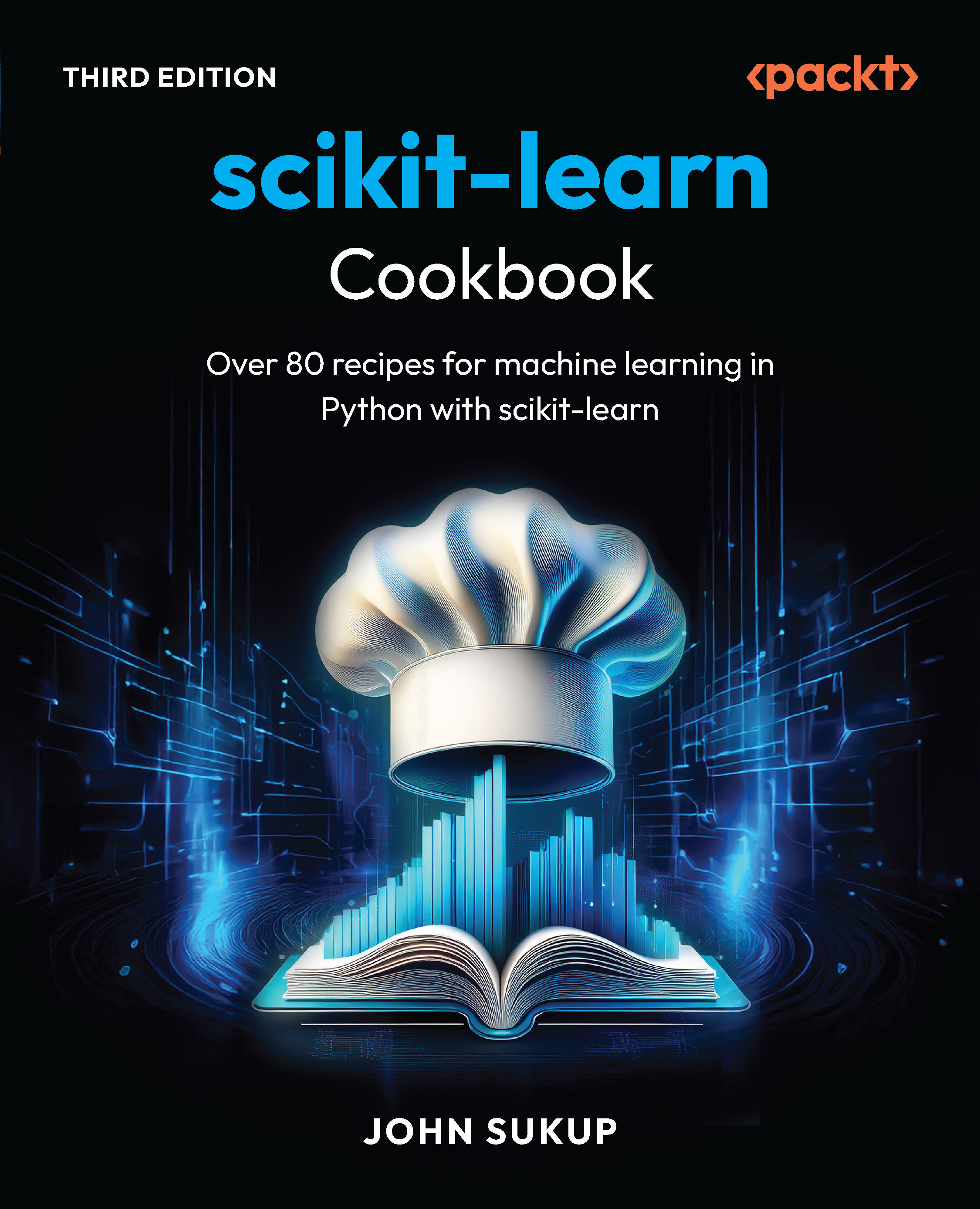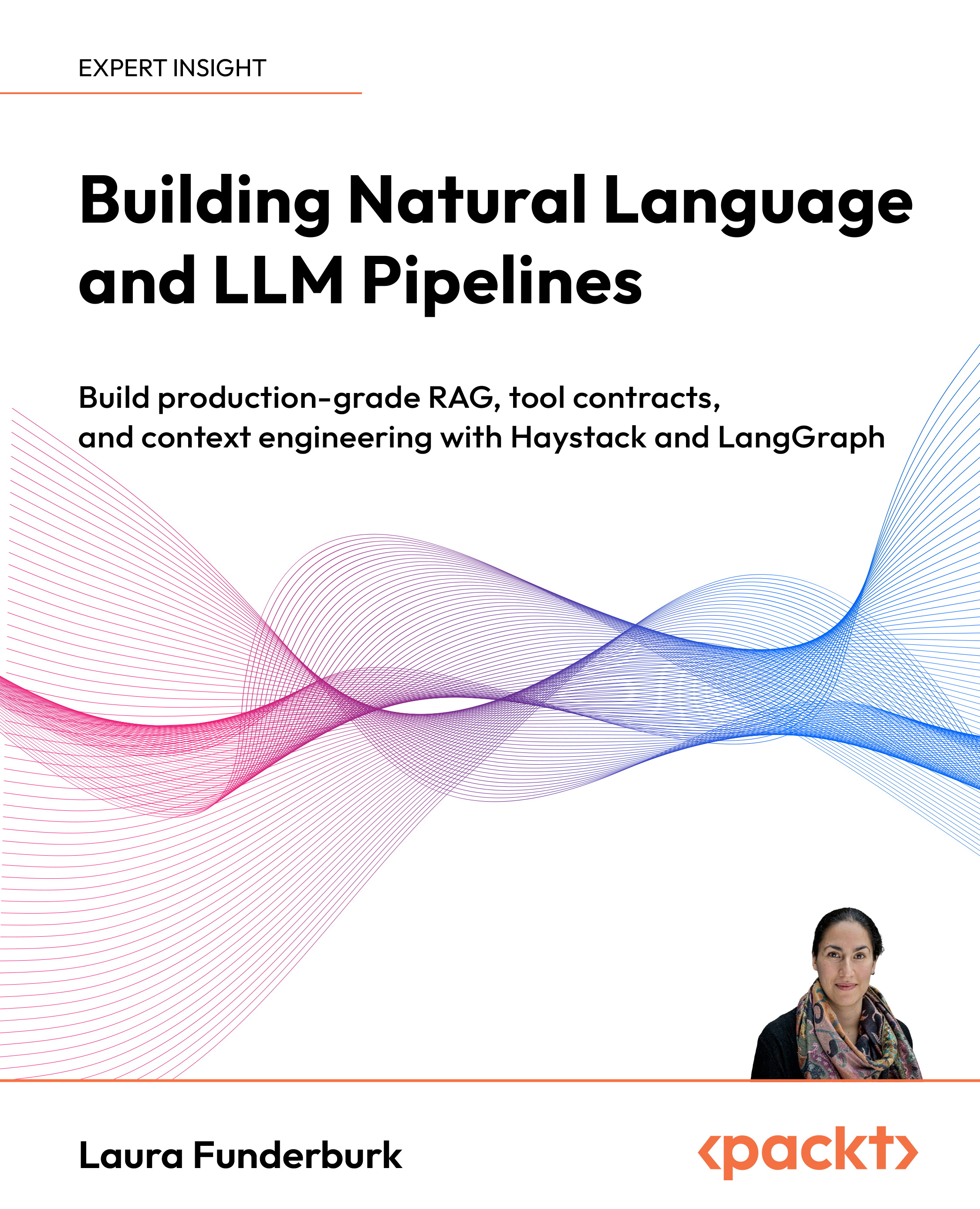|
Optimize your website for popularity with search engines |
(For more resources on WordPress, see here.)
We will begin by setting up the goals for your Internet presence and determining how best to leverage WordPress' flexibility and power for maximum benefit. We'll examine how to best determine and reach out to the specific audience for your goods or services. Different Internet models require different strategies. For example, if your goal is instant e-commerce sales, you strategize differently than if your goal is a broad-based branding campaign. We'll also examine how to determine how competitive the existing search market is, and how to develop a plan to penetrate that market.
It's important to leverage WordPress' strengths. WordPress can effortlessly help you build large, broad-based sites. It can also improve the speed and ease with which you publish new content. It serves up simple, text-based navigation menus that search engines crawl and index easily. WordPress' tagging, pingback, and trackBack features help other blogs and websites find and connect with your content. For these reasons, and quite a few more, WordPress is search ready. In this article, we will look at what WordPress already does for your SEO.
Of course, WordPress is designed as a blogging platform and a content management platform—not as a platform purely for ranking. We'll look at what WordPress doesn't accomplish innately and how to address that.
Finally, we'll look at how WordPress communicates with search engines and blog update services. Following this article, we'll know how to plan out a new site or improve an existing one, how to gauge WordPress' innate strengths and supplant its weaknesses, and learn how WordPress sites get found by search engines and blog engines.
Setting goals for your business and website and getting inspiration
A dizzying variety of websites run on the WordPress platform, everything from The Wall Street Journal's blog to the photo sharing comedy site PeopleofWalMart. com . Not every reader will have purely commercial intent in creating his or her web presence. However, all webmasters want more traffic and more visibility for their sites. With that in mind, to increase the reach, visibility, and ranking of your website, you'll want to develop your website plan based on the type of audience you are trying to reach, the type of business you run, and what your business goals are.
Analyzing your audience
You will obviously want to analyze the nature of your audience. Your website's content, its design, its features, and even the pixel width of the viewable area will depend on your audience. Is your audience senior citizens? If so, your design will need to incorporate large fonts and you will want to keep your design to a pixel width of 800 or less. Senior citizens can have difficulty reading small text and many use older computers with 800 pixel monitors. And you can forget about the integrated Twitter and Facebook feeds; most seniors aren't as tuned into those technologies as young people. You might simply alienate your target users by including features that aren't a fit for your audience.
Does your audience include purchasers of web design services? If so, be prepared to dazzle them with up-to-date design and features. Similarly, if you intend to rely on building up your user base by developing viral content, you will want to incorporate social media sharing into your design. Give some thought to the type of users you want to reach, and design your site for your audience. This exercise will go a long way in helping you build a successful site.
Analyzing your visitors' screen sizes Have you ever wondered about the monitor sizes of the viewers of your own site? Google Analytics (www.google.com/analytics), the ubiquitous free analytics tool offered by Google, offers this capability. To use it, log on to your Google Analytics account (or sign up if you don't have one) and select the website whose statistics you wish to examine. On the left menu, select Visitors, and expand the Browser Capabilities menu entry. Then select Screen Resolutions. Google Analytics will offer up a table and chart of all the monitor resolutions used by your viewers.
Determining the goal of your website
The design, style, and features of your website should be dictated by your goal. If your site is to be a destination site for instant sales or sign-ups, you want a website design more in the style of a single-purpose landing page that focuses principally on conversions. A landing page is a special-purpose, conversion-focused page that appears when a potential customer clicks on an advertisement or enters through a search query. The page should display the sales copy that is a logical extension of the advertisement or link, and should employ a very shallow conversion funnel . A conversion funnel tracks the series of steps that a user must undertake to get from the entry point on a website to the satisfaction of a purchase or other conversion event. Shallow conversion funnels have fewer steps and deeper conversion funnels have more steps.
When designing conversion-focused landing pages, consider if you want to eliminate navigation choices entirely on the landing page. Logically, if you are trying to get a user to make an immediate purchase, what benefit is served by giving the user easier choices to click onto the other pages? Individualized page-by-page navigation can get clunky with WordPress; you might want to ensure that your WordPress template can easily handle these demands.
(Move the mouse over the image to enlarge it.)

The previous screenshot shows the expert landing page for Netfiix's DVD rental service. Note the absence of navigational choices. There are other sophisticated conversion tools as well: clear explanation of benefits, free trial, arrows, and a color guide to the reader to the conversion event.
Unlock access to the largest independent learning library in Tech for FREE!
Get unlimited access to 7500+ expert-authored eBooks and video courses covering every tech area you can think of.
Renews at £15.99/month. Cancel anytime
If you sell a technical product or high-end consulting services, you rely heavily on the creation of content and the organization and presentation of that content, on your WordPress site. Creating a large amount of content covering broad topics in your niche will establish thought leadership that will help you draw in and maintain new customers. In sites with large amounts of educational content, you'll want to make absolutely sure that your content is well organized and has an easy-to-follow navigation.
If you will be relying on social media and other forms of viral marketing to build up your user base, you'd want to integrate social media plug-ins and widgets into your site. Plug-ins and widgets are third-party software tools that you install on your WordPress site to contribute to a new functionality. A popular sports site integrates the TweetMeme and Facebook connect widgets. When users retweet or share the article, it means links, traffic, and sales. When compounded with a large amount of content, the effect can be very powerful.

Following the leaders
Once you have determined the essential framework and niche for your site, look for best-in-class websites for your inspiration. Trends in design and features are changing constantly. Aim for up-to-the-minute design and features: enlightened design sells more products and services, and sophisticated features will help you convert and engage your visitors more. Likewise, ease of functionality will keep visitors on your website longer and keep them coming back.
For design inspiration, you can visit any one of the hundreds of website design gallery sites. These gallery sites showcase great designs in all website niches. The following design gallery sites feature the latest and greatest trends in web design and features (note that all of these sites run on WordPress):
- Urban Trash (www.urbantrash.net/cssgallery/): This gallery is truly one of the best and should be the first stop when seeking design inspiration.
- CSS Elite (www.csselite.com): Another of the truly high-end CSS galleries. Many fine sites are featured here.
- CSSDrive (www.cssdrive.com): CSS Drive is one of the elite classes of directories, and CSS Drive has many other design-related features as well.
- For general inspiration on everything from website design, to more specialized discussion of the best design for website elements such as sign-up boxes and footers, head to Smashing Magazine , especially its "inspiration" category (http://smashingmagazine.com/category/inspiration/).
- Ready-made WordPress designs by leading designers are available for purchase off-the-shelf at ThemeForest.net. These templates are resold to others, so they won't be exclusive to your site. A head's up: these top-end themes are full of advanced custom features. They might require a little effort to get them to display exactly as you want.
For landing pages, get inspiration from retail monoliths in competitive search markets. DishNetwork and Netfiix have excellent landing pages. Sears' home improvement division serves up sophisticated landing pages for services such as vinyl siding and replacement windows. With thousands of hits per day, you can bet these retail giants are testing and retesting their landing pages periodically. You can save yourself the trouble and budget of your early-stage testing by employing the lessons that these giants have already put into practice.
For navigation, usability, and site layout clues for large content-based sites, look for the blogging super-sites such as Blogs.wsj.com , POLITICO.com , Huffingtonpost. com , and Wikipedia.com
Gauging competition in the search market
Ideally, before you launch your site, you will want to gauge the competitive marketplace. On the Web, you have two spheres of competition:
- One sphere is traditional business competition: the competition for price, quality, and service in the consumer marketplace
- The other sphere of competition is search competition; competition for clicks, page views, conversions, user sign-ups, new visitors, returning visitors, search placement, and all the other metrics than help drive a web-based business
The obvious way to get started gauging the search marketplace is to run some sample searches on the terms you believe your future customers might use when seeking out your products or services. The search leaders in your marketplace will be easy to spot; they will be in the first six positions in a Google search.
While aiming for the first six positions, don't think in terms of the first page of a Google search. Studies show that the first five or six positions in a Google search yield 80 to 90 percent of the click-throughs. The first page of Google is a good milestone, but the highest positions on a search results page will yield significantly higher traffic than the bottom three positions on a search results page
Once you've identified the five or six websites that are highly competitive and searches, you want to analyze what they're doing right and what you'll need to do to compete with them. Here's how to gauge the competition:
- Don't focus on the website in terms of the number one position for a given search. That may be too lofty a goal for the short term. Look at the sites in positions 4, 5, and 6. These positions will be your initial goal. You'll need to match or outdo these websites to earn those positions.
- First, you want to determine the Google PageRank of your competitor's sites. PageRank is a generalized, but helpful, indicator of the quality and number of inbound links that your competitors' websites have earned. Install a browser plug-in that shows the PageRank of any site to which you browse. For Firefox, try the SearchStatus plug-in (available at http://www.quirk.biz/searchstatus/). For Chrome, use SEO Site Tools (available through the Google Chrome Extensions gallery at https://chrome.google.com/extensions). Both of these tools are free, and they'll display a wide array of important SEO factors for any site you visit.
- How old are the domains of your competitors' websites? Older sites tend to outrank newer sites. If you are launching a new domain, you will most likely need to outpace your older competitors in other ways such as building more links or employing more advanced on-page optimization. Site age is a factor that can't be overcome with brains or hard work (although you can purchase an older, existing domain in the after market).
- Look at the size and scale of competing websites. You'll need to at least approach the size of the smallest of your competitors to place well.
- You will want to inspect your competitors' inbound links. Where are they getting their links from and how many links have they accumulated? To obtain a list of backlinks for any website, visit the Yahoo! Site Explorer at siteexplorer.search.yahoo.com. This free tool displays up to 1,000 links for any site. If you want to see more than 1,000 links, you'll need to purchase inbound link analysis software like SEO Spyglass from link-assistant.com. For most purposes, 1,000 links will give you a clear picture of where a site's links are coming from. Don't worry about high links counts because low-value links in large numbers are easy to overcome; high- value links like .edu links, links from article content, and links from high- PageRank sites will take more effort to surmount.
- You will want to examine the site's on-page optimization. Are the webmasters utilizing effective title tags and meta tags? Are they using heading tags and is their on-page text keyword-focused? If they aren't, you may be able to best beat your competitors through more effective on-page optimization.
- Don't forget to look at conversion. Is your competitor's site well-designed to convert his or her visitors into customers? If not, you might edge out your competition with better conversion techniques.
When you analyze your competition, you are determining the standard you will need to meet or beat to earn competitive search placement. Don't be discouraged by well-placed competitors. 99 percent of all the websites are not well optimized. As you learn more, you'll be surprised how many webmasters are not employing effective optimization. Your goal as you develop or improve your website will be to do just a little bit more than your competition. Google and the other search engines will be happy to return your content in search results in favor of others if you meet a higher standard.
 United States
United States
 Great Britain
Great Britain
 India
India
 Germany
Germany
 France
France
 Canada
Canada
 Russia
Russia
 Spain
Spain
 Brazil
Brazil
 Australia
Australia
 South Africa
South Africa
 Thailand
Thailand
 Ukraine
Ukraine
 Switzerland
Switzerland
 Slovakia
Slovakia
 Luxembourg
Luxembourg
 Hungary
Hungary
 Romania
Romania
 Denmark
Denmark
 Ireland
Ireland
 Estonia
Estonia
 Belgium
Belgium
 Italy
Italy
 Finland
Finland
 Cyprus
Cyprus
 Lithuania
Lithuania
 Latvia
Latvia
 Malta
Malta
 Netherlands
Netherlands
 Portugal
Portugal
 Slovenia
Slovenia
 Sweden
Sweden
 Argentina
Argentina
 Colombia
Colombia
 Ecuador
Ecuador
 Indonesia
Indonesia
 Mexico
Mexico
 New Zealand
New Zealand
 Norway
Norway
 South Korea
South Korea
 Taiwan
Taiwan
 Turkey
Turkey
 Czechia
Czechia
 Austria
Austria
 Greece
Greece
 Isle of Man
Isle of Man
 Bulgaria
Bulgaria
 Japan
Japan
 Philippines
Philippines
 Poland
Poland
 Singapore
Singapore
 Egypt
Egypt
 Chile
Chile
 Malaysia
Malaysia