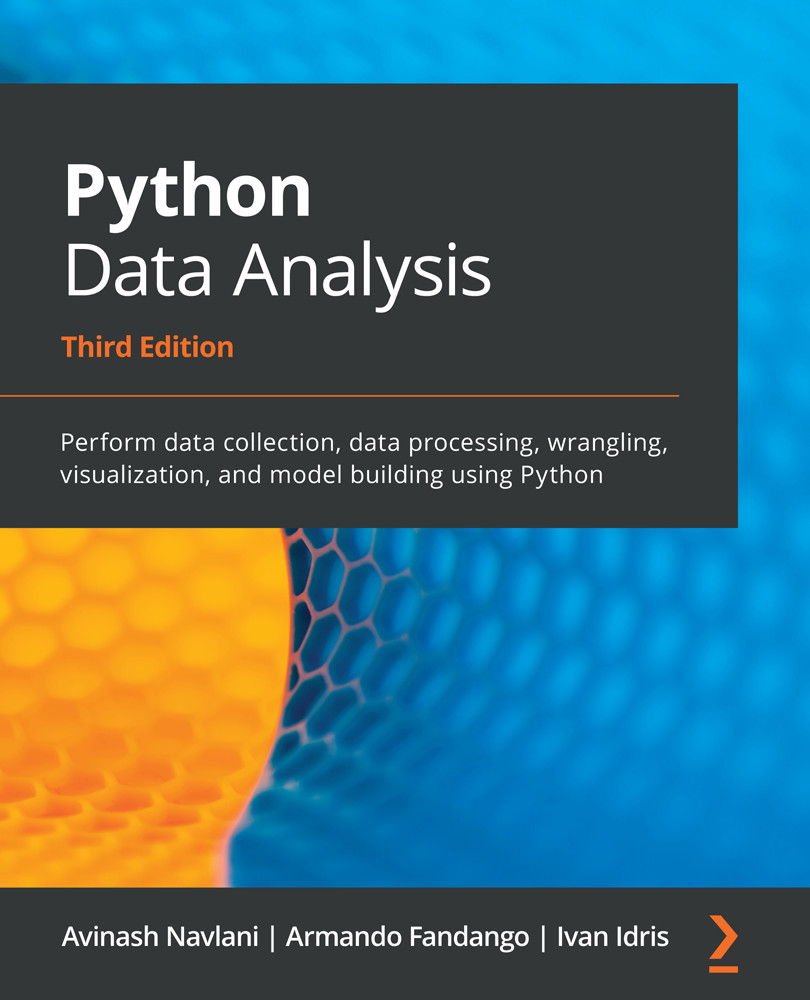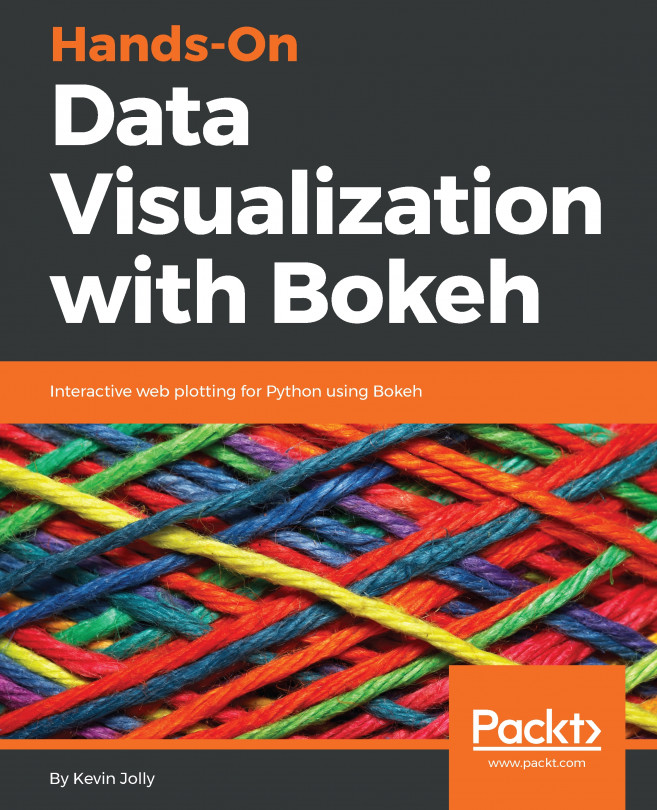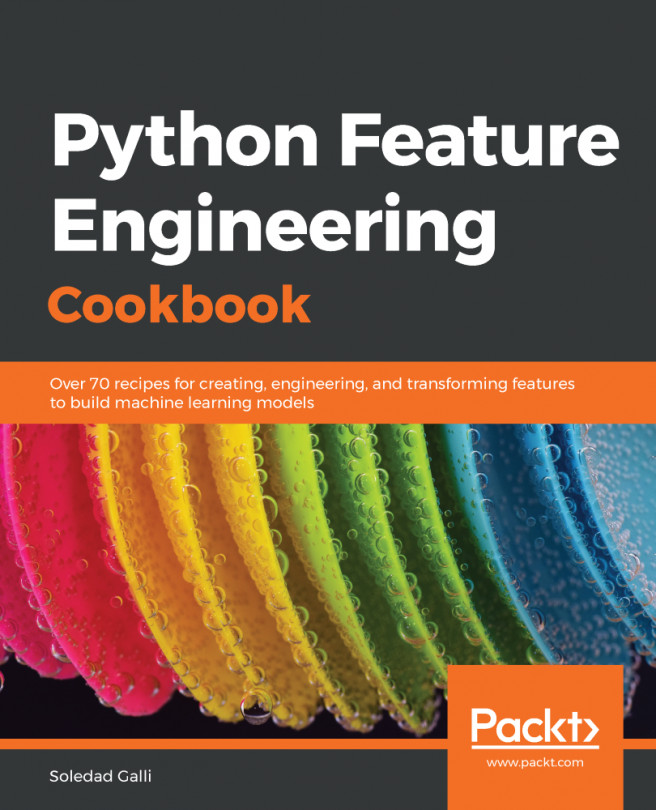The execution of the code examples provided in this book requires the installation of Python 3.5 or newer on Mac OS X, Linux, or Microsoft Windows. In this book, we will frequently use SciPy, NumPy, Pandas, scikit-learn, statsmodels, matplotlib, and seaborn. Chapter 1, Getting Started with Python Libraries, provides instructions for the installation and advanced tips so that you can work smoothly. Also, the process of installing specific and additional libraries is explained in the respective chapters. Installation of Bokeh is explained in Chapter 5, Data Visualization. Similarly, the installation of NLTK and SpaCy is explained in Chapter 12, Analyzing Textual Data.
We can also install any library or package that you want to explore using the pip command. We need to run the following command with admin privileges:
$ pip install <library name>
We can also install it from our Jupyter Notebook with ! (exclamation mark) before the pip command:
!pip install <library name>
To uninstall a Python library or package installed with pip, use the following command:
$ pip uninstall <library name>
If you are using the digital version of this book, we advise you to type the code yourself or access the code via the GitHub repository (link available in the next section). Doing so will help you avoid any potential errors related to the copying and pasting of code.