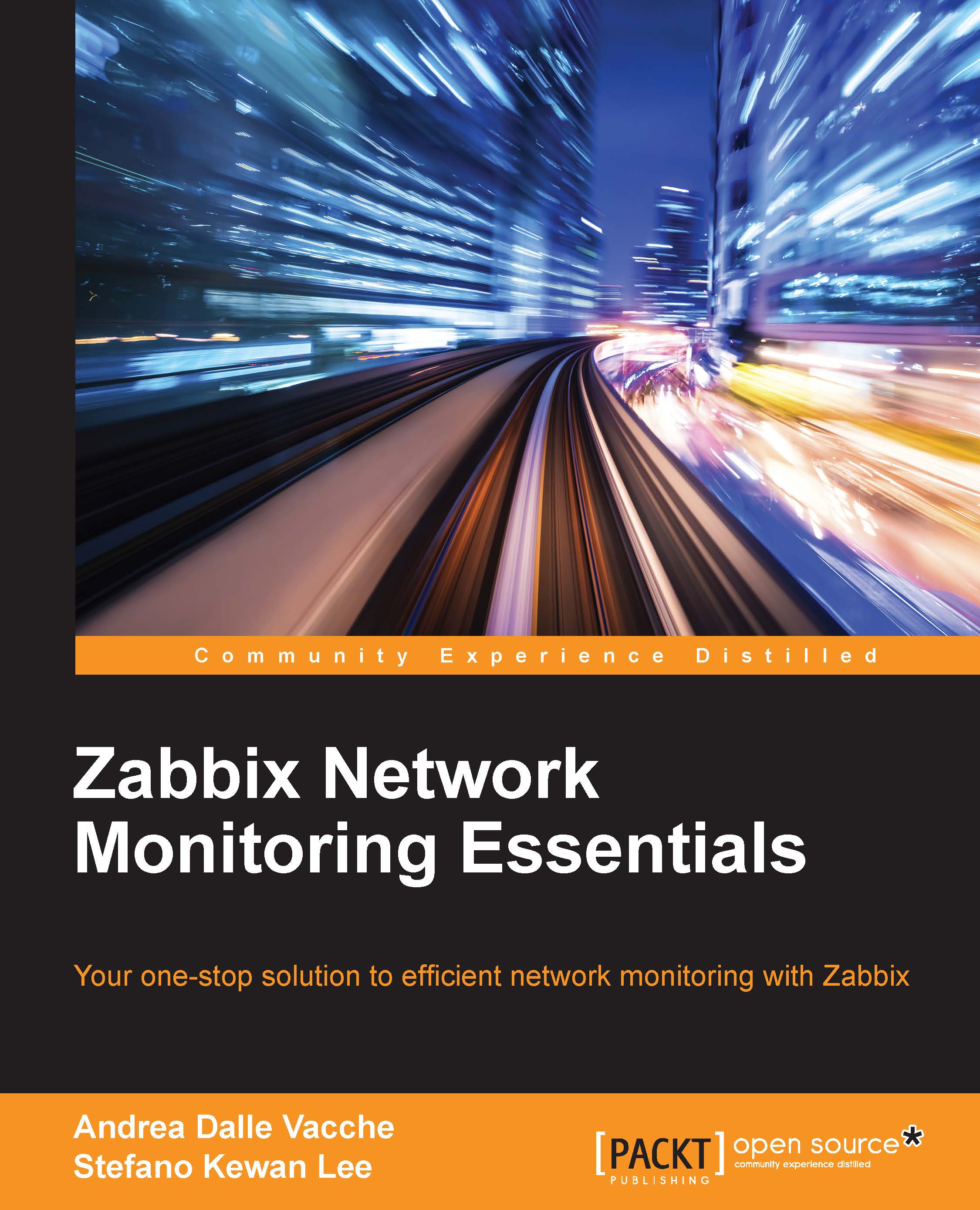Andrea Dalle Vacche is a highly skilled IT professional with over 15 years of industry experience._x000D_ He graduated from Univeristà degli Studi di Ferrara with an information technology certification. This laid the technology foundation that Andrea has built on ever since. He has acquired various other industry-respected accreditations from big players in the IT industry, which include Cisco, Oracle, ITIL, and of course, Zabbix. He also has a Red Hat Certified Engineer certification. Throughout his career, he has worked on many large-scale environments, often in roles that have been very complex, on a consultant basis. This has further enhanced his growing skillset, adding to his practical knowledge base and concreting his appetite for theoretical technical studying._x000D_ Andrea's love for Zabbix came from the time he spent in the Oracle world as a database administrator/developer. His time was mainly spent on reducing "ownership costs" with specialization in monitoring and automation. This is where he came across Zabbix and the technical and administrative flexibility that it offered. With this as a launch pad, Andrea was inspired to develop Orabbix, the first piece of open source software to monitor Oracle that is completely integrated with Zabbix. He has published a number of articles on Zabbix-related software, such as DBforBIX. His projects are publicly available on his website at http://www.smartmarmot.com. _x000D_ Currently, Andrea is working as a senior architect for a leading global investment bank in a very diverse and challenging environment. His involvement is very wide ranging, and he deals with many critical aspects of the Unix/Linux platforms and pays due diligence to the many different types of third-party software that are strategically aligned to the bank's technical roadmap._x000D_ Andrea also plays a critical role within the extended management team for the security awareness of the bank, dealing with disciplines such as security, secrecy, standardization, auditing, regulator requirements, and security-oriented solutions. _x000D_ In addition to this book, he has also authored the following books:_x000D_ _x000D_ Mastering Zabbix, Packt Publishing_x000D_ Zabbix Network Monitoring Essentials, Packt Publishing_x000D_
Read more