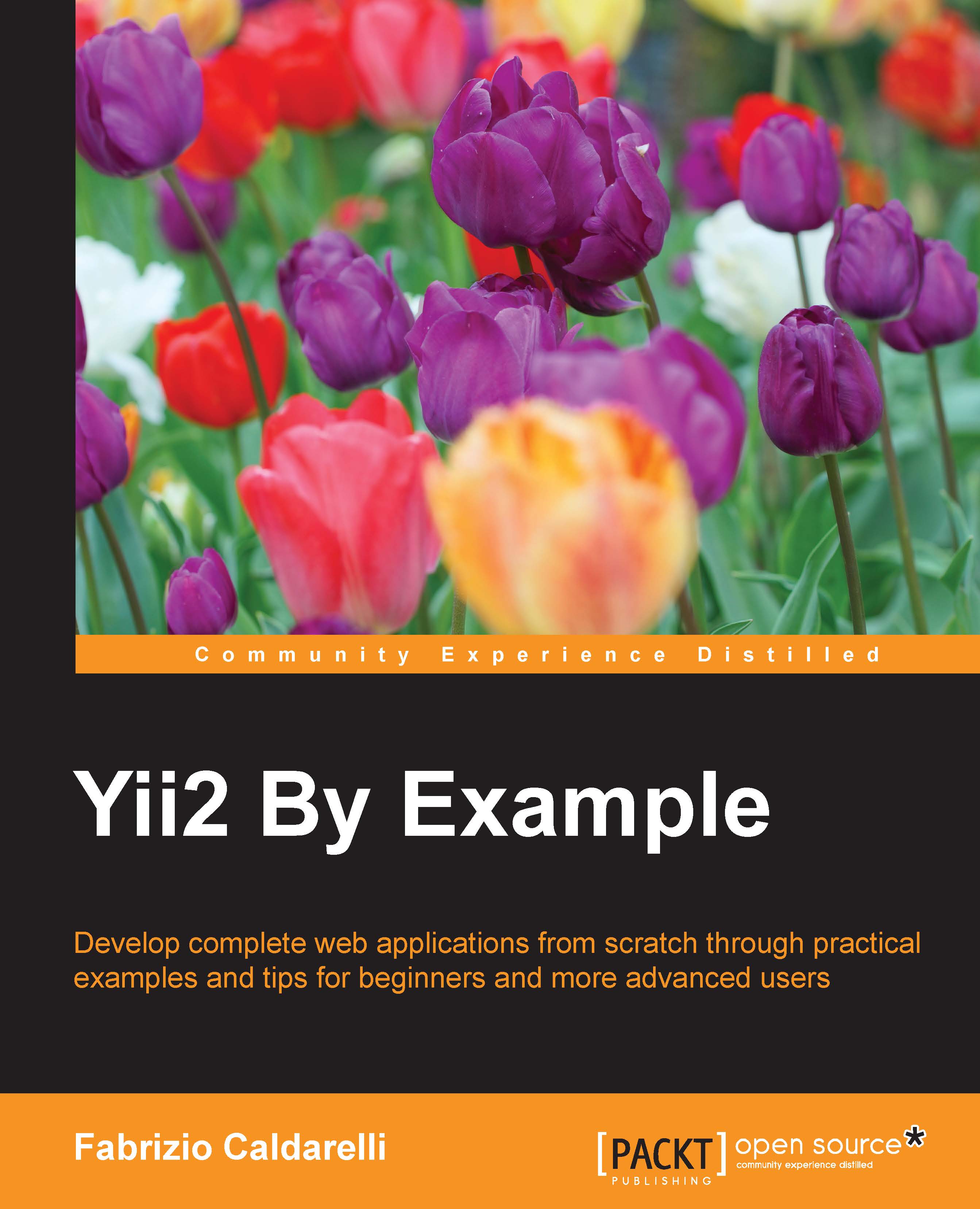Authentication
There are three kinds of authentication:
HTTP Basic Auth (the
HttpBasicAuthclass): This method uses the WWW-Authenticate HTTP header to send the username and password for every requestQuery parameter (the
QueryParamAuthclass): This method uses an access token passed as query parameter in the API URLOAuth 2 (the
HttpBearerAuthclass): This method uses an access token that is obtained by the consumer from an authorization server and sent to the API server via HTTP bearer tokens
Yii supports all the methods mentioned, but we can also easily create a new one.
To enable authentication, follow these steps:
Configure the user application component in the configuration, setting
enableSessiontofalsein order to make user authentication status not persistent using a session across requests. Next, setloginUrltonullto show the HTTP 403 error instead of redirecting it to the login page.Specify which authentication method we want to use, configuring the
authenticatorbehavior in...