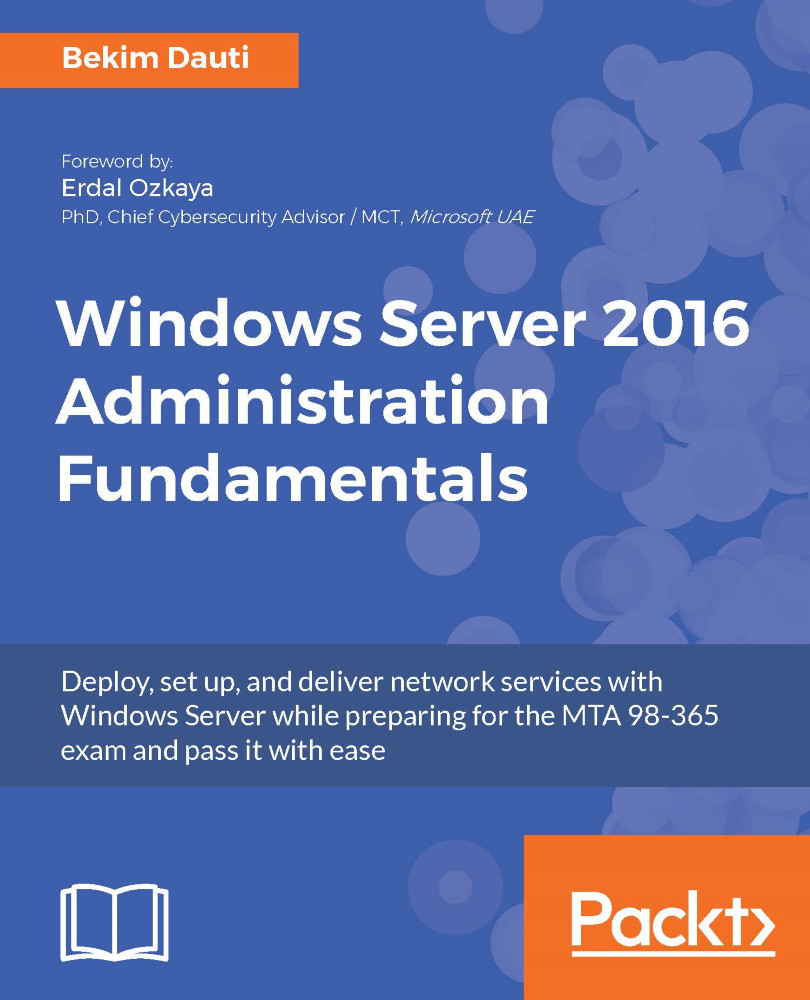Understanding accounts and groups (3.1)
To access network services, user and computer accounts are used. In a Windows Server-based network, both users and computer accounts reside in a centralized directory. In these centralized environments, groups are used to facilitate the process of assigning rights and permissions. In the following sections, you will become familiarized with accounts and groups.
Domain accounts (3.1.1)
Technically, the domain account exists in the AD and as such, it is authenticated by the same entity (that is, AD). The domain account can access both local and network services based on the access that is granted to the account, or to a group that an account belongs to. To create a domain account on Windows Server 2016, complete the following steps:
- From
Windows Administrative Toolsopen theActive Directory Users and Computersconsole. - Right-click the
Userscontainer and selectNew|User. - Enter the users required information, as shown in Figure 4.23, and click
Next:
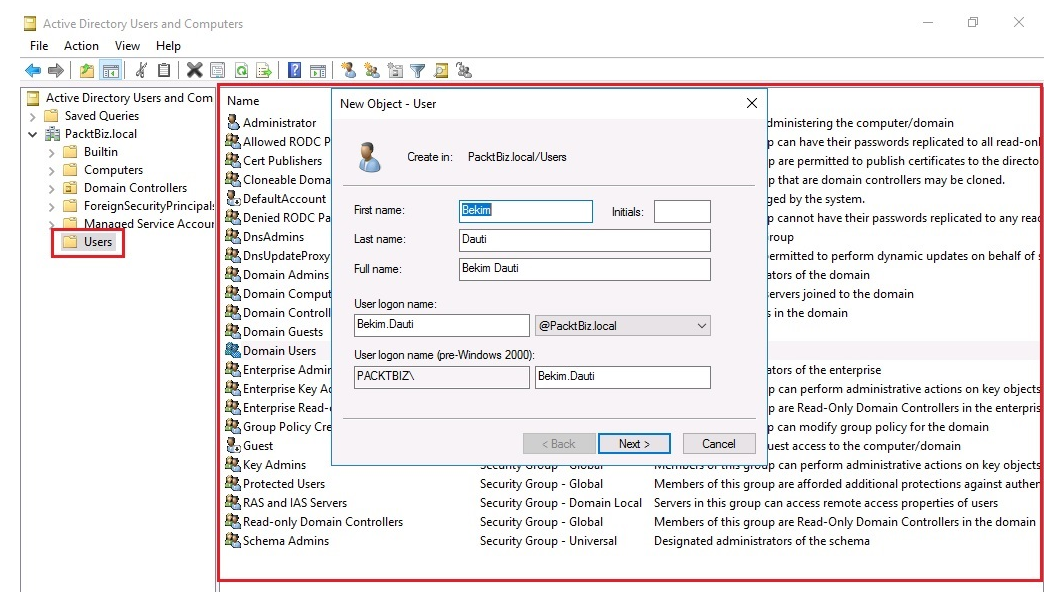
Figure...