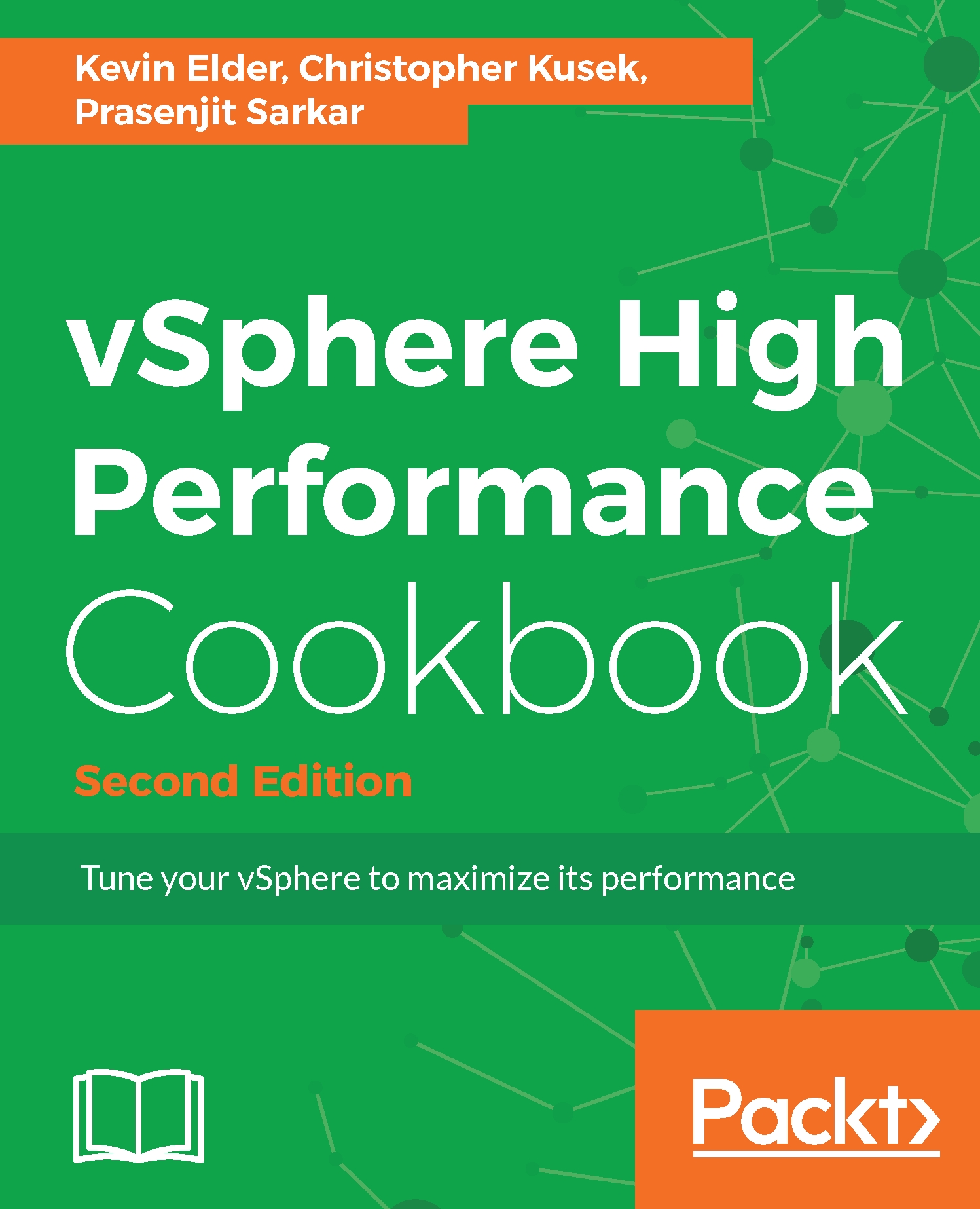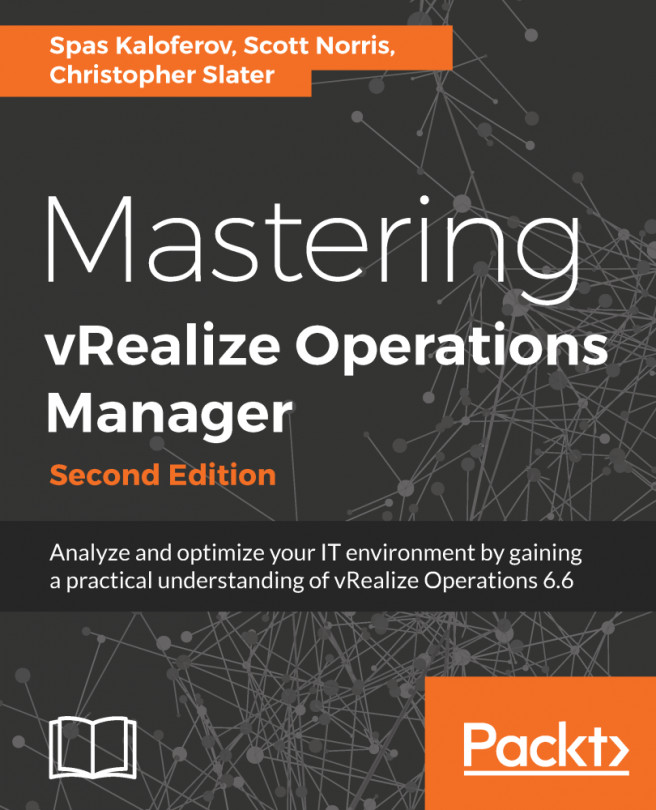DPM and its impact
VMware vSphere Distributed Power Management (also known as vSphere DPM) continuously monitors resource requirements and power consumption across a VMware vSphere DRS cluster. When your vSphere HA cluster needs fewer resources, it consolidates workloads and powers off unused ESXi hosts so that it can reduce power consumption. However, VMs are not affected because DRS moves the running VMs around as needed without downtime before the hosts power off. ESXi hosts are kept powered off during periods of low resource use. But when there is a need for more resources, then DPM powers on these ESXi hosts for the VMs to use. vSphere DPM uses three techniques to bring the host out of standby mode, and these techniques are as follows:
- Intelligent Platform Management Interface (IPMI)
- Hewlett-Packard Integrated Lights-Out (iLO)
- Wake on LAN (WOL)
If a host supports all of them, then the order of the technique chosen for use by DPM is as shown in the preceding list. However, for each of these...