Adding vCenter to vMA with AD authentication
You can add vCenter servers to vMA with AD authentication. This is considered to be more secure than the default fastpass authentication, which maintains a local cache of the credentials.
How to do it...
The following procedure explains how to add the vCenter server to the vMA by using AD authentication:
- Log in to the vMA console or SSH as
vi-admin. Now, issue the following command:
vifp addserver <vCenter> --authpolicy adauth --username <domain>\\<domain admin> or vifp addserver <vCenter> --authpolicy adauth --username <domainuser>@<domain> Examples: vifp addserver vc1.vcloud.local --authpolicy adauth --username [email protected]
- Issue the
vifp listserversto verify that the server has been added, as demonstrated in the following screenshot:
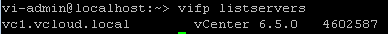
We can observe from the screenshot that the vCenter has been added and the version details have been displayed.
How it works...
vMA authenticates and adds the vCenter...




































































