Adding an ESXi host to vMA
Instead of adding a vCenter server to vMA, it is possible to add just the individual ESXi hosts. This is particularly useful if a single vCenter is used to manage multiple data centers and you do not want to expose all the ESXi hosts managed by the vCenter to the vMA appliance.
How to do it...
The following procedure will take you through the steps required to add a vCenter to vMA by using the fastpass authentication:
- Log in to the vMA console or SSH as the
vi-adminuser. Now, issue the following command:
vifp addserver <ESXi hostname/ip address> --authpolicy fpauth Example: vifp addserver esxi65vc1.vcloud.local --authpolicy fpauth
- Issue the
vifp listservers -lcommand to verify that the server has been added, as shown in the following console screenshot:
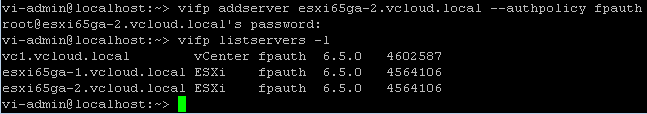
How it works...
Adding host to vMA works with a similar syntax as the vCenter; however, instead of prompting for a username to authenticate with, it defaults to the root user for authentication and then creates...




































































