Performing host customizations
vSphere Host Profiles help you publish configuration standards across clusters of ESXi hosts. However, every host will have a set of unique settings which needs to be customized as well. When you attach ESXi hosts to a Host Profile, you will be allowed to customize the hosts that are being added. However, if you are dealing with a large set of hosts, supplying the values through the Attach/Detach Host and Clusters wizard will be a laborious task. An alternative and efficient method would be to prepare a customizations (.csv) file with the host-specific values and use it to perform the host customization.
The following flow chart provides a high-level overview of the procedure:
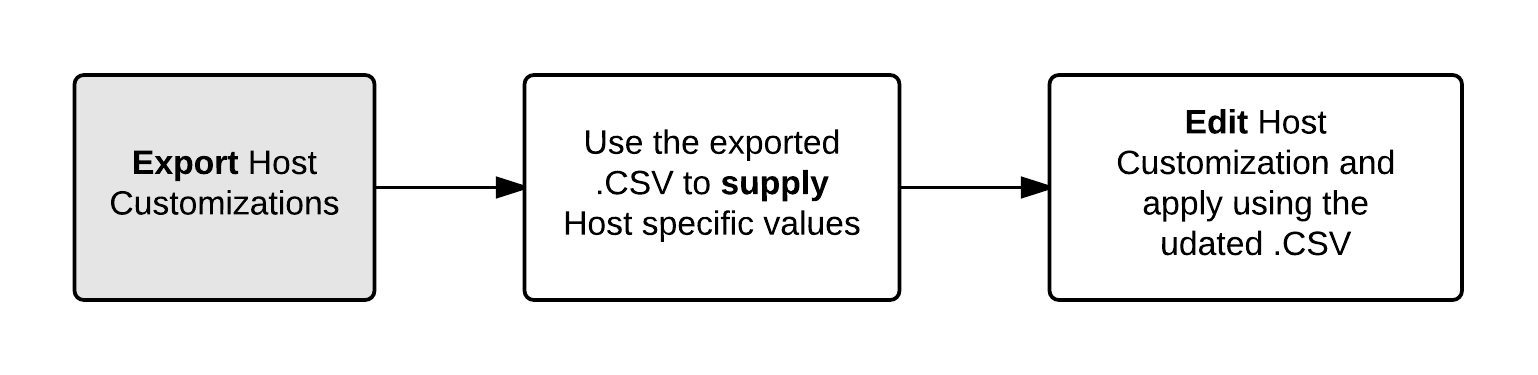
Getting ready
You need to make sure that all the ESXi hosts that need to be customized are attached to the Host Profile you would be generating the customization file for. To learn how to attach hosts to a Host Profiles, read the recipe Attaching/detaching ESXi hosts to/from Host Profile...




































































