Exporting Host Profiles
The vSphere Host Profiles can be exported to back up or transport the configuration. The exported data is stored in an XML data file with the extension (.vpf). Since this is an XML file, the contents of the file can be viewed using any text editor, so the passwords are not exported into this file. This file can then be imported into the vCenter Server as a Host Profile object.
How to do it...
The following two procedures will guide you through the steps involved in exporting and importing Host Profiles:
- Log in to the vSphere Web Client and use the key combination Ctrl + Alt + 1 to navigate to the inventory home.
- At the inventory home, click on
Host Profilesto view all the profiles already created. - Right-click on the Host Profile and click on
Export Host Profile:
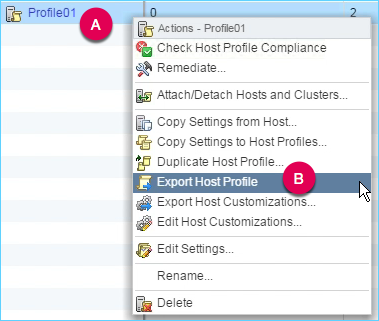
- After the retrieval of the profile data, you will be prompted to acknowledge the information that the passwords will not be exported. Click
Save:
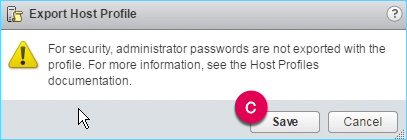
- In the
Save Aswindows, supply a name for the profile file and...




































































