Configuring private VLANs on a dvSwitch
VLANs provide logical segmentation of a network into different broadcast domains. Private VLANs (PVLANs) provide a method to further segment a VLAN into different private groups. We can add and configure PVLANs on a vSphere Distributed Switch. For private VLANs to work, the physical switches backing your environment should be PVLAN-aware.
Getting ready
Private VLANs should be configured on the physical switches for the configuration to work. Contact your network administrator for the primary, community, and isolated VLAN numbers. Here is an example of how it is configured on a physical switch. So we will configure a primary VLAN 25, a secondary VLAN 100 in community mode, and another secondary VLAN 50 in isolated mode:
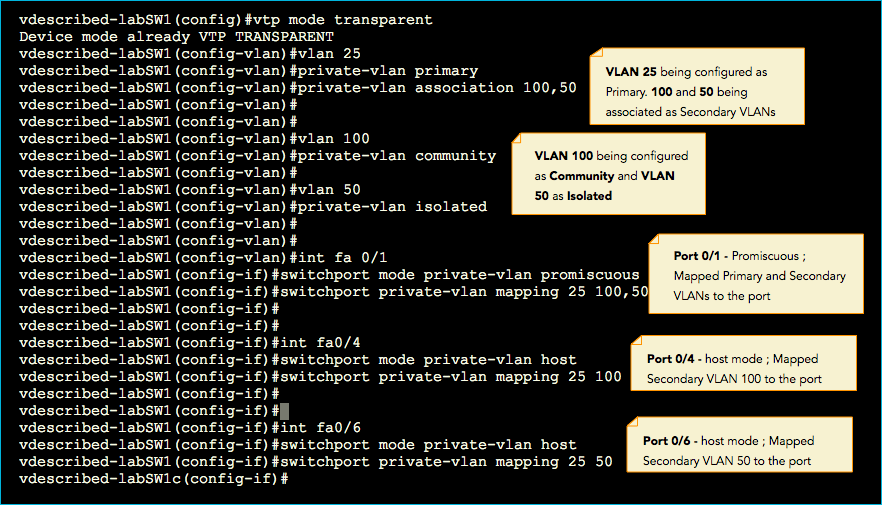
How to do it...
The following procedure will help you configure private VLANs on a vSphere Distributed Switch:
- Bring up the
Networkinginventory using the vSphere Web Client by using the key combination Ctrl + Alt + 5. - Right-click on the desired...




































































