Creating a baseline group
A baseline group comprises of a set of baselines, as the name may imply. Creating a baseline group enables us to associate multiple baselines to scan and remediate objects. In essence, you can build a singular workflow to orchestrate a host upgrade, along with patches and extension baselines.
How to do it...
- Log in to vCSA and traverse to
Home|Update Manager,as shown in the following screenshot:
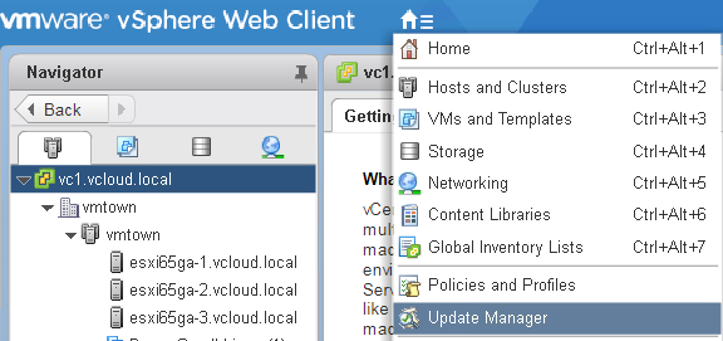
- Navigate to
Manage|Hosts Baselines:
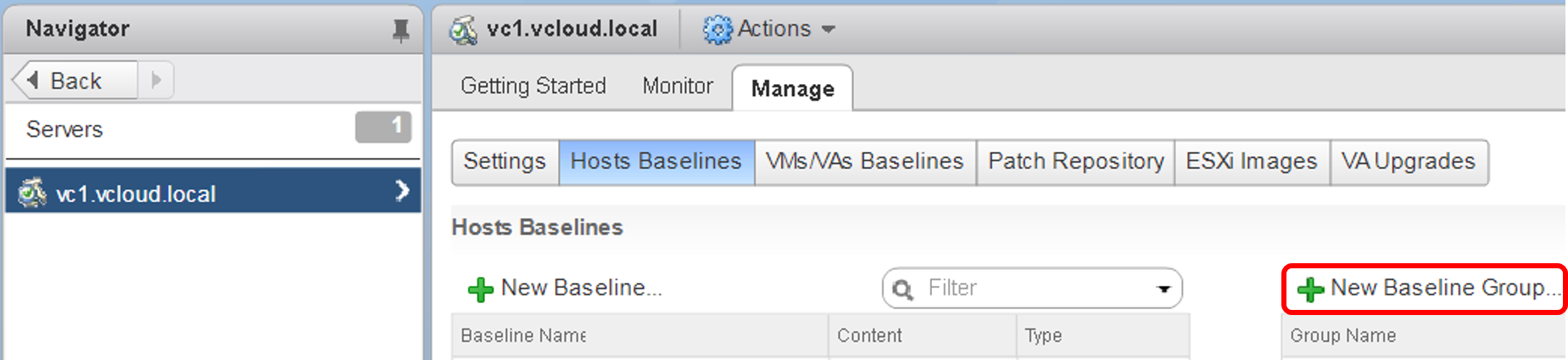
- Click on
New Baseline Group.... Complete the wizard by populating the appropriateUpgrades,Patches, andExtensionsto be added to the baseline group.
- Validate the information provided and click on
Finish,as shown here:
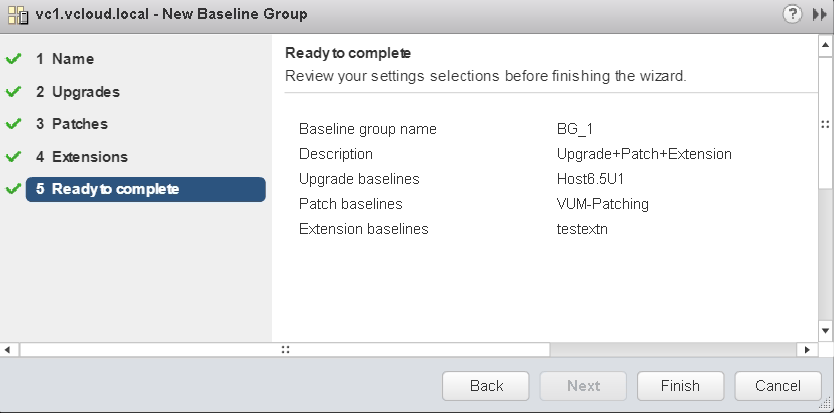
How it works...
A baseline group, once created, helps orchestrate end-to-end upgrade activity. Typically, during the maintenance window, the upgrade, patches, and extensions required for a specific object are pre-populated in the baseline group. This allows an administrator to scan the baseline group against the object...




































































