Switching to an arbitrary virtual machine snapshot
In complex use cases, one may require having multiple levels and hierarchies in a snapshot tree. This is specifically applicable in a development life cycle, wherein each change may need to be backtracked to ascertain which change triggered an issue. This is done through the Revert to option.
This methodology allows granular control over switching to any arbitrary snapshot in a snapshot tree, as opposed to moving up one level at a time with the Revert to the Latest Snapshot option. The virtual machine returns to the original state at which the snapshot was taken.
How to do it...
The following procedure outlines the steps to reverting or switching to a specific snapshot:
- Right-click the virtual machine and select
Manage Snapshots:
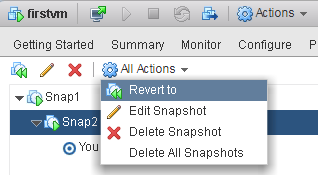
- Select a snapshot and click
Revert toto restore the virtual machine to the snapshot. - Click
Yesto complete the process:
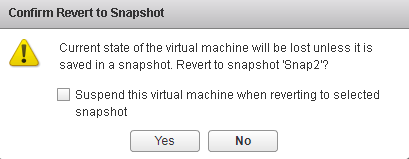
How it works...
The Revert to option restores the selected snapshot in the snapshot tree and makes...




































































