Restoring a snapshot in linear snapshot tree
Creating a snapshot typically leaves us with a decision making process of whether to commit the changes or discard the changes. The Revert to the Latest Snapshot achieves the latter, by discarding the subsequent changes. When we revert to a snapshot, we restore the state of the virtual machine to the original state when the snapshot was taken.
How to do it...
Let's walk through the procedure to revert to the current state:
- Right-click on the VM and click on
Snapshots|Revert to Latest Snapshot, as depicted in the following screenshot:
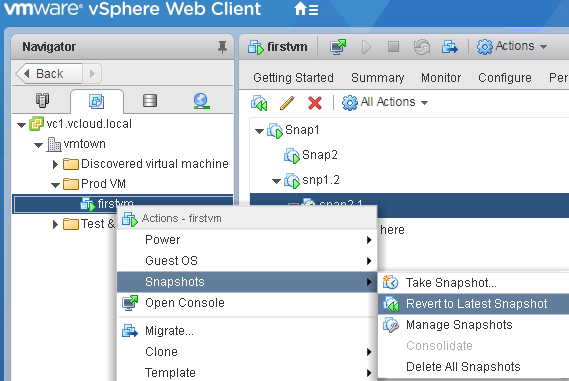
- Confirm the revert operation as depicted here, you may choose to suspend the virtual machine in the process:
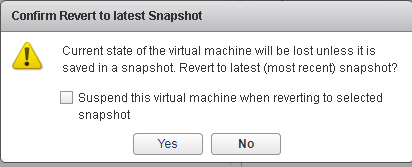
How it works...
Reverting to a latest snapshot will discard its delta contents and moves one level up in the current snapshot hierarchy. The contents of the delta file are permanently lost. As demonstrated in our example, we go back in time to the state prior to installing the patch.




































































