Creating a new hard disk for a virtual machine
A virtual machine typically may or may not require additional hard disks in its life cycle. However, at the least, it is a best practice to segregate an operating system disk from the data disk. In the following recipe we will append an additional hard disk to the virtual machine we have created to enable such use cases.
How to do it...
- Navigate to the newly-created virtual machine, right-click on the VM, and click on
Edit Settings, as demonstrated in the following screenshot:
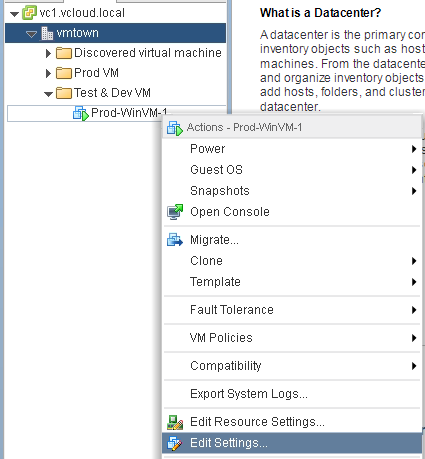
- Click on the drop-down menu adjacent to the
New deviceoption, selectNew Hard Disk, and clickAdd:
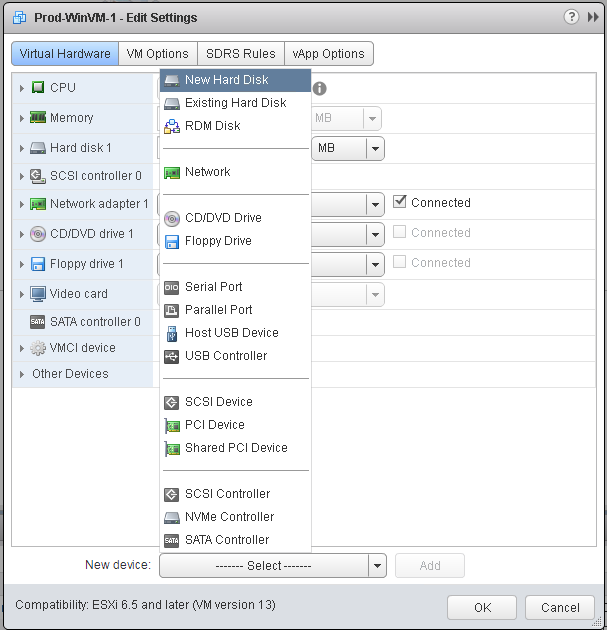
- Now we see a new addition to the virtual hardware list. Collapse the drop-down menu adjacent to the newly-added hard disk to complete the configuration.
- Populate the appropriate disk size within the
Maximum Size:
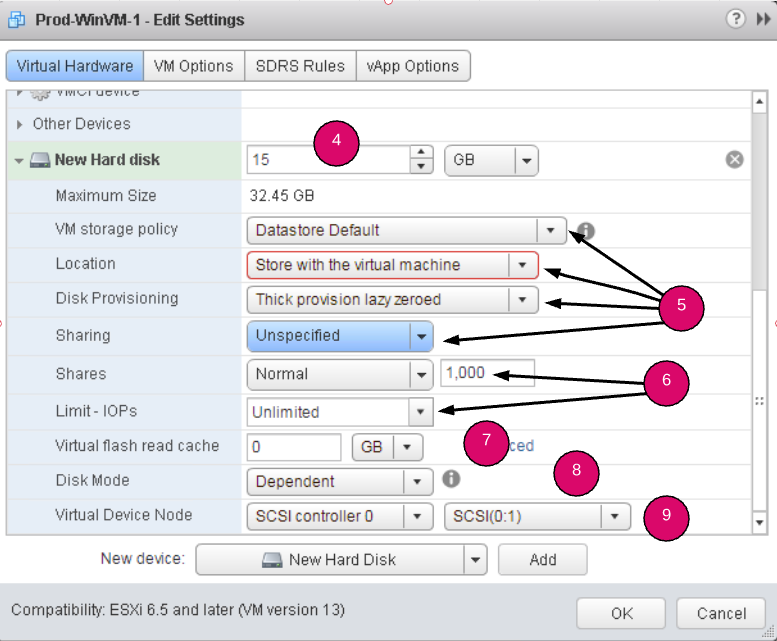
- Leave
VM storage policy,Location,Disk Provisioning, andSharingat default; these are typically not modified unless there are specific performance and redundancy requirements...




































































