Configuring VM monitoring
vSphere HA can be configured to monitor virtual machines, so that unresponsive VMs can be restarted (reset). This is achieved by enabling VM monitoring on the HA cluster. You can also enable application monitoring. This will restart a VM if the VMware Tools application heartbeats are not received within a predefined timeout value. This is not to be confused with the host monitoring itself and is independent. This feature helps in cases where a virtual machine has hung and typically requires being restarted.
How to do it...
The following procedure outlines how VM monitoring can be configured:
- Log in to the vSphere Web Client with the relevant privileges. Navigate to the specific cluster |
Configuration |vSphere Availability. - Click on
Failures and Responses |shown in the following screenshot:VM Monitoring
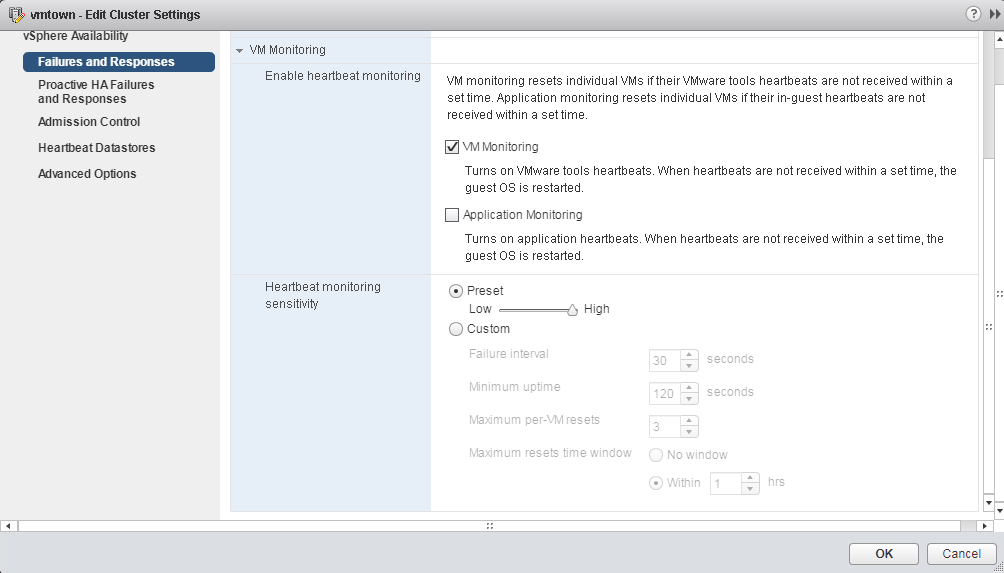
How it works...
Virtual machine monitoring uses VMware Tools to send heartbeats to the host its running on. If a heartbeat is not received within the configured threshold...




































































