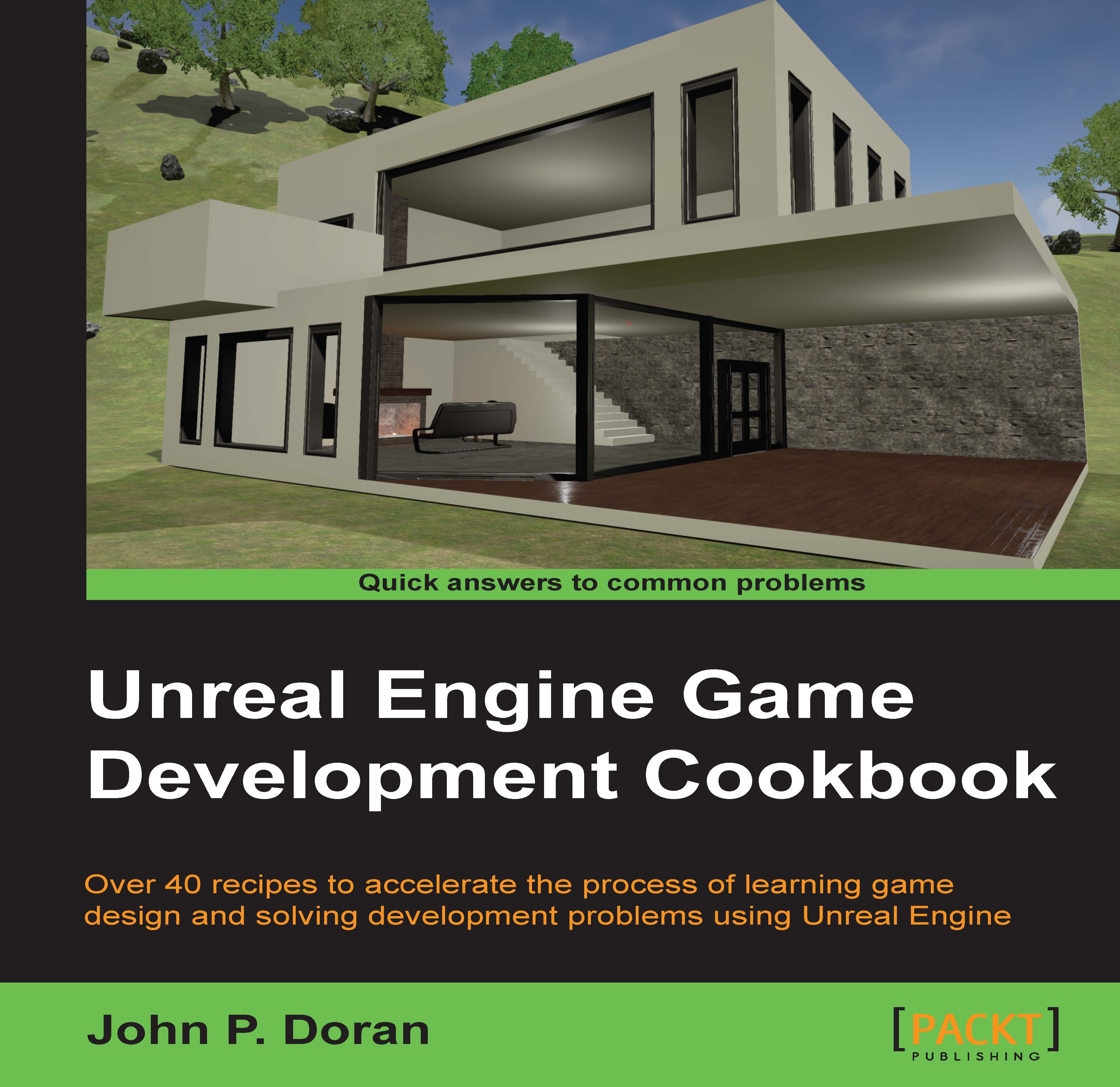Index
A
- AddOnScreenDebugMessage function
- reference / How to do it…
- Anchor Medallion / How to do it…
B
- Blueprint Editor / How to do it…
- Blueprints
- about / Introduction
- Level Blueprint / Introduction
- Class Blueprints / Introduction
- using / When to use C++/Blueprints
- brushes
- converting, to static meshes/volumes / Converting brushes to static meshes or volumes, Getting ready, How to do it…
C
- C++
- using / When to use C++/Blueprints
- casting
- about / How to do it…
- Class Blueprints
- about / Introduction
- Level Blueprint, converting to / How to do it…
- client-server model
- reference / Creating a main menu
- collectables
- collecting with networking / Networking 101 – creating collectables with networking, Getting ready, How to do it…
- comments / How to do it…
- compiler / How to do it…
- config files
- reference / How to do it…
- constructor / How to do it…
- content
- importing / Importing your own content, Getting ready, How to do it…
- Content Browser
- about / The Content Browser overview, How to do it…
- Content Browser UI
- reference / How to do it…
- custom blueprint nodes
- creating / Creating custom blueprint nodes, How to do it…
- reference / How to do it…
- custom material
- creating / Creating a custom material, Getting ready, How to do it…
D
- 3ds Max / Introduction
- day night cycle
- creating / Creating a Day/Night cycle, How to do it…, See also
- Debug Game Editor mode / How to do it…
- Delta Seconds / How to do it…
- Directional Lights
- about / How to do it…
- reference / How to do it…
- director group / How to do it…
- dynamic enemy healthbars
- implementing / Dynamic enemy healthbars, How to do it…
E
- Emissive property
- reference / How to do it…
- environment artist
- about / Introduction
- Event
- playing, via Blueprints / How to do it…
- example map
- meshing / Meshing an example map, How to do it…
- exterior level
- building, Sculpt mode used / Building an exterior level using the Sculpt mode, How to do it…
F
- field of view (FOV) / How to do it…
- fill light / How to do it…
- First-Person Shooter (FPS) game / How to do it…
- flashlight
- creating / Getting ready, How to do it…
- adding, to existing Blueprint / Adding to an existing Blueprint – flashlight, part 2, Getting ready, How to do it…
- Flatten tool
- about / Creating rivers with the Flatten tool
- for creating rivers / Getting ready, How to do it…
- flickering light
- building, Level Blueprint used / Building a flickering light, How to do it…
- float / How to do it…
- Folder Hierarchy
- about / How to do it…
- Foliage tool
- for placing trees and rocks / Placing trees and rocks using the Foliage tool, How to do it…
G
- gameplay
- development environment, setting up / Setting up your development environment, How to do it…
- text, displaying during runtime / Displaying text during runtime, How to do it…
- games
- saving, with C++ / Saving or loading games and keyboard input with C++, How to do it…
- loading, with C++ / Saving or loading games and keyboard input with C++, How to do it…
- geometry brushes
- materials, applying / Getting ready, How to do it…
- Geometry Brushes (BSP) / Getting ready
- Gimp / Introduction
- grid snapping / How to do it…
- Grouping
- reference / How to do it…
- Groups
- about / Using Groups
- using / Getting ready, How to do it…
H
- Health/Damage system
- creating / Creating a Health/Damage system, part 1 – taking damage, How to do it…
I
- installer, for Windows
- creating / Creating an installer for Windows, How to do it…
- Integrated Developers Environment (IDE) / Setting up your development environment
- items
- seeing, through walls / Seeing through walls, Getting ready, How to do it…
K
- keyboard input
- using / How to do it…
- keyboard tips, for building level / Some keyboard tips
L
- landscape
- creating / Creating a landscape, How to do it…
- Landscape Splines tool
- reference / How to do it…
- level
- building / Building out a level, Getting ready, How to do it…
- elements, duplicating / Seeing double – duplicating elements
- Level Blueprint
- about / Introduction
- for building flickering light / Building a flickering light, How to do it…
- converting, to Class Blueprints / How to do it…
- level designer
- about / Introduction
- levels
- streaming / Streaming levels, How to do it…
- lighting
- reference / How to do it…
- about / Introduction
- overview / Lighting overview – learning the types of lights
- types of lights / Lighting overview – learning the types of lights, Getting ready
- Lightmass Importance Volume / How to do it…
- linker / How to do it…
- Lit mode / How to do it…
M
- main menu
- about / Creating a main menu
- creating / How to do it…
- marquee selection / Some keyboard tips
- materials
- applying, to geometry brushes / Applying materials to geometry brushes, How to do it…
- about / Creating a custom material
- Matinee
- creating / An introduction to Matinee , Getting ready, How to do it…
- playing, via Blueprints / Playing a Matinee via Blueprints, How to do it…
- Matinee Editor window
- about / How to do it…
- toolbar / How to do it…
- Curve Editor / How to do it…
- Details tab / How to do it…
- tracks / How to do it…
- Matinee tool
- about / An introduction to Matinee
- Maya / Introduction
- menu
- animating / Animating a menu , How to do it…
- mesher / Introduction
- mirror material
- creating / Creating a mirror material, How to do it…
- moveable lights
- adding / Adding moveable lights – flashlight, part 1
- reference / How to do it…
N
- networking
- about / Networking 101 – creating collectables with networking
- collectables, collecting with / Networking 101 – creating collectables with networking, Getting ready, How to do it…
- New Landscape properties
- reference / How to do it…
- normal maps
- using, with materials / Using Textures and normal maps with Materials, How to do it…
- reference / How to do it…
O
- OnComponentBeginOverlap function
- reference / How to do it…
- opening cutscene
- creating / Creating an opening cutscene, How to do it…
P
- particle system
- placing / Placing a particle system, How to do it…
- Photoshop / Introduction
- player
- preventing, from moving via cinematic mode / Preventing a player from moving via cinematic mode, How to do it…, See also
- Point Lights
- about / How to do it…
- reference / How to do it…
- project
- packaging / Packaging your project, How to do it…
R
- replication
- reference / How to do it…
- rivers
- creating, with Flatten tool / Creating rivers with the Flatten tool, How to do it…
- room
- building / Building a room, How to do it…
S
- Sculpt mode
- for building exterior level / Building an exterior level using the Sculpt mode, How to do it…
- Sculpt mode tools
- reference / How to do it…
- Shading Models
- reference / How to do it…
- simple healthbar
- creating / Creating a Health/Damage system, part 2 – creating a healthbar, Getting ready, How to do it…
- Sky Light
- about / How to do it…
- reference / How to do it…
- Slate
- reference / Introduction
- SpeedTree
- reference / How to do it…
- Spot Lights
- reference / How to do it…
- about / How to do it…
- static emissive lighting (glow)
- creating / Creating glowing materials with static emissive lighting, How to do it…
- Static Mesh Editor
- about / How to do it…
- reference / How to do it…
- static meshes
- placing / Placing static meshes, Getting ready, How to do it…
- life, adding to / Adding life to static meshes, How to do it…
- subtractive brush / How to do it…
T
- text
- displaying, during runtime / Displaying text during runtime, How to do it…
- textures
- using, with materials / Using Textures and normal maps with Materials, How to do it…
- Transparency
- reference / How to do it…
- trees and rocks
- placing, with Foliage tool / Getting ready, How to do it…
- trigger / How to do it…
- Trigger Volumes
- for animating door / Using Trigger Volumes – opening a door using Matinee, How to do it…
- tween / How to do it…
- types of lights
- Point Lights / How to do it…
- Spot Lights / How to do it…
- Directional Lights / How to do it…
- Sky Light / How to do it…
U
- UE4
- about / Introduction
- installing / Installing UE4 and folder structure, How to do it…
- folder structure / Installing UE4 and folder structure
- UI overview / UI overview, How to do it…
- Unlit mode / How to do it…
- Unreal Engine 4
- about / Introduction
- Unreal Motion Graphics (UMG) UI Designer / Introduction
- user interface (UI) / Introduction
V
- vector / How to do it…
- viewport
- navigating / Navigating the viewport, How to do it…
W
- Widget Blueprint
- about / How to do it…
- reference / How to do it…