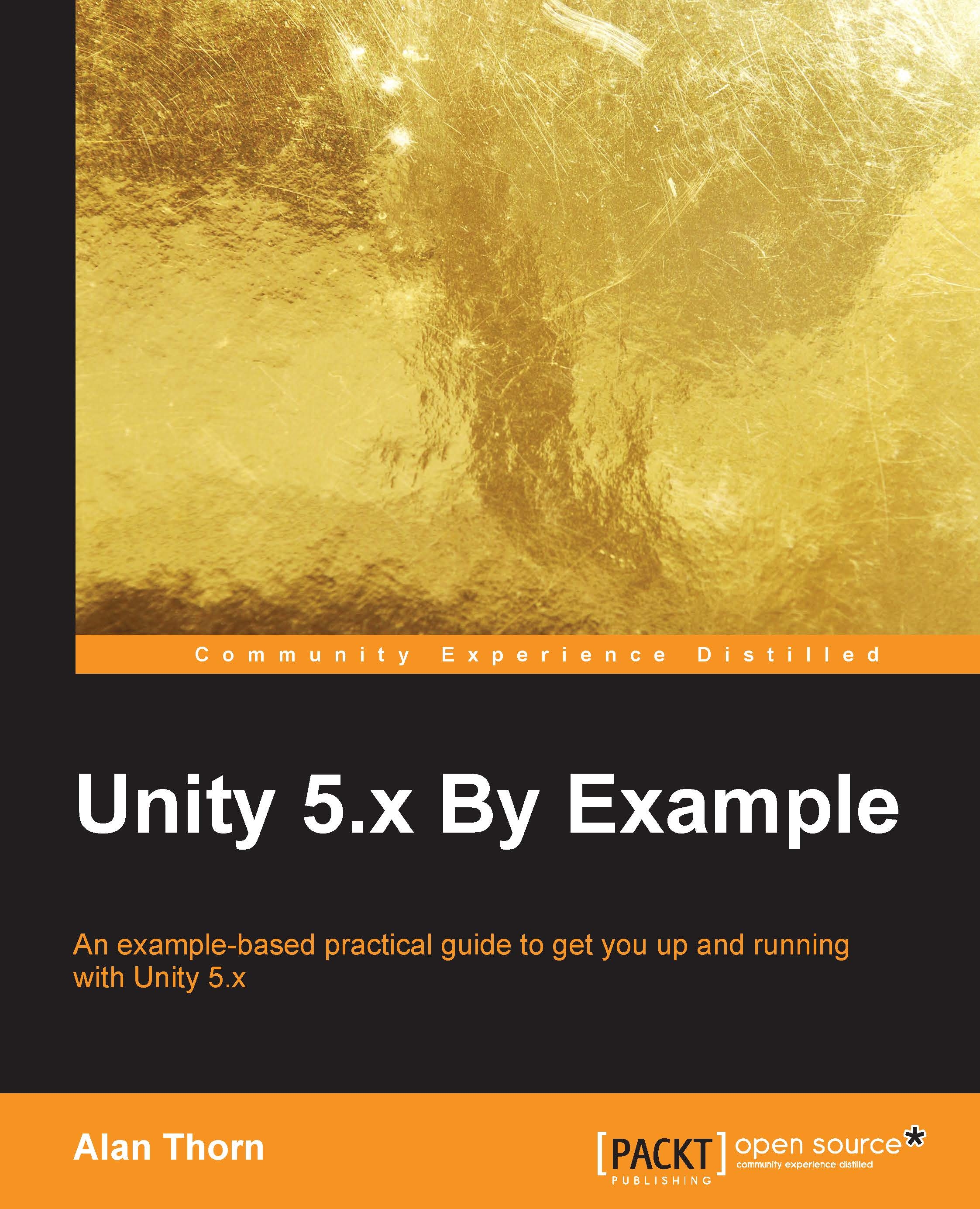Death and particles
In this twin-stick shooter game, both the player and enemies are spaceships. When they're destroyed, they should explode in a fiery ball. This is really the only kind of effect that would be believable. To achieve explosions, we can use a particle system. This simply refers to a special kind of object that features two main parts, namely, a Hose (or Emitter) and Particles. The emitter refers to the part that spawns or generates new particles into the world and the particles are many small objects or pieces that, once spawned, move and travel along their own trajectories. In short, particle systems are ideal to create rain, snow, fog, sparkles, and explosions. We can create our own Particle Systems from scratch using the menu option, GameObject | Particle System, or we can use any premade particle system included with Unity. Let's use some of the premade particle systems. To do this, import the ParticleSystems package to the project by navigating to Assets | Import Package...