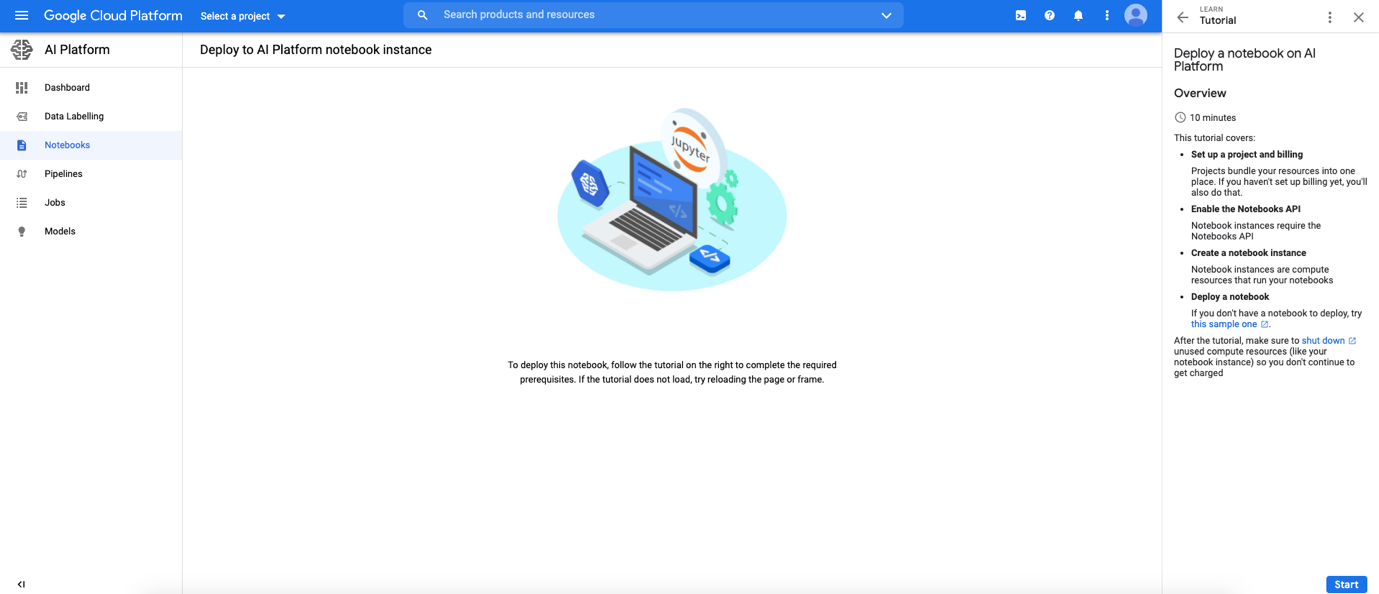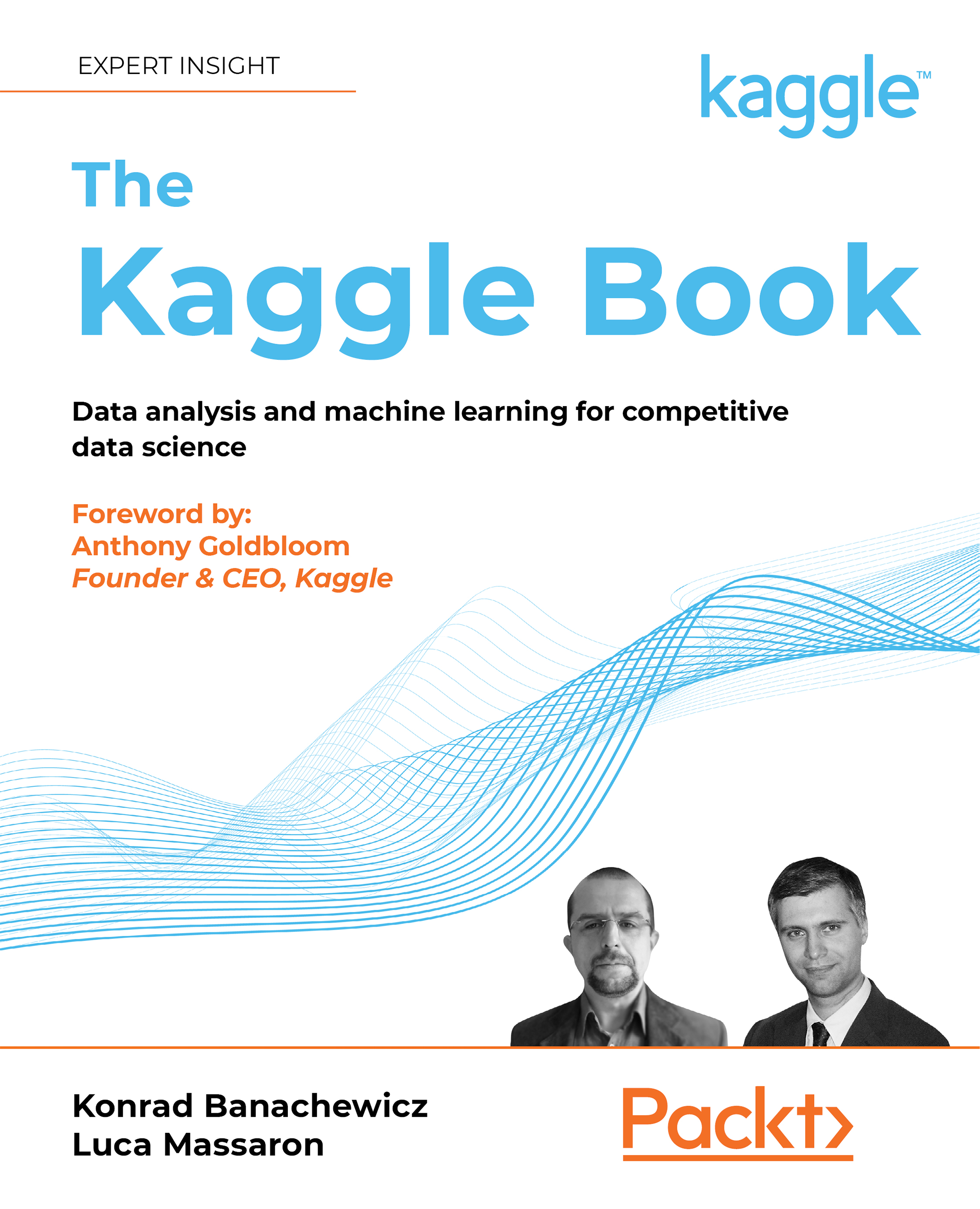Upgrade to GCP
Sometimes the resources provided freely by Kaggle are not sufficient for the task you need, and you need to move to a beefier machine. You can setup the whole environment yourself—or you can stay within the framework of notebooks but swap the underlying machine. This is there Google Cloud AI Notebooks come in.
In order to migrate your notebook to the GCP environment, go to the sideline menu on the left-hand side and click on Upgrade to Google Cloud AI Notebooks:
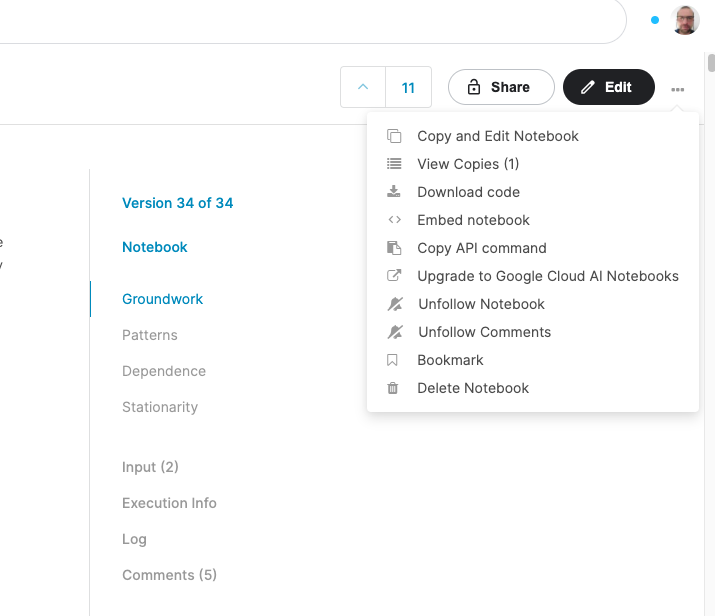
You will be greeted by the prompt:
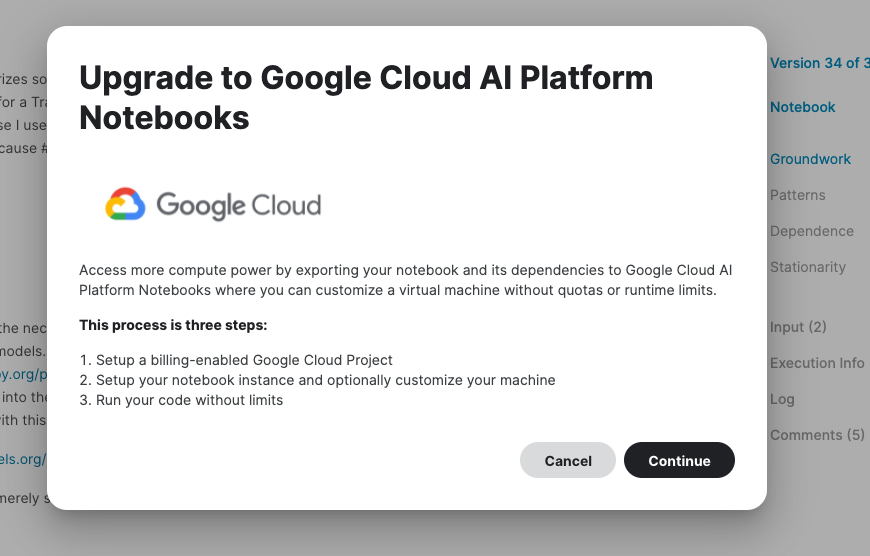
After that, you will be redirected to the Google Cloud Platform console, where you need to configure your billing options—unlike Kaggle, GCP is not free. If it is your first time, you will need to complete a tutorial guiding you through the necessary steps: