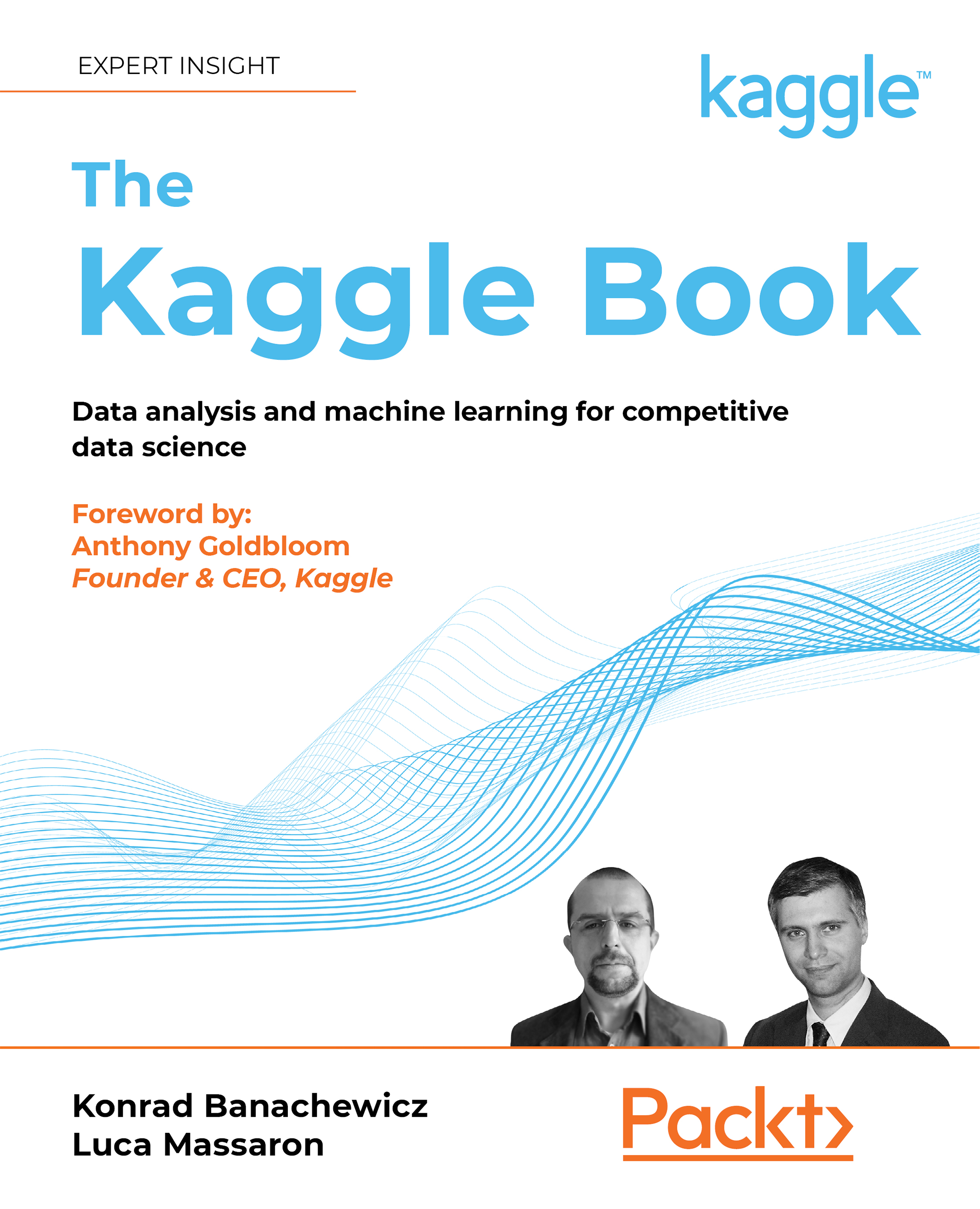Setting up a kernel
There are two primary methods of creating a notebook: from the front page or from a dataset level.
To proceed with the first method, go to the Code section of the menu on the left-hand side of the landing page at https://www.kaggle.com/ and press the New Notebook button. This is a preferred method if you are planning an experiment involving uploading your own dataset:
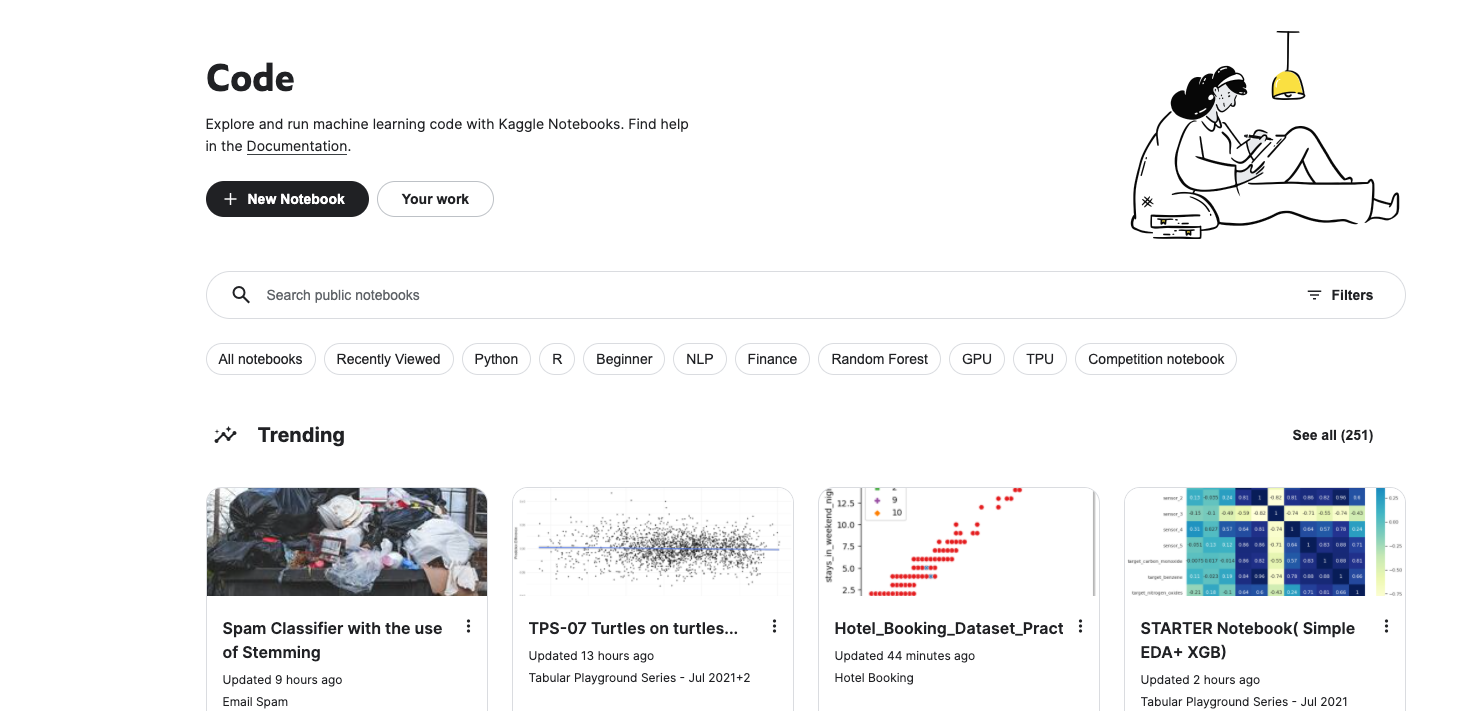
Alternatively, you can go to the page of the dataset you are interested in and click the New Notebook button there:
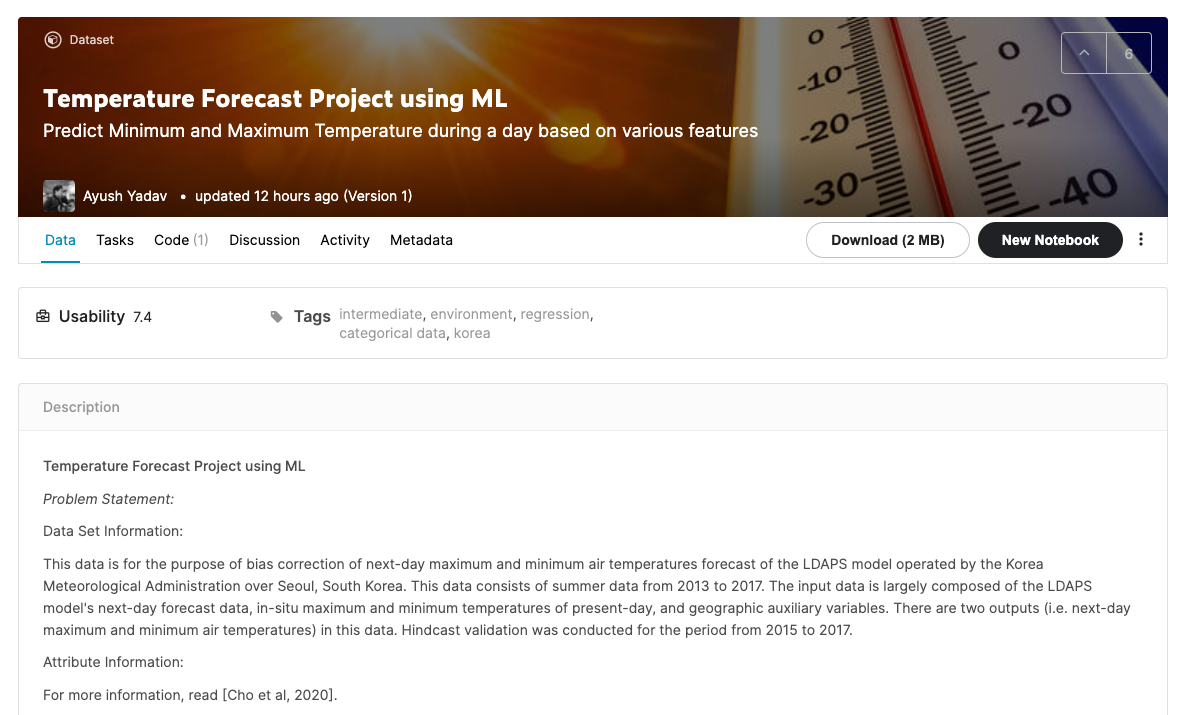
Whichever method you chose, after clicking New Notebook you will be taken to your notebook page:
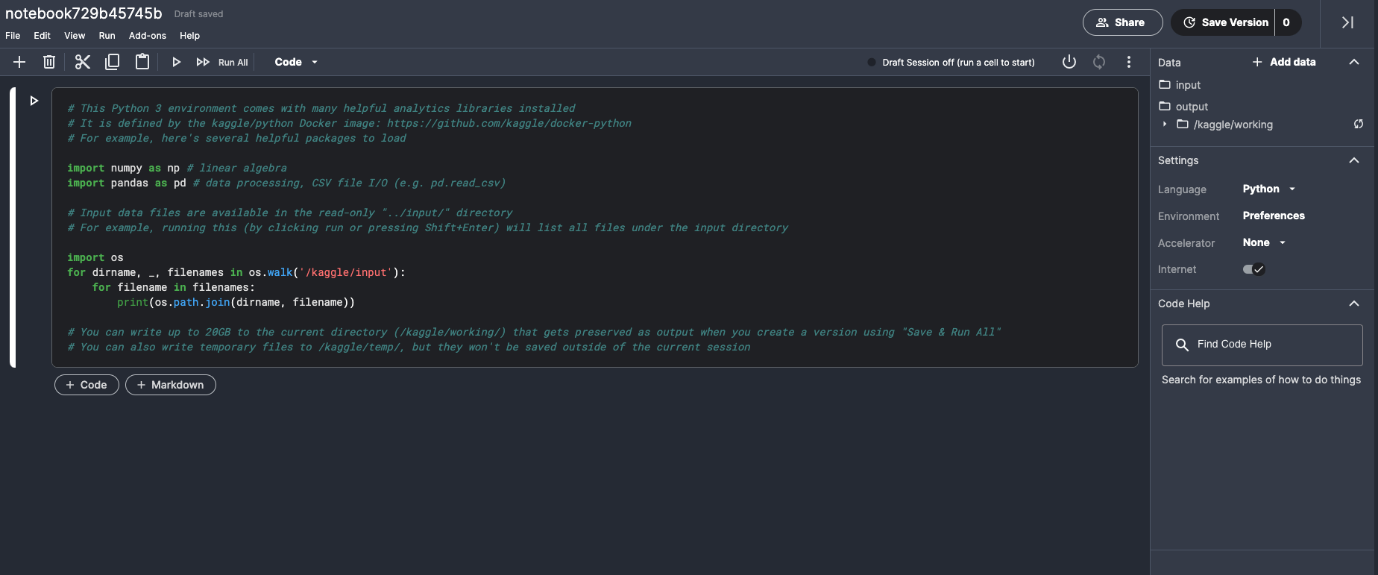
By default, a new notebook is initialized language set to Python—if you want to use R instead, click on the Language dropdown on the right-hand side and your notebook will switch to R:
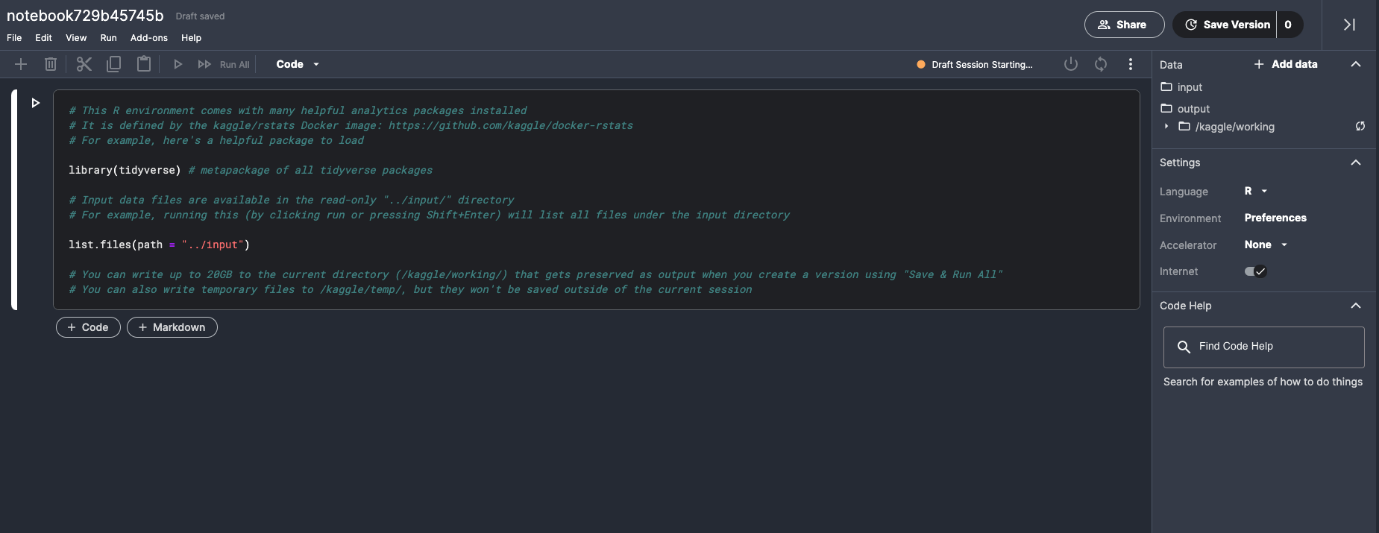
An important aspect of using notebooks: you can always take an existing one (created by somebody) and clone it to modify and adjust to your needs. This can be achieved by pressing the Copy and...