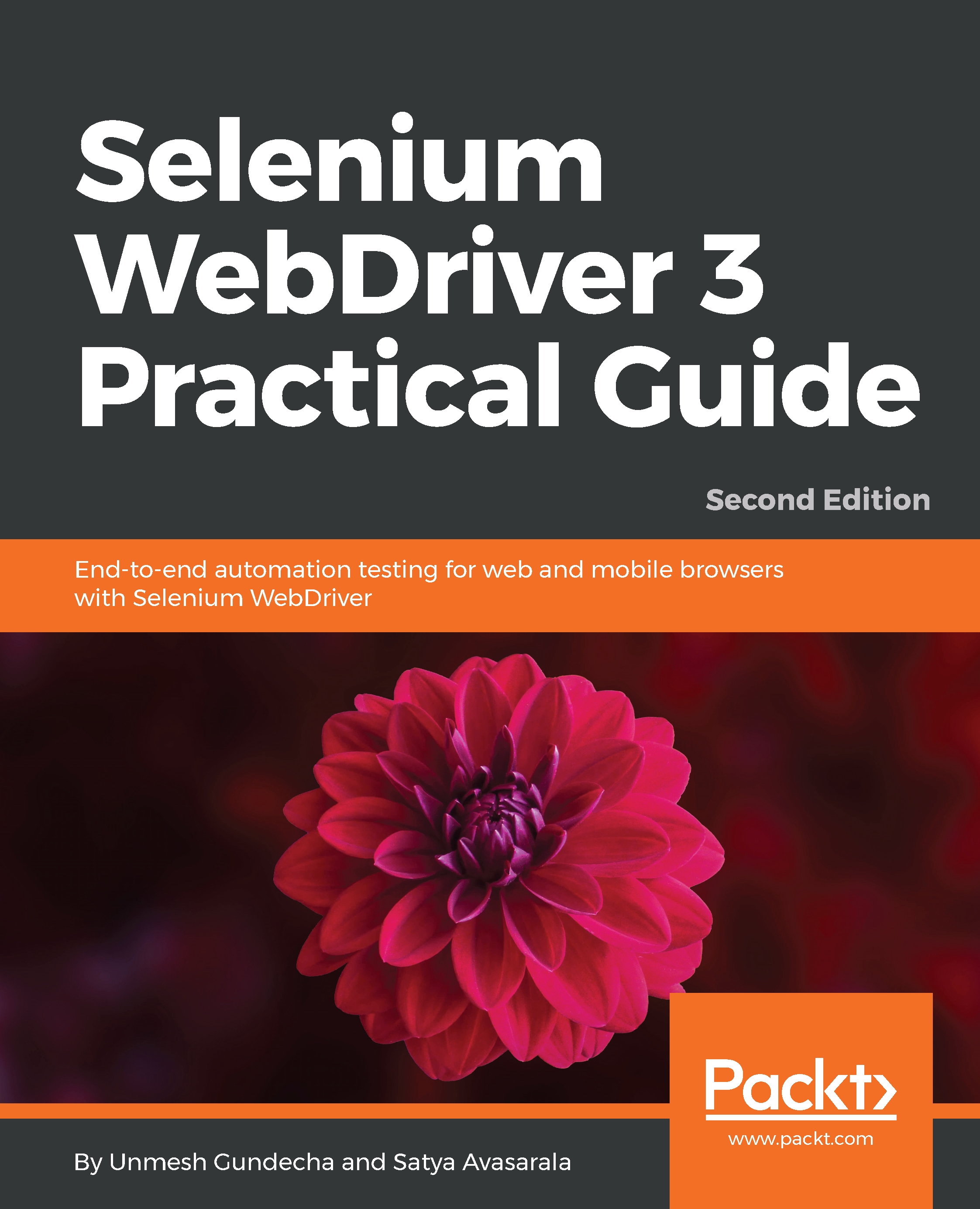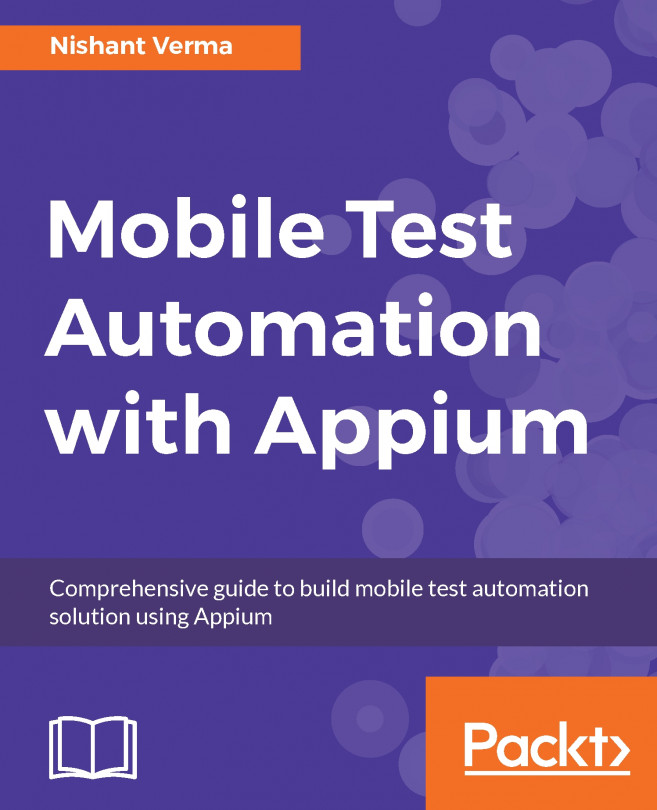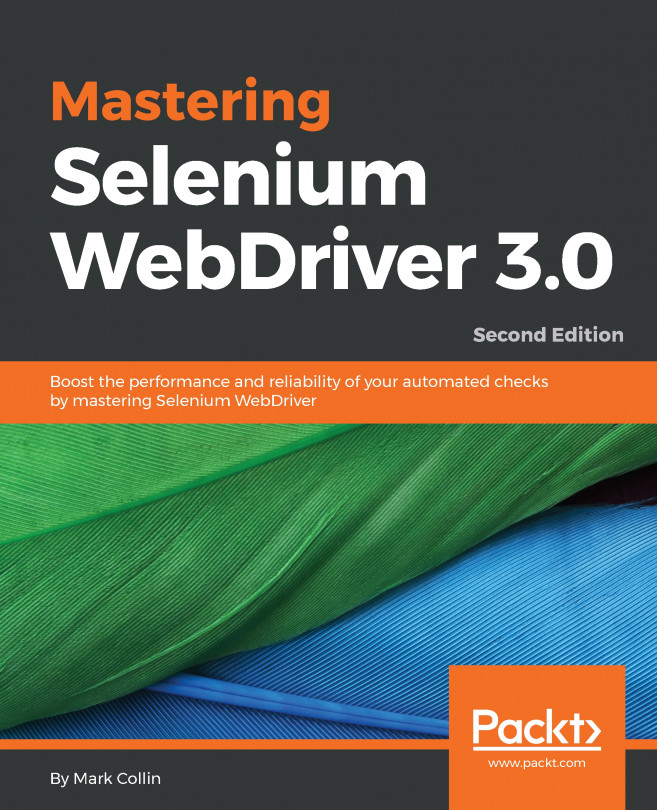InternetExplorerDriver
In order to execute your test scripts on the Internet Explorer browser, you need WebDriver's InternetExplorerDriver. Similar to Google Chrome and Firefox, we need to download the IEDriver Server executable from https://www.seleniumhq.org/download/ for Internet Explorer.
The IEDriver server then uses its IEThreadExplorer class, which is written in C++, to drive the IE browser using the Component Object Model framework.
Writing your first test script for the IE browser
Now you are all set to write test scripts that run on the Internet Explorer browser. The following is the code that instantiates InternetExplorerDriver:
public class SearchTest {
WebDriver driver;
@BeforeMethod
public void setup() {
System.setProperty("webdriver.ie.driver",
"./src/test/resources/drivers/IEDriverServer.exe");
driver = new InternetExplorerDriver();
driver.get("http://demo-store.seleniumacademy.com/");
}
@Test
public void searchProduct() {
// find search box and enter search...