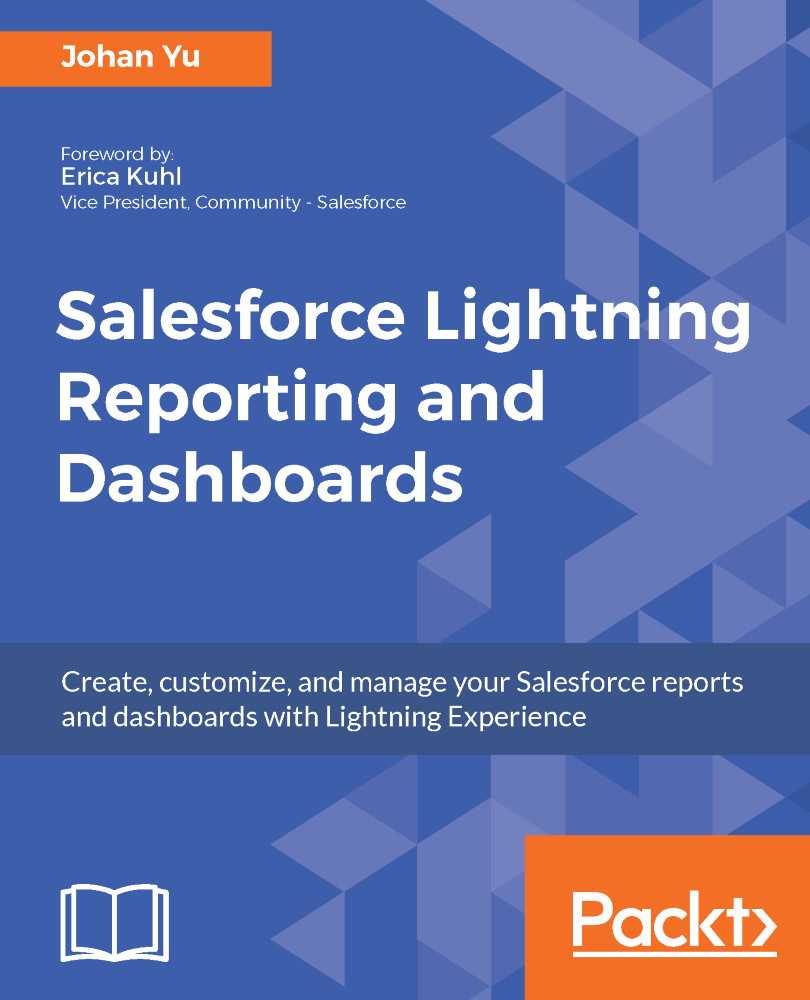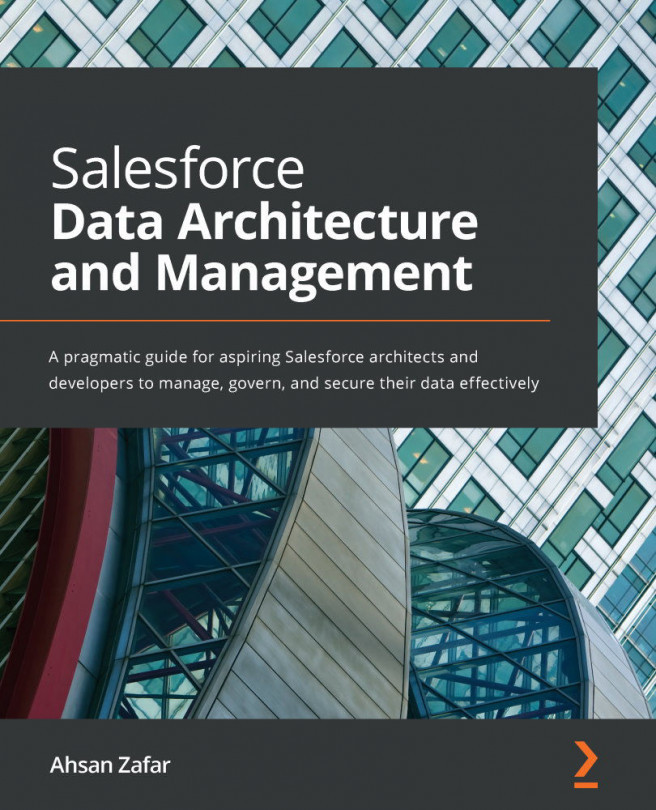Opening a report
Let's start with opening a report in Salesforce Lightning; remember that reports are stored in the report folder, either in a private or public folder. Private reports are only accessible by the user who saves the report into the My Personal Custom Reports folder. We have discussed this in depth in Chapter 2, Concepts and Permissions in Reports and Dashboards, please refer to that chapter for a refresher on permissions.
There are multiple ways to open a report in Salesforce Lightning. First, click on the Reports tab.
The Reports tab
You will see two main panels here: the left-hand side panel and the right-hand side panel. The left-hand side panel contains categories of Reports and Folders, and the right-hand side panel will show a list of reports or folders related to the menu selected in the left-hand side panel.
The Reports menu
Once you click on the Reports tab, you will see all things related to reports. There are two main categories on the left panel, which are Reports and...