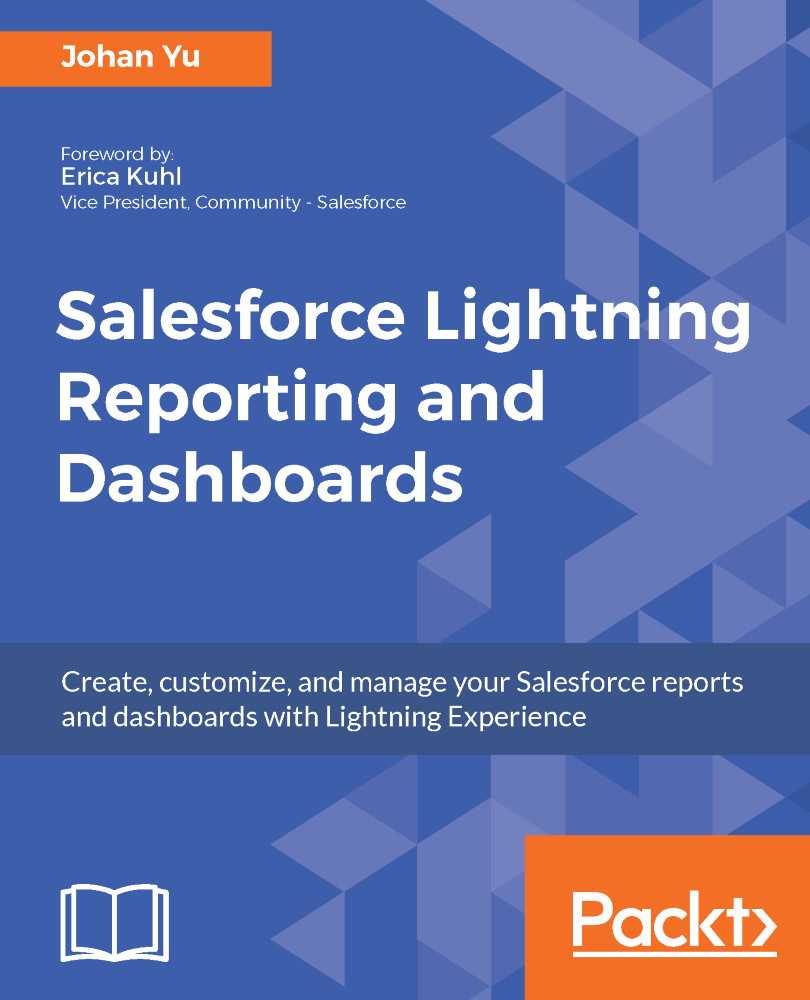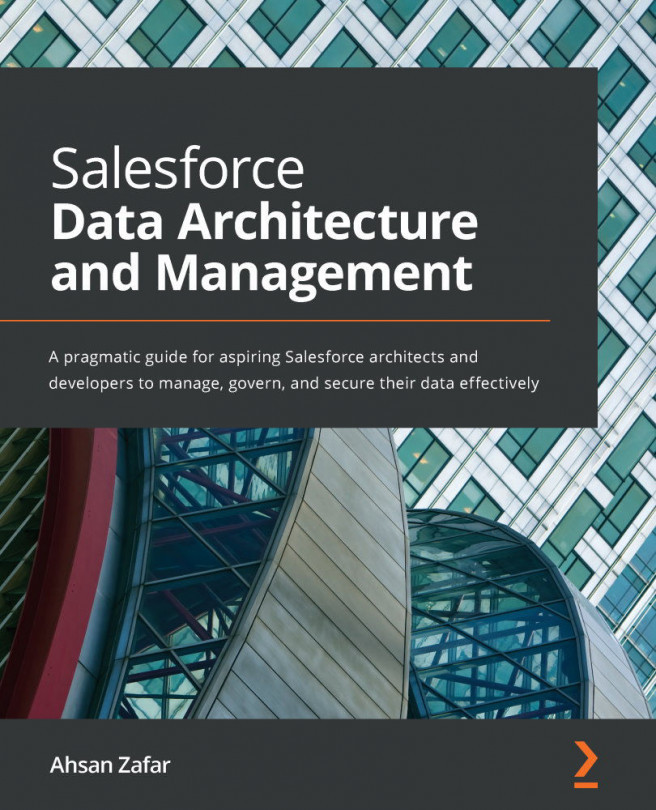Report permissions
When we discussed the report and dashboard folders in the chapter earlier, you may have noticed that we talked about permissions to create report, to create report folder, and so on. Permission is the basic setting that controls the ability of a user to do things in Salesforce including reports and dashboards.
Before we start to create a report, we'll discuss a few permissions, which determine the ability of a user to run, create, edit, export, schedule, and subscribe reports in Salesforce.
Run reports
This is the basic permission needed to run a report. Without the Run Reports permission, you will not be able to run any report in Salesforce. When you try to click on the report, you will get an error message that says You don't have permission to run reports. Check that you have the Run Reports user permission, as shown in the following screenshot:
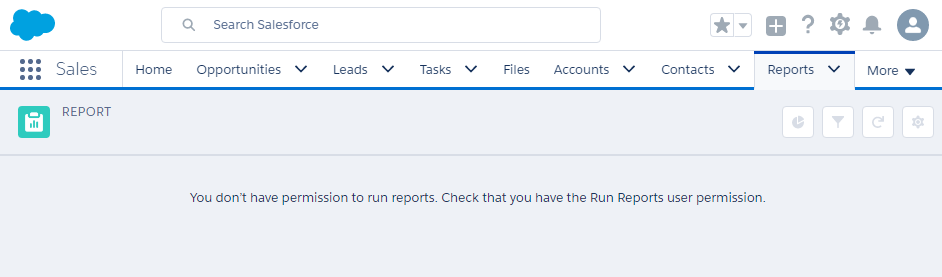
When all users in a profile need to run a report, the admin can simply enable this permission in Profile under the General User...