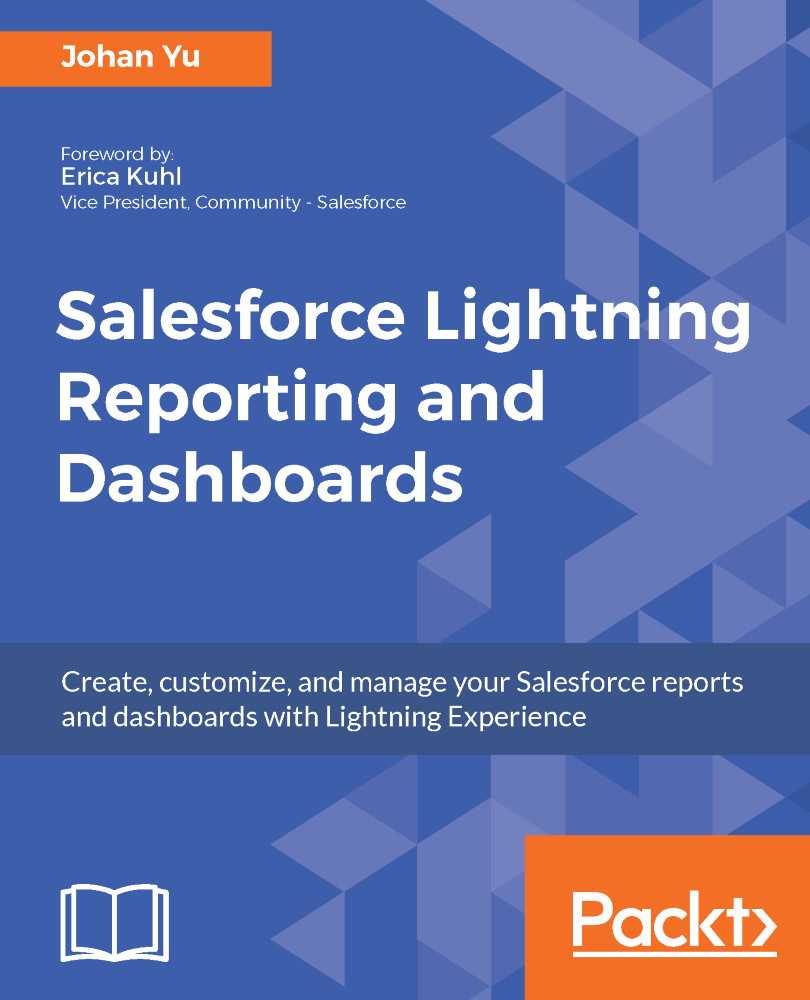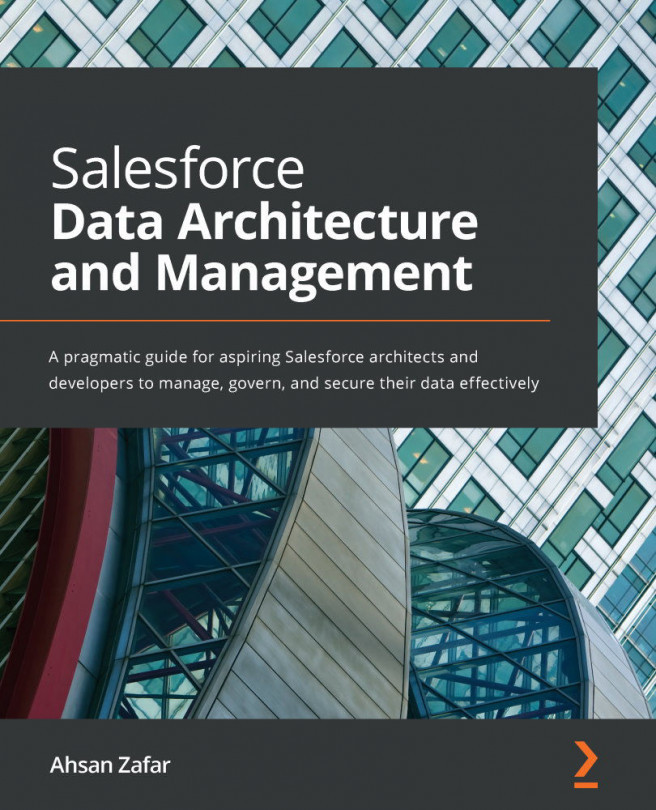Function formulas
There are two functions in Salesforce available only in the summary formula and considered the most powerful report formula. They are categorized under the Summary functions: PARENTGROUPVAL and PREVGROUPVAL.
The PARENTGROUPVAL() function
The PARENTGROUPVAL() function returns the value of a specified grouping; the grouping level is higher than the formula display level.
The formula syntax is different depending on the report format:
- In the
SummaryandJoinedreports: PARENTGROUPVAL(summary_field, grouping_level) - In the
Matrixreport: PARENTGROUPVAL(summary_field, parent_row_grouping, parent_column_grouping)
Using the PARENTGROUPVAL() function in Summary report
For the Summary report, the PARENTGROUPVAL() function is not applicable when you select the formula displayed as All summary levels or Grand summary only. The only formulas displayed as field grouping can use this function.
Next, we need to populate the value for both parameters Summary Fields and grouping level. Let's start...