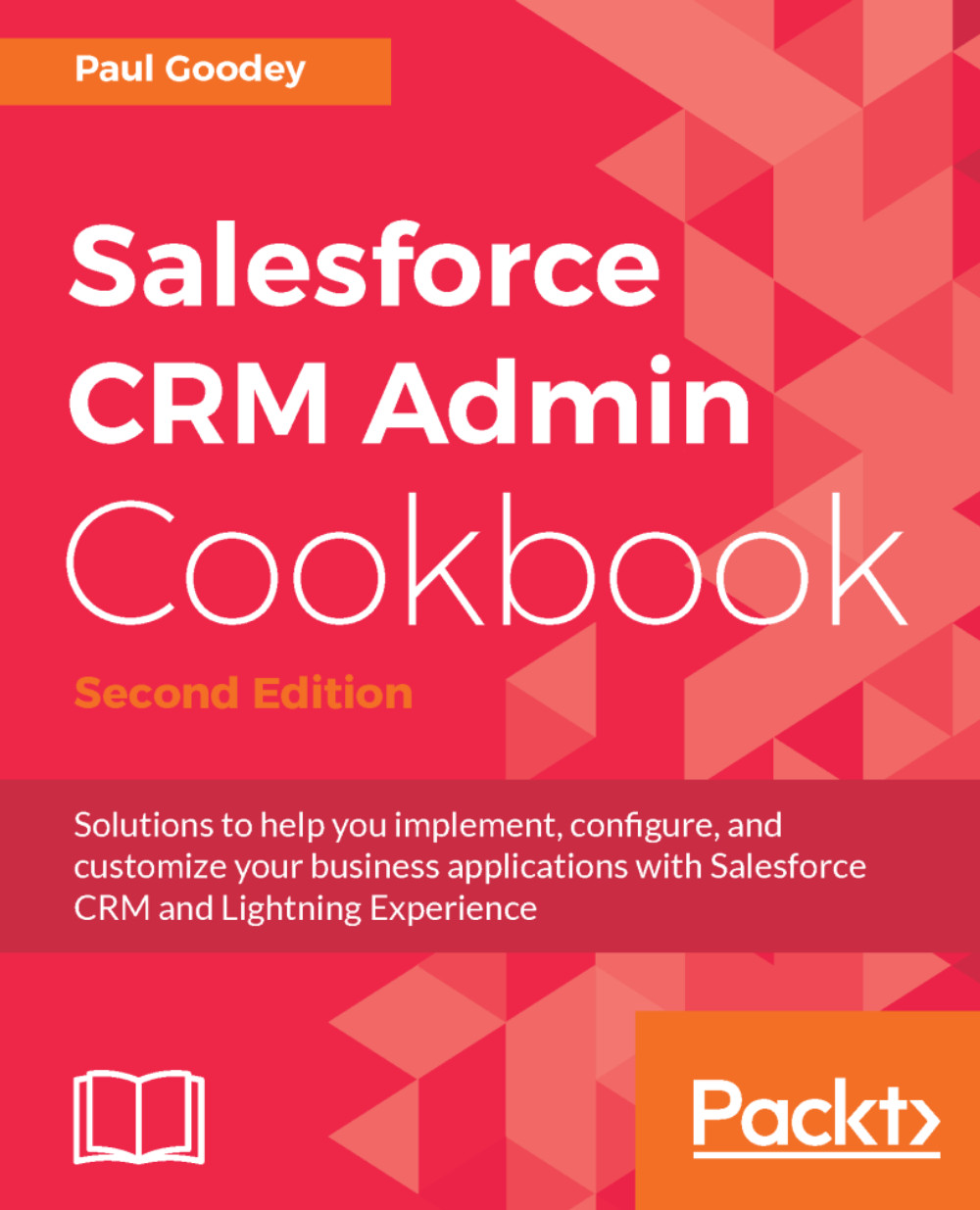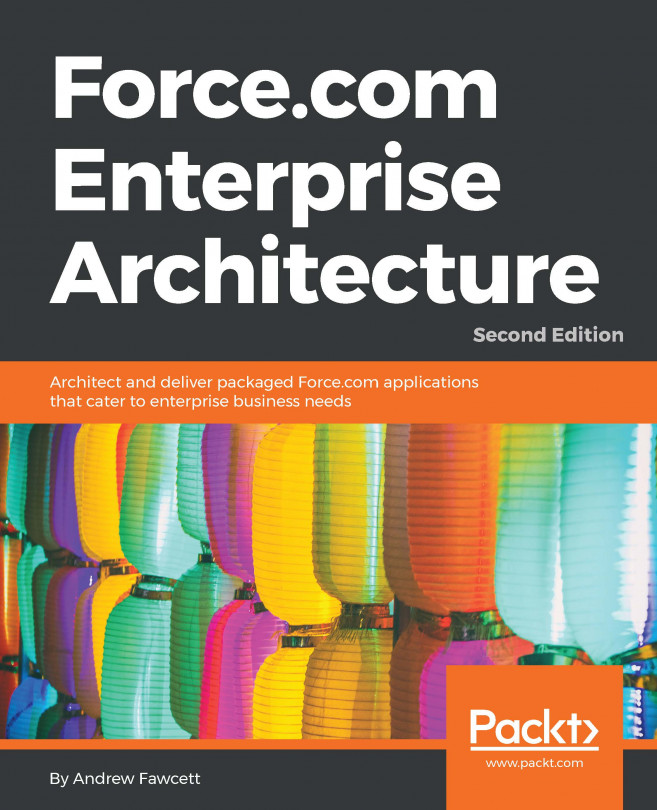Providing a system support email link on a customized Home page
As a system administrator, you will receive requests for changes to your Sales CRM application. These requests may be received via email, phone call, Salesforce case record, or external case management system. Either way, it is often useful to provide users with a single email address with which they can log issues or request enhancements within Salesforce CRM.
In this recipe, we will create a system support email link that users can click for support using Lightning App Builder to edit a customized Home page.
How to do it...
Carry out the following steps to edit an existing Home page to provide a system support email link using Lightning App Builder:
- Click on the Setup gear icon, as shown in the following screenshot:

Note
The Setup gear icon is located in the top right-hand corner of the main Home page.
- Click the
Setupoption, as shown in the following screenshot:
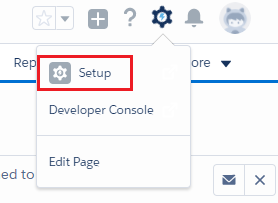
- Type
app builderin the Quick Find search box, as shown in the following screenshot:
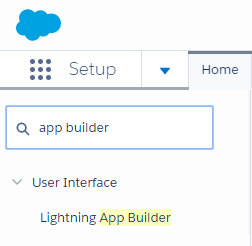
- Select the
Lightning App Builderoption. - Click the
Editlink for theHome_Page_Defaultcustomized Home page, as shown in the following screenshot:
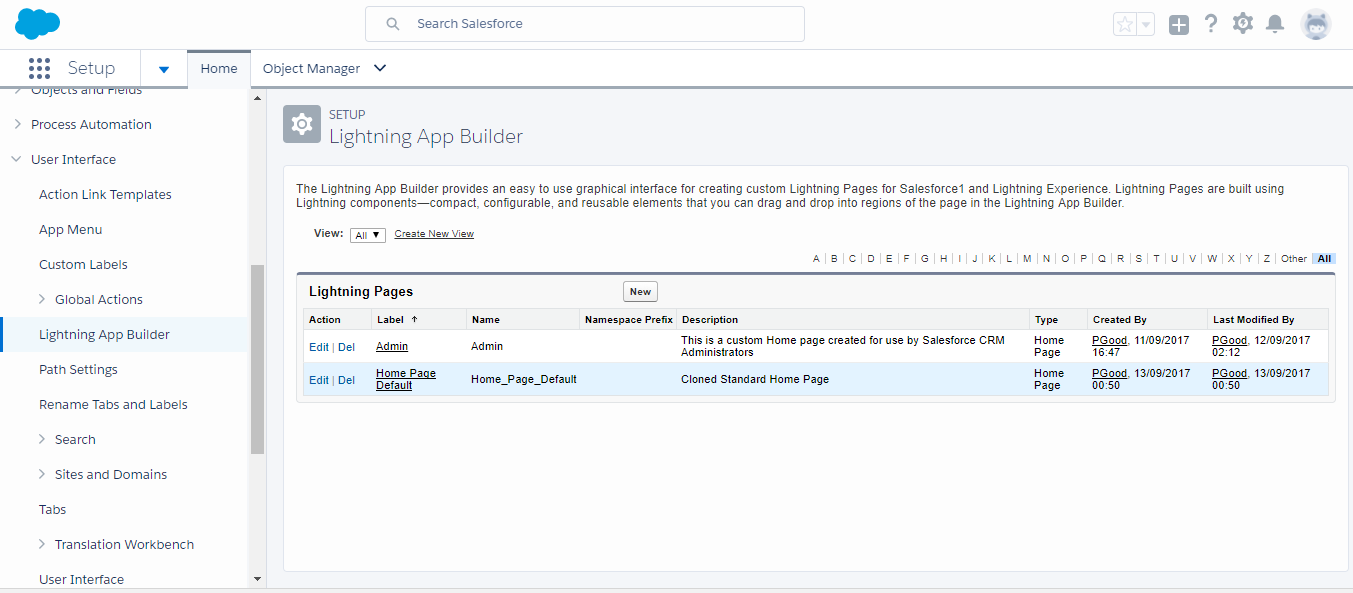
- In the resulting
Lightning App Builderpage, drag and drop theRich Textcomponent from the standardLightning Componentspane to the top of the Home page canvas, as shown in the following screenshot:
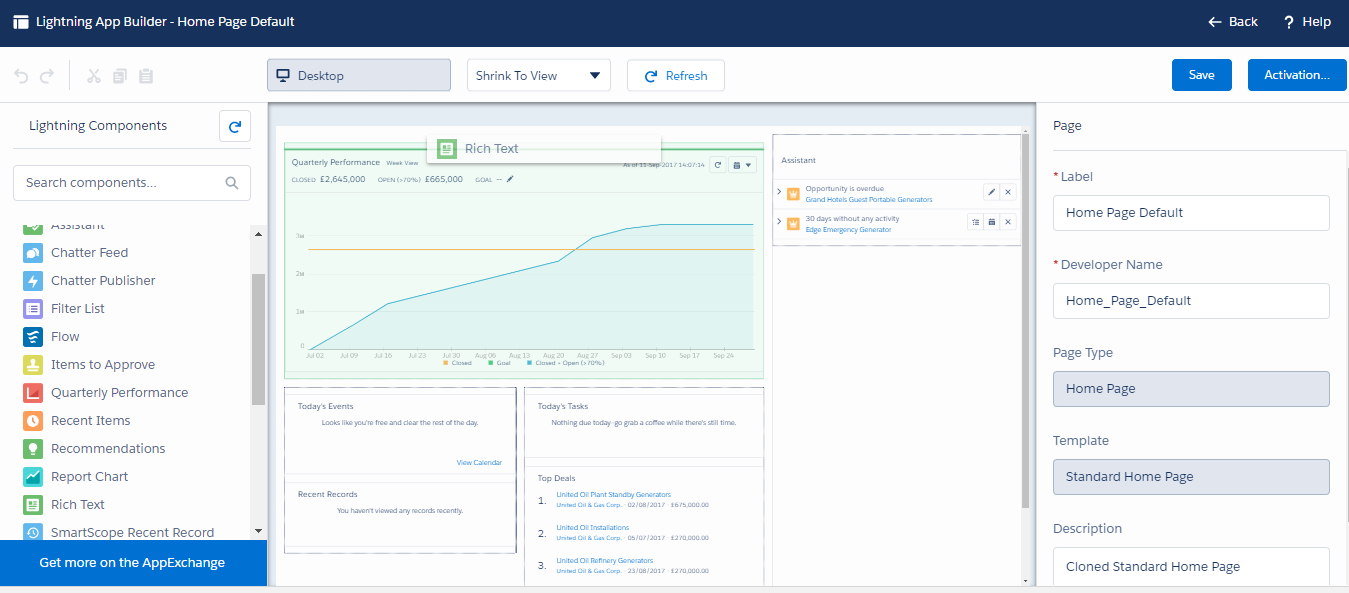
- Click on the newly added
Rich Textcomponent and enterFor Salesforce Help please send requests for support tointo theRich Textproperties section.
This is shown in the following screenshot:
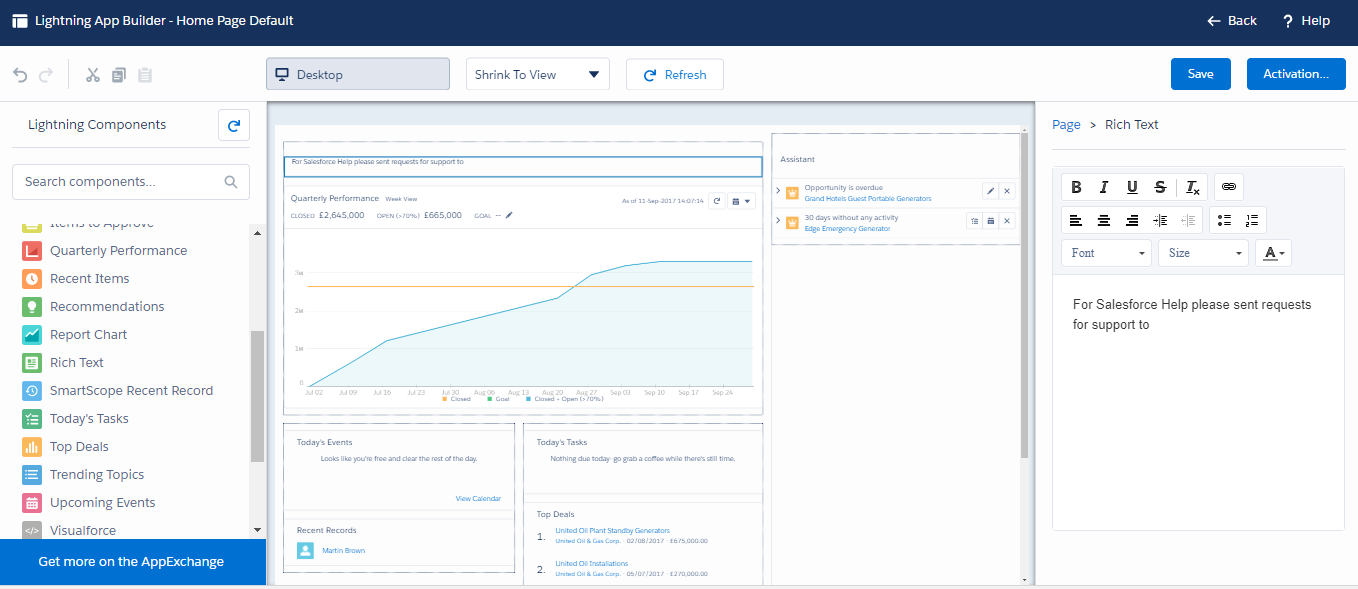
Note
The Rich Text properties section is located in the right-hand section of Lightning App Builder.
- Click the Link icon, as shown in the following screenshot:
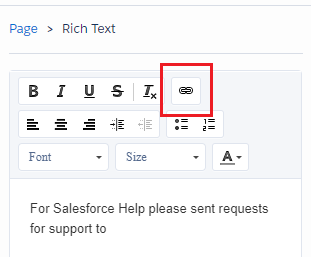
- Select
E-mail, as shown in the following screenshot:
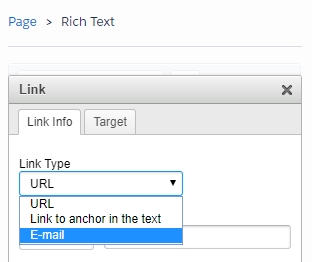
- Enter the appropriate details for your organization in the
E-Mail Address,Message Subject, andMessage Bodytextboxes, as shown in the following screenshot:
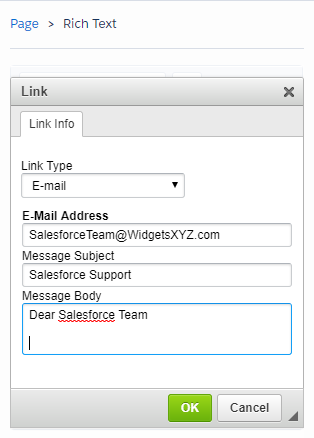
- Click on
OK. - Choose the text font, size, and color using the text formatter, as shown in the following screenshot:
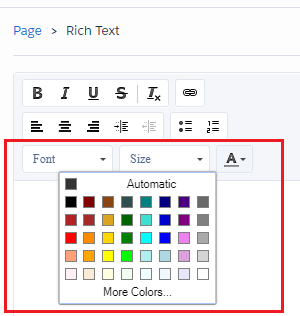
- The
Lightning App Builderpage should now be configured, as shown in the following screenshot:
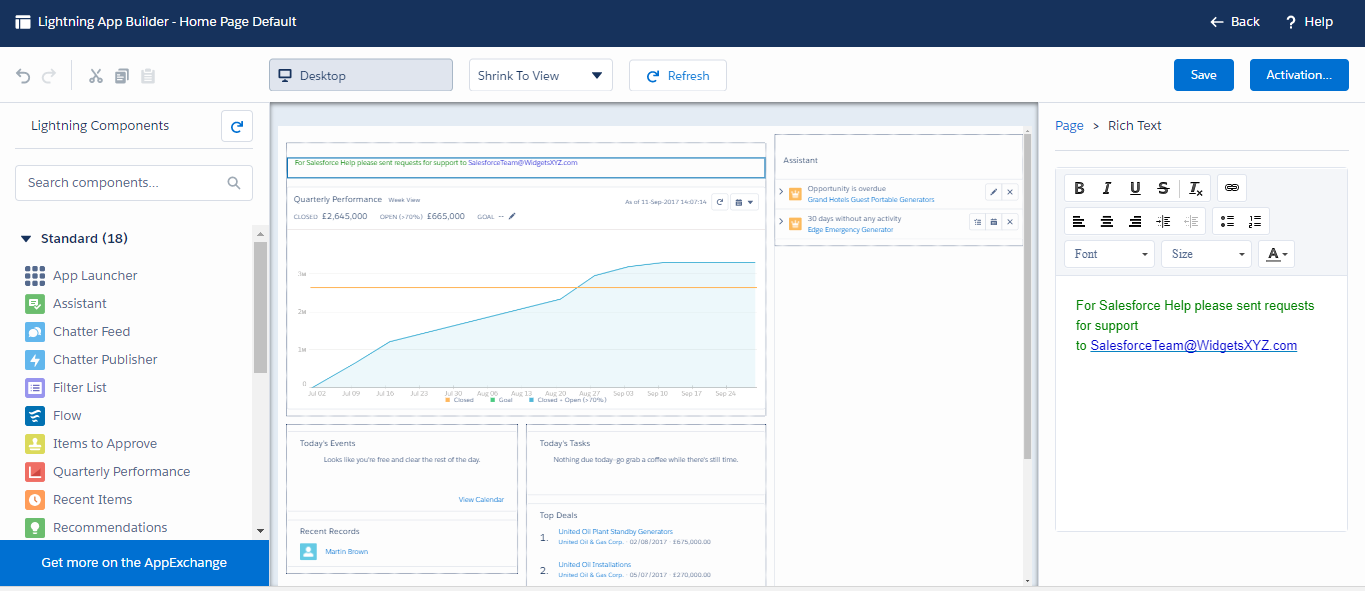
- Click on
Save. - Finally, click on
Back.
How it works...
The customized Home page for the assigned users will appear with the system support email link, as shown in the following screenshot:
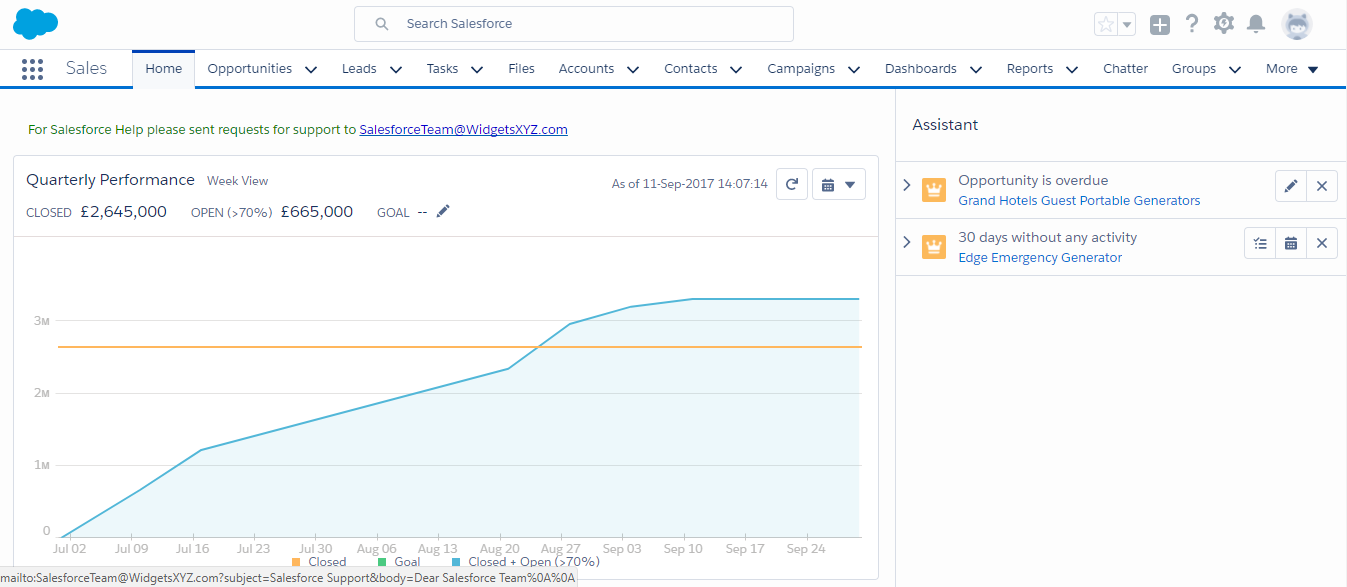
See also
See the Cloning the standard Home page for a customized Lightning Experience recipe in this chapter.