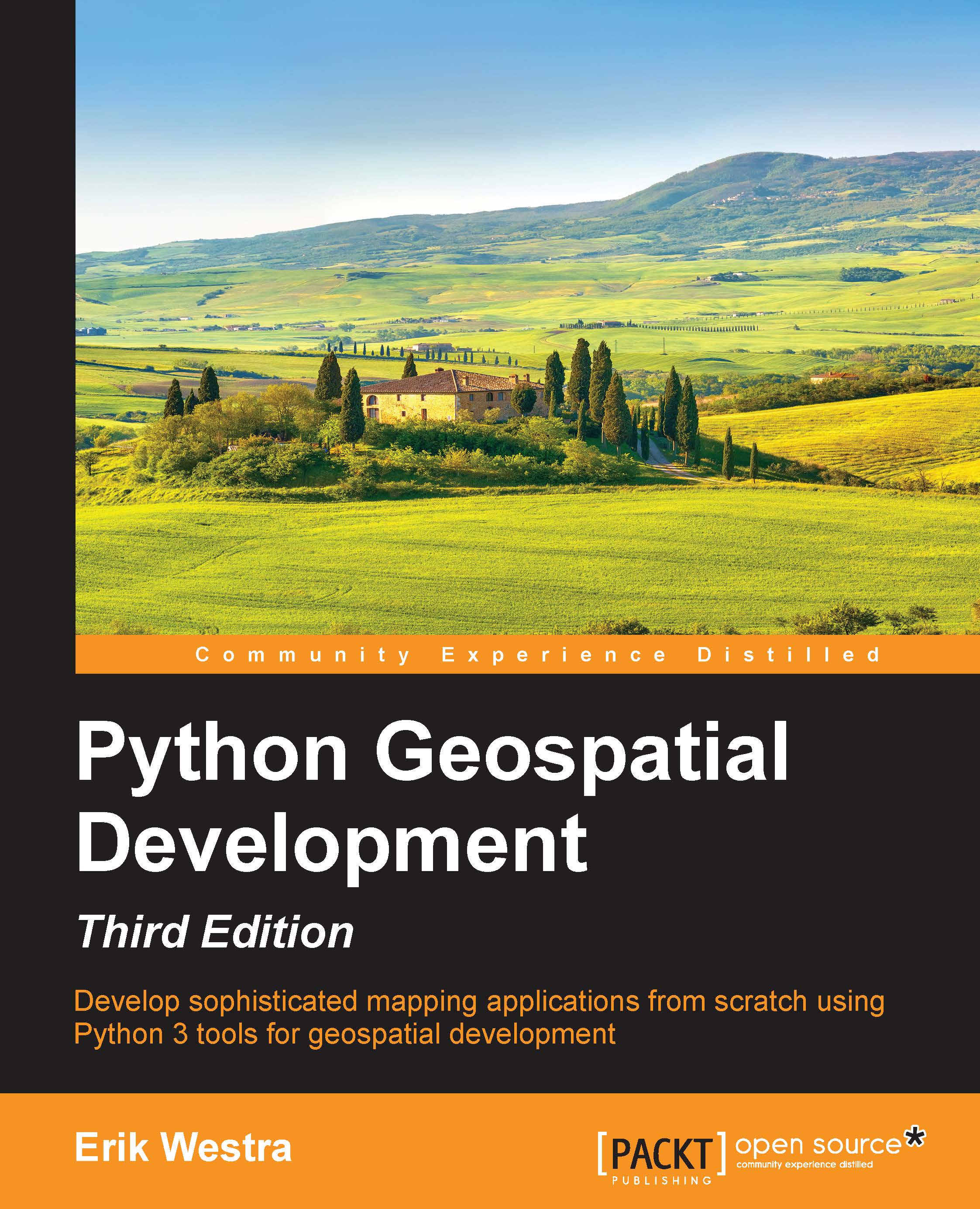Chapter 13. ShapeEditor – Selecting and Editing Features
In this final chapter, we will implement the remaining features of the ShapeEditor system. A large part of this chapter will involve the use of OpenLayers and the creation of a Tile Map Server so that we can display a map with all the shapefile's features on it and allow the user to click on a feature to select it. We'll also implement the ability to add, edit, and delete features, and we'll conclude with an exploration of how the ShapeEditor can be used to work with geospatial data and serve as the springboard for your own geospatial development efforts.
In this chapter, we will learn how to:
Implement a Tile Map Server using Mapnik and GeoDjango
Use OpenLayers to display a slippy map on a web page
Write a custom click handler for OpenLayers
Use AJAX to send requests to the server
Perform spatial queries using GeoDjango
Use GeoDjango's built-in editing widgets in your own application
Edit geospatial data using GeoDjango's built-in editing...