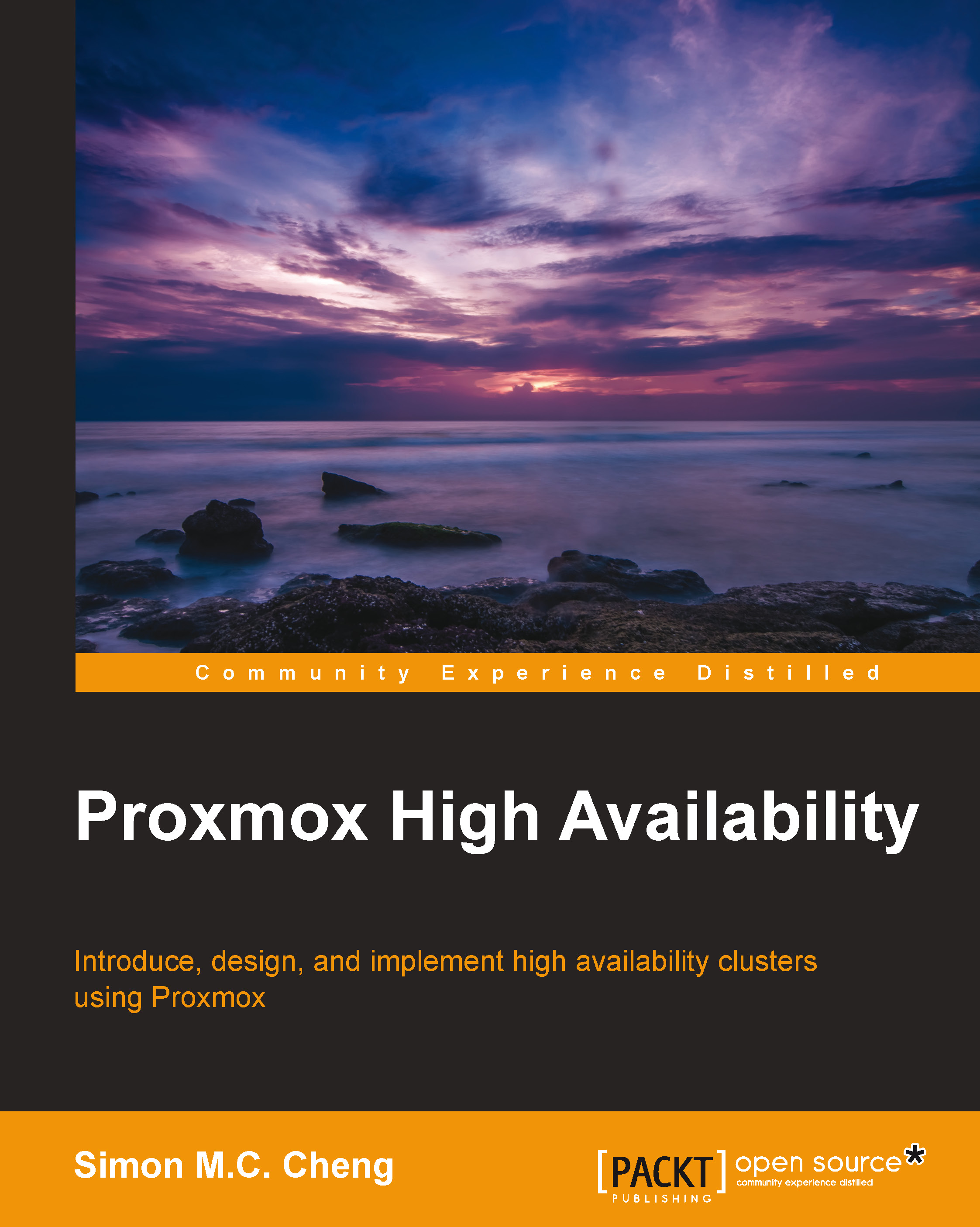Index
A
- AA.BB.CC.DD/0 pipe (XXX).fault
- displaying / CEPH service that shows AA.BB.CC.DD/0 pipe (XXX).fault
- access port, VLAN structure / Introducing the VLAN structure
- active-backup mode / The concept of a bonding device
- Apache CSR creation, using OpenSSL
- URL / Basic administration on Proxmox VE
- APC
- URL / Available fencing device options
- ARP (Address Resolution Protocol) / Introducing Proxmox's network options
- auto-discovery process, iSCSI initiator / Basic concepts of an iSCSI device
- auto healing function, Gluster filesystem (GlusterFS) / Storage option 3 – the Gluster filesystem
- availability
- about / What is availability?
- system downtime, negative effects / Negative effects of system downtime
B
- backup approaches, with vzdump command
- stop mode / Backing up using the vzdump command for VMs
- suspend mode / Backing up using the vzdump command for VMs
- snapshot mode / Backing up using the vzdump command for VMs
- backup process, VM
- about / Backup process for VMs in Proxmox, Backing up the configuration files of a Proxmox cluster, Backing up the VM data in Proxmox, Backing up using the vzdump stop mode for the OpenVZ container, Defining a new backup storage location, Backing up with vzdump stop mode for KVM, Backing up with the vzdump suspend mode, Creating a new LVM volume for backup storage, Reducing the size of an LVM's logical volume, Adding/replacing physical storage for the existing LVM volume, Backing up with vzdump and an LVM snapshot, Backing up with the web management console
- basic administration, Proxmox VE
- performing / Basic administration on Proxmox VE
- OS template, uploading / Uploading the OS template or the ISO file to Proxmox
- ISO file, uploading / Uploading the OS template or the ISO file to Proxmox
- OpenVZ-based virtual machine, creating / Creating an OpenVZ-based virtual machine
- KVE, creating / Creating a kernel-based virtual machine
- kernel-based virtual machine, creating / Creating a kernel-based virtual machine
- virtual machine, accessing / Accessing the new virtual machine
- basics, server virtualization
- host OS / Server virtualization basics – guest versus host
- guest OS / Server virtualization basics – guest versus host
- batteries protected write cache (BBU) / System requirements for the Proxmox cluster
- battery backup unit (BBU) / The RAID 10 operation
- binary translation / Introduction to server virtualization
- Blue screen of death (BSOD) / Post-migration for offline migration with a physical machine
- bonding device
- Bond0 / The concept of a bonding device
- Bond1 / The concept of a bonding device
- network redundancy options / The concept of a bonding device
- bonding interface, Proxmox network / Introducing Proxmox's network options
- brick / The concept of DRBD
- bridged interface, Proxmox network / Introducing Proxmox's network options
- bridge mode, OpenVZ-based virtual machine / Creating an OpenVZ-based virtual machine
C
- Ceph device
- mounting, as shared storage / Mounting a Ceph device as shared storage
- Ceph filesystem
- about / Storage option 4 – the Ceph filesystem
- advantages / Comparing the types of file storage supported by Proxmox
- disadvantages / Comparing the types of file storage supported by Proxmox
- building, for Proxmox cluster / Building a Ceph filesystem for a Proxmox cluster
- Ceph device, mounting as shared storage / Mounting a Ceph device as shared storage
- Ceph monitor daemon / Storage option 4 – the Ceph filesystem
- Ceph monitors / Storage option 4 – the Ceph filesystem
- Ceph object storage devices (OSD) daemon / Storage option 4 – the Ceph filesystem
- CEPH service
- OSD.X, displaying / CEPH service that shows OSD.X is down
- Cisco switch
- using, with network fencing via SNMP / Network fencing with a Cisco switch via SNMP
- cloud computing / Introduction to server virtualization
- cluster environment
- testing with / Testing with the cluster environment
- HA service relocation, testing on / Testing an HA service relocation
- single network interface failure, testing on / Testing a single network interface failure
- single network switch failure, testing on / Testing a single network switch failure
- single cluster node failure, testing on / Testing a single cluster node failure
- cluster manager (CMAN) / Building an HA-protected VM
- cluster map, Ceph
- monitor map / Storage option 4 – the Ceph filesystem
- OSD map / Storage option 4 – the Ceph filesystem
- PG map / Storage option 4 – the Ceph filesystem
- CRUSH map / Storage option 4 – the Ceph filesystem
- MDS map / Storage option 4 – the Ceph filesystem
- cluster member node
- removing / Removing a cluster member node
- Command Line Interface (CLI) / Restoring a KVM machine with vzrestore
- containers / Virtualization options in Proxmox VE
- Control Processing Unit (CPU) / Introduction to server virtualization
- Corosync Cluster Engine (Corosync) / The Proxmox Cluster file system (pmxcfs)
- CRUSH algorithm / Storage option 4 – the Ceph filesystem
- CRUSH map / Storage option 4 – the Ceph filesystem
D
- data
- migrating, to container with rsync command / Migrating data to a container using the rsync command
- Debian
- URL / Building our own OpenVZ template from an existing container
- differential backup / Virtual disk options under Proxmox VE
- discovery process, iSCSI initiator / Basic concepts of an iSCSI device
- distributed lock manager (DLM)
- about / Building an HA-protected VM
- URL / Building an HA-protected VM
- domain
- dom0 / Comparing types of server virtualization software
- domU / Comparing types of server virtualization software
- downtime
- scheduled downtime / What is availability?
- unscheduled downtime / What is availability?
- Downtime duration (DD) / What is availability?
- Downtime uptime (DD) / What is availability?
- DRBD
- about / Introduction to DRBD, Storage option 2 – a distributed replicated block device (DRBD), The concept of DRBD
- advantages / Comparing the types of file storage supported by Proxmox
- disadvantages / Comparing the types of file storage supported by Proxmox
- used, for forming two-node cluster / Forming a two-node cluster with DRBD
- installing / Installing and configuring DRBD
- configuring / Installing and configuring DRBD
- LVM volume based on DRBD shared storage, creating / Creating an LVM volume based on the DRBD shared storage
- DRBD volume
- rebuilding / Rebuilding a DRBD volume
- DRBD volume synchronization issue
- access for data up-to-date / Need access to up-to-date data during service initialization
- Diskless status, displaying / DRBD volume shows the Diskless status
- Unknown status, displaying / DRBD volume shows the Unknown status
E
- ESX
- about / Comparing types of server virtualization software
- Expected uptime (EU) / What is availability?
- extent / Basic concepts of an iSCSI device
F
- failed cluster node
- replacing / Replacing a failed cluster node
- failed Gluster node
- replacing / Replacing a failed Gluster node
- failover, HA / Strategies to achieve High Availability (HA)
- failover domain
- setting up / Setting up a failover domain
- restricted domain / Setting up a failover domain
- ordered domain / Setting up a failover domain
- features, Proxmox VE
- open source / Introduction to Proxmox Virtual Environment
- live migration / Introduction to Proxmox Virtual Environment
- High Availability / Introduction to Proxmox Virtual Environment
- bridged networking / Introduction to Proxmox Virtual Environment
- flexible storage / Introduction to Proxmox Virtual Environment
- OS template / Introduction to Proxmox Virtual Environment
- scheduled backup / Introduction to Proxmox Virtual Environment
- Command-line (CLI) tool / Introduction to Proxmox Virtual Environment
- features, QCOW2
- thin-provisioning / Virtual disk options under Proxmox VE
- snapshot / Virtual disk options under Proxmox VE
- VMDK / Virtual disk options under Proxmox VE
- fencing / HA capability for Proxmox with a two-node cluster
- fencing device
- about / Key component 3 – a fencing device, What is a fencing device?
- options / Available fencing device options
- Filesystem in Userspace (FUSE) / The Proxmox Cluster file system (pmxcfs)
- flash-based protection / The RAID 10 operation
- full clone, versus linked clone
- URL / Building our own VM template from an existing KVM machine
- full virtualization
- about / Introduction to server virtualization
- functionalities, qdisk
- heartbeat and liveliness determination / Key component 4 – quorum disk
- scoring and heuristics / Key component 4 – quorum disk
- master election / Key component 4 – quorum disk
G
- Gluster file system
- building, for Proxmox cluster / Building a Gluster filesystem for a Proxmox cluster
- Gluster filesystem (GlusterFS)
- about / Storage option 3 – the Gluster filesystem
- components / Storage option 3 – the Gluster filesystem
- used, for handling server failure / Storage option 3 – the Gluster filesystem
- advantages / Comparing the types of file storage supported by Proxmox
- disadvantages / Comparing the types of file storage supported by Proxmox
- GlusterFS
- URL / Building a Gluster filesystem for a Proxmox cluster
- GNU AGPL v2 / Comparing types of server virtualization software
- GNU AGPL v3 / Comparing types of server virtualization software
- graphical user interface (GUI) / Basic administration on Proxmox VE
- Graphic User Interface (GU) / Building a Ceph filesystem for a Proxmox cluster
- guest OS / Server virtualization basics – guest versus host
H
- HA
- achieving, strategies / Strategies to achieve High Availability (HA)
- HA-protected VM
- building / Building an HA-protected VM
- HA environment
- about / What is a high availability (HA) environment?
- availability / What is availability?
- hardware-assisted virtualization
- about / Introduction to server virtualization
- HA service / Unable to start the HA-enabled VM
- HA service relocation
- testing on / Testing an HA service relocation
- openVZ container relocation, testing on / Testing the OpenVZ container relocation
- KVM relocation, testing / Testing a KVM relocation
- heartbeat, HA
- about / Strategies to achieve High Availability (HA)
- first condition / Strategies to achieve High Availability (HA)
- second condition / Strategies to achieve High Availability (HA)
- host OS / Server virtualization basics – guest versus host
- HTTPS certificate configuration
- URL / Basic administration on Proxmox VE
- Hyper-V server
- comparing, with server virtualization software / Comparing types of server virtualization software
- HyperTerminal / Network fencing with a Cisco switch via SNMP
- hypervisor
- about / Introduction to Proxmox Virtual Environment
- comparing, virtualization platforms based / Comparison table of hypervisors
I
- IBM
- URL / Available fencing device options
- initiator / Basic concepts of an iSCSI device
- Intelligent Platform Management Interface (IPMI) / Available fencing device options, Intelligent Platform Management Interface (IPMI)
- iSCSI-based storage option
- advantages / Comparing the types of file storage supported by Proxmox
- disadvantages / Comparing the types of file storage supported by Proxmox
- iSCSI device
- about / Basic concepts of an iSCSI device
- iSCSI portal / Basic concepts of an iSCSI device
- iSCSI target / Basic concepts of an iSCSI device
- iSCSI initiator / Basic concepts of an iSCSI device
- file extent / Basic concepts of an iSCSI device
- device extent / Basic concepts of an iSCSI device
- LUN (logical unit number) / Basic concepts of an iSCSI device
- working with / Basic concepts of an iSCSI device
- iSCSI portal / Basic concepts of an iSCSI device
- iSCSI shared storage
- preparing, with NAS4free / Preparing iSCSI shared storage with NAS4free for the quorum device
- iSCSI device / Basic concepts of an iSCSI device
- ISO file
- uploading, to Proxmox / Uploading the OS template or the ISO file to Proxmox
- ISO image / Uploading the OS template or the ISO file to Proxmox
J
- JAVA runtime (JRE)
- URL / Accessing the new virtual machine
K
- key components, for building Proxmox VE Cluster
- shared storage / Key component 1 – shared storage
- reliable network / Key component 2 – reliable network
- fencing device / Key component 3 – a fencing device
- quorum disk / Key component 4 – quorum disk
- Kpartx, command-line tool / Restoring disk information from the source backup
- KVE
- creating / Creating a kernel-based virtual machine
- KVM
- about / Virtualization options in Proxmox VE
- using, with live migration / Live migration with a KVM
- backing up, with vzdump stop mode / Backing up with vzdump stop mode for KVM
- KVM incremental backup
- URL / Setting up a scheduled backup for the VMs
- KVM machine
- restoring, with vzrestore / Restoring a KVM machine with vzrestore
L
- Linux platform
- system migration / System migration of an existing Linux platform
- live migration
- about / Introduction to DRBD, Demonstration of live migration
- pre-copy memory migration / Explaining live migration, Introducing the pre-copy memory migration
- post-copy memory migration / Explaining live migration, Introducing the post-copy memory migration
- openVZ container, using / Using an OpenVZ container for live migration
- KVM, using / Live migration with a KVM
- live migration preparation, of physical machine
- on source machine / Preparing for migration on the source machine
- on Proxmox server / Preparing for migration on a Proxmox server
- data, copying from source server to Proxmox server / Copying data from the source server to the Proxmox server
- live migration preparation, on Proxmox server
- about / Preparing for migration on a Proxmox server
- disk information, restoring on source backup / Restoring disk information from the source backup
- live migration preparation, on source machine
- about / Preparing for migration on the source machine
- LVM snapshot volume, creating for data copying / Creating an LVM snapshot volume for data copying
- load balancing, HA / Strategies to achieve High Availability (HA)
- logical group (LG) / An explanation of the Logical Volume Manager (LVM)
- Logical Volume (LV) / An explanation of the Logical Volume Manager (LVM)
- LUN (logical unit number) / Basic concepts of an iSCSI device
- lvcreate command / Creating an LVM snapshot volume for data copying
- LVM
- about / An explanation of the Logical Volume Manager (LVM)
- creating / An explanation of the Logical Volume Manager (LVM)
- volumes, adding / An explanation of the Logical Volume Manager (LVM)
- LVM logical volume
- size, reducing / Reducing the size of an LVM's logical volume
- LVM shared storage
- storage preparation / Storage preparation for an LVM shared storage
- LVM snapshot
- using, with vzdump / Preparation for using the LVM snapshot with vzdump
- used, for backing up / Backing up with vzdump and an LVM snapshot
- LVM volume
- creating, based on DRBD shared storage / Creating an LVM volume based on the DRBD shared storage
- creating, for backup storage / Creating a new LVM volume for backup storage
- physical storage, adding / Adding/replacing physical storage for the existing LVM volume
- physical storage, replacing / Adding/replacing physical storage for the existing LVM volume
M
- Master Boot Record (MBR) / Preparing for migration on the source machine
- MDS map / Storage option 4 – the Ceph filesystem
- minicom
- about / Network fencing with a Cisco switch via SNMP
- URL / Network fencing with a Cisco switch via SNMP
- monitor map / Storage option 4 – the Ceph filesystem
N
- NAS
- about / Characteristics of SAN and NAS
- NAS4free
- used, for iSCSI shared storage preparation for quorum device / Preparing iSCSI shared storage with NAS4free for the quorum device
- NAT interface, Proxmox network / Introducing Proxmox's network options
- negative effects, system downtime
- customer trust loss / Negative effects of system downtime
- system recovery / Negative effects of system downtime
- internal staff productivity reduction / Negative effects of system downtime
- network
- configuring, for Proxmox VE cluster / Configuring a network for a Proxmox VE cluster
- building, with redundancy / Building a network with redundancy
- preparing, for Proxmox cluster / Preparing a network for a Proxmox cluster
- network, Proxmox VE cluster
- configuring / Configuring a network for a Proxmox VE cluster
- building, with redundancy / Building a network with redundancy
- separate network, building for Proxmox VE cluster / Building a separate network for the Proxmox VE cluster
- VLAN structure / Introducing the VLAN structure
- infrastructure, creating / Creating an infrastructure for a Proxmox cluster testing environment
- quorum device / The concept of a quorum device
- bonding device / The concept of a bonding device
- DRBD / The concept of DRBD
- preparing, for Proxmox cluster / Preparing a network for a Proxmox cluster
- network fencing
- about / Available fencing device options
- using, with Cisco switch via SNMP / Network fencing with a Cisco switch via SNMP
- network options, Proxmox
- bridged interface / Introducing Proxmox's network options
- routed interface / Introducing Proxmox's network options
- NAT interface / Introducing Proxmox's network options
- bonding interface / Introducing Proxmox's network options
- NIC teaming / The concept of a bonding device
O
- object, Ceph storage / Storage option 4 – the Ceph filesystem
- object storage devices (OSD) / Building a Ceph filesystem for a Proxmox cluster
- Open Systems Interconnection (OSI) model / Introducing the VLAN structure
- Open Virtuozzo (OpenVZ) / Comparing types of server virtualization software
- OpenVZ
- about / Virtualization options in Proxmox VE
- supported operating system / Virtualization options in Proxmox VE
- OpenVZ-based virtual machine
- creating / Creating an OpenVZ-based virtual machine
- OpenVZ container
- backing up, with vzdump stop mode / Backing up using the vzdump stop mode for the OpenVZ container
- restoring, with vzrestore / Restoring an OpenVZ container with vzrestore
- openVZ container
- using, for live migration / Using an OpenVZ container for live migration
- OpenVZ template
- about / Uploading the OS template or the ISO file to Proxmox, Introducing the OpenVZ template
- URL, for download / Introducing the OpenVZ template
- downloading / Introducing the OpenVZ template
- URL, for downloading / Preparing for container migration on a Proxmox server
- building, from existing container / Building our own OpenVZ template from an existing container
- Operating System (OS) / Introduction to server virtualization
- operation types, VM template
- migrate / Building our own VM template from an existing KVM machine
- clone mode, full clone / Building our own VM template from an existing KVM machine
- clone mode, linked clone / Building our own VM template from an existing KVM machine
- options, fencing device
- power fencing / Available fencing device options
- network fencing / Available fencing device options
- Intelligent Platform Management Interface (IPMI) / Available fencing device options
- Simple Network Management Protocol (SNMP) / Available fencing device options
- OSD map / Storage option 4 – the Ceph filesystem
- OS template
- about / Basic administration on Proxmox VE
- uploading, to Proxmox / Uploading the OS template or the ISO file to Proxmox
- building / Building up our own OS template
- OpenVZ template / Building up our own OS template
- VM template / Building up our own OS template
- OVF (Open Virtualization Format)
- about / System migration from XenServer / Hyper-V Server to Proxmox
- URL / System migration from XenServer / Hyper-V Server to Proxmox
P
- para virtualization
- about / Introduction to server virtualization
- PG map / Storage option 4 – the Ceph filesystem
- physical extents (PE) / An explanation of the Logical Volume Manager (LVM)
- physical machine
- live migration, to KVM / Live migration of a physical machine to a KVM
- Physical Volume (PV) / An explanation of the Logical Volume Manager (LVM)
- physical volume (PV) / Creating an LVM volume based on the DRBD shared storage
- Placement Group / Storage option 4 – the Ceph filesystem
- pmxcfs
- about / The Proxmox Cluster file system (pmxcfs)
- pool / Storage option 4 – the Ceph filesystem
- post-copy memory migration
- steps / Introducing the post-copy memory migration
- power distribution unit (PDU) / Available fencing device options
- power fencing
- about / Available fencing device options
- pre-copy memory migration
- warm-up phase / Introducing the pre-copy memory migration
- stop-and-copy phase / Introducing the pre-copy memory migration
- steps / Introducing the pre-copy memory migration
- pre-paging / Introducing the post-copy memory migration
- production switch (SW1) / Strategies to achieve High Availability (HA)
- protocol, DRBD
- A / Installing and configuring DRBD
- B / Installing and configuring DRBD
- C / Installing and configuring DRBD
- Proxmox
- ISO file, uploading to / Uploading the OS template or the ISO file to Proxmox, Creating an OpenVZ-based virtual machine
- OS template, uploading to / Uploading the OS template or the ISO file to Proxmox
- system, migrating from VMware / System migration from VMware to Proxmox
- system, migrating from XenServer / Hyper-V Server / System migration from XenServer / Hyper-V Server to Proxmox
- backup process, for VMs / Backup process for VMs in Proxmox
- backup process for VMs / Backing up the configuration files of a Proxmox cluster, Backing up using the vzdump command for VMs, Backing up using the vzdump stop mode for the OpenVZ container, Defining a new backup storage location, Backing up with vzdump stop mode for KVM, Backing up with the vzdump suspend mode, Creating a new LVM volume for backup storage, Reducing the size of an LVM's logical volume, Adding/replacing physical storage for the existing LVM volume, Backing up with vzdump and an LVM snapshot, Backing up with the web management console
- VM data, backing up / Backing up the VM data in Proxmox
- restore process, for VMs / The restore process of VMs in Proxmox, Restoring an OpenVZ container with vzrestore, Restoring a KVM machine with vzrestore, Restoring a VM with the web management console
- Proxmox cluster
- system requisites / System requirements for the Proxmox cluster
- system availability, enhancing / HA capability for Proxmox with a two-node cluster
- network, preparing for / Preparing a network for a Proxmox cluster
- storage, preparing for / Preparing storage for a Proxmox cluster
- iSCSI shared storage, preparing with NAS4free / Preparing iSCSI shared storage with NAS4free for the quorum device
- Gluster file system, building for / Building a Gluster filesystem for a Proxmox cluster
- Ceph filesystem, building for / Building a Ceph filesystem for a Proxmox cluster
- configuration files, backing up / Backing up the configuration files of a Proxmox cluster
- Proxmox cluster failure
- system recovery / System recovery of a Proxmox cluster failure
- Proxmox cluster problems
- troubleshooting / Troubleshooting Proxmox cluster problems, Unable to start the HA-enabled VM, The cluster node is being fenced, Nodes unable to rejoin cluster after fence or reboot, Unable to restart the cluster service, Unable to perform any change on the cluster
- Proxmox cluster problems, troubleshooting
- HA-enabled VM, starting issue / Unable to start the HA-enabled VM
- cluster node, fencing / The cluster node is being fenced
- cluster node, rejoin issue / Nodes unable to rejoin cluster after fence or reboot
- cluster service, restart issue / Unable to restart the cluster service
- cluster change issue / Unable to perform any change on the cluster
- Proxmox cluster testing environment
- infrastructure, creating / Creating an infrastructure for a Proxmox cluster testing environment
- Proxmox differential backup
- URL / Setting up a scheduled backup for the VMs
- Proxmox server
- container migration, preparing for / Preparing for container migration on a Proxmox server
- data, copying from source server to / Copying data from the source server to the Proxmox server
- Proxmox VE
- using / Introduction to Proxmox Virtual Environment
- about / Introduction to Proxmox Virtual Environment
- features / Introduction to Proxmox Virtual Environment
- URL / Introduction to Proxmox Virtual Environment, Basic administration on Proxmox VE
- comparing, with server virtualization software / Comparing types of server virtualization software
- basic administration, performing in / Basic administration on Proxmox VE
- virtualization, options / Virtualization options in Proxmox VE
- virtual disk, options / Virtual disk options under Proxmox VE
- Proxmox VE cluster
- about / Introducing a Proxmox VE cluster
- DRBD / Introduction to DRBD
- live migration / Explaining live migration
- network, configuring for / Configuring a network for a Proxmox VE cluster
- separate network, building for / Building a separate network for the Proxmox VE cluster
- configuring / Configuring a Proxmox VE cluster
- Proxmox VE Cluster
- building, key components / Key component 1 – shared storage, Key component 2 – reliable network, Key component 3 – a fencing device, Key component 4 – quorum disk
- Proxmox VE cluster configuration
- hardware checklist / Configuring a Proxmox VE cluster
- software checklist / Configuring a Proxmox VE cluster
- two-node cluster, forming with DRBD / Forming a two-node cluster with DRBD
- DRBD, installing / Installing and configuring DRBD
- proxmox_quorum1 / Forming a two-node cluster with DRBD
Q
- QCOW2
- about / Virtual disk options under Proxmox VE
- qdisk
- URL / Key component 4 – quorum disk
- quorum device
- about / The concept of a quorum device
- quorum disk
- about / Key component 4 – quorum disk
- process / Key component 4 – quorum disk
R
- RADOS (Reliable Autonomic Distributed Object Store) / Storage option 4 – the Ceph filesystem
- RAID 0 operation / The RAID 0 operation
- RAID 1 operation / The RAID 1 operation
- RAID 10 operation
- about / The RAID 10 operation
- battery backup unit (BBU) / The RAID 10 operation
- flash-based protection / The RAID 10 operation
- random generator
- URL / Migrating data to a container using the rsync command
- read/write (rw) permission / Basic concepts of an iSCSI device
- redundancy, HA / Strategies to achieve High Availability (HA)
- redundant cluster
- building, from backup files / Building a redundant cluster from the backup files
- reliable network
- about / Key component 2 – reliable network
- Replicate mode / Storage option 3 – the Gluster filesystem
- requisites, RAID
- RAID 0 operation / The RAID 0 operation
- RAID 1 operation / The RAID 1 operation
- RAID 10 operation / The RAID 10 operation
- Resource Group Manager (RGManager) / Building an HA-protected VM
- restore process, VMs
- about / The restore process of VMs in Proxmox, Restoring an OpenVZ container with vzrestore, Restoring a KVM machine with vzrestore, Restoring a VM with the web management console
- Ring 0 (supervisor mode) / Introduction to server virtualization
- Ring 3 (user mode) / Introduction to server virtualization
- root mode / Introduction to server virtualization
- routed interface, Proxmox network / Introducing Proxmox's network options
- routed mode, OpenVZ-based virtual machine / Creating an OpenVZ-based virtual machine
- rsync command
- used, for data migration to container / Migrating data to a container using the rsync command
S
- SAN
- about / Characteristics of SAN and NAS
- scheduled backup
- setting, up for VMs / Setting up a scheduled backup for the VMs
- scheduled backup setup, for VMs
- steps / Setting up a scheduled backup for the VMs
- OS template, building / Building up our own OS template
- OpenVZ template, building from existing container / Building our own OpenVZ template from an existing container
- VM template, building from existing KVM machine / Building our own VM template from an existing KVM machine
- scheduled downtime / What is availability?
- SCSI (Small Computer System Interface) / Basic concepts of an iSCSI device
- security settings, DRBD
- cram-hmac-alg / Installing and configuring DRBD
- shared-secret / Installing and configuring DRBD
- allow-two-primaries / Installing and configuring DRBD
- after-sb-0pri / Installing and configuring DRBD
- after-sb-1pri / Installing and configuring DRBD
- after-sb-2pris / Installing and configuring DRBD
- rate / Installing and configuring DRBD
- verify-alg / Installing and configuring DRBD
- server virtualization
- about / Introduction to server virtualization
- need for / Introduction to server virtualization
- full virtualization / Introduction to server virtualization
- para-virtualization / Introduction to server virtualization
- hardware-assisted virtualization / Introduction to server virtualization
- basics / Server virtualization basics – guest versus host
- software, comparing / Comparing types of server virtualization software
- server virtualization software
- comparing / Comparing types of server virtualization software
- comparing, with Proxmox VE / Comparing types of server virtualization software
- comparing, with XenServer / Comparing types of server virtualization software
- comparing, with VMware ESX/ESXi / Comparing types of server virtualization software
- comparing, with Hyper-V server / Comparing types of server virtualization software
- shared storage
- about / Key component 1 – shared storage
- SAN / Key component 1 – shared storage
- NAS / Key component 1 – shared storage
- storage options, in Proxmox / Available storage options in Proxmox
- iSCSI-based storage option, advantages / Comparing the types of file storage supported by Proxmox
- iSCSI-based storage option, disadvantages / Comparing the types of file storage supported by Proxmox
- DRBD, advantages / Comparing the types of file storage supported by Proxmox
- DRBD, disadvantages / Comparing the types of file storage supported by Proxmox
- Gluster filesystem (GlusterFS), advantages / Comparing the types of file storage supported by Proxmox
- Gluster filesystem (GlusterFS), disadvantages / Comparing the types of file storage supported by Proxmox
- Ceph filesystem, advantages / Comparing the types of file storage supported by Proxmox
- Ceph filesystem, disadvantages / Comparing the types of file storage supported by Proxmox
- Shutdown command / A KVM machine cannot be turned off using the Shutdown command
- Simple Network Management Protocol (SNMP) / Available fencing device options, Intelligent Platform Management Interface (IPMI), Simple network management protocol (SNMP)
- single cluster node failure
- testing on / Testing a single cluster node failure
- single network interface failure
- testing on / Testing a single network interface failure
- single network switch failure
- testing on / Testing a single network switch failure
- snapshot mode / Backing up using the vzdump command for VMs
- SNMP
- network fencing, using with Cisco switch via / Network fencing with a Cisco switch via SNMP
- SNMP trap / Simple network management protocol (SNMP)
- solid-state drive (SSD) / Comparing the types of file storage supported by Proxmox
- SPICE
- URL / Accessing the new virtual machine
- standby switch (SW2) / Strategies to achieve High Availability (HA)
- stop mode / Backing up using the vzdump command for VMs
- storage, for Proxmox cluster
- preparing / Preparing storage for a Proxmox cluster
- machine requirements, forms / Preparing storage for a Proxmox cluster
- iSCSI shared storage, preparing with NAS4free / Preparing iSCSI shared storage with NAS4free for the quorum device
- storage options, Proxmox
- about / Available storage options in Proxmox
- iSCSI / Storage option 1 – storage over iSCSI
- LVM / An explanation of the Logical Volume Manager (LVM)
- DRBD / Storage option 2 – a distributed replicated block device (DRBD)
- Gluster filesystem (GlusterFS) / Storage option 3 – the Gluster filesystem
- Ceph filesystem / Storage option 4 – the Ceph filesystem
- comparing / Comparing the types of file storage supported by Proxmox
- strategies, HA
- load balancing / Strategies to achieve High Availability (HA)
- failover / Strategies to achieve High Availability (HA)
- heartbeat / Strategies to achieve High Availability (HA)
- redundancy / Strategies to achieve High Availability (HA)
- supported Proxmox file storages
- comparing / Comparing the types of file storage supported by Proxmox
- suspend mode / Backing up using the vzdump command for VMs
- system access problems
- troubleshooting / Troubleshooting system access problems, Undefined video mode number, Cannot open the console window in the web management GUI, A KVM machine cannot be turned off using the Shutdown command
- system access problems, troubleshooting
- undefined video mode number / Undefined video mode number
- console window, opening issues / Cannot open the console window in the web management GUI
- KVM machine, turning off / A KVM machine cannot be turned off using the Shutdown command
- system migration
- of Windows platform / System migration of a Windows platform
- from VMware, to Proxmox / System migration from VMware to Proxmox
- from XenServer / Hyper-V Server, to Proxmox / System migration from XenServer / Hyper-V Server to Proxmox
- system migration, of Windows platform
- post-migration for offline migration, with physical machine / Post-migration for offline migration with a physical machine
- system migration problems
- troubleshooting / Troubleshooting system migration problems, The KVM machine cannot be migrated, An OpenVZ container cannot be migrated
- system migration problems, troubleshooting
- KVM machine, migration issues / The KVM machine cannot be migrated
- OpenVZ container, migration issues / An OpenVZ container cannot be migrated
- system recovery
- of Proxmox cluster failure / System recovery of a Proxmox cluster failure
- system recovery, of Proxmox cluster failure
- failed cluster node, replacing / Replacing a failed cluster node
- redundant cluster, building from backup files / Building a redundant cluster from the backup files
- cluster member node, removing / Removing a cluster member node
- system requisites, Proxmox cluster
- about / System requirements for the Proxmox cluster
- hardwares / System requirements for the Proxmox cluster
- requisites, for RAID / Describing the requirements for RAID
- system storage problem
- troubleshooting / Troubleshooting system storage problems, Need access to up-to-date data during service initialization, DRBD volume shows the Diskless status, DRBD volume shows the Unknown status, Rebuilding a DRBD volume, Failed to get the extended attribute trusted.glusterfs.volume-id for brick x on a GlusterFS volume, Replacing a failed Gluster node, CEPH service that shows AA.BB.CC.DD/0 pipe (XXX).fault, CEPH service that shows OSD.X is down
- system storage problem, troubleshooting
- DRBD volume synchronization issue / DRBD volume not in synchronization
- DRBD volume, rebuilding / Rebuilding a DRBD volume
- failed Gluster node, replacing / Replacing a failed Gluster node
- AA.BB.CC.DD/0 pipe (XXX).fault in CEPH service, displaying / CEPH service that shows AA.BB.CC.DD/0 pipe (XXX).fault
- OSD.X in CEPH service, displaying / CEPH service that shows OSD.X is down
T
- target / Basic concepts of an iSCSI device
- timeout settings, DRBD
- wfc-timeout / Installing and configuring DRBD
- degr-wfc-timeout / Installing and configuring DRBD
- become-primary-on / Installing and configuring DRBD
- trunk port, VLAN structure
- about / Introducing the VLAN structure
- for untagged packets / Introducing the VLAN structure
- for tagged packets / Introducing the VLAN structure
- two-node cluster
- disadvantages / The concept of DRBD
- forming, with DRBD / Forming a two-node cluster with DRBD
U
- Ubuntu
- URL / Building our own OpenVZ template from an existing container
- umount command / Characteristics of SAN and NAS
- unscheduled downtime / What is availability?
- usage status, Ceph filesystem
- mounted / Building a Ceph filesystem for a Proxmox cluster
- partitions / Building a Ceph filesystem for a Proxmox cluster
- no / Building a Ceph filesystem for a Proxmox cluster
- Osd.N / Building a Ceph filesystem for a Proxmox cluster
V
- vCenter server / Comparing types of server virtualization software
- vgrename command
- URL / Restoring disk information from the source backup
- VHD (Virtual Hard Disk)
- about / System migration from XenServer / Hyper-V Server to Proxmox
- URL / System migration from XenServer / Hyper-V Server to Proxmox
- VirtIO drivers / Virtualization options in Proxmox VE
- virtual disk options, Proxmox VE
- RAW / Virtual disk options under Proxmox VE
- QCOW2 / Virtual disk options under Proxmox VE
- virtualization options, Proxmox VE
- KVM / Virtualization options in Proxmox VE
- OpenVZ / Virtualization options in Proxmox VE
- Virtual Machine Monitor (VMM) / Introduction to Proxmox Virtual Environment
- virtual machines (VMs)
- about / Introduction to server virtualization
- accessing / Accessing the new virtual machine
- virtual machines (VMs), creating
- Create VM / Basic administration on Proxmox VE
- Create CT / Basic administration on Proxmox VE
- VLAN structure
- about / Introducing the VLAN structure
- handling / Introducing the VLAN structure
- access port / Introducing the VLAN structure
- trunk port / Introducing the VLAN structure
- example / Introducing the VLAN structure
- VM
- restoring, with vzrestore / Restoring a VM with vzrestore
- restoring, with web management console / Restoring a VM with the web management console
- VM data
- backing up, in Promox / Backing up the VM data in Proxmox
- VM data, backing up
- vzdump command, using / Backing up using the vzdump command for VMs
- web management console, using / Backing up with the web management console
- VMDK / Virtual disk options under Proxmox VE
- vmkernel / Comparing types of server virtualization software
- VMs
- backing up, with vzdump command / Backing up using the vzdump command for VMs
- scheduled backup, setting up for / Setting up a scheduled backup for the VMs
- VM template
- building, from existing KVM machine / Building our own VM template from an existing KVM machine
- VMware
- system, migrating to Proxmox / System migration from VMware to Proxmox
- VMware ESX/ESXi
- comparing, with server virtualization software / Comparing types of server virtualization software
- VMware to Proxmox
- system migration / System migration from VMware to Proxmox
- Volume Group (VG) / An explanation of the Logical Volume Manager (LVM), Creating an LVM volume based on the DRBD shared storage
- VSphere client / Comparing types of server virtualization software
- vzdump
- using, with LVM snapshot / Preparation for using the LVM snapshot with vzdump
- used, for backing up / Backing up with vzdump and an LVM snapshot
- VZDump backup file / Uploading the OS template or the ISO file to Proxmox
- vzdump stop mode
- used, for backing up OpenVZ container / Backing up using the vzdump stop mode for the OpenVZ container
- backup storage location, defining / Defining a new backup storage location
- used, for backing up KVM / Backing up with vzdump stop mode for KVM
- vzdump suspend mode
- used, for backing up / Backing up with the vzdump suspend mode
- vzrestore
- used, for restoring VM / Restoring a VM with vzrestore
- used, for restoring OpenVZ container / Restoring an OpenVZ container with vzrestore
- used, for restoring KVM machine / Restoring a KVM machine with vzrestore
W
- web management console
- used, for backing up / Backing up with the web management console
- used, for restoring VM / Restoring a VM with the web management console
- Windows platform
- system migration / System migration of a Windows platform
X
- XenServer
- comparing, with server virtualization software / Comparing types of server virtualization software
- XenServer / Hyper-V Server
- system, migrating to Proxmox / System migration from XenServer / Hyper-V Server to Proxmox
- XenServer / Hyper-V Server to Proxmox
- system migration / System migration from XenServer / Hyper-V Server to Proxmox