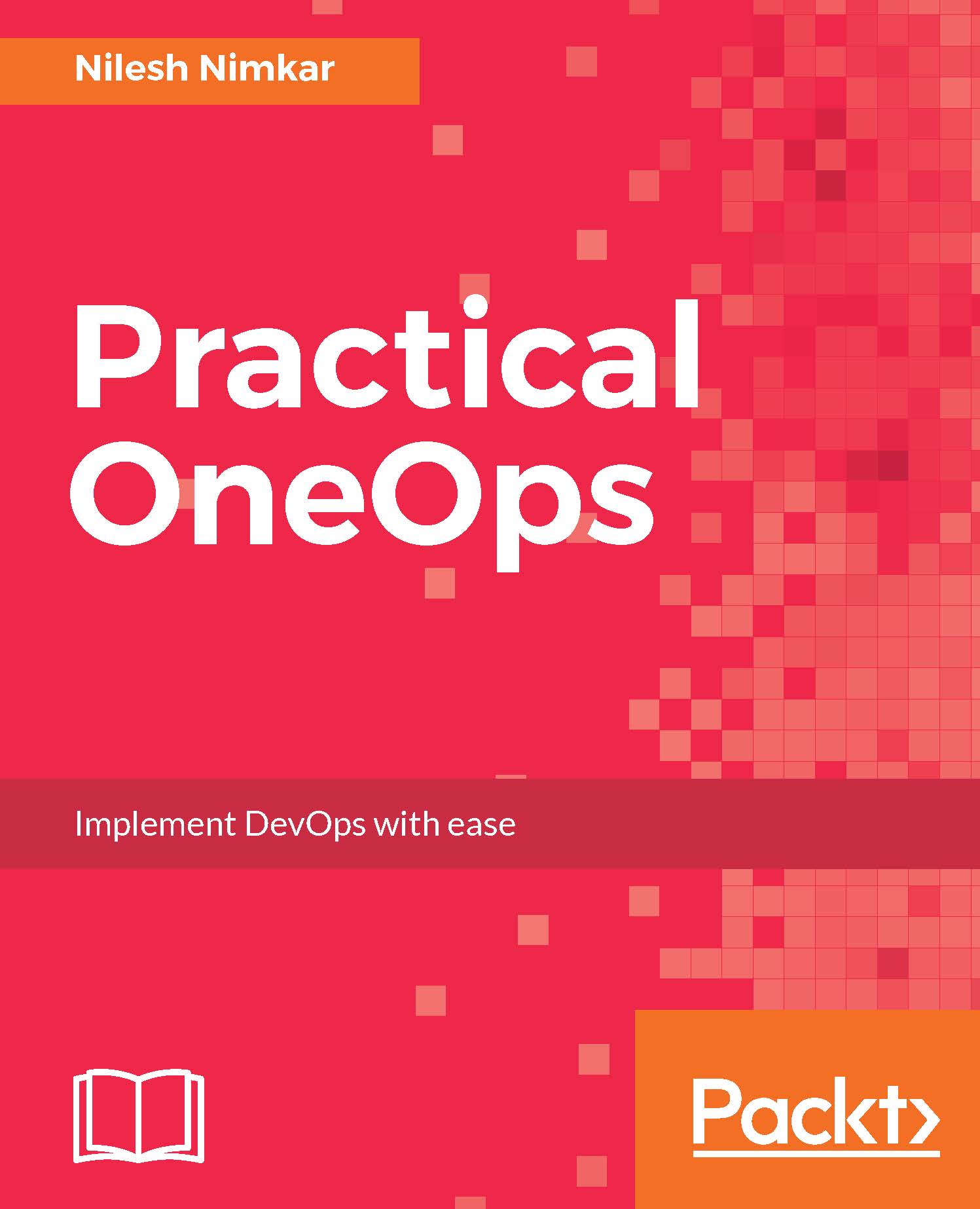Monitoring your assembly
When you deploy your assembly, some default monitors are attached to it to keep it healthy. If you click on the assembly name and see the Environments tab to the right, you will see the autorepair tag already attached to successful deployments. What this means is, if something goes wrong with your assembly, OneOps will automatically try to repair your assembly by taking the appropriate measures to a certain degree. These measures fall short, however, of replacing the whole application. That does not happen unless autoreplace is enabled. To support features such as auto repair and autoreplace, OneOps comes with some powerful monitoring tools built in. You can click on any deployed assembly and then click on the health tab to see everything that is being monitored. By default, you will only see alerts. However, if you want to see all the components, then select the good instances and you will be able to see all the components of the assembly that are being monitored...