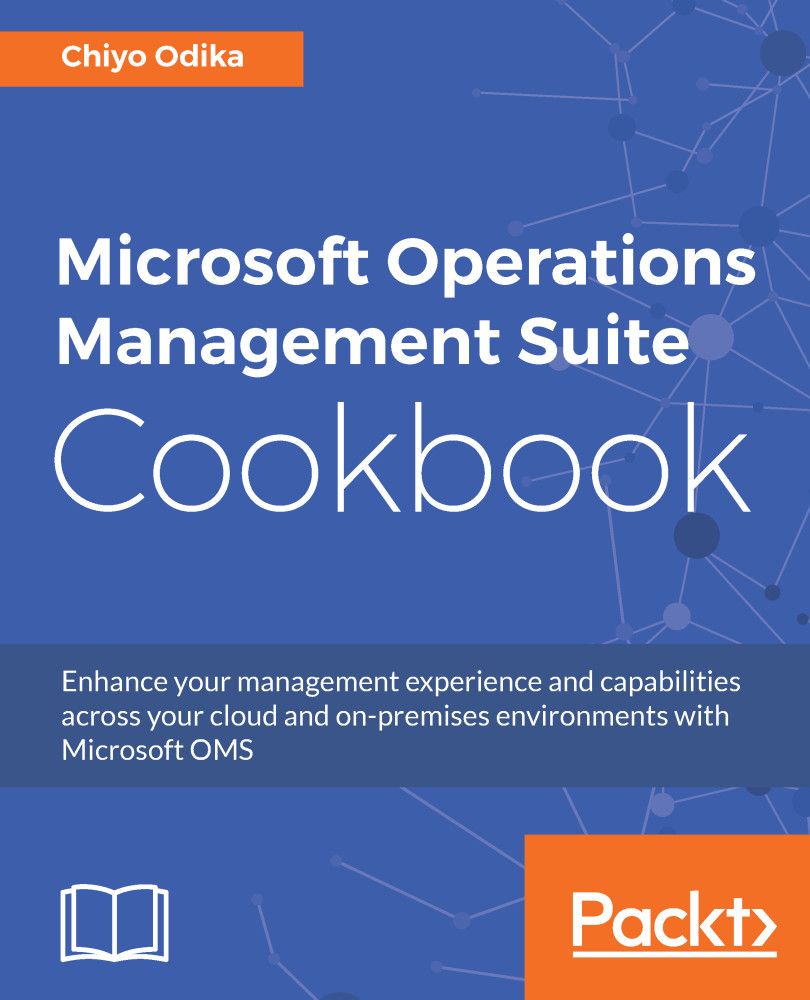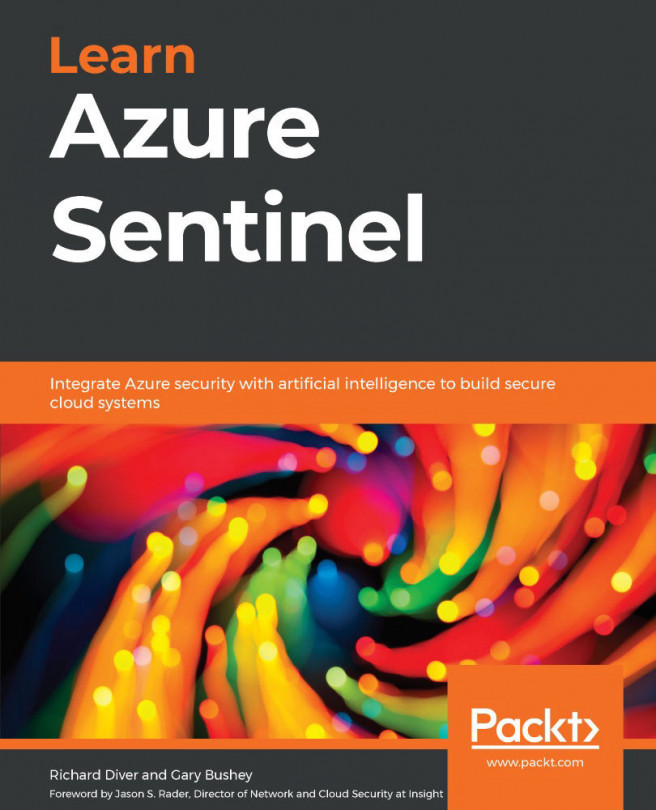Preface
Microsoft Operations Management Suite (OMS) is a cloud-based collection of management services that is designed with hybrid management in mind. OMS simplifies IT management within your environment by providing you with solutions in order to manage and protect your on -premises and cloud environments. OMS is designed to provide you with a single-pane-of-glass view into the operation of your IT environment, and it is built to work across heterogeneous environments. It provides you with capabilities to manage your Windows and cross-platform devices across such clouds as Amazon Web Services (AWS) and Microsoft Azure, and because it is implemented as a cloud-based service, you can onboard to the service quickly and with minimal investment in infrastructure services and start to realize many benefits of OMS. In addition, the cloud-based nature of the service means that new features and capabilities are automatically delivered, saving you upgrade and maintenance-related costs. This cookbook aims to deliver recipes across various OMS solution offerings and provide guidance for working with core OMS components for Insights and Analytics, Protection and Recovery, Security and Compliance, and Automation and Control.
Who this book is for
This book is written for the IT professional and general reader who is interested in technology themes such as DevOps, Big Data Analytics, and digital transformation concepts. Azure and other cloud platform administrators, cloud professionals, and technology analysts who would like to solve everyday problems quickly and efficiently with hybrid management tools available in the Microsoft product ecosystem will derive much value from this book.
What this book covers
Chapter 1, Getting Started with Microsoft Operations Management Suite, provides an overview of OMS and its underlying services and shows you how to onboard to OMS services.
Chapter 2, Searching and Analyzing OMS Data, shows you how to review, search, and analyze collected data using the powerful new Azure Log Analytics query language.
Chapter 3, Managing Alerts in OMS, shows you how to use OMS for alert and event management and view and correlate alerts from various connected sources, such as SCOM, Nagios, and Zabbix. You will also learn how to use and configure alert actions in Log Analytics.
Chapter 4, Protecting and Recovering Data with OMS, provides an overview of the data protection and recovery capabilities of OMS and shows you how to leverage the various features of Azure Backup and Azure Site Recovery (ASR) as part of your disaster recovery and business continuity strategy.
Chapter 5, Configuration Management and Automation with OMS, shows you how to leverage the Azure Automation capabilities for inventory and change tracking, update management, process automation, and desired state configuration.
Chapter 6, Working with Security and Compliance in OMS, provides an overview of the Security and Compliance service in OMS and shows you how to assess your security state across various security domains, audit security-related events across your environment, identify and remediate security gaps within your environment, and remain compliant with various security standards.
Chapter 7, Using Wire Data 2.0 and Service Map, shows you how to unlock insights into your network traffic and understand how application components relate to one another and any network dependencies.
Chapter 8, Exploring Other Management Solutions, provides an overview of other management solutions and their various capabilities, shows you how to install and configure a variety of solutions, and perform assessments of various workloads within your environment.
Chapter 9, Cross-Platform Management with OMS, shows you how to manage Linux and other non-Windows workloads with OMS and also shows you how to work with collected data, and correlate data from other monitoring solutions to unlock insights and manage your cross-platform workloads wherever they might reside.
To get the most out of this book
To get started with OMS and to make the most of the content in this book, you will need an Azure subscription, and an Azure Log Analytics workspace. You will also need some test Windows and/or Linux machines, depending on your interest area. You will also benefit from deploying some cloud-based workloads in Azure or other cloud to understand how OMS works across management boundaries.
To work with the Hybrid worker group feature in Azure Automation, you will need at least one VM or Physical computer on-premises that can serve as a hybrid worker.
You will also need to ensure that your test machines are running supported versions of Windows or Linux operating systems for the various capabilities that you intend to explore. Furthermore, each chapter in the book spells out any requirements you will need to get started, in the Getting Started section of the various chapter recipes.
Download the example code files
You can download the example code files for this book from your account at www.packtpub.com. If you purchased this book elsewhere, you can visit www.packtpub.com/support and register to have the files emailed directly to you.
You can download the code files by following these steps:
- Log in or register at www.packtpub.com.
- Select the
SUPPORTtab. - Click on
Code Downloads & Errata. - Enter the name of the book in the
Searchbox and follow the onscreen instructions.
Once the file is downloaded, please make sure that you unzip or extract the folder using the latest version of:
- WinRAR/7-Zip for Windows
- Zipeg/iZip/UnRarX for Mac
- 7-Zip/PeaZip for Linux
The code bundle for the book is also hosted on GitHub athttps://github.com/PacktPublishing/Microsoft-Operations-Management-Suite-Cookbook. In case there's an update to the code, it will be updated on the existing GitHub repository.
We also have other code bundles from our rich catalog of books and videos available at https://github.com/PacktPublishing/. Check them out!
Download the color images
We also provide a PDF file that has color images of the screenshots/diagrams used in this book. You can download it from https://www.packtpub.com/sites/default/files/downloads/MicrosoftOperationsManagementSuiteCookbook_ColorImages.pdf.
Conventions used
There are a number of text conventions used throughout this book.
CodeInText: Indicates code words in text, database table names, folder names, filenames, file extensions, pathnames, dummy URLs, user input, and Twitter handles. Here is an example: "The OMS Gateway supports HTTP tunneling using the HTTP CONNECT command."
A block of code is set as follows:
Perf | where CounterName == "% Processor Time" and ObjectName == "Processor" and InstanceName == "_Total" | summarize AggregatedValue = avg (CounterValue) by Computer, bin (TimeGenerated, 5m)
Any command-line input or output is written as follows:
Get-Service OMSGatewayServiceBold: Indicates a new term, an important word, or words that you see onscreen. For example, words in menus or dialog boxes appear in the text like this. Here is an example: " This introductory chapter will provide an overview of how to get started with the management capabilities in Operations Management Suite (OMS). "
Note
Warnings or important notes appear like this.
Note
Tips and tricks appear like this.
Get in touch
Feedback from our readers is always welcome.
General feedback: Email [email protected] and mention the book title in the subject of your message. If you have questions about any aspect of this book, please email us at [email protected].
Errata: Although we have taken every care to ensure the accuracy of our content, mistakes do happen. If you have found a mistake in this book, we would be grateful if you would report this to us. Please visit www.packtpub.com/submit-errata, selecting your book, clicking on the Errata Submission Form link, and entering the details.
Piracy: If you come across any illegal copies of our works in any form on the Internet, we would be grateful if you would provide us with the location address or website name. Please contact us at [email protected] with a link to the material.
If you are interested in becoming an author: If there is a topic that you have expertise in and you are interested in either writing or contributing to a book, please visit authors.packtpub.com.
Reviews
Please leave a review. Once you have read and used this book, why not leave a review on the site that you purchased it from? Potential readers can then see and use your unbiased opinion to make purchase decisions, we at Packt can understand what you think about our products, and our authors can see your feedback on their book. Thank you!
For more information about Packt, please visit packtpub.com.