IP address and domain restrictions
In this recipe, we will log in to the IIS server first and then open the IP address and domain restrictions feature. We will add an allow rule and deny rule for specific IP addresses. We will discuss and review dynamic IP restriction.
Getting ready
We require an up-and-running IIS 10.0 instance. Security components should be installed. You should have administrative privileges.
How to do it...
- Log in to Windows Server 2016 with an account with administrative privileges.
- Open Server Manager from the Start menu or use the search window to find it.
- Click on the
Toolsmenu fromServer Manager; you will find IIS Manager. Open it and click on theWIN2016IISIIS server. Expand theSitesfolder and click onmysite.com. Go to theFeatures Viewofmysite.comand selectIP Address and Domain Restrictions:
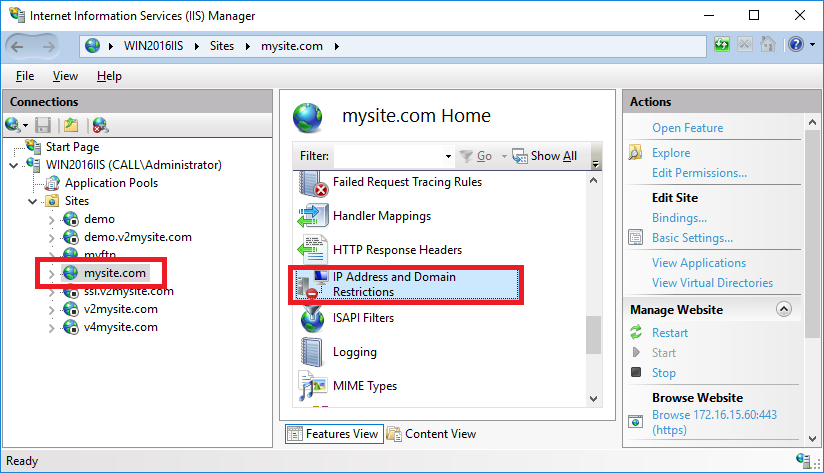
- You will get the
IP Address and Domain Restrictionsconfiguration window, as shown in the following screenshot:
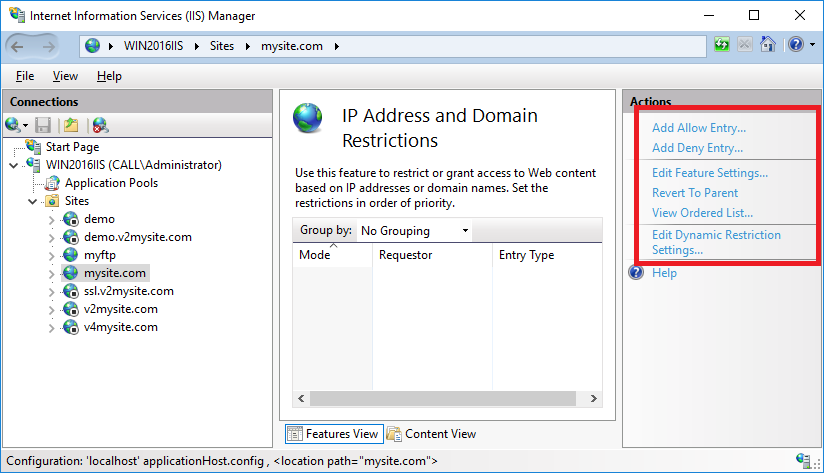
- Go to the
Actionspane, click onAdd Allow Entry,and you...






























































