Understanding available security on IIS 10.0
In this recipe, we will install security components available in Windows Server 2016 and browse the available installed security features in IIS Manager. We will also understand NTFS permissions.
Getting ready
We require an up-and-running IIS 10.0 instance. You should have administrative privileges. There are no other prerequisites.
How to do it...
- Log in to Windows Server 2016 from an account with administrative privileges.
- Click on the
Startmenu or typeServer Managerin the search window. You will see theServer Managerwindow.
- Click the
Add roles and featureslink, or you can find the same option in theManagemenu, as shown here:
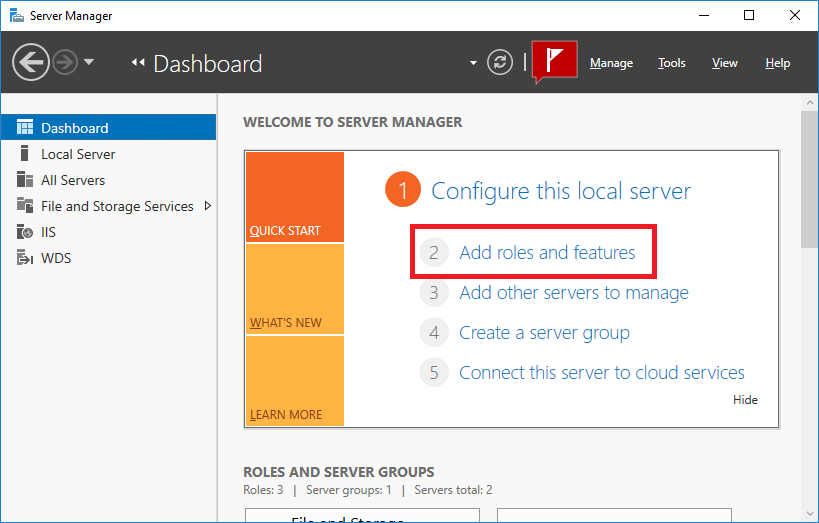
- In the
Add Roles and Featureswizard, click onNextuntil you reach theServer Roleswizard. ExpandWeb Server, as shown here:
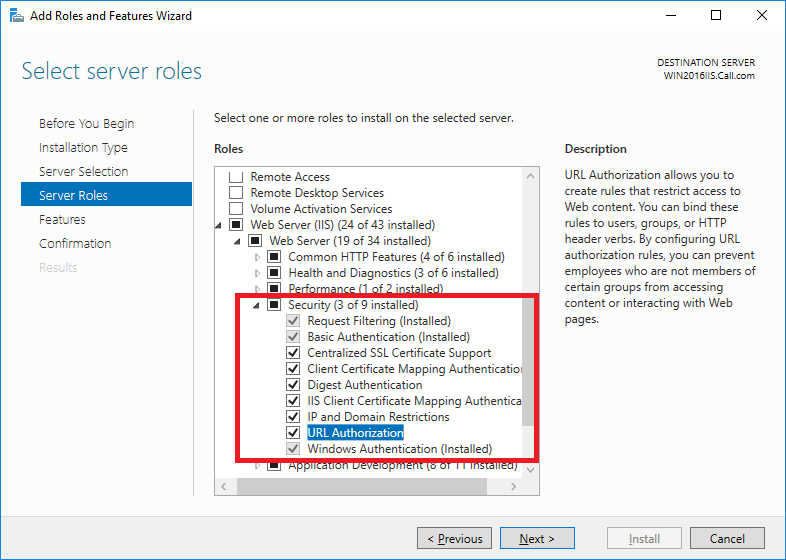
- As seen in the figure, we expand
Web Serverand then we expandSecurity; here, we find some of security options already installed (the checked and grayed-out boxes). Check the rest of the available...






























































