Configuring Health and Diagnostics
In this recipe, we will log in to IIS Server and open IIS Manager. We will go through the Features View of IIS Server to configure the worker process features. We will configure the Logging features and discuss the HTTP Response Header features.
Getting ready
For this recipe, we require an up-and-running IIS 10.0 instance. The Health and Diagnostics component should be installed. You should have administrative privileges.
How to do it...
- Log in to Windows Server 2016 with an administrator account.
- Open Server Manager.
- Click on the
Toolsmenu in Server Manager, and you will find IIS Manager. Open IIS Manager and click on the IIS server calledWIN2016IIS. Go to theFeatures View, and selectWorker Processes, as shown here:
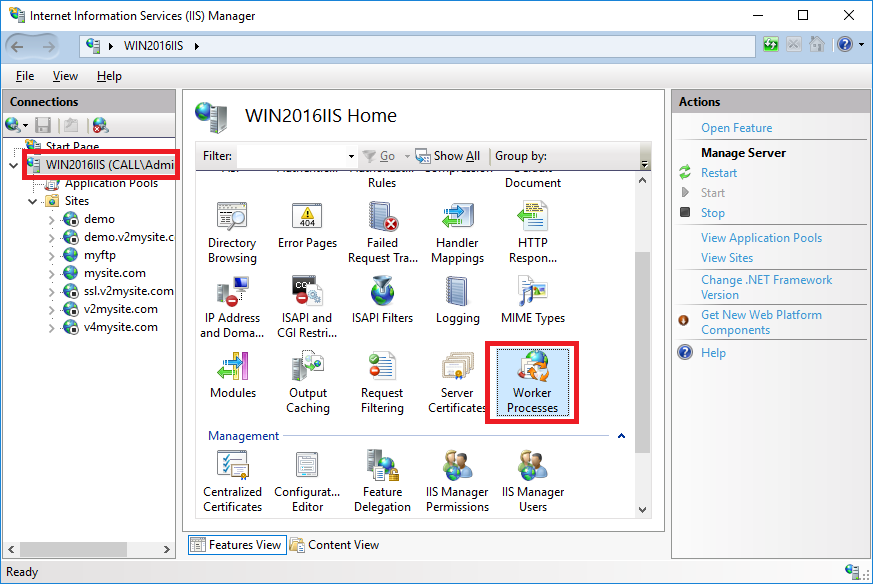
- Go to
Actions, and click onOpen Feature.This will open theWorker Processes, as shown here:
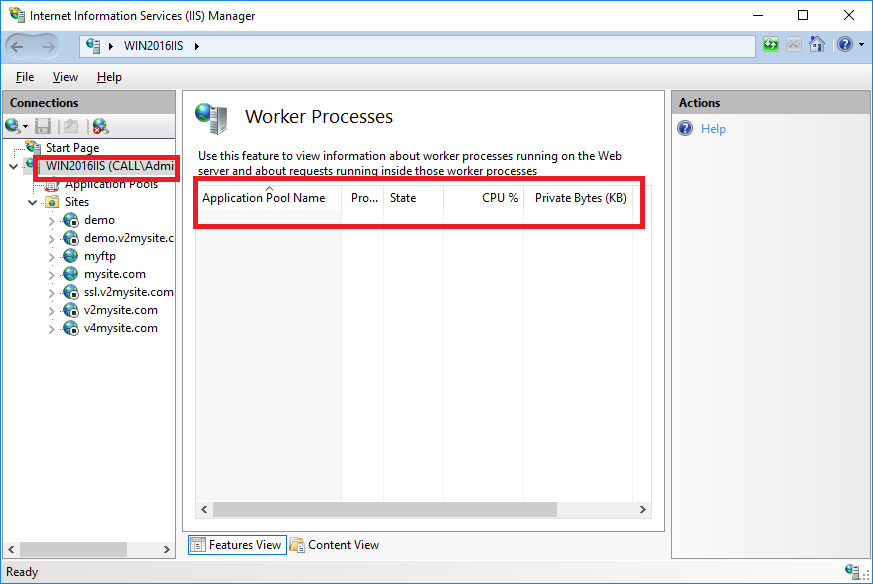
- You'll see in the figure that we don't have any application pool in the worker processes because we are not using any application pool right now. If...






























































