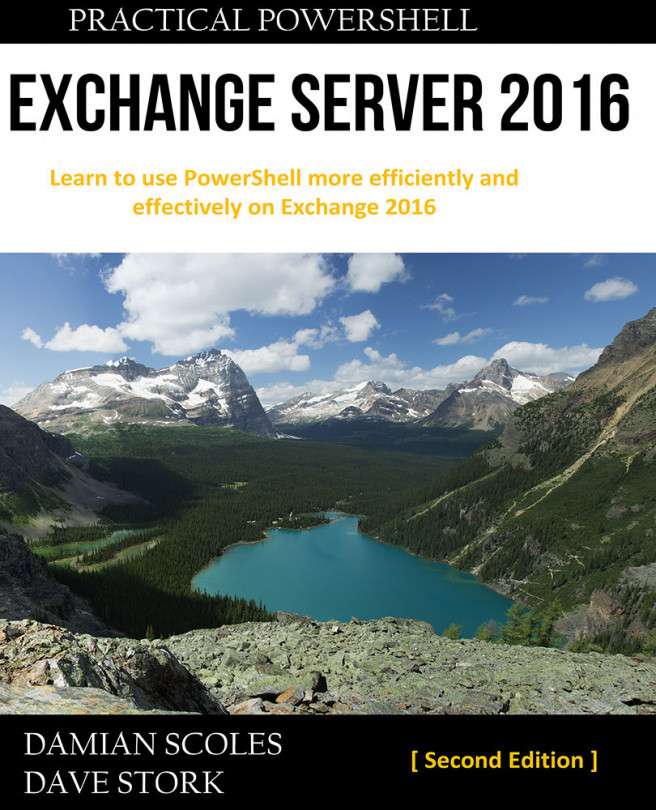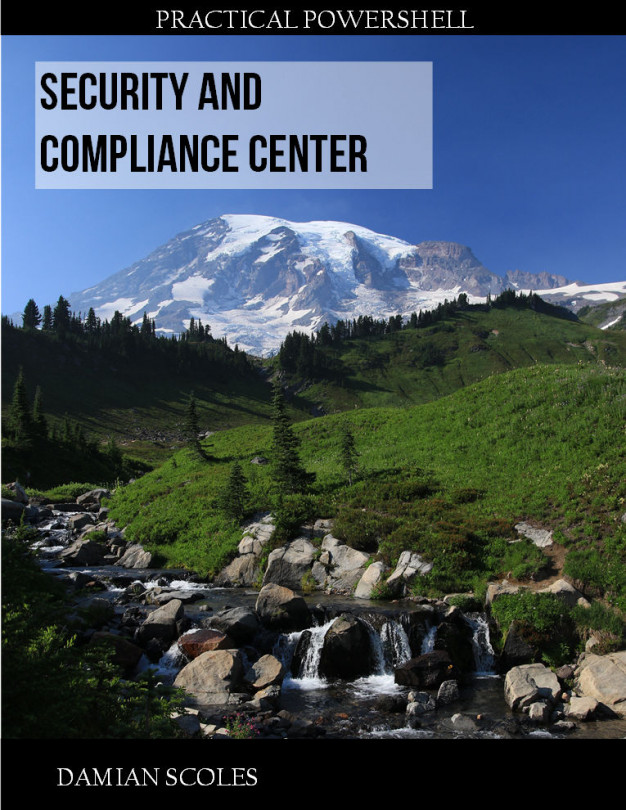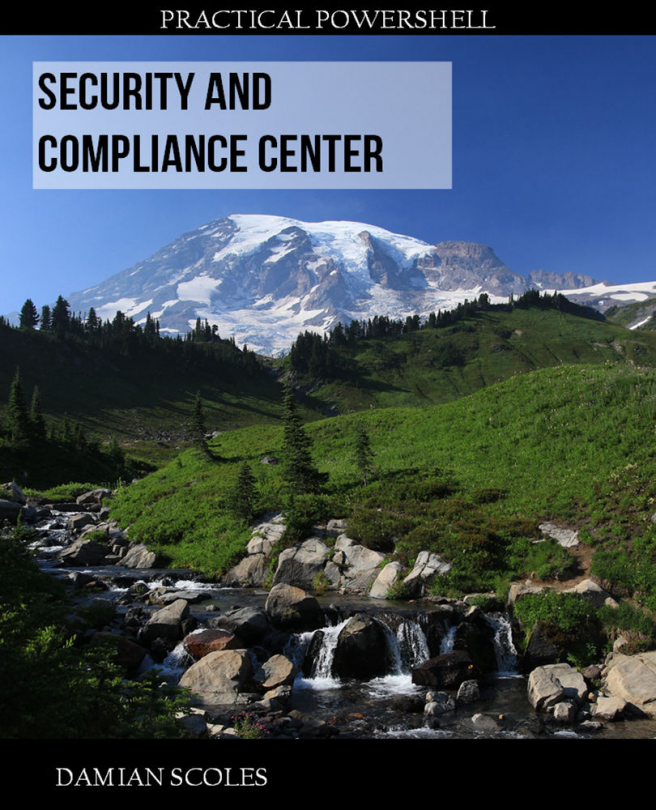Searching and placing a hold on public folders
It is now also possible to search for content in public folders and place that same content on hold by using eDiscovery. This is important as many organizations still make extensive use of public folders to keep data, and not being able to easily search that data can only bring issues when trying to respond to legal requests.
In this recipe, we will see how to place a hold on public folder content using the Shell.
How to do it...
To place all content in all public folders on in-place hold for an unlimited hold duration, you use the following cmdlet:
New-MailboxSearch -Name "All PFs Hold" -AllPublicFolderSources $True -AllSourceMailboxes $False -EstimateOnly -InPlaceHoldEnabled $TrueStart-MailboxSearch "All PFs Hold"
How it works...
In this example, we are placing a hold on all public folder content, across all public folders, and for an unlimited duration. The -AllPublicFolderSources parameter stipulates to include all public folders in the organization...