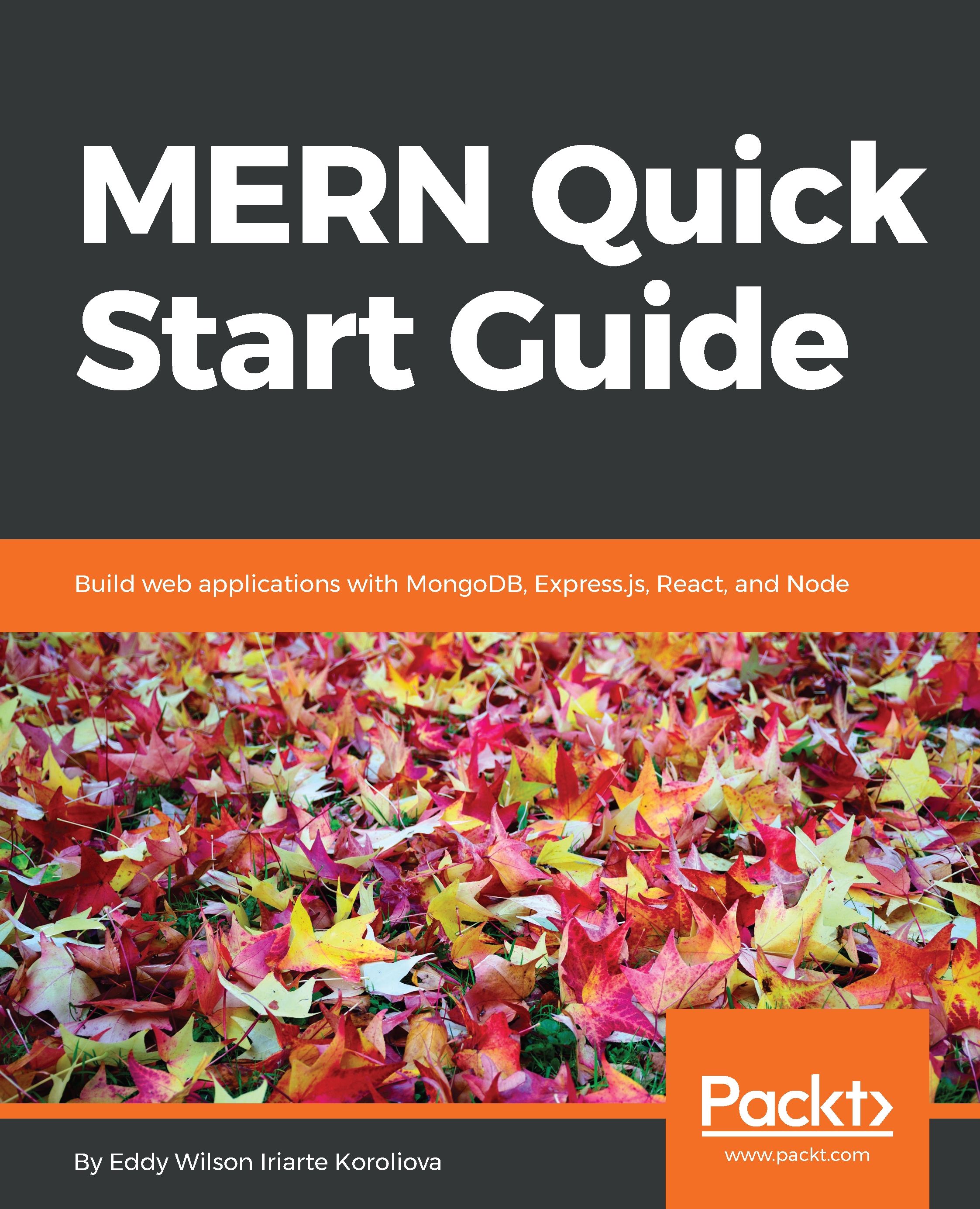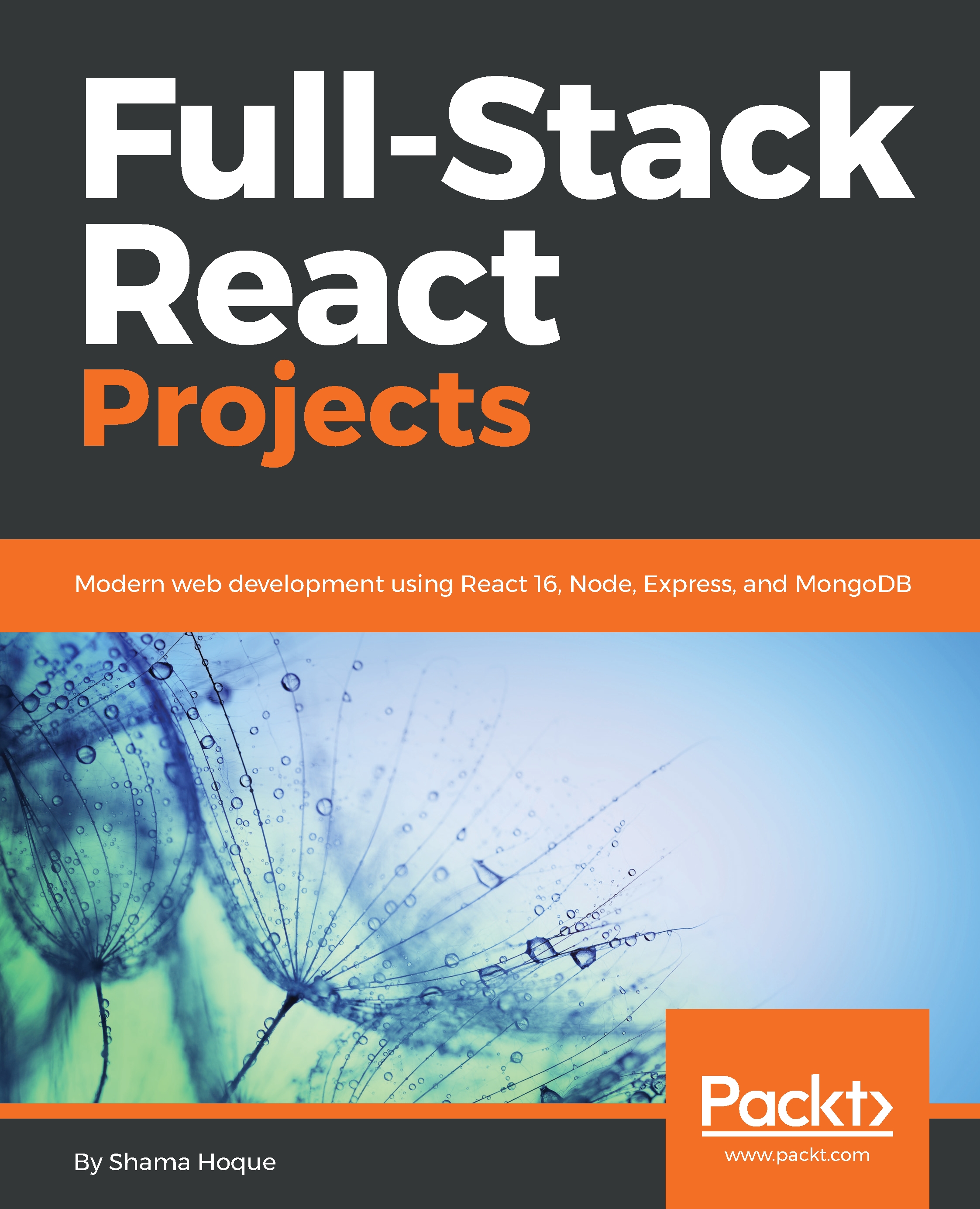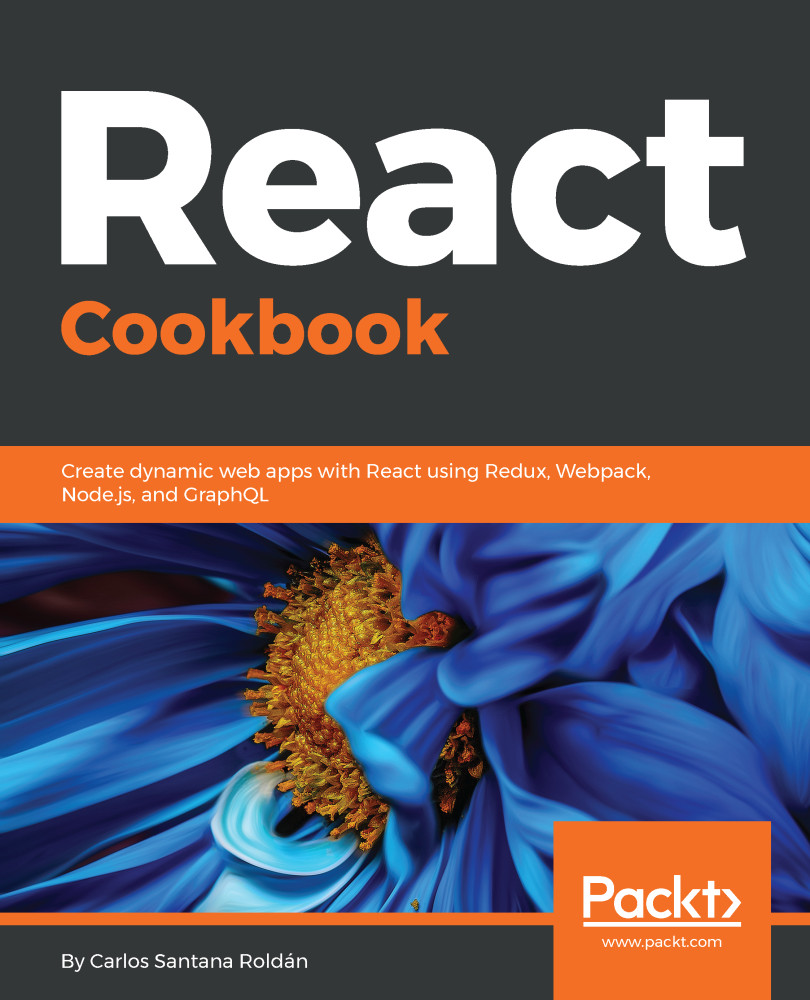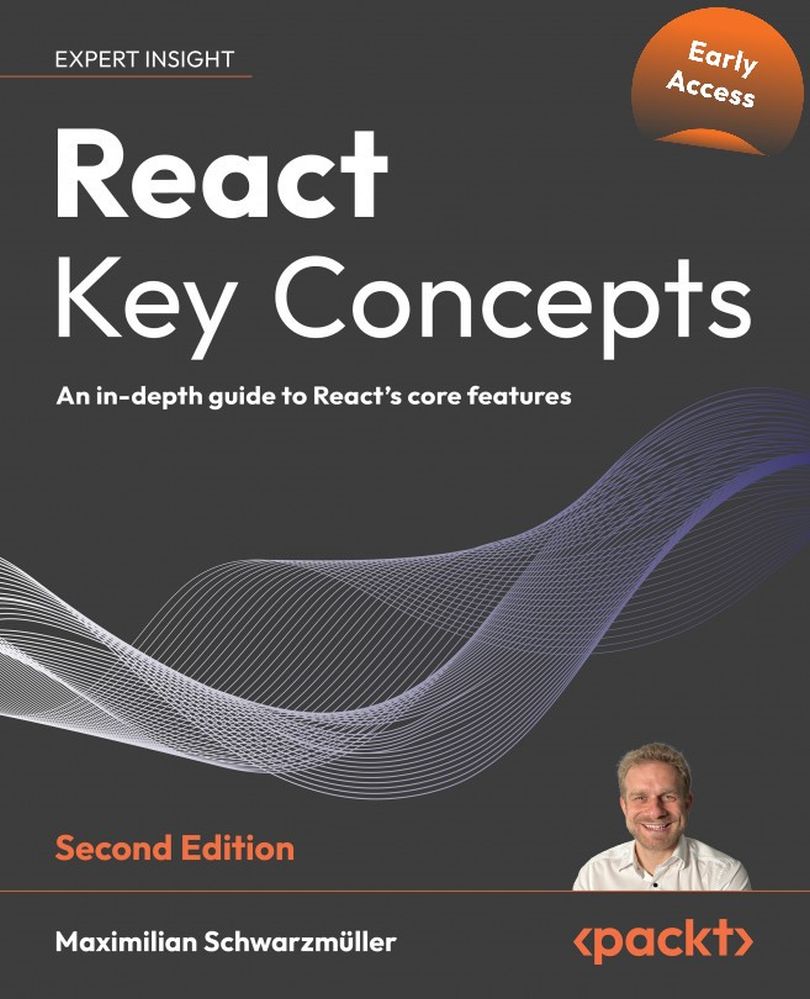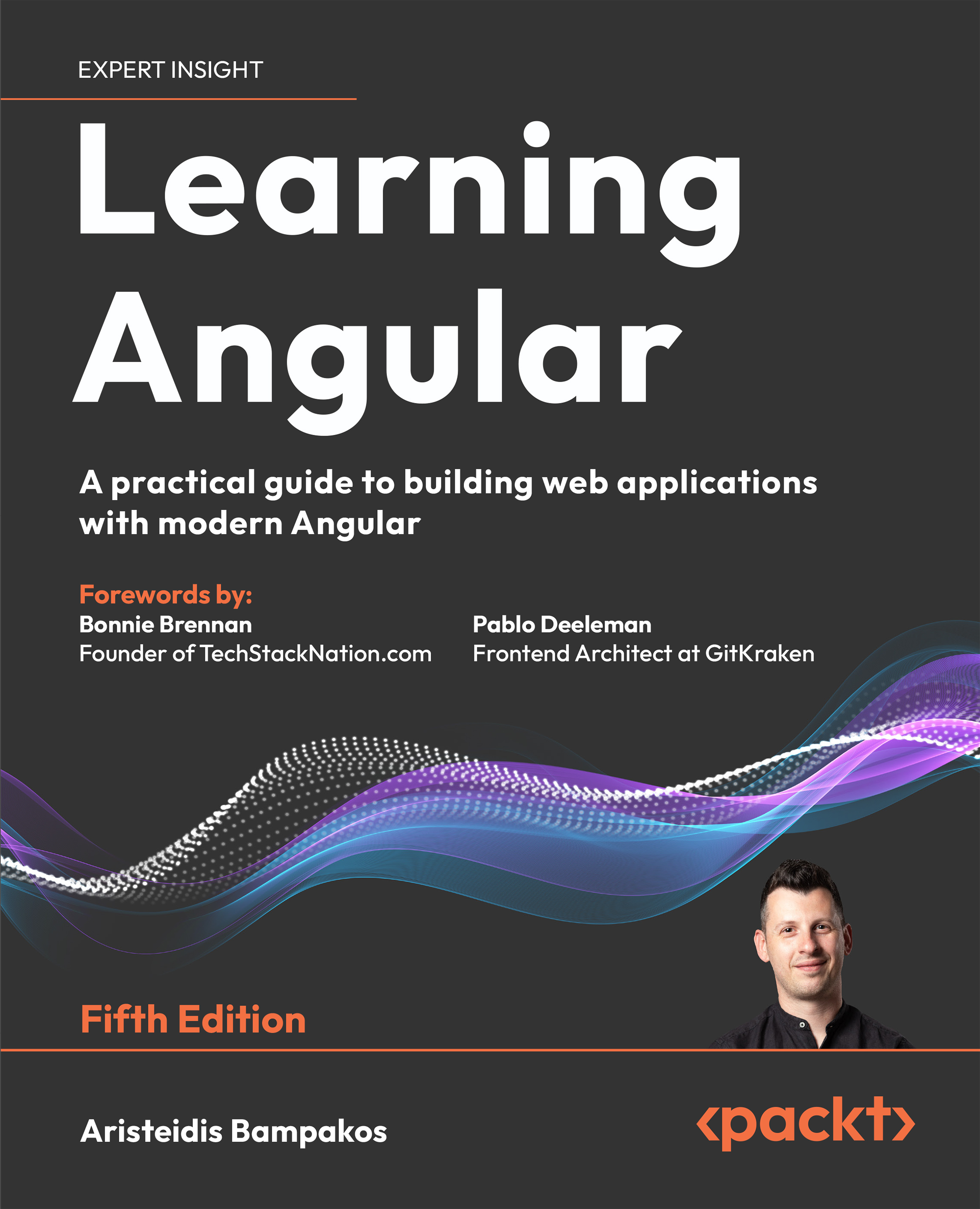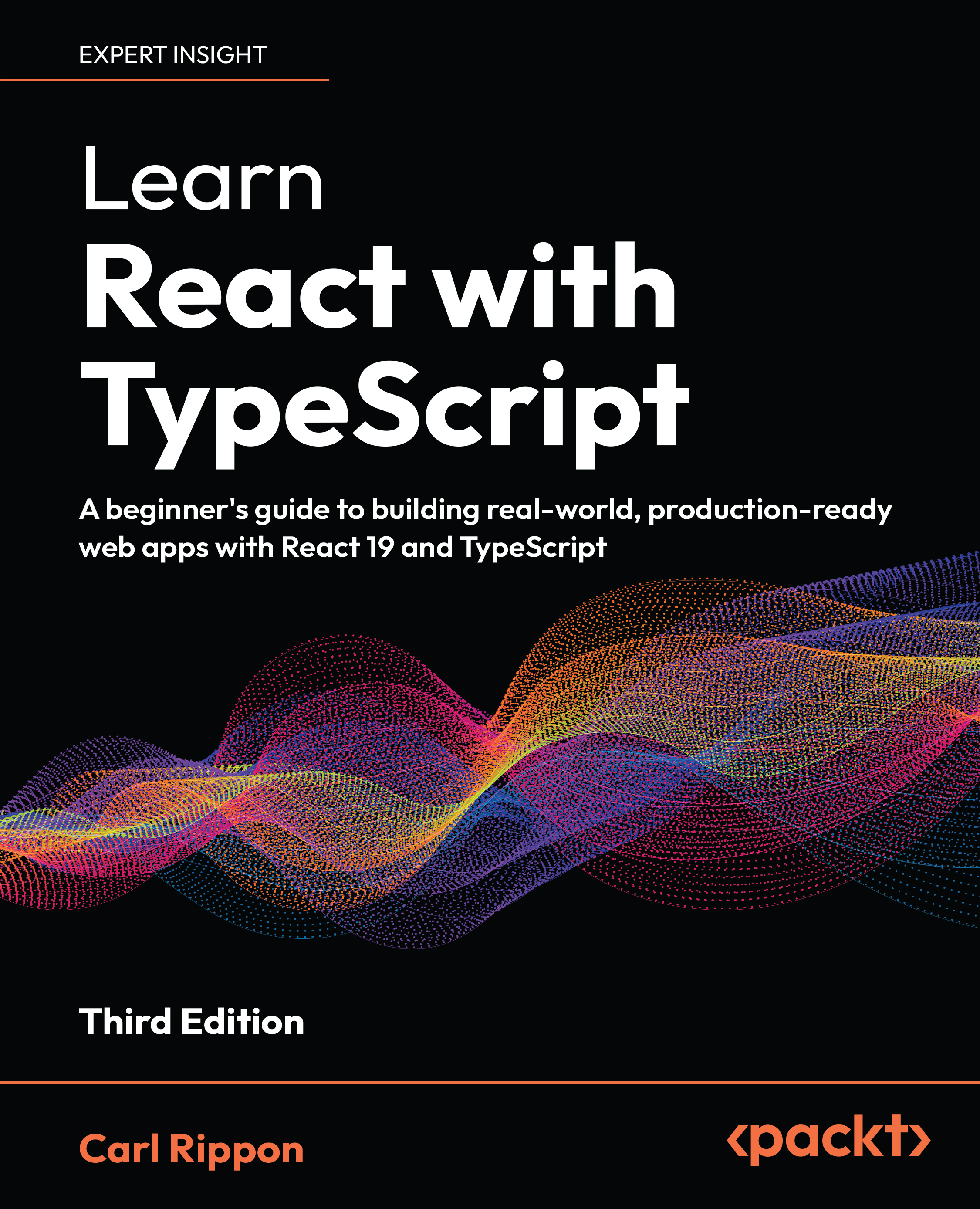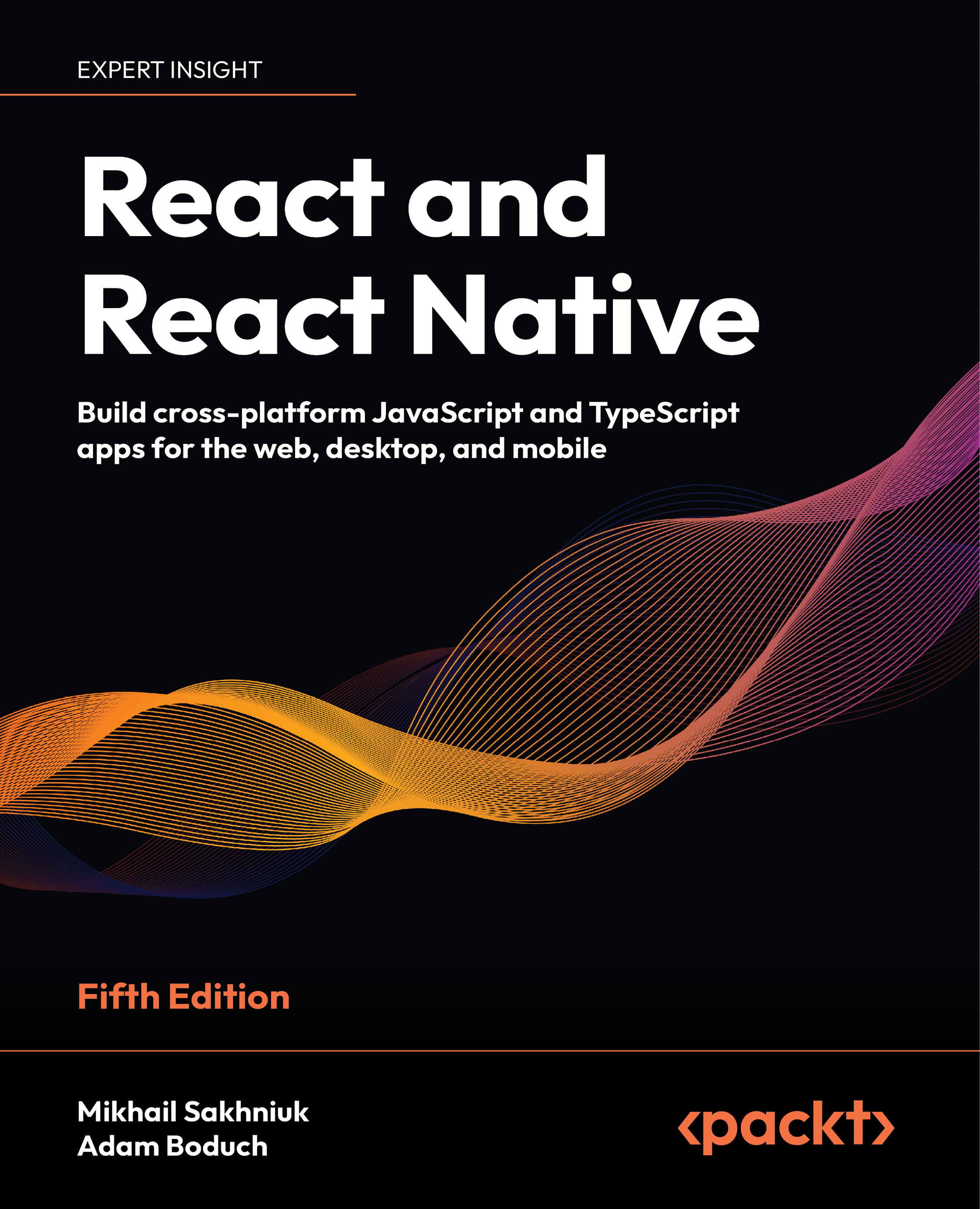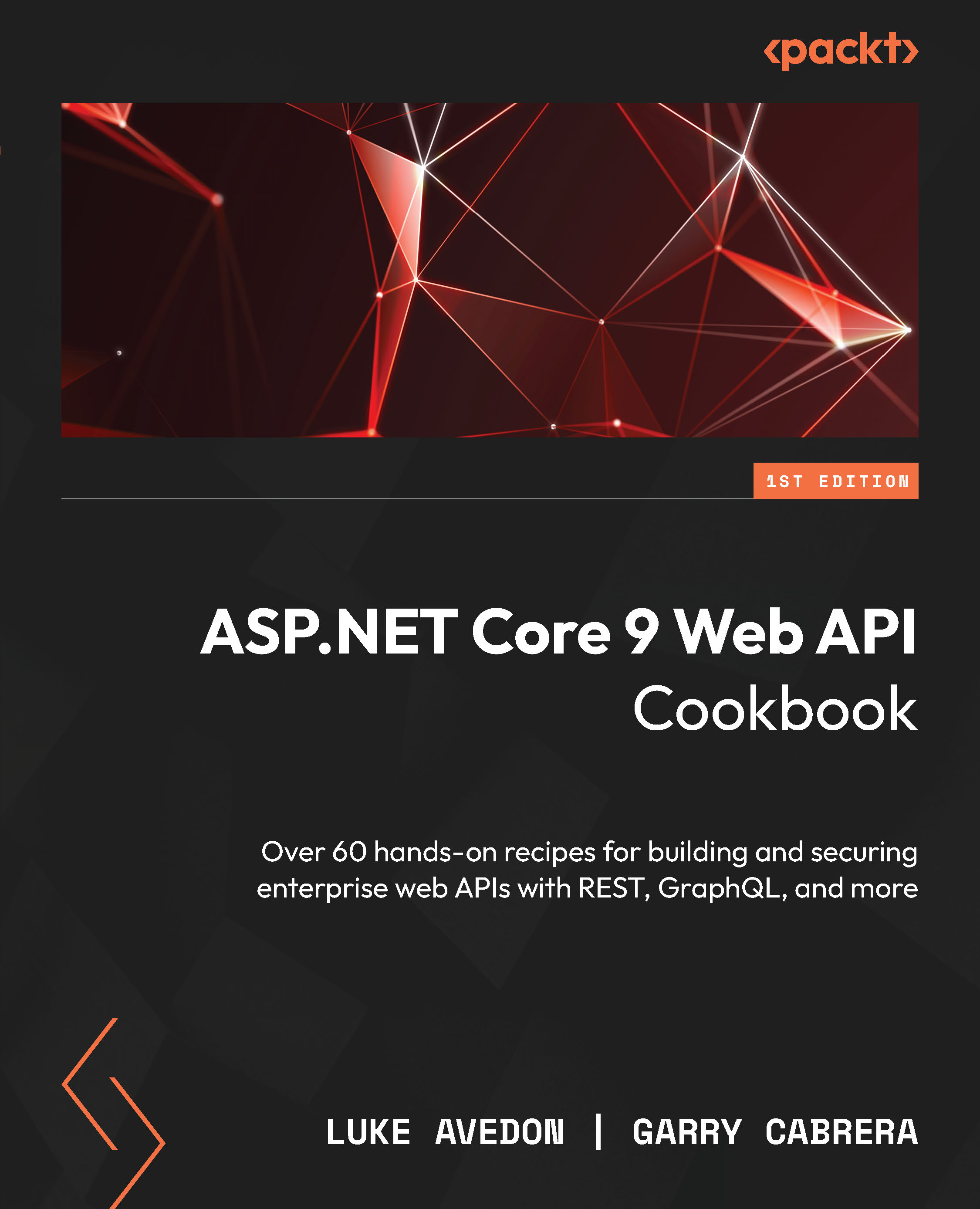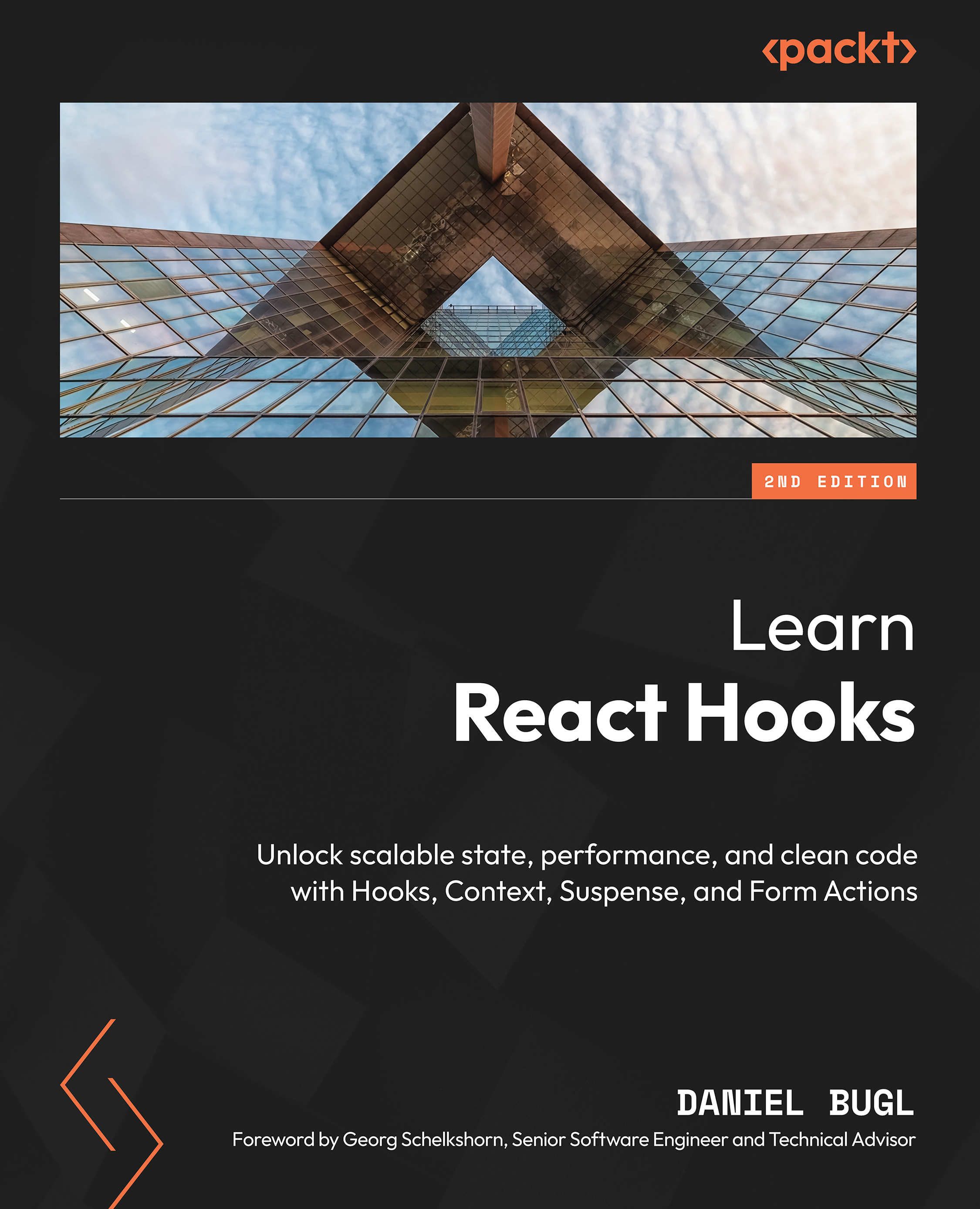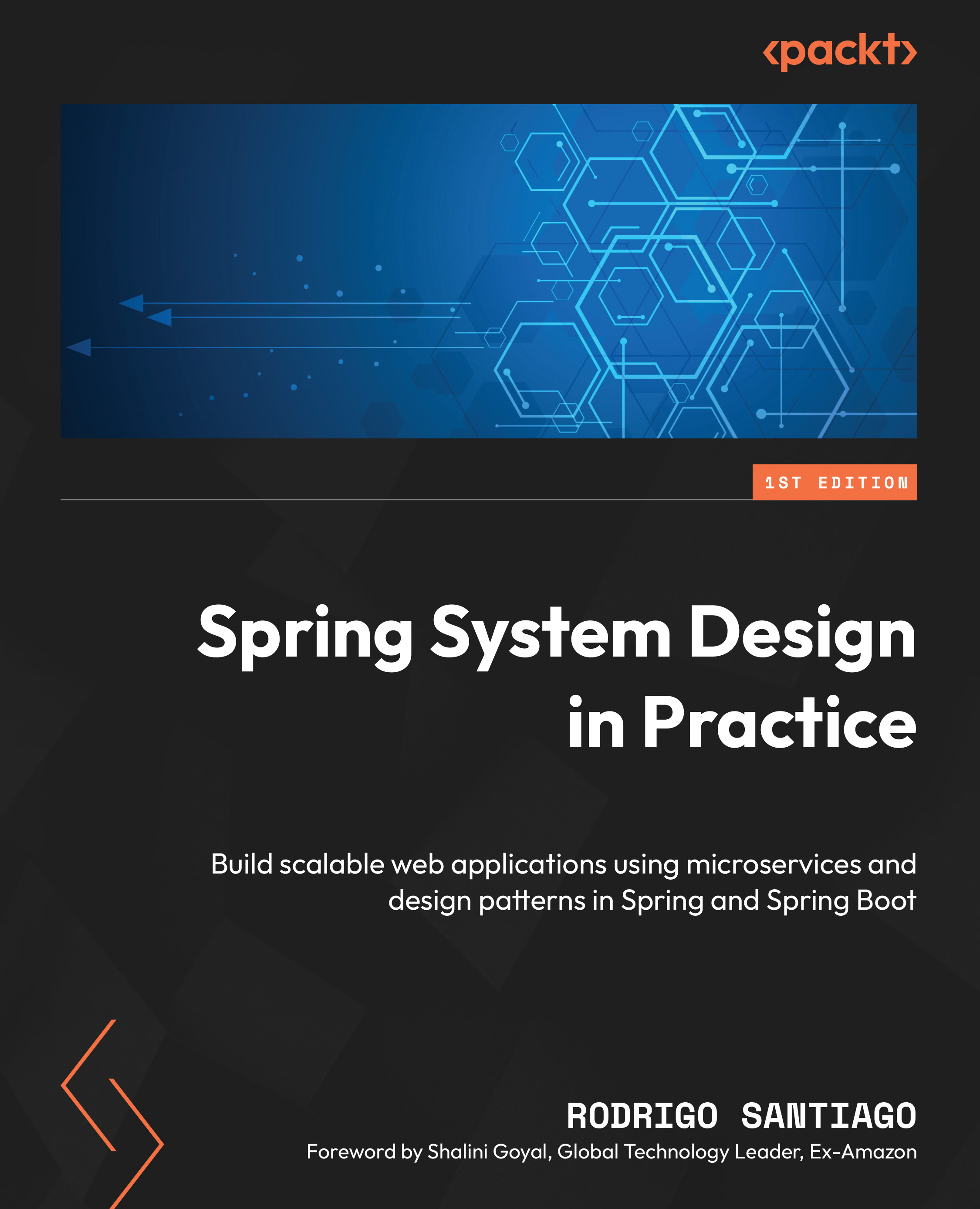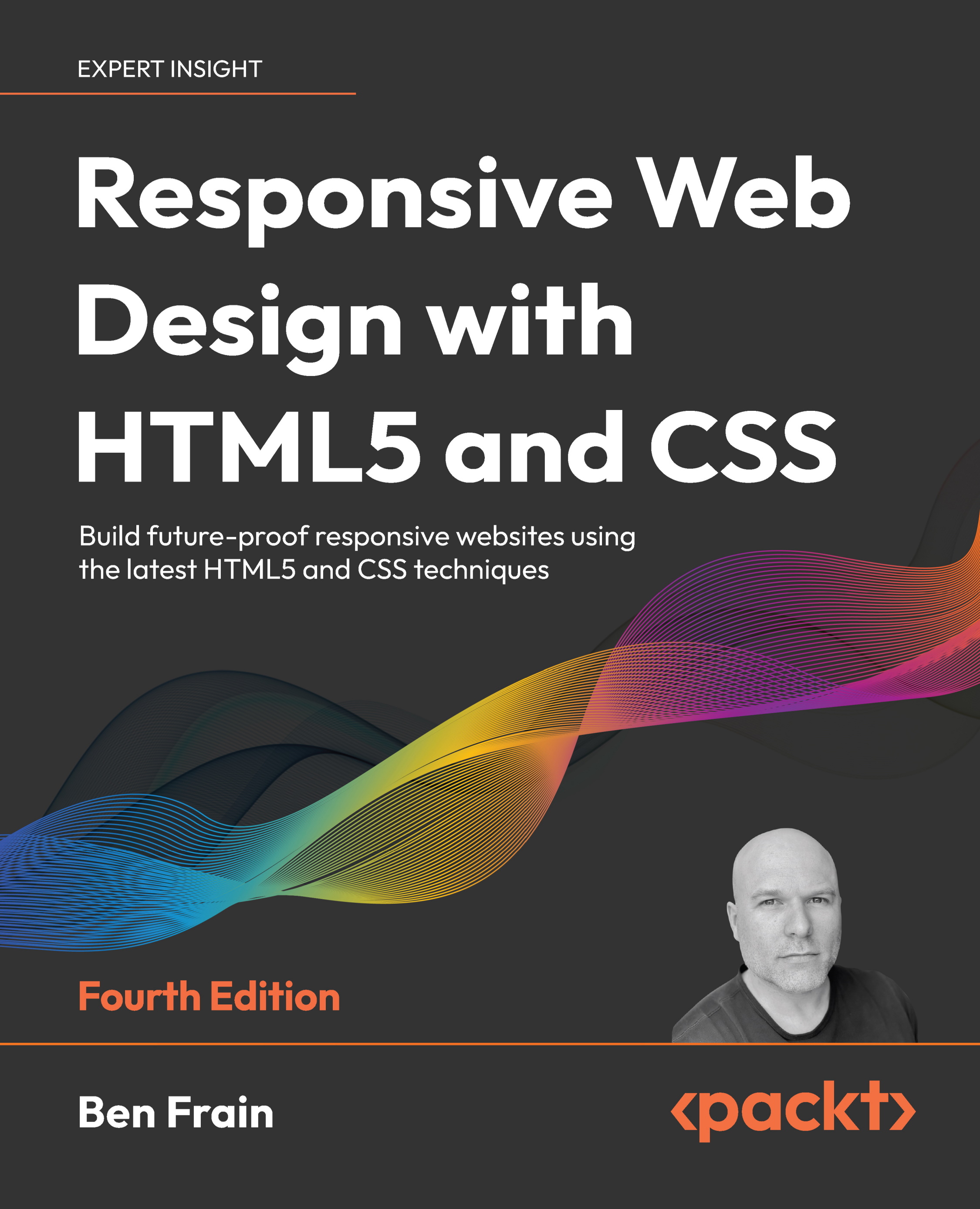The installation of Node.js includes a package manager called npm, which is the default and most widely used package manager for installing JavaScript/Node.js libraries.
NPM packages are listed in the NPM registry at https://registry.npmjs.org/, where you can search for packages and even publish your own.
There are other alternatives to NPM as well, such as Yarn, which is compatible with the public NPM registry. You are free to use the package manager of your choice; however, for the purpose of this book, the package manager used in the recipes will be NPM.
NPM expects to find a package.json file at the root of your project folder. This is a configuration file that describes the details of your project, such as its dependencies, the name of the project, and the author of the project.
Before you're able to install any packages in your project, you must create a package.json file. These are the steps you will usually take to create a project:
- Create a new
project folder in your preferred location and either name it mern-cookbook or give it another name of your choice. - Open a new Terminal.
- Change the current directory to the new folder you just created. This is usually done with the
cd command in your Terminal. - Run
npm init to create a new package.json file, following the steps displayed in the Terminal.
After that, you should have a package.json file that will look something like the following:
{
"name": "mern-cookbook",
"version": "1.0.0",
"description": "mern cookbook recipes",
"main": "index.js",
"scripts": {
"test": "echo \"Error: no test specified\" && exit 1"
},
"author": "Eddy Wilson",
"license": "MIT"
}
After this, you will be able to use NPM to install new packages for your project.
- Open a new Terminal
- Change the current directory to where your newly created
project folder is located - Run the following line to install the
chalk package:
npm --save-exact install chalk
Now, you will be able to use the package in your project via require in Node.js. Go through the following steps to see how you can use it:
- Create a new file named
index.js and add the following code:
const chalk = require('chalk')
const { red, blue } = chalk
console.log(red('hello'), blue('world!')) - Then, open a new Terminal and run the following:
node index.js
NPM will connect to and look in the NPM registry for the package named react, and will download it and install it if it exists.
The following are some useful flags that you can use NPM with:
--save: This will install and add the package name and version in the dependencies section of your package.json file. These dependencies are modules that your project will use while in production.--save-dev: This works in the same way as the --save flag. It will install and add the package name in the devDependencies section of the package.json file. These dependencies are modules that your project will use during development.--save-exact: This keeps the original version of the installed package. This means, if you share your project with other people, they will be able to install the exact same version of the package that you use.
While this book will provide you with a step-by-step guide to installing the necessary packages in every recipe, you are encouraged to visit the NPM documentation website at https://docs.npmjs.com/getting-started/using-a-package.json to learn more.
 United States
United States
 Great Britain
Great Britain
 India
India
 Germany
Germany
 France
France
 Canada
Canada
 Russia
Russia
 Spain
Spain
 Brazil
Brazil
 Australia
Australia
 South Africa
South Africa
 Thailand
Thailand
 Ukraine
Ukraine
 Switzerland
Switzerland
 Slovakia
Slovakia
 Luxembourg
Luxembourg
 Hungary
Hungary
 Romania
Romania
 Denmark
Denmark
 Ireland
Ireland
 Estonia
Estonia
 Belgium
Belgium
 Italy
Italy
 Finland
Finland
 Cyprus
Cyprus
 Lithuania
Lithuania
 Latvia
Latvia
 Malta
Malta
 Netherlands
Netherlands
 Portugal
Portugal
 Slovenia
Slovenia
 Sweden
Sweden
 Argentina
Argentina
 Colombia
Colombia
 Ecuador
Ecuador
 Indonesia
Indonesia
 Mexico
Mexico
 New Zealand
New Zealand
 Norway
Norway
 South Korea
South Korea
 Taiwan
Taiwan
 Turkey
Turkey
 Czechia
Czechia
 Austria
Austria
 Greece
Greece
 Isle of Man
Isle of Man
 Bulgaria
Bulgaria
 Japan
Japan
 Philippines
Philippines
 Poland
Poland
 Singapore
Singapore
 Egypt
Egypt
 Chile
Chile
 Malaysia
Malaysia