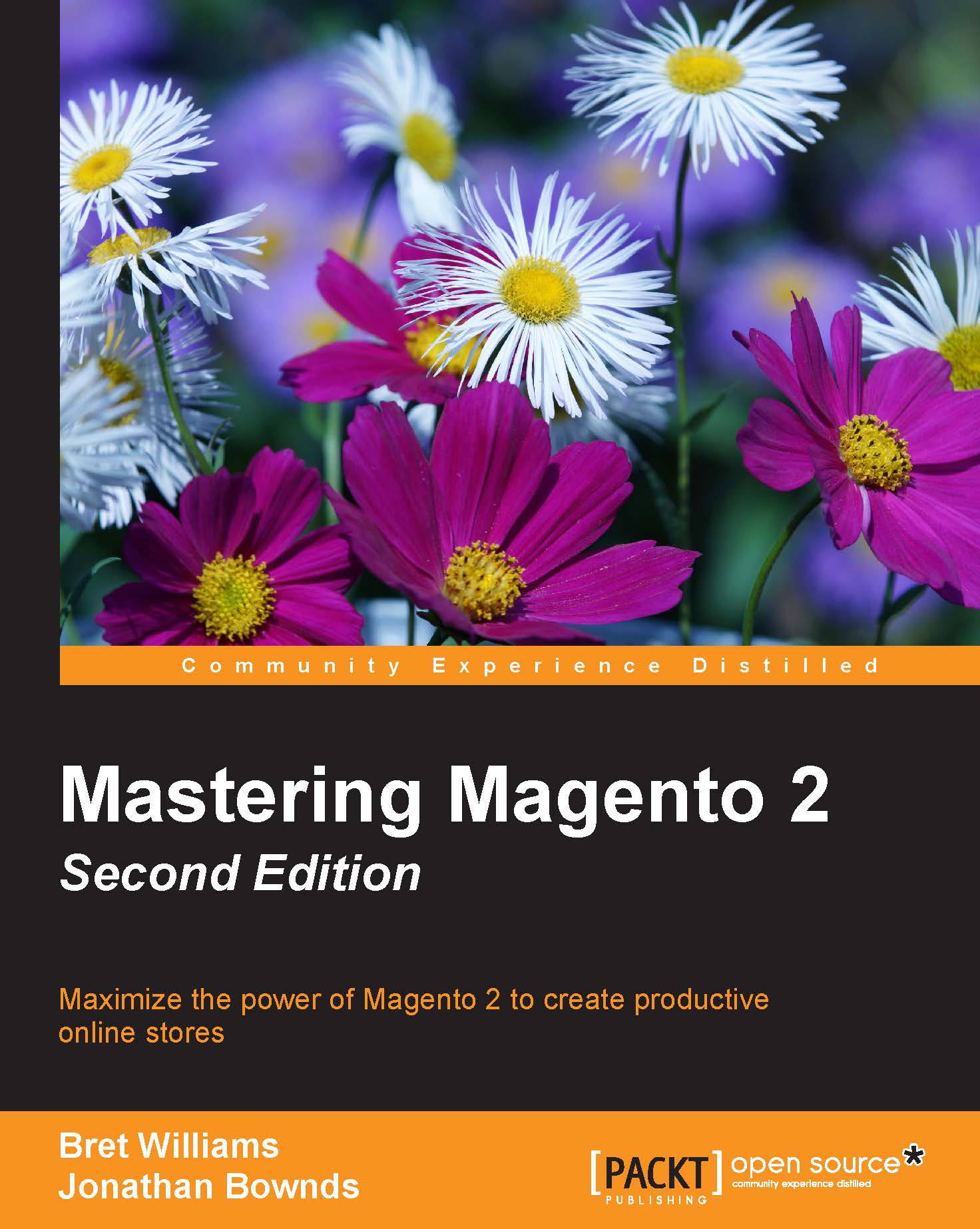System configurations
The area of the Magento back-end that has the most configuration choices is within the Stores | Configuration menus and panels. So, let's begin there first.
SSL
Unless your store is using PayPal Express, PayPal Standard, PayPal Advanced, or another off-site payment processing method (for example, Authorize.Net Direct), your store may be taking credit card information on your server. Even though you're not storing the credit card information, you will need to get a Secure Socket Layer (SSL) Encryption Certificate installed on your server. Depending on the type of certificate you purchase, this process can take from 2 days to 2 weeks. It pays to plan ahead on this one: don't wait until the day before launch to try to get an SSL Certificate. Unless you're a master at web server configuration, consult with your hosting provider who can provide you with the necessary encryption keys and installation assistance. For most hosting providers, the installation of an SSL Certificate...