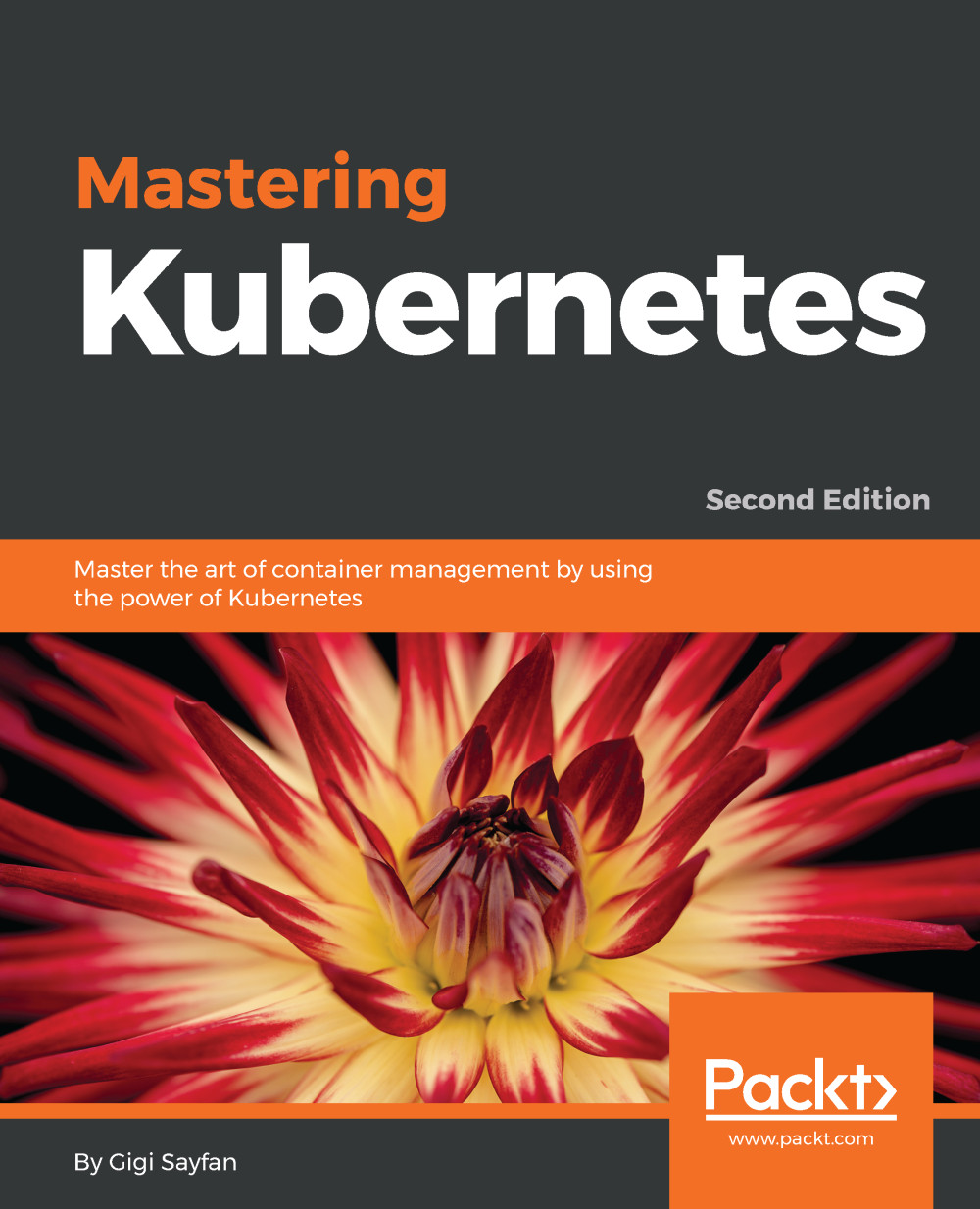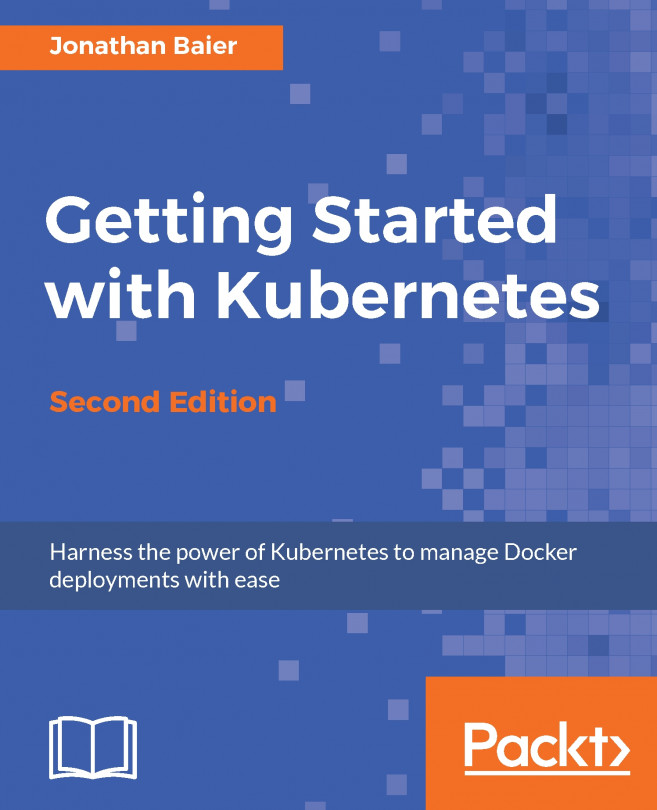Integrating enterprise storage into Kubernetes
If you have an existing Storage Area Network (SAN) exposed over the iSCSI interface, Kubernetes has a volume plugin for you. It follows the same model as other shared persistent storage plugins we've seen earlier. You must configure the iSCSI initiator, but you don't have to provide any initiator information. All you need to provide is the following:
- IP address of the iSCSI target and port (if not the default
3260) - The target's
iqn(iSCSI qualified name)—typically a reversed domain name - LUN—logical unit number
- Filesystem type
readonlyBoolean flag
The iSCSI plugin supports ReadWriteOnce and ReadonlyMany. Note that you can't partition your device at this time. Here is the volume spec:
volumes:
- name: iscsi-volume
iscsi:
targetPortal: 10.0.2.34:3260
iqn: iqn.2001-04.com.example:storage.kube.sys1.xyz
lun: 0
fsType: ext4
readOnly: true