Using Drush to manage roles
If we open a terminal window and navigate to our Drupal project, we can enter the following command to retrieve a list of commands:
drush
If we scan down the list, we can locate all the Role commands:
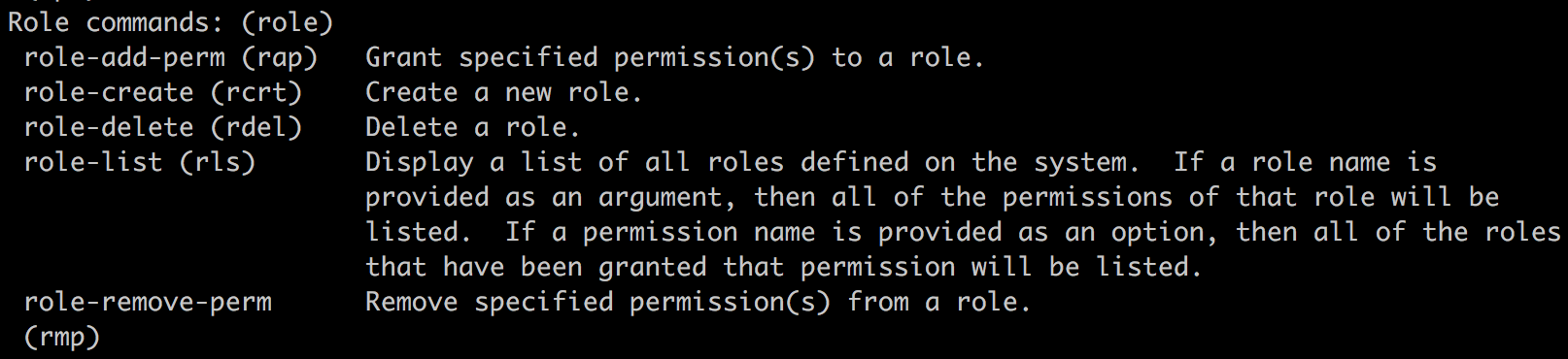
In fact, we can utilize Drush to quickly perform the following tasks:
- Listing roles
- Creating roles
- Deleting roles
- Adding permissions to roles
- Removing permissions from roles
Listing roles
Using Drush to retrieve a list of roles is simple using the drush role-list command. Within a terminal window, we can retrieve all the current roles that exist by entering the following command:
drush role-list
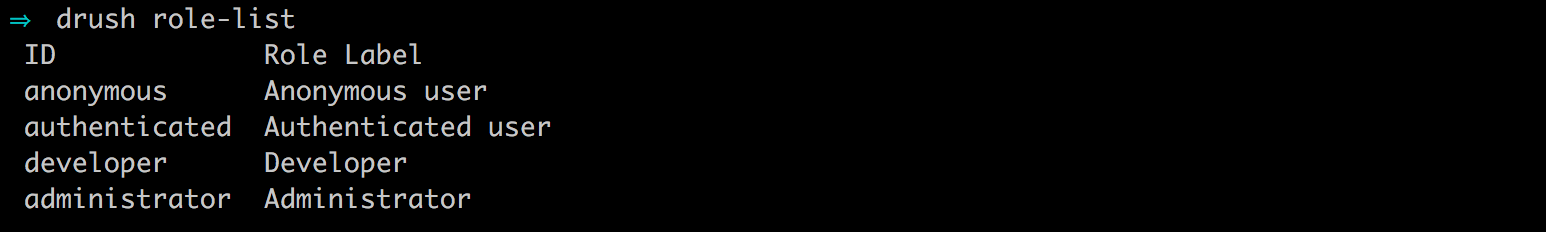
From the preceding list, we can see that we have roles for Anonymous user, Authenticated user, Developer, and Administrator.
Creating roles
Adding additional roles using Drush is quite simple and much faster than using the admin UI. To create a role using Drush, we only need to know the name of the role we want to create and the drush role-create command.
For example, if we want to create...






























































